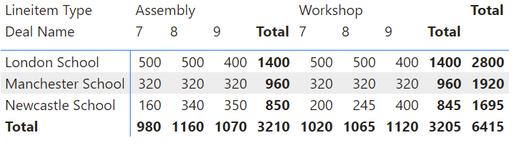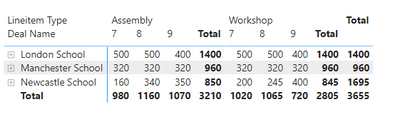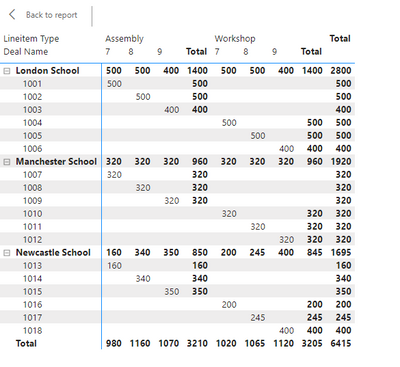- Power BI forums
- Updates
- News & Announcements
- Get Help with Power BI
- Desktop
- Service
- Report Server
- Power Query
- Mobile Apps
- Developer
- DAX Commands and Tips
- Custom Visuals Development Discussion
- Health and Life Sciences
- Power BI Spanish forums
- Translated Spanish Desktop
- Power Platform Integration - Better Together!
- Power Platform Integrations (Read-only)
- Power Platform and Dynamics 365 Integrations (Read-only)
- Training and Consulting
- Instructor Led Training
- Dashboard in a Day for Women, by Women
- Galleries
- Community Connections & How-To Videos
- COVID-19 Data Stories Gallery
- Themes Gallery
- Data Stories Gallery
- R Script Showcase
- Webinars and Video Gallery
- Quick Measures Gallery
- 2021 MSBizAppsSummit Gallery
- 2020 MSBizAppsSummit Gallery
- 2019 MSBizAppsSummit Gallery
- Events
- Ideas
- Custom Visuals Ideas
- Issues
- Issues
- Events
- Upcoming Events
- Community Blog
- Power BI Community Blog
- Custom Visuals Community Blog
- Community Support
- Community Accounts & Registration
- Using the Community
- Community Feedback
Register now to learn Fabric in free live sessions led by the best Microsoft experts. From Apr 16 to May 9, in English and Spanish.
- Power BI forums
- Forums
- Get Help with Power BI
- Desktop
- How do I only sum up certain values on a matrix (s...
- Subscribe to RSS Feed
- Mark Topic as New
- Mark Topic as Read
- Float this Topic for Current User
- Bookmark
- Subscribe
- Printer Friendly Page
- Mark as New
- Bookmark
- Subscribe
- Mute
- Subscribe to RSS Feed
- Permalink
- Report Inappropriate Content
How do I only sum up certain values on a matrix (sum measure might be needed)
Hi there,
I have a matrix visual that's built off two datasets, Lineitems and Deals, on this test dataset there are 3 deal names (schools) and each School has several lineitems that are either lineitem type assembly or workshop, and a year group of 7, 8, 9 with a quantity value. As shown below:
I don't want this visual to sum up duplicates, so for London School I want the total to be 1400 for both Assembly and Workshop. If a Deal has the exact same figures on Assembly and the exact same figures on Workshop, I only want to add up either one or the other, if that makes sense.
So London and Manchester Schools have duplicate values, I only want one LineItem Type summed up or the other. Whereas Newcastle School I want summing up entirely because all values on the LineItem types are different.
The value that I'm using to sum this data up is [quantity], would this need to be a measure? Here are the sample datasets below so people can understand what the data is.
LineItem Table
| LineItem ID | Deal ID | Lineitem Type | Year Group | Quantity |
| 1001 | 101 | Assembly | 7 | 500 |
| 1002 | 101 | Assembly | 8 | 500 |
| 1003 | 101 | Assembly | 9 | 400 |
| 1004 | 101 | Workshop | 7 | 500 |
| 1005 | 101 | Workshop | 8 | 500 |
| 1006 | 101 | Workshop | 9 | 400 |
| 1007 | 102 | Assembly | 7 | 320 |
| 1008 | 102 | Assembly | 8 | 320 |
| 1009 | 102 | Assembly | 9 | 320 |
| 1010 | 102 | Workshop | 7 | 320 |
| 1011 | 102 | Workshop | 8 | 320 |
| 1012 | 102 | Workshop | 9 | 320 |
| 1013 | 103 | Assembly | 7 | 160 |
| 1014 | 103 | Assembly | 8 | 340 |
| 1015 | 103 | Assembly | 9 | 350 |
| 1016 | 103 | Workshop | 7 | 200 |
| 1017 | 103 | Workshop | 8 | 245 |
| 1018 | 103 | Workshop | 9 | 400 |
Deal Table
| Deal ID | Deal Name |
| 101 | London School |
| 102 | Manchester School |
| 103 | Newcastle School |
Solved! Go to Solution.
- Mark as New
- Bookmark
- Subscribe
- Mute
- Subscribe to RSS Feed
- Permalink
- Report Inappropriate Content
Hi @KA95,
My bad. Lineitem ID shouldn't have been included in the calcuation. The updated formula is
Unique Sum =
SUMX (
SUMMARIZE ( LineItem, LineItem[Year Group], LineItem[Quantity] ),
LineItem[Quantity]
)
Here's the sample output:
This should have worked with just the given data. Basically, it creates a temporary table of Year Group and LineItem Quantity thus ignoring Lineitem Type. The logic is very similar to selecting columns in Excel as criteria for removing duplicates. Alternatively you can do this in Power Query or by creating a calculated column in DAX to include just one of those with duplicates. Here's a sample calculated column formula in DAX.
With Duplicate =
VAR _OtherLineitemType =
CALCULATE (
MAX ( LineItem[Quantity] ),
FILTER (
LineItem,
LineItem[Year Group] = EARLIER ( LineItem[Year Group] )
&& LineItem[Deal ID] = EARLIER ( LineItem[Deal ID] )
&& LineItem[Lineitem Type]
< EARLIER ( LineItem[Lineitem Type] ) //what is less than Workshop in alphabetical order is Assembly, works if there are only two line item types
)
)
RETURN
LineItem[Quantity] = _OtherLineitemType
Please refer to this PBIX for your reference: https://drive.google.com/file/d/1Rnlav71Z0idt6lVRmyI70kjI6JgBLrqe/view?usp=sharing
Did I answer your question? Mark my post as a solution!
Proud to be a Super User!
"Tell me and I’ll forget; show me and I may remember; involve me and I’ll understand."
Need Power BI consultation, get in touch with me on LinkedIn or hire me on UpWork.
Learn with me on YouTube @DAXJutsu or follow my page on Facebook @DAXJutsuPBI.
- Mark as New
- Bookmark
- Subscribe
- Mute
- Subscribe to RSS Feed
- Permalink
- Report Inappropriate Content
Hi @KA95 ,
If I get it right, you want to ignore Lineitem Type from your calculation and just based it on all the other columns. This formula, hopefully, should do the trick. Otherwise please elaborate.
Unique Sum =
SUMX (
SUMMARIZE ( LineItem, LineItem[Year Group], LineItem[LineItem ID], LineItem[Quantity] ),
LineItem[Quantity]
)
Did I answer your question? Mark my post as a solution!
Proud to be a Super User!
"Tell me and I’ll forget; show me and I may remember; involve me and I’ll understand."
Need Power BI consultation, get in touch with me on LinkedIn or hire me on UpWork.
Learn with me on YouTube @DAXJutsu or follow my page on Facebook @DAXJutsuPBI.
- Mark as New
- Bookmark
- Subscribe
- Mute
- Subscribe to RSS Feed
- Permalink
- Report Inappropriate Content
No I don't want to ignore it.
Basically I want it to detect if there are duplicates. So for example, for London School, Assembly and Workshop have the exact same values for year 7, 8, and 9. I want it to only sum up one lineitem type, so the total sum for London School is 1400, instead of 2800. This is exactly the same for Manchester School.
However, for Newcastle School, I want it summed up the way it is as the values from Assembly and Workshop are different and not the same.
- Mark as New
- Bookmark
- Subscribe
- Mute
- Subscribe to RSS Feed
- Permalink
- Report Inappropriate Content
Hi @KA95,
My bad. Lineitem ID shouldn't have been included in the calcuation. The updated formula is
Unique Sum =
SUMX (
SUMMARIZE ( LineItem, LineItem[Year Group], LineItem[Quantity] ),
LineItem[Quantity]
)
Here's the sample output:
This should have worked with just the given data. Basically, it creates a temporary table of Year Group and LineItem Quantity thus ignoring Lineitem Type. The logic is very similar to selecting columns in Excel as criteria for removing duplicates. Alternatively you can do this in Power Query or by creating a calculated column in DAX to include just one of those with duplicates. Here's a sample calculated column formula in DAX.
With Duplicate =
VAR _OtherLineitemType =
CALCULATE (
MAX ( LineItem[Quantity] ),
FILTER (
LineItem,
LineItem[Year Group] = EARLIER ( LineItem[Year Group] )
&& LineItem[Deal ID] = EARLIER ( LineItem[Deal ID] )
&& LineItem[Lineitem Type]
< EARLIER ( LineItem[Lineitem Type] ) //what is less than Workshop in alphabetical order is Assembly, works if there are only two line item types
)
)
RETURN
LineItem[Quantity] = _OtherLineitemType
Please refer to this PBIX for your reference: https://drive.google.com/file/d/1Rnlav71Z0idt6lVRmyI70kjI6JgBLrqe/view?usp=sharing
Did I answer your question? Mark my post as a solution!
Proud to be a Super User!
"Tell me and I’ll forget; show me and I may remember; involve me and I’ll understand."
Need Power BI consultation, get in touch with me on LinkedIn or hire me on UpWork.
Learn with me on YouTube @DAXJutsu or follow my page on Facebook @DAXJutsuPBI.
- Mark as New
- Bookmark
- Subscribe
- Mute
- Subscribe to RSS Feed
- Permalink
- Report Inappropriate Content
Helpful resources

Microsoft Fabric Learn Together
Covering the world! 9:00-10:30 AM Sydney, 4:00-5:30 PM CET (Paris/Berlin), 7:00-8:30 PM Mexico City

Power BI Monthly Update - April 2024
Check out the April 2024 Power BI update to learn about new features.

| User | Count |
|---|---|
| 109 | |
| 95 | |
| 77 | |
| 65 | |
| 53 |
| User | Count |
|---|---|
| 144 | |
| 105 | |
| 102 | |
| 89 | |
| 63 |