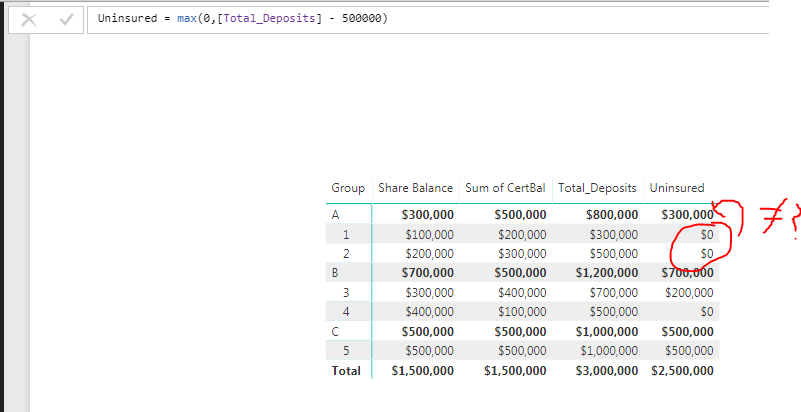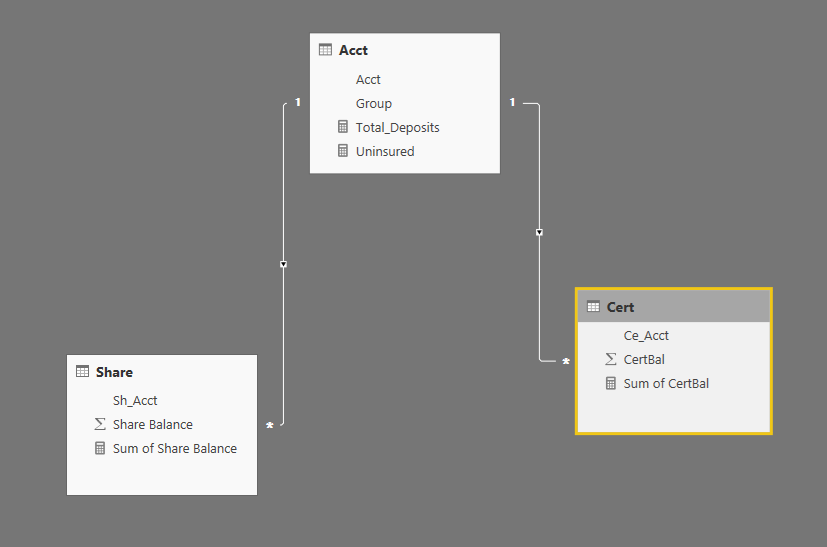- Power BI forums
- Updates
- News & Announcements
- Get Help with Power BI
- Desktop
- Service
- Report Server
- Power Query
- Mobile Apps
- Developer
- DAX Commands and Tips
- Custom Visuals Development Discussion
- Health and Life Sciences
- Power BI Spanish forums
- Translated Spanish Desktop
- Power Platform Integration - Better Together!
- Power Platform Integrations (Read-only)
- Power Platform and Dynamics 365 Integrations (Read-only)
- Training and Consulting
- Instructor Led Training
- Dashboard in a Day for Women, by Women
- Galleries
- Community Connections & How-To Videos
- COVID-19 Data Stories Gallery
- Themes Gallery
- Data Stories Gallery
- R Script Showcase
- Webinars and Video Gallery
- Quick Measures Gallery
- 2021 MSBizAppsSummit Gallery
- 2020 MSBizAppsSummit Gallery
- 2019 MSBizAppsSummit Gallery
- Events
- Ideas
- Custom Visuals Ideas
- Issues
- Issues
- Events
- Upcoming Events
- Community Blog
- Power BI Community Blog
- Custom Visuals Community Blog
- Community Support
- Community Accounts & Registration
- Using the Community
- Community Feedback
Register now to learn Fabric in free live sessions led by the best Microsoft experts. From Apr 16 to May 9, in English and Spanish.
- Power BI forums
- Forums
- Get Help with Power BI
- Desktop
- Re: How do I make my Group total match the sum of ...
- Subscribe to RSS Feed
- Mark Topic as New
- Mark Topic as Read
- Float this Topic for Current User
- Bookmark
- Subscribe
- Printer Friendly Page
- Mark as New
- Bookmark
- Subscribe
- Mute
- Subscribe to RSS Feed
- Permalink
- Report Inappropriate Content
How do I make my Group total match the sum of the subtotals?
3 Tables - Acct, Shares, Certificates.
Total Deposits = sum(Share Balance) + sum(CertBal)
I want to display only those where "Total Deposits > 500,000" as "uninsured." The problem is that the Total of the "accounts" doesn't match the total of the groups. I have tried "calculate - filter" and various "sumx" but I have the same problem where the Total of the Group doesn't equal the group total. 😞
Solved! Go to Solution.
- Mark as New
- Bookmark
- Subscribe
- Mute
- Subscribe to RSS Feed
- Permalink
- Report Inappropriate Content
Hi @kaniggit
Something like this pattern will be close. I have attached a PBIX file for you to have a play with.
Uninsured =
IF(
ISFILTERED('Table1'[Sub Group]),
-- Then --
IF([Total Deposits]>=500,[Total Deposits],0),
-- Else --
SUMX(
FILTER(
ALL(Table1[Group],Table1[Sub Group]),
'Table1'[Group] = MAX('Table1'[Group])
),
IF([Total Deposits]>=500,[Total Deposits],0)
)
)
- Mark as New
- Bookmark
- Subscribe
- Mute
- Subscribe to RSS Feed
- Permalink
- Report Inappropriate Content
From Phil (above)
Uninsured =
SWITCH(TRUE() ,
-- Handle the Acct lines
ISFILTERED('Acct'[Acct]) , IF([Total_Deposits]>500000,[Total_Deposits]-500000,0) ,
-- Handle the Group
sumx(
FILTER(
ALL(Acct[Group],Acct[Acct]),
Acct[Group] = MAX(Acct[Group])
),
IF([Total_Deposits]>=500000,[Total_Deposits]-500000,0)
)
)
This worked for me!!
- Mark as New
- Bookmark
- Subscribe
- Mute
- Subscribe to RSS Feed
- Permalink
- Report Inappropriate Content
Hi @kaniggit
Something like this pattern will be close. I have attached a PBIX file for you to have a play with.
Uninsured =
IF(
ISFILTERED('Table1'[Sub Group]),
-- Then --
IF([Total Deposits]>=500,[Total Deposits],0),
-- Else --
SUMX(
FILTER(
ALL(Table1[Group],Table1[Sub Group]),
'Table1'[Group] = MAX('Table1'[Group])
),
IF([Total Deposits]>=500,[Total Deposits],0)
)
)
- Mark as New
- Bookmark
- Subscribe
- Mute
- Subscribe to RSS Feed
- Permalink
- Report Inappropriate Content
I did that, but it still doesn't quite seem to work.? I think this has everything to do with "row context"? I'm still new to all of this.
Here is my formula and the result... The "Group A" total would be correct ($800-$500 = $300), but it is the sub-group (Account) totals that I want to "rollup" to the Group. Maybe I screwed something up by using the "[Total Deposits]-500000"?
- Mark as New
- Bookmark
- Subscribe
- Mute
- Subscribe to RSS Feed
- Permalink
- Report Inappropriate Content
Also, the formula for "Total_Deposits" is:
Total_Deposits = calculate(sum(Share[Share Balance]) + sum(Cert[CertBal]))
Should I change that to some SUMX or something with "RELATEDTABLE"?
- Mark as New
- Bookmark
- Subscribe
- Mute
- Subscribe to RSS Feed
- Permalink
- Report Inappropriate Content
From Phil (above)
Uninsured =
SWITCH(TRUE() ,
-- Handle the Acct lines
ISFILTERED('Acct'[Acct]) , IF([Total_Deposits]>500000,[Total_Deposits]-500000,0) ,
-- Handle the Group
sumx(
FILTER(
ALL(Acct[Group],Acct[Acct]),
Acct[Group] = MAX(Acct[Group])
),
IF([Total_Deposits]>=500000,[Total_Deposits]-500000,0)
)
)
This worked for me!!
Helpful resources

Microsoft Fabric Learn Together
Covering the world! 9:00-10:30 AM Sydney, 4:00-5:30 PM CET (Paris/Berlin), 7:00-8:30 PM Mexico City

Power BI Monthly Update - April 2024
Check out the April 2024 Power BI update to learn about new features.

| User | Count |
|---|---|
| 109 | |
| 99 | |
| 77 | |
| 66 | |
| 54 |
| User | Count |
|---|---|
| 144 | |
| 104 | |
| 102 | |
| 87 | |
| 64 |