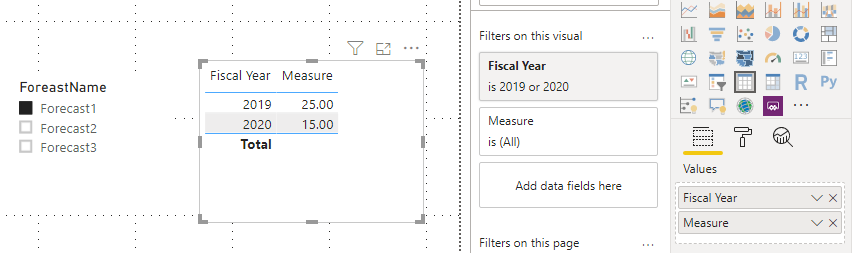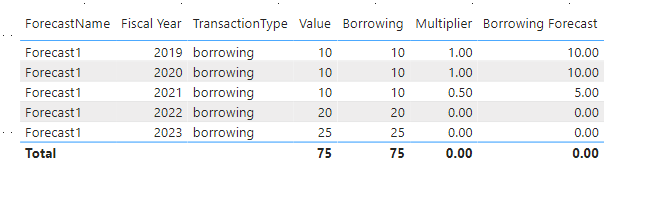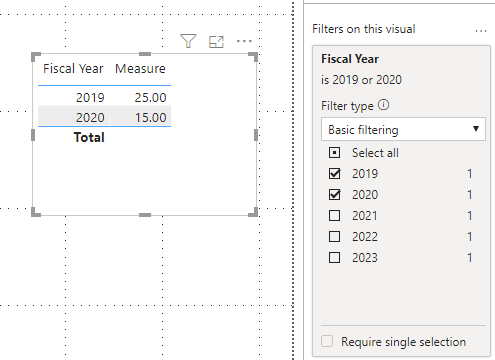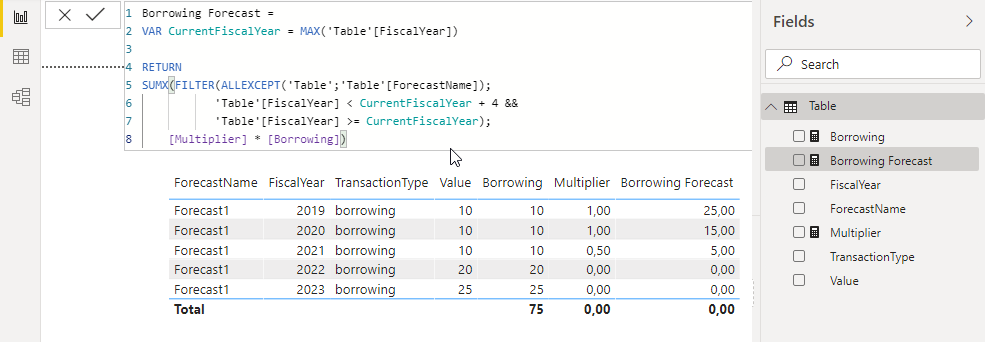- Power BI forums
- Updates
- News & Announcements
- Get Help with Power BI
- Desktop
- Service
- Report Server
- Power Query
- Mobile Apps
- Developer
- DAX Commands and Tips
- Custom Visuals Development Discussion
- Health and Life Sciences
- Power BI Spanish forums
- Translated Spanish Desktop
- Power Platform Integration - Better Together!
- Power Platform Integrations (Read-only)
- Power Platform and Dynamics 365 Integrations (Read-only)
- Training and Consulting
- Instructor Led Training
- Dashboard in a Day for Women, by Women
- Galleries
- Community Connections & How-To Videos
- COVID-19 Data Stories Gallery
- Themes Gallery
- Data Stories Gallery
- R Script Showcase
- Webinars and Video Gallery
- Quick Measures Gallery
- 2021 MSBizAppsSummit Gallery
- 2020 MSBizAppsSummit Gallery
- 2019 MSBizAppsSummit Gallery
- Events
- Ideas
- Custom Visuals Ideas
- Issues
- Issues
- Events
- Upcoming Events
- Community Blog
- Power BI Community Blog
- Custom Visuals Community Blog
- Community Support
- Community Accounts & Registration
- Using the Community
- Community Feedback
Register now to learn Fabric in free live sessions led by the best Microsoft experts. From Apr 16 to May 9, in English and Spanish.
- Power BI forums
- Forums
- Get Help with Power BI
- Desktop
- How do I keep a column in the filter context and p...
- Subscribe to RSS Feed
- Mark Topic as New
- Mark Topic as Read
- Float this Topic for Current User
- Bookmark
- Subscribe
- Printer Friendly Page
- Mark as New
- Bookmark
- Subscribe
- Mute
- Subscribe to RSS Feed
- Permalink
- Report Inappropriate Content
How do I keep a column in the filter context and perform a sumx calculation?
I'm trying to return the sumproduct of the next 4 years of a measure by a dynamic multiplier for different financial forecasts but I can't seem to get it to work. Wondered if anyone could help?
My data is in a flat table:
ForecastName FiscalYear TransactionType Value Forecast1 2019 borrowing 10 Forecast1 2020 borrowing 10 Forecast1 2021 borrowing 10 Forecast1 2022 borrowing 20 Forecast1 2023 borrowing 25 Forecast2 2019 borrowing 30 Forecast2 2019 turnover 40 Forecast3 2019 turnover 50 Forecast3 2020 turnover 50
I have a measure to calculate borrowing:
Borrowing = CALCULATE(SUM(Table[Value]),Table[TransactionType]="borrowing")
And a measure for the mutiplier (basically it returns {1, 1, 0.5, 0}):
Multiplier = VAR YearNumber = MAX(Table[Fiscal Year])-2018 RETURN IF(2.5 > YearNumber,1, IF(2.5 > YearNumber-1,.5,0))
Here's my attempt to write the sum product style measure:
Borrowing Forecast =
VAR CurrentFiscalYear = MAX(Table[Fiscal Year])
RETURN
SUMX((FILTER(ALLEXCEPT(Table,Table[ForecastName]),
Table[Fiscal Year] < CurrentFiscalYear + 4 &&
Table[Fiscal Year] >= CurrentFiscalYear)
Mutiplier x Borrowing)
The idea being that when you put the measure on a table with FiscalYear on the row, filtered by ForecastName, it grabs the Fiscal Year from the row and puts it in the variable, then uses this to filter the whole table on the current and next 3 Fiscal Years but keeps the filter on ForecastName, then performs the calculation and sums it. The table shows my desired result for Forecast1:
Fiscal Year Borrowing Forecast - DESIRED 2019 25 ((10*1)+(10*1)+(10*0.5)+(20*0)) 2020 30 ((10*1)+(10*1)+(20*0.5)+(25*0))
The actual result is a big number I don't understand but I think one of the problems is the ALLEXCEPT part doesn't seem to be working..
I also wondered if the fact that the measure I'm trying to use in the calculation part of SUMX contains CALCULATE?
Many thanks!
Solved! Go to Solution.
- Mark as New
- Bookmark
- Subscribe
- Mute
- Subscribe to RSS Feed
- Permalink
- Report Inappropriate Content
Hi,
Please try to create a seperate forecastName slicer table first:
ForecastNameSlicer = DISTINCT(SELECTCOLUMNS('Table',"ForeastName",'Table'[ForecastName]))Then change the original measure to this:
Measure =
CALCULATE (
SUMX ( DISTINCT ( 'Table'[Fiscal Year] ), [Borrowing] * [Multiplier] ),
FILTER (
ALLSELECTED ( 'Table' ),
'Table'[ForecastName] = SELECTEDVALUE ( ForecastNameSlicer[ForeastName] )
&& 'Table'[Fiscal Year]
<= SELECTEDVALUE ( 'Slicer Table'[Fiscal Year] ) + 3
&& 'Table'[Fiscal Year] >= SELECTEDVALUE ( 'Slicer Table'[Fiscal Year] )
)
)When select one value in forecastName slicer, the result shows:
Hope this helps.
Best Regards,
Giotto
- Mark as New
- Bookmark
- Subscribe
- Mute
- Subscribe to RSS Feed
- Permalink
- Report Inappropriate Content
Hi,
After my test(using all of your sample data and measures), the [Borrowing Forecast] measure should show like this:
So for your requirement, please take following steps:
1)Create a seperate slicer table:
Slicer Table = DISTINCT(SELECTCOLUMNS('Table',"Fiscal Year",'Table'[Fiscal Year]))2)Try this measure:
Measure =
CALCULATE (
SUMX ( DISTINCT ( 'Table'[Fiscal Year] ), [Borrowing] * [Multiplier] ),
FILTER (
ALLSELECTED ( 'Table' ),
'Table'[ForecastName] = "Forecast1"
&& 'Table'[Fiscal Year]
<= SELECTEDVALUE ( 'Slicer Table'[Fiscal Year] ) + 3
&& 'Table'[Fiscal Year] >= SELECTEDVALUE ( 'Slicer Table'[Fiscal Year] )
)
)3)The reuslt should show like this:
Tips: Sum of values in 2020 is different from your posted expected result, please check it.
If i have misunderstood your requirement and logic, please for free to let me know.
Here is my test pbix file:
Hope this helps.
Best Regards,
Giotto
- Mark as New
- Bookmark
- Subscribe
- Mute
- Subscribe to RSS Feed
- Permalink
- Report Inappropriate Content
Hi, thanks for the response. Couple of things, one my fault:
the multiplier is fixed after the first few years; so as the selected year changes, it's that and the next 3 years x the same 4 values I initially generated
the forecast needs to be taken from whichever filter is applied outside the measure (coming from a slicer), rather than hard-coded into the measure.
Thanks again for looking at this.
- Mark as New
- Bookmark
- Subscribe
- Mute
- Subscribe to RSS Feed
- Permalink
- Report Inappropriate Content
Hi,
Please try to create a seperate forecastName slicer table first:
ForecastNameSlicer = DISTINCT(SELECTCOLUMNS('Table',"ForeastName",'Table'[ForecastName]))Then change the original measure to this:
Measure =
CALCULATE (
SUMX ( DISTINCT ( 'Table'[Fiscal Year] ), [Borrowing] * [Multiplier] ),
FILTER (
ALLSELECTED ( 'Table' ),
'Table'[ForecastName] = SELECTEDVALUE ( ForecastNameSlicer[ForeastName] )
&& 'Table'[Fiscal Year]
<= SELECTEDVALUE ( 'Slicer Table'[Fiscal Year] ) + 3
&& 'Table'[Fiscal Year] >= SELECTEDVALUE ( 'Slicer Table'[Fiscal Year] )
)
)When select one value in forecastName slicer, the result shows:
Hope this helps.
Best Regards,
Giotto
- Mark as New
- Bookmark
- Subscribe
- Mute
- Subscribe to RSS Feed
- Permalink
- Report Inappropriate Content
Hi @Anonymous ,
that's what I got, see figure:
Regards FrankAT
- Mark as New
- Bookmark
- Subscribe
- Mute
- Subscribe to RSS Feed
- Permalink
- Report Inappropriate Content
Generally using ALLEXCEPT or KEEPFILTERS
@ me in replies or I'll lose your thread!!!
Instead of a Kudo, please vote for this idea
Become an expert!: Enterprise DNA
External Tools: MSHGQM
YouTube Channel!: Microsoft Hates Greg
Latest book!: The Definitive Guide to Power Query (M)
DAX is easy, CALCULATE makes DAX hard...
Helpful resources

Microsoft Fabric Learn Together
Covering the world! 9:00-10:30 AM Sydney, 4:00-5:30 PM CET (Paris/Berlin), 7:00-8:30 PM Mexico City

Power BI Monthly Update - April 2024
Check out the April 2024 Power BI update to learn about new features.

| User | Count |
|---|---|
| 109 | |
| 98 | |
| 77 | |
| 66 | |
| 54 |
| User | Count |
|---|---|
| 144 | |
| 104 | |
| 102 | |
| 88 | |
| 63 |