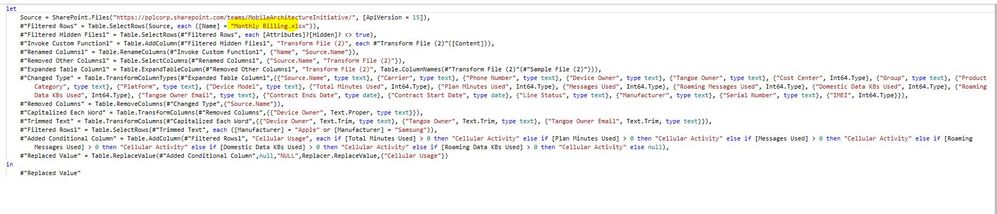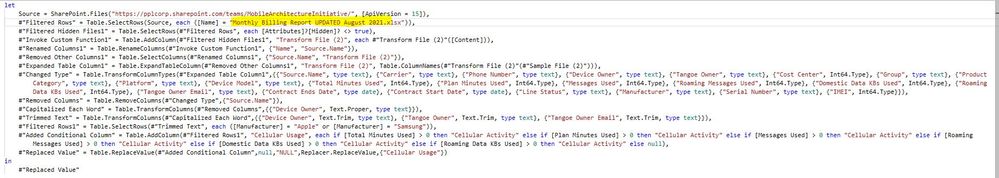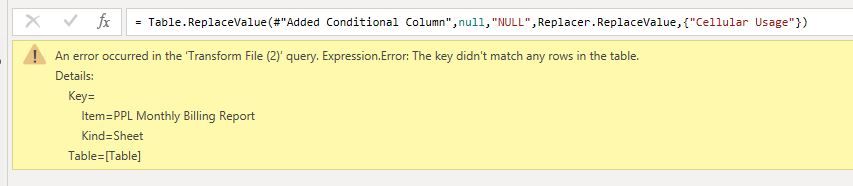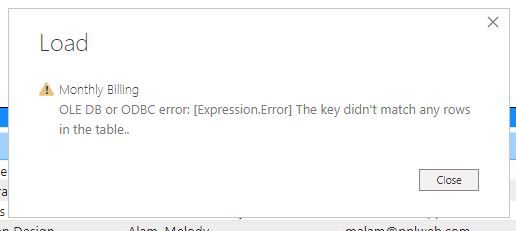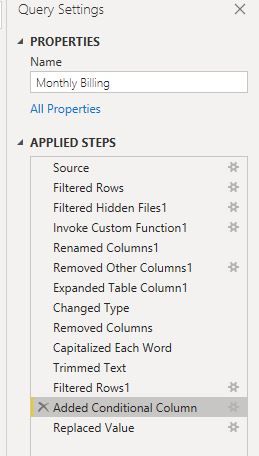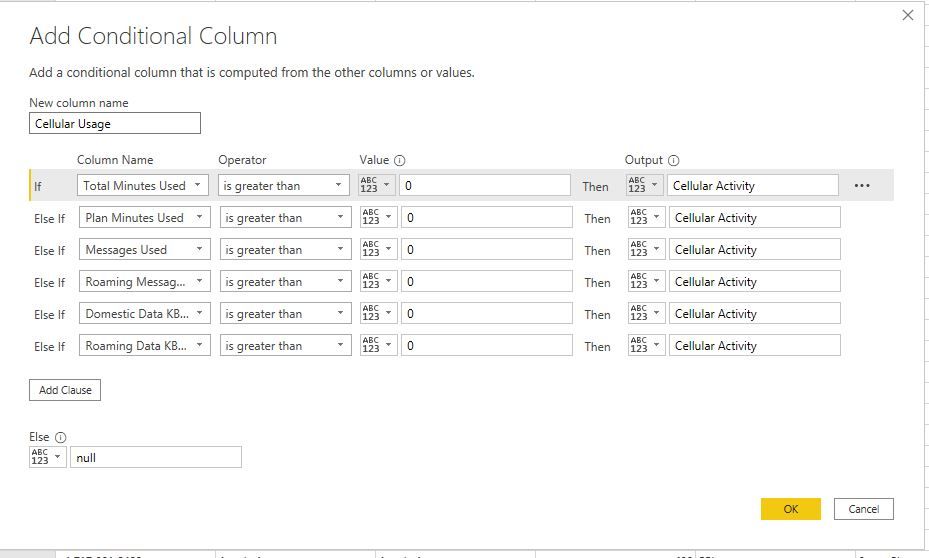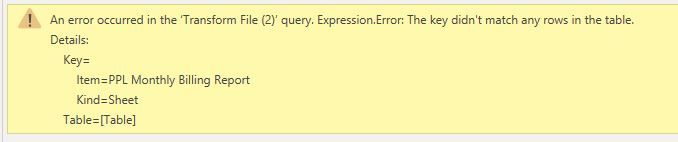- Power BI forums
- Updates
- News & Announcements
- Get Help with Power BI
- Desktop
- Service
- Report Server
- Power Query
- Mobile Apps
- Developer
- DAX Commands and Tips
- Custom Visuals Development Discussion
- Health and Life Sciences
- Power BI Spanish forums
- Translated Spanish Desktop
- Power Platform Integration - Better Together!
- Power Platform Integrations (Read-only)
- Power Platform and Dynamics 365 Integrations (Read-only)
- Training and Consulting
- Instructor Led Training
- Dashboard in a Day for Women, by Women
- Galleries
- Community Connections & How-To Videos
- COVID-19 Data Stories Gallery
- Themes Gallery
- Data Stories Gallery
- R Script Showcase
- Webinars and Video Gallery
- Quick Measures Gallery
- 2021 MSBizAppsSummit Gallery
- 2020 MSBizAppsSummit Gallery
- 2019 MSBizAppsSummit Gallery
- Events
- Ideas
- Custom Visuals Ideas
- Issues
- Issues
- Events
- Upcoming Events
- Community Blog
- Power BI Community Blog
- Custom Visuals Community Blog
- Community Support
- Community Accounts & Registration
- Using the Community
- Community Feedback
Register now to learn Fabric in free live sessions led by the best Microsoft experts. From Apr 16 to May 9, in English and Spanish.
- Power BI forums
- Forums
- Get Help with Power BI
- Desktop
- How do I import/update a MONTHLY SharePoint Excel ...
- Subscribe to RSS Feed
- Mark Topic as New
- Mark Topic as Read
- Float this Topic for Current User
- Bookmark
- Subscribe
- Printer Friendly Page
- Mark as New
- Bookmark
- Subscribe
- Mute
- Subscribe to RSS Feed
- Permalink
- Report Inappropriate Content
How do I import/update a MONTHLY SharePoint Excel file where there is a Conditional Column added ?
I have a SharePoint Excel file that needs to be updated/replaced monthly.
The columns are titled the same.
HOWEVER, I added a Conditional Column to the table in PBI Desktop called "Cellular Usage".
The Conditional Column is NOT part of the original and all other monthly reports...it has been added afterwards for conditional data.
When I open the pbix > Transform Data > select "Monthly Billing" table > Advanced Editor > replace file name > Close...
..the follow error appear:
When I Close & Applyz, the following error occurs during Refresh:
How can I update a monthly report if a Conditional Column has been added to the table "Monthly Billing" ?
Solved! Go to Solution.
- Mark as New
- Bookmark
- Subscribe
- Mute
- Subscribe to RSS Feed
- Permalink
- Report Inappropriate Content
Here was the problem. When I originally imported the SharePoint Excel sheet, I removed ceertain columns from the report. Later I added a column. That step was not included in the current Advanced Query so the error appeared when I copied the monthly update witha new olumn. So I edited the query to include the column and all I need to do now is ensure the report's columns are named correctly, save the old report and rename the new report as the data source.
- Mark as New
- Bookmark
- Subscribe
- Mute
- Subscribe to RSS Feed
- Permalink
- Report Inappropriate Content
I don't think the error is caused by the conditional column, rather by one of the earlier steps. You may be making assumptions on column data types that are not supported by the data.
- Mark as New
- Bookmark
- Subscribe
- Mute
- Subscribe to RSS Feed
- Permalink
- Report Inappropriate Content
Could you elaborate on that insight ?
The other method I tried and succeeded is:
6. Once column NAMES have been confirmed, select the whole table and copy
7. Paste into the Monthly Billing report file.
8. Go to PowerBI Desktop and open pbix file
9. Run Refresh
10. Upon Refresh completion, Save the file
I was hoping to change the file name in the Advanced Query Editor of the table would be faster.
11. After Save, Publish the pbix file
- Mark as New
- Bookmark
- Subscribe
- Mute
- Subscribe to RSS Feed
- Permalink
- Report Inappropriate Content
for testing remove the conditional column step and see if the query runs successfully.
I have been bitten by similar issues before.
- Mark as New
- Bookmark
- Subscribe
- Mute
- Subscribe to RSS Feed
- Permalink
- Report Inappropriate Content
Removed Conditional Column...same error.
- Mark as New
- Bookmark
- Subscribe
- Mute
- Subscribe to RSS Feed
- Permalink
- Report Inappropriate Content
Excellent. Keep removing steps until you identify the culprit.
- Mark as New
- Bookmark
- Subscribe
- Mute
- Subscribe to RSS Feed
- Permalink
- Report Inappropriate Content
Here was the problem. When I originally imported the SharePoint Excel sheet, I removed ceertain columns from the report. Later I added a column. That step was not included in the current Advanced Query so the error appeared when I copied the monthly update witha new olumn. So I edited the query to include the column and all I need to do now is ensure the report's columns are named correctly, save the old report and rename the new report as the data source.
Helpful resources

Microsoft Fabric Learn Together
Covering the world! 9:00-10:30 AM Sydney, 4:00-5:30 PM CET (Paris/Berlin), 7:00-8:30 PM Mexico City

Power BI Monthly Update - April 2024
Check out the April 2024 Power BI update to learn about new features.

| User | Count |
|---|---|
| 109 | |
| 98 | |
| 77 | |
| 66 | |
| 54 |
| User | Count |
|---|---|
| 144 | |
| 104 | |
| 100 | |
| 86 | |
| 64 |