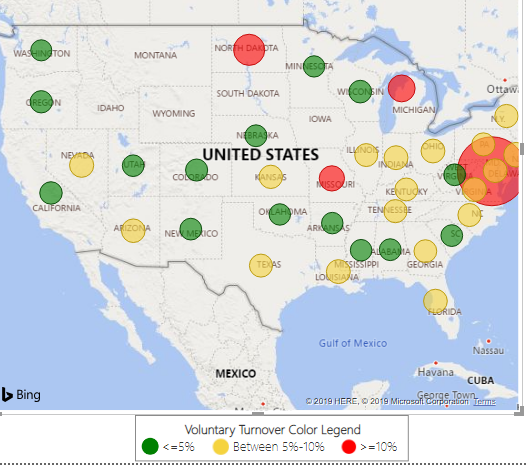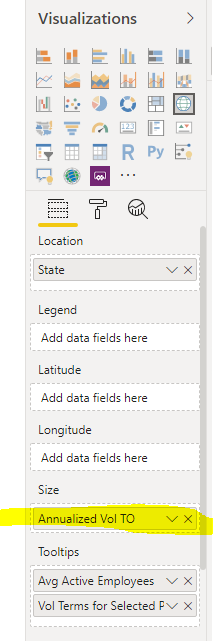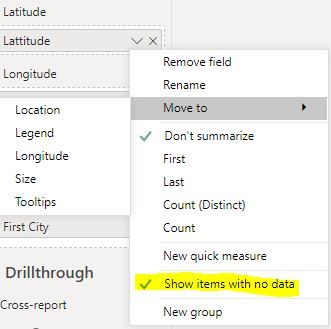- Power BI forums
- Updates
- News & Announcements
- Get Help with Power BI
- Desktop
- Service
- Report Server
- Power Query
- Mobile Apps
- Developer
- DAX Commands and Tips
- Custom Visuals Development Discussion
- Health and Life Sciences
- Power BI Spanish forums
- Translated Spanish Desktop
- Power Platform Integration - Better Together!
- Power Platform Integrations (Read-only)
- Power Platform and Dynamics 365 Integrations (Read-only)
- Training and Consulting
- Instructor Led Training
- Dashboard in a Day for Women, by Women
- Galleries
- Community Connections & How-To Videos
- COVID-19 Data Stories Gallery
- Themes Gallery
- Data Stories Gallery
- R Script Showcase
- Webinars and Video Gallery
- Quick Measures Gallery
- 2021 MSBizAppsSummit Gallery
- 2020 MSBizAppsSummit Gallery
- 2019 MSBizAppsSummit Gallery
- Events
- Ideas
- Custom Visuals Ideas
- Issues
- Issues
- Events
- Upcoming Events
- Community Blog
- Power BI Community Blog
- Custom Visuals Community Blog
- Community Support
- Community Accounts & Registration
- Using the Community
- Community Feedback
Register now to learn Fabric in free live sessions led by the best Microsoft experts. From Apr 16 to May 9, in English and Spanish.
- Power BI forums
- Forums
- Get Help with Power BI
- Desktop
- Re: How do I get zero values to appear on a map as...
- Subscribe to RSS Feed
- Mark Topic as New
- Mark Topic as Read
- Float this Topic for Current User
- Bookmark
- Subscribe
- Printer Friendly Page
- Mark as New
- Bookmark
- Subscribe
- Mute
- Subscribe to RSS Feed
- Permalink
- Report Inappropriate Content
How do I get zero values to appear on a map as a bubble?
I created a map where I want to show the turnover % by state. The bubble size should reflect the %. However, in instances where the turnover amount is 0%, there's not bubble or data point.
I want there to be a bubble for 0% so users know that there are employees in that state and so they can hover over the bubble to get the tool tips. For example, see South Dakota which has 0% turnover.
Here's how I calculated Avg Vol TO
Avg Vol TO = (((sum('HR Turnover Master'[CNT - Vol Terms])/[Avg Count])/[Months Count])*12)
Avg Count = Average number of employees for the period
Months Count = Number of months user selected from the filters (so I can annualize the turnover %)
Solved! Go to Solution.
- Mark as New
- Bookmark
- Subscribe
- Mute
- Subscribe to RSS Feed
- Permalink
- Report Inappropriate Content
Hi @Anonymous ,
Hi, please try with this Dax Formula in the measure:
Avg Vol TO = (((sum('HR Turnover Master'[CNT - Vol Terms])/[Avg Count])/[Months Count])*12)+0or
Avg Vol TO =
IF (
(
(
( SUM ( 'HR Turnover Master'[CNT - Vol Terms] ) / [Avg Count] ) / [Months Count]
) * 12
)
= BLANK (),
0,
(
(
( SUM ( 'HR Turnover Master'[CNT - Vol Terms] ) / [Avg Count] ) / [Months Count]
) * 12
)
)
If it doesn't meet your requirement, kindly share your sample data if you don't have any Confidential Information.
Best Regards,
Community Support Team _ Joey
If this post helps, then please consider Accept it as the solution to help the other members find it more quickly.
- Mark as New
- Bookmark
- Subscribe
- Mute
- Subscribe to RSS Feed
- Permalink
- Report Inappropriate Content
Hi @Anonymous ,
Have you tried to select 'show items with no data' from State? That should do the trick.
- Mark as New
- Bookmark
- Subscribe
- Mute
- Subscribe to RSS Feed
- Permalink
- Report Inappropriate Content
@Anonymous I just tried that option on State but there is still no bubble on the states with 0%. That option didn't seem to change anything on the map.
- Mark as New
- Bookmark
- Subscribe
- Mute
- Subscribe to RSS Feed
- Permalink
- Report Inappropriate Content
Hi @Anonymous ,
Hi, please try with this Dax Formula in the measure:
Avg Vol TO = (((sum('HR Turnover Master'[CNT - Vol Terms])/[Avg Count])/[Months Count])*12)+0or
Avg Vol TO =
IF (
(
(
( SUM ( 'HR Turnover Master'[CNT - Vol Terms] ) / [Avg Count] ) / [Months Count]
) * 12
)
= BLANK (),
0,
(
(
( SUM ( 'HR Turnover Master'[CNT - Vol Terms] ) / [Avg Count] ) / [Months Count]
) * 12
)
)
If it doesn't meet your requirement, kindly share your sample data if you don't have any Confidential Information.
Best Regards,
Community Support Team _ Joey
If this post helps, then please consider Accept it as the solution to help the other members find it more quickly.
- Mark as New
- Bookmark
- Subscribe
- Mute
- Subscribe to RSS Feed
- Permalink
- Report Inappropriate Content
@v-joesh-msftThanks for the ideas. I tried both options and neither of them work. It appears that the tool is configured to not show 0 values, even if you have checked the option on the state to "Show items with no data".
However, you gave me an idea to try this option:
Avg Vol TO = (((sum('HR Turnover Master'[CNT - Vol Terms])/[Avg Count])/[Months Count])*12)+ 0.000000000001
The above formula worked because the value is no longer a zero and the bubble now appears. So, I will accept that as a workaround solution.
Helpful resources

Microsoft Fabric Learn Together
Covering the world! 9:00-10:30 AM Sydney, 4:00-5:30 PM CET (Paris/Berlin), 7:00-8:30 PM Mexico City

Power BI Monthly Update - April 2024
Check out the April 2024 Power BI update to learn about new features.

| User | Count |
|---|---|
| 113 | |
| 100 | |
| 78 | |
| 76 | |
| 52 |
| User | Count |
|---|---|
| 146 | |
| 109 | |
| 106 | |
| 88 | |
| 61 |