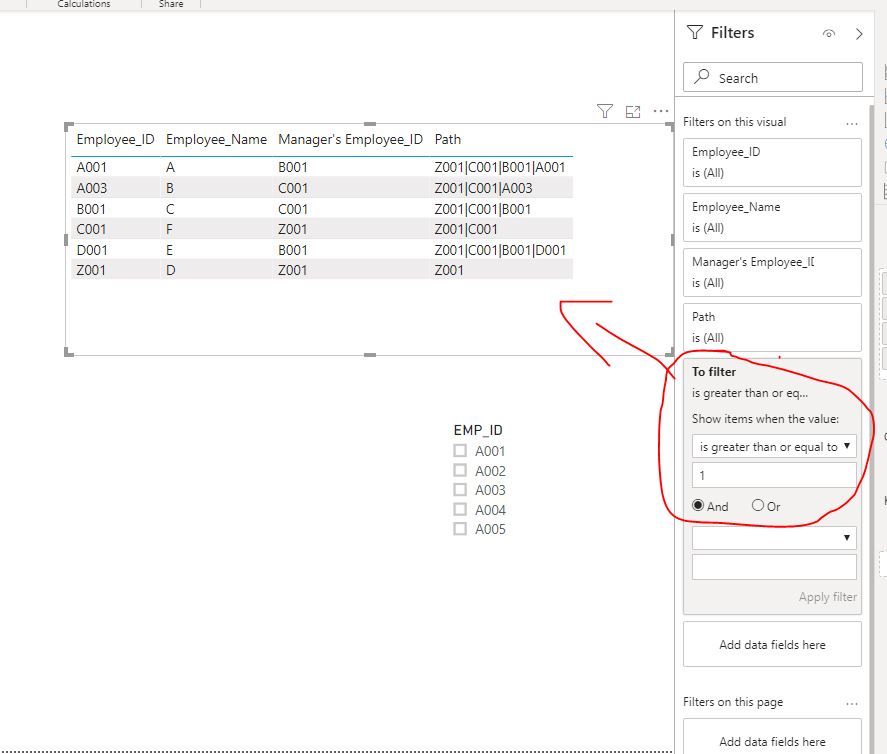- Power BI forums
- Updates
- News & Announcements
- Get Help with Power BI
- Desktop
- Service
- Report Server
- Power Query
- Mobile Apps
- Developer
- DAX Commands and Tips
- Custom Visuals Development Discussion
- Health and Life Sciences
- Power BI Spanish forums
- Translated Spanish Desktop
- Power Platform Integration - Better Together!
- Power Platform Integrations (Read-only)
- Power Platform and Dynamics 365 Integrations (Read-only)
- Training and Consulting
- Instructor Led Training
- Dashboard in a Day for Women, by Women
- Galleries
- Community Connections & How-To Videos
- COVID-19 Data Stories Gallery
- Themes Gallery
- Data Stories Gallery
- R Script Showcase
- Webinars and Video Gallery
- Quick Measures Gallery
- 2021 MSBizAppsSummit Gallery
- 2020 MSBizAppsSummit Gallery
- 2019 MSBizAppsSummit Gallery
- Events
- Ideas
- Custom Visuals Ideas
- Issues
- Issues
- Events
- Upcoming Events
- Community Blog
- Power BI Community Blog
- Custom Visuals Community Blog
- Community Support
- Community Accounts & Registration
- Using the Community
- Community Feedback
Register now to learn Fabric in free live sessions led by the best Microsoft experts. From Apr 16 to May 9, in English and Spanish.
- Power BI forums
- Forums
- Get Help with Power BI
- Desktop
- How do I get the value from selected slicer and th...
- Subscribe to RSS Feed
- Mark Topic as New
- Mark Topic as Read
- Float this Topic for Current User
- Bookmark
- Subscribe
- Printer Friendly Page
- Mark as New
- Bookmark
- Subscribe
- Mute
- Subscribe to RSS Feed
- Permalink
- Report Inappropriate Content
How do I get the value from selected slicer and then filter on another table?
Hi,
I have two tables(Sorry I'm new to Power BI so I had to explain in detail bear with me)
TableA
TableB
| EMP_ID |
| A001 |
| A002 |
| A003 |
| A004 |
| A005 |
I am trying to create a slicer on "Path" from TableA but when I search there are multiple results and I'll manually have to select everything, what if I have 100+ results? It's not ideal to select everything manually and morever none of any free/propriatary Power BI sliecer's allow me to select all after search. So Instead I thought I can create another table which only has unique strings in my case Emp ID's where I can select and use the SELECTEDVALUE to fiter TableA
Let's say I've picked "A001" from TableB now I want to filter TableA[Path] if it contains the SELECTEDVALUE from the TableB slicer.
I thought I can create a column in TableA which gives me TRUE/FALSE in each row if a SELECTEDVALUE contains in TableA[Path] of that row and I used the below DAX formula
=Contains(TableA, TableA[Path], SELECTEDVALUE(TableB[EMP_ID])
But there are two problem the Column wont change dynamically from what I read so I have to create a measure but If I use the same DAX formula as a measure it will return TRUE even if a single row contains the selcted value and all no filtering is done.
Please advise
a) if a Coulmn can be dynamically changed based on filter selection?
b) A dax formula which filers TableA[Path] if the selected value from TableB[EMP_ID] contains in TABLEA[Path] row wise.
Thanks in advance.
Solved! Go to Solution.
- Mark as New
- Bookmark
- Subscribe
- Mute
- Subscribe to RSS Feed
- Permalink
- Report Inappropriate Content
hi @Anonymous
First, you should know that:
1. Calculation column/table not support dynamic changed based on filter or slicer.
2. Measure can be affected by filter/slicer, so you can use it to get dynamic summary result in a visual.
https://www.sqlbi.com/articles/calculated-columns-and-measures-in-dax/
Second, for your case, you could try this way as below:
Step1:
Create a measure as below:
To filter = SEARCH(SELECTEDVALUE(TableB[EMP_ID]),SELECTEDVALUE(TableA[Path]),1,0)Step2:
Then drag this measure into visual level filter and set it is greater or equal to 1.
Result:
and here is sample pbix file, please try it.
Regards,
Lin
If this post helps, then please consider Accept it as the solution to help the other members find it more quickly.
- Mark as New
- Bookmark
- Subscribe
- Mute
- Subscribe to RSS Feed
- Permalink
- Report Inappropriate Content
hi @Anonymous
First, you should know that:
1. Calculation column/table not support dynamic changed based on filter or slicer.
2. Measure can be affected by filter/slicer, so you can use it to get dynamic summary result in a visual.
https://www.sqlbi.com/articles/calculated-columns-and-measures-in-dax/
Second, for your case, you could try this way as below:
Step1:
Create a measure as below:
To filter = SEARCH(SELECTEDVALUE(TableB[EMP_ID]),SELECTEDVALUE(TableA[Path]),1,0)Step2:
Then drag this measure into visual level filter and set it is greater or equal to 1.
Result:
and here is sample pbix file, please try it.
Regards,
Lin
If this post helps, then please consider Accept it as the solution to help the other members find it more quickly.
- Mark as New
- Bookmark
- Subscribe
- Mute
- Subscribe to RSS Feed
- Permalink
- Report Inappropriate Content
I have same problem but I want to filter on multiple selection on the slicer, how to achieve this? with single selection the code is working fine but not with multiple selection.
- Mark as New
- Bookmark
- Subscribe
- Mute
- Subscribe to RSS Feed
- Permalink
- Report Inappropriate Content
- Mark as New
- Bookmark
- Subscribe
- Mute
- Subscribe to RSS Feed
- Permalink
- Report Inappropriate Content
@amitchandak From my understanding treatas will let me create a virtual relation but I dont understand How I can create a relation when both columns are completely different. Could you please shed some insights on how I can use it?
@shzaidi Awesome this is a simple and excellent fix. But it doesnt show me the search results which is a drawback in situation if I use names and if two people have same name.
@SivaMani CONTAINSSEARCH is not accepting a column in the first value it only accepts individual value not an entire column.. Ideally i did think about this but as it was not accepting the column I thought it wont be useful, if there a way I can pass the entire column?
- Mark as New
- Bookmark
- Subscribe
- Mute
- Subscribe to RSS Feed
- Permalink
- Report Inappropriate Content
- Mark as New
- Bookmark
- Subscribe
- Mute
- Subscribe to RSS Feed
- Permalink
- Report Inappropriate Content
I cannot use Search in a measure as it wont let me select a column in the whitin text field.
- Mark as New
- Bookmark
- Subscribe
- Mute
- Subscribe to RSS Feed
- Permalink
- Report Inappropriate Content
@Anonymous ,
a. No. Calculated Column won't change dynamically
b. CONTAINSSTRING(<within_text>, <find_text>)
- Use CONTAINSSTRING function and create a measure. CONTAINSSTRING(TableA[Path], SELECTEDVALUE(TableB[EMP_ID])) in TableA.
- Add this measure in your table visual and filter TRUE in Visual level filter. It will work in your case.
Hope this will help you!
- Mark as New
- Bookmark
- Subscribe
- Mute
- Subscribe to RSS Feed
- Permalink
- Report Inappropriate Content
You can use Text search visual for path field. Type A001 it will bring all path which have A001. Import Text search from market place and use it. It is free.
- Mark as New
- Bookmark
- Subscribe
- Mute
- Subscribe to RSS Feed
- Permalink
- Report Inappropriate Content
@Anonymous , check if treatas can help
https://docs.microsoft.com/en-us/dax/treatas-function
Microsoft Power BI Learning Resources, 2023 !!
Learn Power BI - Full Course with Dec-2022, with Window, Index, Offset, 100+ Topics !!
Did I answer your question? Mark my post as a solution! Appreciate your Kudos !! Proud to be a Super User! !!
Helpful resources

Microsoft Fabric Learn Together
Covering the world! 9:00-10:30 AM Sydney, 4:00-5:30 PM CET (Paris/Berlin), 7:00-8:30 PM Mexico City

Power BI Monthly Update - April 2024
Check out the April 2024 Power BI update to learn about new features.

| User | Count |
|---|---|
| 113 | |
| 100 | |
| 78 | |
| 76 | |
| 52 |
| User | Count |
|---|---|
| 144 | |
| 109 | |
| 108 | |
| 88 | |
| 61 |