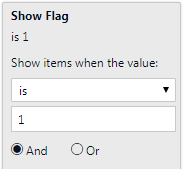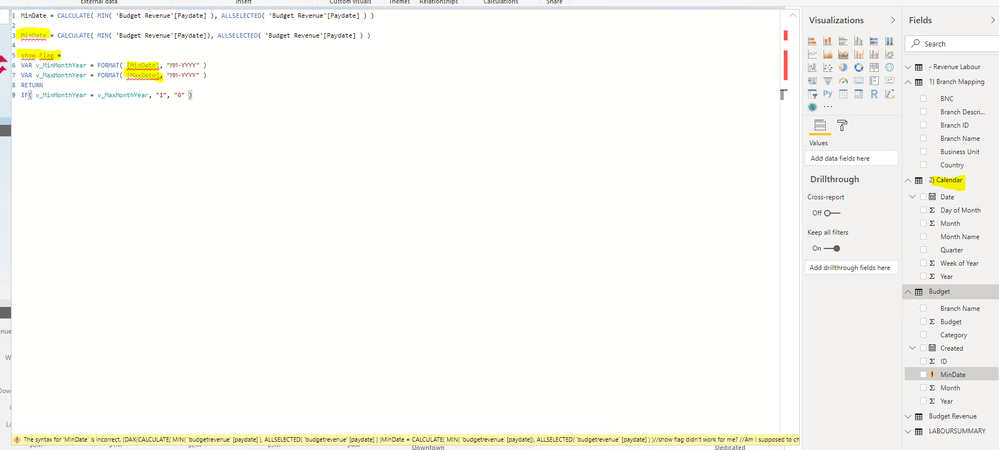- Power BI forums
- Updates
- News & Announcements
- Get Help with Power BI
- Desktop
- Service
- Report Server
- Power Query
- Mobile Apps
- Developer
- DAX Commands and Tips
- Custom Visuals Development Discussion
- Health and Life Sciences
- Power BI Spanish forums
- Translated Spanish Desktop
- Power Platform Integration - Better Together!
- Power Platform Integrations (Read-only)
- Power Platform and Dynamics 365 Integrations (Read-only)
- Training and Consulting
- Instructor Led Training
- Dashboard in a Day for Women, by Women
- Galleries
- Community Connections & How-To Videos
- COVID-19 Data Stories Gallery
- Themes Gallery
- Data Stories Gallery
- R Script Showcase
- Webinars and Video Gallery
- Quick Measures Gallery
- 2021 MSBizAppsSummit Gallery
- 2020 MSBizAppsSummit Gallery
- 2019 MSBizAppsSummit Gallery
- Events
- Ideas
- Custom Visuals Ideas
- Issues
- Issues
- Events
- Upcoming Events
- Community Blog
- Power BI Community Blog
- Custom Visuals Community Blog
- Community Support
- Community Accounts & Registration
- Using the Community
- Community Feedback
Register now to learn Fabric in free live sessions led by the best Microsoft experts. From Apr 16 to May 9, in English and Spanish.
- Power BI forums
- Forums
- Get Help with Power BI
- Desktop
- Re: How do I filter out data that shows in one cha...
- Subscribe to RSS Feed
- Mark Topic as New
- Mark Topic as Read
- Float this Topic for Current User
- Bookmark
- Subscribe
- Printer Friendly Page
- Mark as New
- Bookmark
- Subscribe
- Mute
- Subscribe to RSS Feed
- Permalink
- Report Inappropriate Content
How do I filter out data that shows in one chart that I want to ignore in another?
Hello all!
I am knew to power bi and even newer to the community, really hoping I can explain this well enough and hoping you all can help me.
So in my dashboard I have a slicer and 2 charts.
1. In my first chart I have Revenue - Labour - Profit <---- these are for each branch
2. In the other I have budget Variance by branch
* For simplicity I will refer to them as 1 or 2
In my slicer I have it set as dates and when I've selected between the month ie July 1 - July 31 I should see the data in 2
I want to "grey out" or "filter" the data in 2 when there's nothing to show if I were in between two months i.e July 15 - Aug 15
The slicer for 2 should only work when I'm inside one month at a time.
Any thoughts?
- Mark as New
- Bookmark
- Subscribe
- Mute
- Subscribe to RSS Feed
- Permalink
- Report Inappropriate Content
Hi,
If i understand this correctly, you want to show the chart 2 only when then selected dates are in the same month.
If that is the scenario, try to follow below steps:
MinDate = CALCULATE( MIN( 'Calendar'[date] ), ALLSELECTED( 'Calendar'[date] ) ) MaxDate = CALCULATE( MAX( 'Calendar'[date] ), ALLSELECTED( 'Calendar'[date] ) ) Show Flag = VAR v_MinMonthYear = FORMAT( [MinDate], "MM-YYYY" ) VAR v_MaxMonthYear = FORMAT( [MaxDate], "MM-YYYY" ) RETURN IF( v_MinMonthYear = v_MaxMonthYear, "1", "0" )
Here, the show flag return "1" only when the selected dates are in the same month of the same year.
Then, you can add a visual level filter on the second chart as:
Thanks.
- Mark as New
- Bookmark
- Subscribe
- Mute
- Subscribe to RSS Feed
- Permalink
- Report Inappropriate Content
Hi Vaibhavdesai,
I'm having issues with that expression/logic.
I appreciate your help!
Please see the changes I have made
Thank you,
MinDate = CALCULATE( MIN( 'budgetrevenue' [paydate] ), ALLSELECTED( 'budgetrevenue' [paydate] ) ) MinDate = CALCULATE( MIN( 'budgetrevenue' [paydate]), ALLSELECTED( 'budgetrevenue' [paydate] ) )
//show flag didn't work for me?
//Am I supposed to change MinDate and Maxdate?
show Flag = VAR v_MinMonthYear = FORMAT( [MinDate], "MM-YYYY" ) VAR v_MaxMonthYear = FORMAT( [MaxDate], "MM-YYYY" ) RETURN IF( v_MinMonthYear = v_MaxMonthYear, "1", "0" )
- Mark as New
- Bookmark
- Subscribe
- Mute
- Subscribe to RSS Feed
- Permalink
- Report Inappropriate Content
Hi,
It would help if you could share your pbix.
Do you have seperate calendar or date table in your model?
Thanks.
- Mark as New
- Bookmark
- Subscribe
- Mute
- Subscribe to RSS Feed
- Permalink
- Report Inappropriate Content
Hello,
Unfortunately I won't be able to send the pbix, but I have attached an image, does this help?
I do have a separate Calendar and Date table.
,
- Mark as New
- Bookmark
- Subscribe
- Mute
- Subscribe to RSS Feed
- Permalink
- Report Inappropriate Content
Hi,
I think you are trying to write the code for all the measures in just one measure.
You need to create 3 different measures.
Also note I have used Calendar[Date] for MinDate and MaxDate.
MinDate = CALCULATE( MIN( 'Calendar'[date] ), ALLSELECTED( 'Calendar'[date] ) )
MaxDate = CALCULATE( MAX( 'Calendar'[date] ), ALLSELECTED( 'Calendar'[date] ) )
Show Flag = VAR v_MinMonthYear = FORMAT( [MinDate], "MM-YYYY" ) VAR v_MaxMonthYear = FORMAT( [MaxDate], "MM-YYYY" ) RETURN IF( v_MinMonthYear = v_MaxMonthYear, "1", "0" )
Thanks.
Helpful resources

Microsoft Fabric Learn Together
Covering the world! 9:00-10:30 AM Sydney, 4:00-5:30 PM CET (Paris/Berlin), 7:00-8:30 PM Mexico City

Power BI Monthly Update - April 2024
Check out the April 2024 Power BI update to learn about new features.

| User | Count |
|---|---|
| 115 | |
| 100 | |
| 88 | |
| 68 | |
| 61 |
| User | Count |
|---|---|
| 152 | |
| 120 | |
| 102 | |
| 87 | |
| 68 |