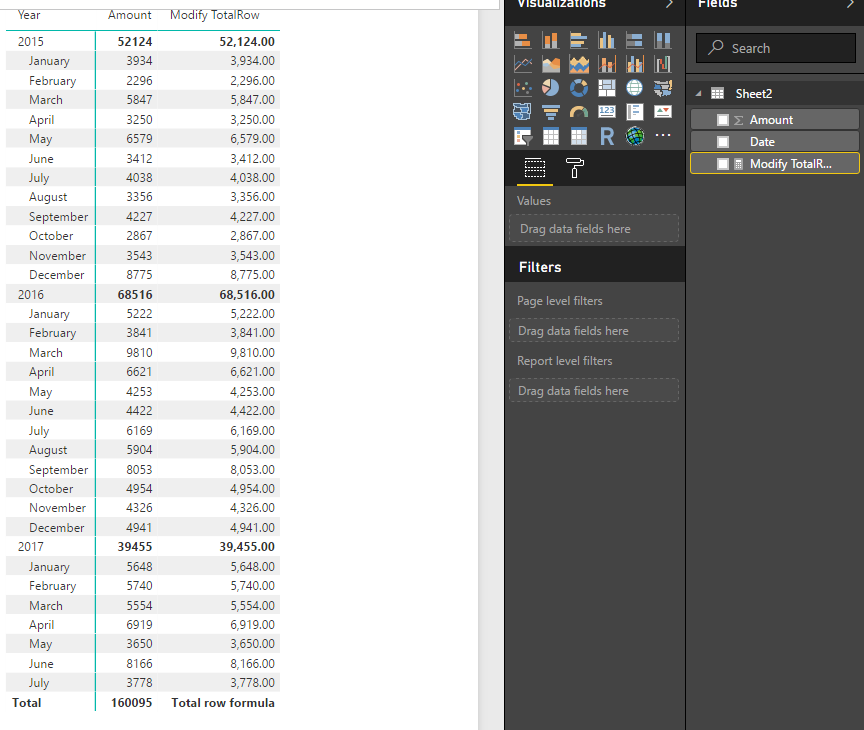- Power BI forums
- Updates
- News & Announcements
- Get Help with Power BI
- Desktop
- Service
- Report Server
- Power Query
- Mobile Apps
- Developer
- DAX Commands and Tips
- Custom Visuals Development Discussion
- Health and Life Sciences
- Power BI Spanish forums
- Translated Spanish Desktop
- Power Platform Integration - Better Together!
- Power Platform Integrations (Read-only)
- Power Platform and Dynamics 365 Integrations (Read-only)
- Training and Consulting
- Instructor Led Training
- Dashboard in a Day for Women, by Women
- Galleries
- Community Connections & How-To Videos
- COVID-19 Data Stories Gallery
- Themes Gallery
- Data Stories Gallery
- R Script Showcase
- Webinars and Video Gallery
- Quick Measures Gallery
- 2021 MSBizAppsSummit Gallery
- 2020 MSBizAppsSummit Gallery
- 2019 MSBizAppsSummit Gallery
- Events
- Ideas
- Custom Visuals Ideas
- Issues
- Issues
- Events
- Upcoming Events
- Community Blog
- Power BI Community Blog
- Custom Visuals Community Blog
- Community Support
- Community Accounts & Registration
- Using the Community
- Community Feedback
Register now to learn Fabric in free live sessions led by the best Microsoft experts. From Apr 16 to May 9, in English and Spanish.
- Power BI forums
- Forums
- Get Help with Power BI
- Desktop
- Re: How do I exclude order details from total orde...
- Subscribe to RSS Feed
- Mark Topic as New
- Mark Topic as Read
- Float this Topic for Current User
- Bookmark
- Subscribe
- Printer Friendly Page
- Mark as New
- Bookmark
- Subscribe
- Mute
- Subscribe to RSS Feed
- Permalink
- Report Inappropriate Content
How do I exclude order details from total orders in table?
I created the below table visual to display total charges. The current view is drilled down one layer to the day of the month. The problem is that I need the total to equal $164,082, not $382,335. The reason the total is this high is that it is duplicating the charges for the same callkey. e.g. Call 716533 was only charged $54,171 total, but because this is broken down by day it is tripling this amount.
These are the DAX formulas I'm using to calculate the above columns.
0mo charges3 = SUMX(SUMMARIZE(Intra_Month_Chart1_Test,Intra_Month_Chart1_Test[DaysElapsed_Grouped],Intra_Month_Chart1_Test[net_payment_amount],"New Charges",MAX([0mo charges])),[New Charges]) 0mo charges4 = SUMX(SUMMARIZE(ALL(Intra_Month_Chart1_Test[DaysElapsed_Grouped],Intra_Month_Chart1_Test[net_payment_amount],Intra_Month_Chart1_Test[callkey]),Intra_Month_Chart1_Test[callkey],"Test",MAX([0mo charges])),[Test])
So what I want is just one column containing the charges, but to display the correct charges per call without these charges being duplicated in the final total row.
Solved! Go to Solution.
- Mark as New
- Bookmark
- Subscribe
- Mute
- Subscribe to RSS Feed
- Permalink
- Report Inappropriate Content
Hi @ironryan77,
Based on your description, you want to display the total value of '0mo charges4' measure on '0mo charges3' total row, right?
If this is a case, you can add some condition to filter the total row and use the specified formula to instead the original calculation.
Conditional Measure= IF(COUNTROW(Intra_Month_Chart1_Test)=COUNTROW(ALL(Intra_Month_Chart1_Test)), SUMX(SUMMARIZE(ALL(Intra_Month_Chart1_Test[DaysElapsed_Grouped],Intra_Month_Chart1_Test[net_payment_amount],Intra_Month_Chart1_Test[callkey]),Intra_Month_Chart1_Test[callkey],"Test",MAX([0mo charges])),[Test]),//charges4 SUMX(SUMMARIZE(Intra_Month_Chart1_Test,Intra_Month_Chart1_Test[DaysElapsed_Grouped],Intra_Month_Chart1_Test[net_payment_amount],"New Charges",MAX([0mo charges])),[New Charges]))//charges3
Sample:
Modify TotalRow = IF(COUNTROWS(Sheet2)=COUNTROWS(ALL(Sheet2)), "Total row formula", SUM(Sheet2[Amount])) //original formula.
Regards,
Xiaoxin Sheng
If this post helps, please consider accept as solution to help other members find it more quickly.
- Mark as New
- Bookmark
- Subscribe
- Mute
- Subscribe to RSS Feed
- Permalink
- Report Inappropriate Content
Hi @ironryan77,
Based on your description, you want to display the total value of '0mo charges4' measure on '0mo charges3' total row, right?
If this is a case, you can add some condition to filter the total row and use the specified formula to instead the original calculation.
Conditional Measure= IF(COUNTROW(Intra_Month_Chart1_Test)=COUNTROW(ALL(Intra_Month_Chart1_Test)), SUMX(SUMMARIZE(ALL(Intra_Month_Chart1_Test[DaysElapsed_Grouped],Intra_Month_Chart1_Test[net_payment_amount],Intra_Month_Chart1_Test[callkey]),Intra_Month_Chart1_Test[callkey],"Test",MAX([0mo charges])),[Test]),//charges4 SUMX(SUMMARIZE(Intra_Month_Chart1_Test,Intra_Month_Chart1_Test[DaysElapsed_Grouped],Intra_Month_Chart1_Test[net_payment_amount],"New Charges",MAX([0mo charges])),[New Charges]))//charges3
Sample:
Modify TotalRow = IF(COUNTROWS(Sheet2)=COUNTROWS(ALL(Sheet2)), "Total row formula", SUM(Sheet2[Amount])) //original formula.
Regards,
Xiaoxin Sheng
If this post helps, please consider accept as solution to help other members find it more quickly.
- Mark as New
- Bookmark
- Subscribe
- Mute
- Subscribe to RSS Feed
- Permalink
- Report Inappropriate Content
Awesome! This works for me with one noteable addition. I changed the first DAX line of code from
COUNTROW(ALL(Intra_Month_Chart1_Test)),
to
COUNTROW(ALLSELECTED(Intra_Month_Chart1_Test)),
Helpful resources

Microsoft Fabric Learn Together
Covering the world! 9:00-10:30 AM Sydney, 4:00-5:30 PM CET (Paris/Berlin), 7:00-8:30 PM Mexico City

Power BI Monthly Update - April 2024
Check out the April 2024 Power BI update to learn about new features.

| User | Count |
|---|---|
| 110 | |
| 95 | |
| 76 | |
| 65 | |
| 51 |
| User | Count |
|---|---|
| 146 | |
| 109 | |
| 106 | |
| 88 | |
| 61 |