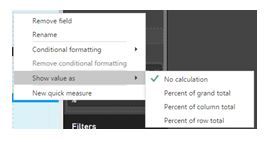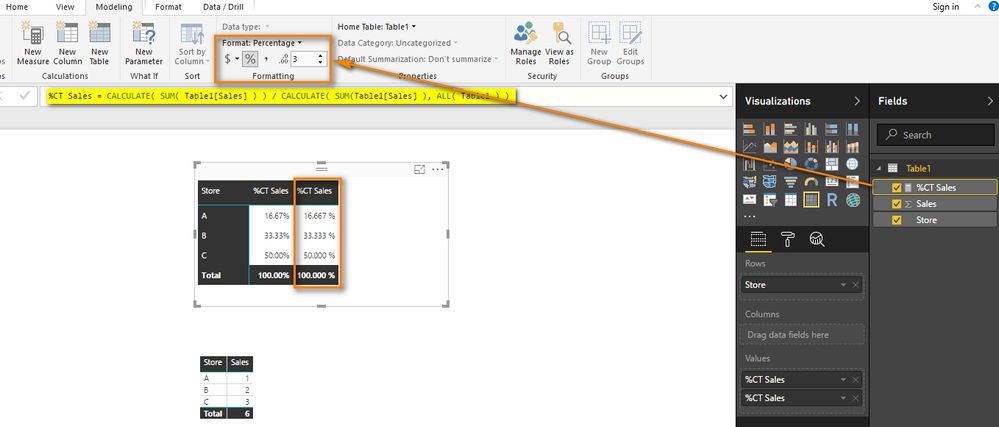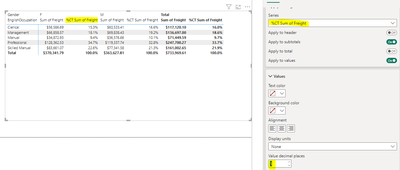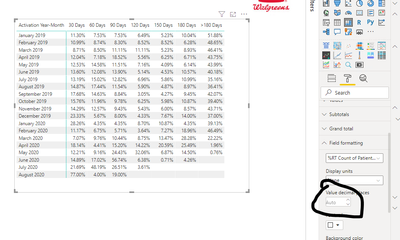- Power BI forums
- Updates
- News & Announcements
- Get Help with Power BI
- Desktop
- Service
- Report Server
- Power Query
- Mobile Apps
- Developer
- DAX Commands and Tips
- Custom Visuals Development Discussion
- Health and Life Sciences
- Power BI Spanish forums
- Translated Spanish Desktop
- Power Platform Integration - Better Together!
- Power Platform Integrations (Read-only)
- Power Platform and Dynamics 365 Integrations (Read-only)
- Training and Consulting
- Instructor Led Training
- Dashboard in a Day for Women, by Women
- Galleries
- Community Connections & How-To Videos
- COVID-19 Data Stories Gallery
- Themes Gallery
- Data Stories Gallery
- R Script Showcase
- Webinars and Video Gallery
- Quick Measures Gallery
- 2021 MSBizAppsSummit Gallery
- 2020 MSBizAppsSummit Gallery
- 2019 MSBizAppsSummit Gallery
- Events
- Ideas
- Custom Visuals Ideas
- Issues
- Issues
- Events
- Upcoming Events
- Community Blog
- Power BI Community Blog
- Custom Visuals Community Blog
- Community Support
- Community Accounts & Registration
- Using the Community
- Community Feedback
Register now to learn Fabric in free live sessions led by the best Microsoft experts. From Apr 16 to May 9, in English and Spanish.
- Power BI forums
- Forums
- Get Help with Power BI
- Desktop
- Re: How do I edit the decimal point on show value ...
- Subscribe to RSS Feed
- Mark Topic as New
- Mark Topic as Read
- Float this Topic for Current User
- Bookmark
- Subscribe
- Printer Friendly Page
- Mark as New
- Bookmark
- Subscribe
- Mute
- Subscribe to RSS Feed
- Permalink
- Report Inappropriate Content
How do I edit the decimal point on show value as Percent of Column Total?
Hi,
I would like to know on how to edit the decimal point when I am using "show value as Percent of Column Total"?
Please advise.
Thank you.
Rudy
Solved! Go to Solution.
- Mark as New
- Bookmark
- Subscribe
- Mute
- Subscribe to RSS Feed
- Permalink
- Report Inappropriate Content
@Anonymous
We cannot edit the decimal point for this built-in calculation. As a workaround, we can create another measure to do the same calculation, then edit the decimal point in Modeling - Formatting as following screenshot.
Best Regards,
Herbert
- Mark as New
- Bookmark
- Subscribe
- Mute
- Subscribe to RSS Feed
- Permalink
- Report Inappropriate Content
You have to go to Specific column and Change the decimal setting
- Mark as New
- Bookmark
- Subscribe
- Mute
- Subscribe to RSS Feed
- Permalink
- Report Inappropriate Content
Hi,
If the percent value is shown on a chart, Power BI allows us to format the no. of decimal places required.
Select the visual, Go to Format/Data labels -> then update Visual decimal places as needed.
Thanks,
Subhrajit
- Mark as New
- Bookmark
- Subscribe
- Mute
- Subscribe to RSS Feed
- Permalink
- Report Inappropriate Content
Here is how to format decimal places on Show Value As
1. Select your visual
2. On the Visualization pane, Goto Format/Field Formatting/ Value decimal places - INPUT 0 OR AS MANY PLACES YOU NEED AND DONE
- Mark as New
- Bookmark
- Subscribe
- Mute
- Subscribe to RSS Feed
- Permalink
- Report Inappropriate Content
Hello,
That works for other visuals, but when I am using the Matrix table it is not working. i click the value decimal places, but it only says "Auto"
- Mark as New
- Bookmark
- Subscribe
- Mute
- Subscribe to RSS Feed
- Permalink
- Report Inappropriate Content
You can just type a number over the top of the word "Auto" and it will adjust the decimal places. In newer versions of PBI Desktop you have to go to the Format Visual | Visual section, expand the Specific Column section, choose the Series you want to adjust the decimal places on, expand the Values section, and then you can edit the Value decimal places.
- Mark as New
- Bookmark
- Subscribe
- Mute
- Subscribe to RSS Feed
- Permalink
- Report Inappropriate Content
@Anonymous
We cannot edit the decimal point for this built-in calculation. As a workaround, we can create another measure to do the same calculation, then edit the decimal point in Modeling - Formatting as following screenshot.
Best Regards,
Herbert
- Mark as New
- Bookmark
- Subscribe
- Mute
- Subscribe to RSS Feed
- Permalink
- Report Inappropriate Content
This is really a poor solution. If a new column, field, or measure is created, then the user loses the ability to have the values categorically broken out using particular built-in visualizations. Come on guys. If you are going to build in built-in calculations, why wouldn't MS suspect that people are going to want to format such? #greatjobbilly
Honestly I wouldn't expect anything else. Any idea on when this will be fixed?
Mark
- Mark as New
- Bookmark
- Subscribe
- Mute
- Subscribe to RSS Feed
- Permalink
- Report Inappropriate Content
In addition, if you have a hierarchy with two levels, Region and Sales Rep, you can't drill down into the region and have that calc you referenced recalculate the % of total like the Show Value As option does. Does anyone have the dax behind this Show Value as a percent of column total?
- Mark as New
- Bookmark
- Subscribe
- Mute
- Subscribe to RSS Feed
- Permalink
- Report Inappropriate Content
Helpful resources

Microsoft Fabric Learn Together
Covering the world! 9:00-10:30 AM Sydney, 4:00-5:30 PM CET (Paris/Berlin), 7:00-8:30 PM Mexico City

Power BI Monthly Update - April 2024
Check out the April 2024 Power BI update to learn about new features.

| User | Count |
|---|---|
| 118 | |
| 107 | |
| 70 | |
| 70 | |
| 43 |
| User | Count |
|---|---|
| 148 | |
| 106 | |
| 104 | |
| 89 | |
| 65 |