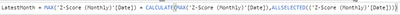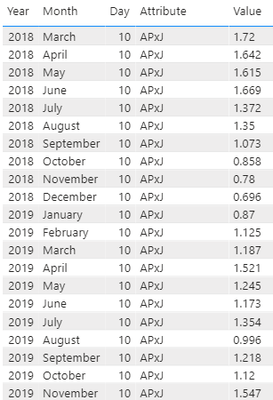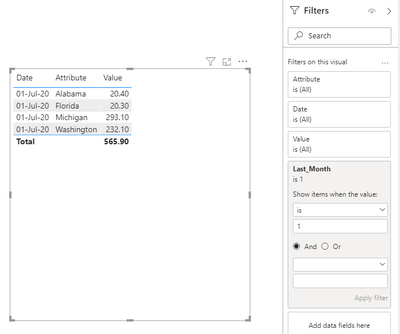- Power BI forums
- Updates
- News & Announcements
- Get Help with Power BI
- Desktop
- Service
- Report Server
- Power Query
- Mobile Apps
- Developer
- DAX Commands and Tips
- Custom Visuals Development Discussion
- Health and Life Sciences
- Power BI Spanish forums
- Translated Spanish Desktop
- Power Platform Integration - Better Together!
- Power Platform Integrations (Read-only)
- Power Platform and Dynamics 365 Integrations (Read-only)
- Training and Consulting
- Instructor Led Training
- Dashboard in a Day for Women, by Women
- Galleries
- Community Connections & How-To Videos
- COVID-19 Data Stories Gallery
- Themes Gallery
- Data Stories Gallery
- R Script Showcase
- Webinars and Video Gallery
- Quick Measures Gallery
- 2021 MSBizAppsSummit Gallery
- 2020 MSBizAppsSummit Gallery
- 2019 MSBizAppsSummit Gallery
- Events
- Ideas
- Custom Visuals Ideas
- Issues
- Issues
- Events
- Upcoming Events
- Community Blog
- Power BI Community Blog
- Custom Visuals Community Blog
- Community Support
- Community Accounts & Registration
- Using the Community
- Community Feedback
Register now to learn Fabric in free live sessions led by the best Microsoft experts. From Apr 16 to May 9, in English and Spanish.
- Power BI forums
- Forums
- Get Help with Power BI
- Desktop
- How do I create a measure that returns the latest'...
- Subscribe to RSS Feed
- Mark Topic as New
- Mark Topic as Read
- Float this Topic for Current User
- Bookmark
- Subscribe
- Printer Friendly Page
- Mark as New
- Bookmark
- Subscribe
- Mute
- Subscribe to RSS Feed
- Permalink
- Report Inappropriate Content
How do I create a measure that returns the latest's month value?
Hi, do know this question has been asked before, but I can't seem to have them work.
I have 3 columns, Date, Attribute, Value. Date basically shows the monthly date (01/07/2020, 01/06/2020), attribute shows different locations (eg Florida/Alabama/etc) and the Value shows the amount collected that month (eg 20.39, 20.30).
I wanted to show the latest month's collection (eg July); there should be only 1 attribute since they are unique:
| Date | Attribute | Value |
| 01/07/2020 | Alabama | 20.38 |
| 01/07/2020 | Florida | 20.30 |
| 01/07/2020 | Washington | 232.10 |
| 01/07/2020 | Michigan | 293.12 |
Solved! Go to Solution.
- Mark as New
- Bookmark
- Subscribe
- Mute
- Subscribe to RSS Feed
- Permalink
- Report Inappropriate Content
@dragonus
Great!,
The measure works as well, hope you tried this measure
(MAX(Data2[Date]) = CALCULATE(MAX(Data2[Date]),ALLSELECTED(Data2[Date])))*1
If you are satisfied with my answer, please accept it as a solution so others easily find it.
Appreciate KUDOS!
⭕ Subscribe and learn Power BI from these videos
⚪ Website ⚪ LinkedIn ⚪ PBI User Group
- Mark as New
- Bookmark
- Subscribe
- Mute
- Subscribe to RSS Feed
- Permalink
- Report Inappropriate Content
@dragonus
Do you wanna show only the last row or the total for July in your sample data?
⭕ Subscribe and learn Power BI from these videos
⚪ Website ⚪ LinkedIn ⚪ PBI User Group
- Mark as New
- Bookmark
- Subscribe
- Mute
- Subscribe to RSS Feed
- Permalink
- Report Inappropriate Content
- Mark as New
- Bookmark
- Subscribe
- Mute
- Subscribe to RSS Feed
- Permalink
- Report Inappropriate Content
@dragonus
You can add the Following Measure to Visual Filter.
Last_Month =
(MAX(Data2[Date]) = CALCULATE(MAX(Data2[Date]),ALLSELECTED(Data2[Date])))*1
Did I answer your question? Mark my post as a solution!
⭕ Subscribe and learn Power BI from these videos
⚪ Website ⚪ LinkedIn ⚪ PBI User Group
- Mark as New
- Bookmark
- Subscribe
- Mute
- Subscribe to RSS Feed
- Permalink
- Report Inappropriate Content
Not too sure what I am doing wrong, but it did not help. Please see my screenshots:
Followed your filter (LatestMonth is the measure that you mentioned)
Table did not change... Still shows values that are past:
- Mark as New
- Bookmark
- Subscribe
- Mute
- Subscribe to RSS Feed
- Permalink
- Report Inappropriate Content
@dragonus
Your sample data shows the date in a single column, but you have Y,M and D in separate columns, create a single data column and try. Drop The Measure in Visual Filter as I showed below.
Use my modified Mesure
⭕ Subscribe and learn Power BI from these videos
⚪ Website ⚪ LinkedIn ⚪ PBI User Group
- Mark as New
- Bookmark
- Subscribe
- Mute
- Subscribe to RSS Feed
- Permalink
- Report Inappropriate Content
I tried your solution but used New Columns instead of Measure and it worked. But was wondering why was it behaving this way?
- Mark as New
- Bookmark
- Subscribe
- Mute
- Subscribe to RSS Feed
- Permalink
- Report Inappropriate Content
@dragonus
Great!,
The measure works as well, hope you tried this measure
(MAX(Data2[Date]) = CALCULATE(MAX(Data2[Date]),ALLSELECTED(Data2[Date])))*1
If you are satisfied with my answer, please accept it as a solution so others easily find it.
Appreciate KUDOS!
⭕ Subscribe and learn Power BI from these videos
⚪ Website ⚪ LinkedIn ⚪ PBI User Group
Helpful resources

Microsoft Fabric Learn Together
Covering the world! 9:00-10:30 AM Sydney, 4:00-5:30 PM CET (Paris/Berlin), 7:00-8:30 PM Mexico City

Power BI Monthly Update - April 2024
Check out the April 2024 Power BI update to learn about new features.

| User | Count |
|---|---|
| 111 | |
| 95 | |
| 80 | |
| 68 | |
| 59 |
| User | Count |
|---|---|
| 150 | |
| 119 | |
| 104 | |
| 87 | |
| 67 |