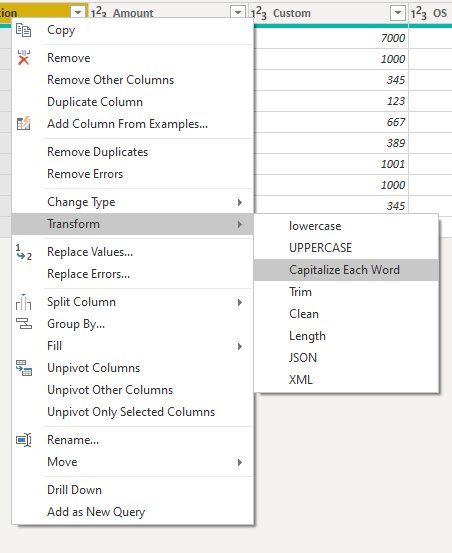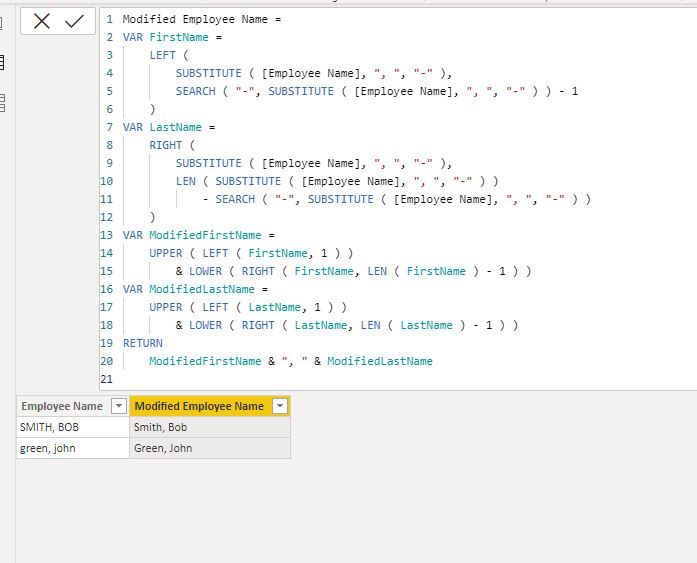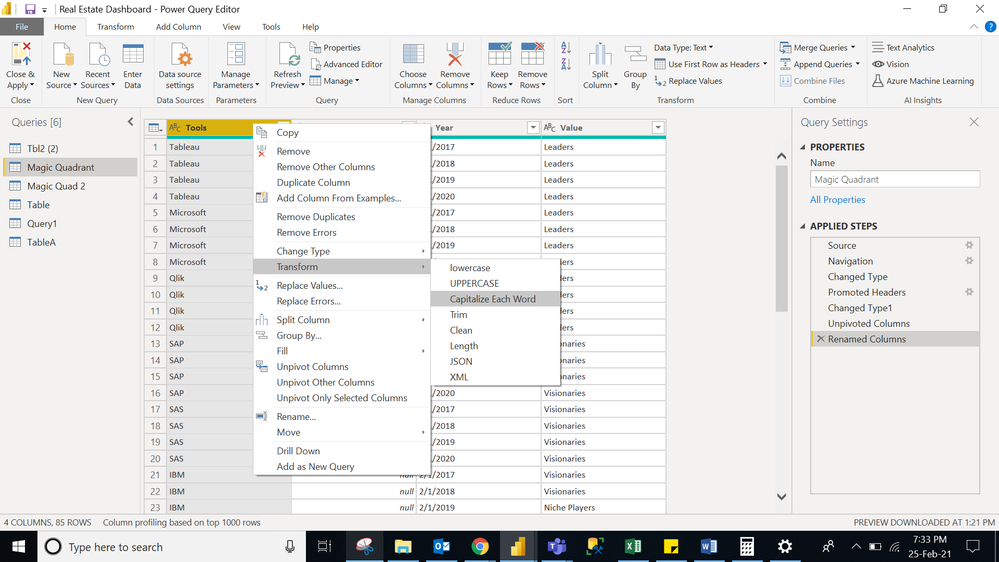- Power BI forums
- Updates
- News & Announcements
- Get Help with Power BI
- Desktop
- Service
- Report Server
- Power Query
- Mobile Apps
- Developer
- DAX Commands and Tips
- Custom Visuals Development Discussion
- Health and Life Sciences
- Power BI Spanish forums
- Translated Spanish Desktop
- Power Platform Integration - Better Together!
- Power Platform Integrations (Read-only)
- Power Platform and Dynamics 365 Integrations (Read-only)
- Training and Consulting
- Instructor Led Training
- Dashboard in a Day for Women, by Women
- Galleries
- Community Connections & How-To Videos
- COVID-19 Data Stories Gallery
- Themes Gallery
- Data Stories Gallery
- R Script Showcase
- Webinars and Video Gallery
- Quick Measures Gallery
- 2021 MSBizAppsSummit Gallery
- 2020 MSBizAppsSummit Gallery
- 2019 MSBizAppsSummit Gallery
- Events
- Ideas
- Custom Visuals Ideas
- Issues
- Issues
- Events
- Upcoming Events
- Community Blog
- Power BI Community Blog
- Custom Visuals Community Blog
- Community Support
- Community Accounts & Registration
- Using the Community
- Community Feedback
Register now to learn Fabric in free live sessions led by the best Microsoft experts. From Apr 16 to May 9, in English and Spanish.
- Power BI forums
- Forums
- Get Help with Power BI
- Desktop
- Re: How do I capitalize the first letter of each w...
- Subscribe to RSS Feed
- Mark Topic as New
- Mark Topic as Read
- Float this Topic for Current User
- Bookmark
- Subscribe
- Printer Friendly Page
- Mark as New
- Bookmark
- Subscribe
- Mute
- Subscribe to RSS Feed
- Permalink
- Report Inappropriate Content
How do I capitalize the first letter of each word?
- PBI Desktop v2.88.1682 (64 bit free version)
- PC: Windows 10 Pro (x64) with 32GB of RAM and HDD
- Dell OptiPlex 5070 with Intel i7-9700 CPU @ 3GHz, 8 cores
- Display is 1920x1080 @ 32Hz, 32 bit color, it uses an Intel UHD Graphics 630 graphics chip with 1GB RAM
- I use an ODBC driver to connect to a Postgresql database server.
- I'm new to PBI so my apologies if I get a term incorrect.
I'd like to capitalize the first letter of each part of an employee's name, with the rest of the letters in lowercase. The data could be entered in any case. We have 2 fields, one for firstname, one for lastname. But the output will be "Lastname, Firstname". The output is a calculated field. Examples:
"SMITH, BOB" becomes "Smith, Bob"
"green, john" becomes "Green, John"
I searched through PBI help and did not find any functions like ucfirst() or propercase(). How would I do this?
If PBI doesn't have this function, will it be added in the future?
Thank you!
Solved! Go to Solution.
- Mark as New
- Bookmark
- Subscribe
- Mute
- Subscribe to RSS Feed
- Permalink
- Report Inappropriate Content
Hi @croberts21
You can do this in Power Query using the function Text.Proper or by right clickng the colum header and selecting Transform -> Capitalize Each Word
Regards
Phil
Did I answer your question? Then please mark my post as the solution.
If I helped you, click on the Thumbs Up to give Kudos.
Blog :: YouTube Channel :: Connect on Linkedin
Proud to be a Super User!
- Mark as New
- Bookmark
- Subscribe
- Mute
- Subscribe to RSS Feed
- Permalink
- Report Inappropriate Content
Hi @croberts21 ,
You can also try to create a calculated column like so:
Modified Employee Name =
VAR FirstName =
LEFT (
SUBSTITUTE ( [Employee Name], ", ", "-" ),
SEARCH ( "-", SUBSTITUTE ( [Employee Name], ", ", "-" ) ) - 1
)
VAR LastName =
RIGHT (
SUBSTITUTE ( [Employee Name], ", ", "-" ),
LEN ( SUBSTITUTE ( [Employee Name], ", ", "-" ) )
- SEARCH ( "-", SUBSTITUTE ( [Employee Name], ", ", "-" ) )
)
VAR ModifiedFirstName =
UPPER ( LEFT ( FirstName, 1 ) )
& LOWER ( RIGHT ( FirstName, LEN ( FirstName ) - 1 ) )
VAR ModifiedLastName =
UPPER ( LEFT ( LastName, 1 ) )
& LOWER ( RIGHT ( LastName, LEN ( LastName ) - 1 ) )
RETURN
ModifiedFirstName & ", " & ModifiedLastName
Best Regards,
Icey
If this post helps, then please consider Accept it as the solution to help the other members find it more quickly.
- Mark as New
- Bookmark
- Subscribe
- Mute
- Subscribe to RSS Feed
- Permalink
- Report Inappropriate Content
@croberts21 follow the below steps:
Step 1: Open Transform Query under Home menu. And click on Transform Data.
Step 2: Then it will open Power Query Editor. right click on your Employee Column name --> then choose Transform then select "Capitalize each word"
Please take a quick glance at newly created dashboards : Restaurant Management Dashboard , HR Analytics Report , Hotel Management Report, Sales Analysis Report , Fortune 500 Companies Analysis , Revenue Tracking Dashboard
- Mark as New
- Bookmark
- Subscribe
- Mute
- Subscribe to RSS Feed
- Permalink
- Report Inappropriate Content
The Microsoft docs show how to edit a query but I do not have that in PBI Desktop v2.88. Is the query editor a separately installed product?
I do not see Edit Query in any mode: Report mode, Data mode, Model mode. I do not see it on any tab bar. And we are having trouble doing transform on this table, PBI just hangs when I choose Transform Data, which is a separate issue.
In my version of PBI Desktop, how do I find the Edit Query button?
- Mark as New
- Bookmark
- Subscribe
- Mute
- Subscribe to RSS Feed
- Permalink
- Report Inappropriate Content
Clicking on Transform Data opens the Power Query editor.
If it's crashing try restarting PBI Desktop and/or the PC.
Regards
Phil
Did I answer your question? Then please mark my post as the solution.
If I helped you, click on the Thumbs Up to give Kudos.
Blog :: YouTube Channel :: Connect on Linkedin
Proud to be a Super User!
- Mark as New
- Bookmark
- Subscribe
- Mute
- Subscribe to RSS Feed
- Permalink
- Report Inappropriate Content
Oh dear. Well, going into Transform Data for this table hangs PBI, although I can escape out of it. I will have to get this hanging problem fixed first. Thank you.
- Mark as New
- Bookmark
- Subscribe
- Mute
- Subscribe to RSS Feed
- Permalink
- Report Inappropriate Content
Try uninstalling PBI Desktop then reinstall.
Regards
Phil
Did I answer your question? Then please mark my post as the solution.
If I helped you, click on the Thumbs Up to give Kudos.
Blog :: YouTube Channel :: Connect on Linkedin
Proud to be a Super User!
- Mark as New
- Bookmark
- Subscribe
- Mute
- Subscribe to RSS Feed
- Permalink
- Report Inappropriate Content
Hi @croberts21
You can do this in Power Query using the function Text.Proper or by right clickng the colum header and selecting Transform -> Capitalize Each Word
Regards
Phil
Did I answer your question? Then please mark my post as the solution.
If I helped you, click on the Thumbs Up to give Kudos.
Blog :: YouTube Channel :: Connect on Linkedin
Proud to be a Super User!
Helpful resources

Microsoft Fabric Learn Together
Covering the world! 9:00-10:30 AM Sydney, 4:00-5:30 PM CET (Paris/Berlin), 7:00-8:30 PM Mexico City

Power BI Monthly Update - April 2024
Check out the April 2024 Power BI update to learn about new features.

| User | Count |
|---|---|
| 111 | |
| 95 | |
| 77 | |
| 68 | |
| 54 |
| User | Count |
|---|---|
| 144 | |
| 105 | |
| 102 | |
| 89 | |
| 63 |