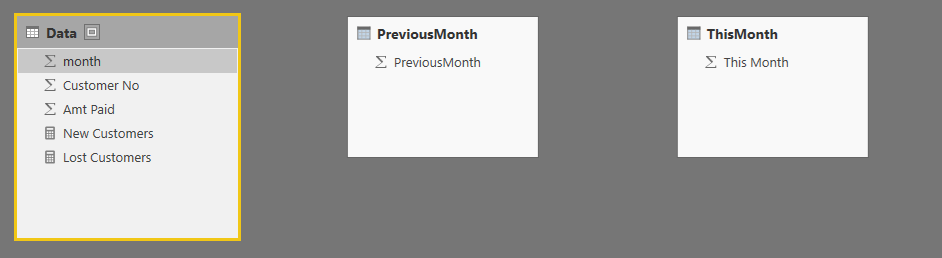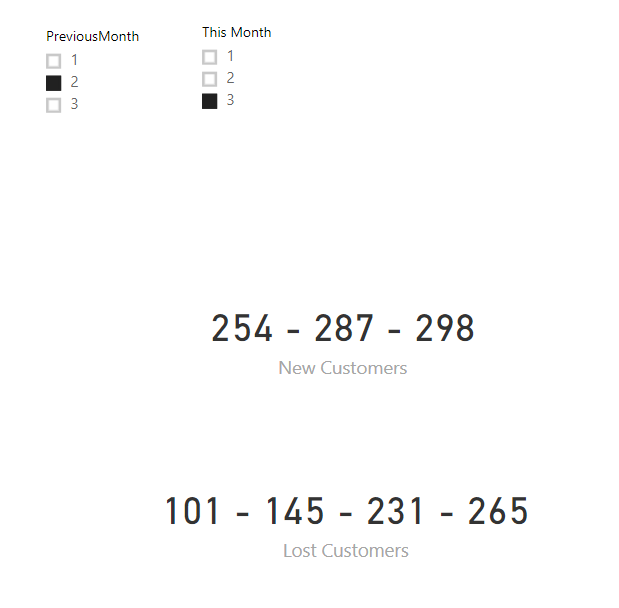- Power BI forums
- Updates
- News & Announcements
- Get Help with Power BI
- Desktop
- Service
- Report Server
- Power Query
- Mobile Apps
- Developer
- DAX Commands and Tips
- Custom Visuals Development Discussion
- Health and Life Sciences
- Power BI Spanish forums
- Translated Spanish Desktop
- Power Platform Integration - Better Together!
- Power Platform Integrations (Read-only)
- Power Platform and Dynamics 365 Integrations (Read-only)
- Training and Consulting
- Instructor Led Training
- Dashboard in a Day for Women, by Women
- Galleries
- Community Connections & How-To Videos
- COVID-19 Data Stories Gallery
- Themes Gallery
- Data Stories Gallery
- R Script Showcase
- Webinars and Video Gallery
- Quick Measures Gallery
- 2021 MSBizAppsSummit Gallery
- 2020 MSBizAppsSummit Gallery
- 2019 MSBizAppsSummit Gallery
- Events
- Ideas
- Custom Visuals Ideas
- Issues
- Issues
- Events
- Upcoming Events
- Community Blog
- Power BI Community Blog
- Custom Visuals Community Blog
- Community Support
- Community Accounts & Registration
- Using the Community
- Community Feedback
Register now to learn Fabric in free live sessions led by the best Microsoft experts. From Apr 16 to May 9, in English and Spanish.
- Power BI forums
- Forums
- Get Help with Power BI
- Desktop
- Re: How do I add a user input fields and compare t...
- Subscribe to RSS Feed
- Mark Topic as New
- Mark Topic as Read
- Float this Topic for Current User
- Bookmark
- Subscribe
- Printer Friendly Page
- Mark as New
- Bookmark
- Subscribe
- Mute
- Subscribe to RSS Feed
- Permalink
- Report Inappropriate Content
How do I add a user input fields and compare the values related to input
Hi,
I have a data for monthly prepaid subscription of a tool, I need to add a user input field in report wherein the user would enter two months he/she would like to compare, to show the net new subscribers in latest month of the two months entered, as well as the subscribers from the earlier month of the two months who haven't renewed in the latest month and the subscribers present in both months.
Here is some sample data
| month | Customer No | Amt Paid |
| 1 | 101 | 500 |
| 1 | 145 | 1000 |
| 1 | 123 | 1200 |
| 1 | 185 | 250 |
| 1 | 146 | 2000 |
| 1 | 126 | 500 |
| 1 | 189 | 500 |
| 1 | 147 | 500 |
| 2 | 101 | 500 |
| 2 | 145 | 500 |
| 2 | 185 | 500 |
| 2 | 189 | 1000 |
| 2 | 201 | 1200 |
| 2 | 231 | 1200 |
| 2 | 265 | 1000 |
| 2 | 275 | 500 |
| 3 | 185 | 250 |
| 3 | 201 | 1000 |
| 3 | 189 | 1200 |
| 3 | 275 | 2000 |
| 3 | 254 | 3000 |
| 3 | 287 | 1200 |
| 3 | 298 | 1000 |
Thanks,
Hansel
Solved! Go to Solution.
- Mark as New
- Bookmark
- Subscribe
- Mute
- Subscribe to RSS Feed
- Permalink
- Report Inappropriate Content
find the file here: https://1drv.ms/u/s!AiiWkkwHZChHjzAEtSDEpD6Qhbi-
Did I answer your question correctly? Mark my answer as a solution!
Proud to be a Datanaut!
- Mark as New
- Bookmark
- Subscribe
- Mute
- Subscribe to RSS Feed
- Permalink
- Report Inappropriate Content
Hi, I am trying to solve a similar problem but with a small adition to the above data set. Lets say that the above dataset has a sales channel with values as online and offline and its possible that for a customer, previous month sales was offline and the current month is online. I need to calculate, count of customers by sales channel for the repeat customers. I have a different data set with similar problem and below is the link to the data and the pbix file with the model. Any help is highly appreciated.
https://1drv.ms/u/s!AgngHXmFWDwEaI_RCsG2MYbfATc?e=5Pxhk9
- Mark as New
- Bookmark
- Subscribe
- Mute
- Subscribe to RSS Feed
- Permalink
- Report Inappropriate Content
you need to create two disconnected tables containing the unique months list
Then add the two silcers and these two measures:
New Customers =
IF(
HASONEVALUE( 'PreviousMonth'[PreviousMonth] ),
IF(
HASONEVALUE( ThisMonth[This Month] ),
IF(
SELECTEDVALUE( ThisMonth[This Month] ) > SELECTEDVALUE( 'PreviousMonth'[PreviousMonth] ),
CONCATENATEX(
EXCEPT(
CALCULATETABLE( VALUES( Data[Customer No] ), TREATAS( { SELECTEDVALUE( ThisMonth[This Month] ) }, Data[month] ) ),
CALCULATETABLE( VALUES( Data[Customer No] ), TREATAS( { SELECTEDVALUE( 'PreviousMonth'[PreviousMonth] ) }, Data[month] ) )
),
[Customer No],
" - "
),
"This Month must be after previous Month"
),
"Please select only one value for This Month"
),
"Please Select only one value for previous month"
)Lost Customers =
IF(
HASONEVALUE( 'PreviousMonth'[PreviousMonth] ),
IF(
HASONEVALUE( ThisMonth[This Month] ),
IF(
SELECTEDVALUE( ThisMonth[This Month] ) > SELECTEDVALUE( 'PreviousMonth'[PreviousMonth] ),
CONCATENATEX(
EXCEPT(
CALCULATETABLE( VALUES( Data[Customer No] ), TREATAS( { SELECTEDVALUE( 'PreviousMonth'[PreviousMonth] ) }, Data[month] ) ),
CALCULATETABLE( VALUES( Data[Customer No] ), TREATAS( { SELECTEDVALUE( ThisMonth[This Month] ) }, Data[month] ) )
),
[Customer No],
" - "
),
"This Month must be after previous Month"
),
"Please select only one value for This Month"
),
"Please Select only one value for previous month"
)
Did I answer your question correctly? Mark my answer as a solution!
Proud to be a Datanaut!
- Mark as New
- Bookmark
- Subscribe
- Mute
- Subscribe to RSS Feed
- Permalink
- Report Inappropriate Content
Hi @LivioLanzo,
Thanks for the reply.
The solution works perfectly, but I need the Customer No. for furthur Drillthrough to show details of New/Lost Customer. So is there any other way to get results of comparison in listed format(to use in table visualization), from which I can right click on Customer No. and drillthrough to details.
- Mark as New
- Bookmark
- Subscribe
- Mute
- Subscribe to RSS Feed
- Permalink
- Report Inappropriate Content
Hello @hansel
Which details would you love to show? Do you have a customers dimension table?
Maybe you could share some more details ?
Did I answer your question correctly? Mark my answer as a solution!
Proud to be a Datanaut!
- Mark as New
- Bookmark
- Subscribe
- Mute
- Subscribe to RSS Feed
- Permalink
- Report Inappropriate Content
Hello @LivioLanzo,
I've shown only three columns of the original dataset in sample data, whereas my dataset has many more columns(username, address, contact information and other personal information).
In my report I'm having a customer detail drillthrough page with all available details about customer, which can be accessed by right clicking on Customer No. and then click drillthrough. So in any Visualization or chart in my report i can right click on Customer No. and drillthrough to Customer details page.
But in solution you have used the concatenate function and card visualization, which does not support drillthrough.
I need to display the comparision results in list or tabular format, then i can select a single coustomer and drillthrough to the Customer details page.
Sorry, I can't share more column details as it contains personal infromation.
Thanks,
Hansel
- Mark as New
- Bookmark
- Subscribe
- Mute
- Subscribe to RSS Feed
- Permalink
- Report Inappropriate Content
find the file here: https://1drv.ms/u/s!AiiWkkwHZChHjzAEtSDEpD6Qhbi-
Did I answer your question correctly? Mark my answer as a solution!
Proud to be a Datanaut!
- Mark as New
- Bookmark
- Subscribe
- Mute
- Subscribe to RSS Feed
- Permalink
- Report Inappropriate Content
Hi @LivioLanzo,
The file you shared is exactly what i needed, Thanks.
But when I implemented it in my report, it showed blank list as well as count of Lost and New Customers when I set the filter as Lost/New Customer is 1.
In your file it works perfectly fine with sample data.
In my report the Customer No are made up of numbers and letters, so the Customer No column is in text format (Does this has anything to do with blank results?)
Or is there anything I should do while implementing.
- Mark as New
- Bookmark
- Subscribe
- Mute
- Subscribe to RSS Feed
- Permalink
- Report Inappropriate Content
Hi @hansel
looks like a problem of relationships. What does your model looks like>?
Did I answer your question correctly? Mark my answer as a solution!
Proud to be a Datanaut!
- Mark as New
- Bookmark
- Subscribe
- Mute
- Subscribe to RSS Feed
- Permalink
- Report Inappropriate Content
- Mark as New
- Bookmark
- Subscribe
- Mute
- Subscribe to RSS Feed
- Permalink
- Report Inappropriate Content
try to delete the relationship between sales and thismonth and between sales and previousmonth
Did I answer your question correctly? Mark my answer as a solution!
Proud to be a Datanaut!
- Mark as New
- Bookmark
- Subscribe
- Mute
- Subscribe to RSS Feed
- Permalink
- Report Inappropriate Content
Hi @LivioLanzo
it worked, I deactivated the relationship between sales and thismonth and between sales and previousmonth and changed the cross filter direction to both from manage relationships
Thanks a lot for your time and help 🙂
- Mark as New
- Bookmark
- Subscribe
- Mute
- Subscribe to RSS Feed
- Permalink
- Report Inappropriate Content
@hansel well done !
Did I answer your question correctly? Mark my answer as a solution!
Proud to be a Datanaut!
- Mark as New
- Bookmark
- Subscribe
- Mute
- Subscribe to RSS Feed
- Permalink
- Report Inappropriate Content
deleting relationship throws error (USERELATIONSHIP function can only use the two columns references participating in relationship) in Lost Customers and New Customers calculation
- Mark as New
- Bookmark
- Subscribe
- Mute
- Subscribe to RSS Feed
- Permalink
- Report Inappropriate Content
I would need to see your file in order to know what is the problem but generally speaking if you follow the same approach as in my file you should be fine
Did I answer your question correctly? Mark my answer as a solution!
Proud to be a Datanaut!
Helpful resources

Microsoft Fabric Learn Together
Covering the world! 9:00-10:30 AM Sydney, 4:00-5:30 PM CET (Paris/Berlin), 7:00-8:30 PM Mexico City

Power BI Monthly Update - April 2024
Check out the April 2024 Power BI update to learn about new features.

| User | Count |
|---|---|
| 116 | |
| 102 | |
| 78 | |
| 77 | |
| 49 |
| User | Count |
|---|---|
| 145 | |
| 108 | |
| 107 | |
| 89 | |
| 61 |