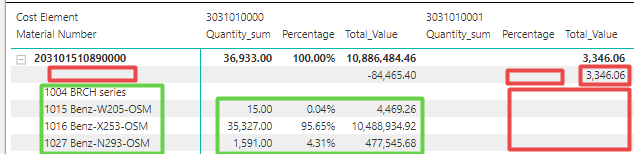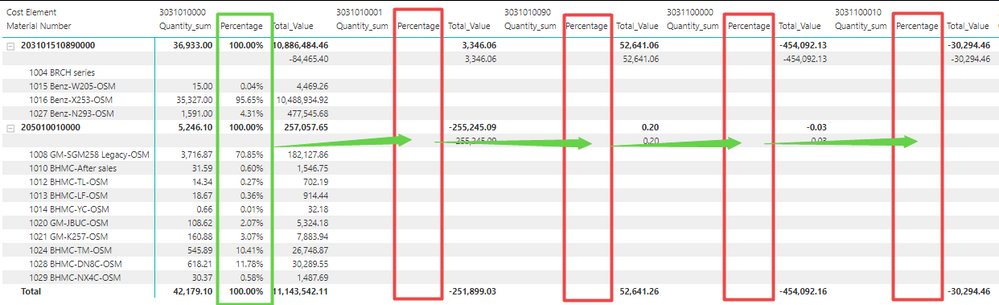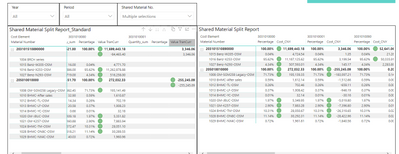- Power BI forums
- Updates
- News & Announcements
- Get Help with Power BI
- Desktop
- Service
- Report Server
- Power Query
- Mobile Apps
- Developer
- DAX Commands and Tips
- Custom Visuals Development Discussion
- Health and Life Sciences
- Power BI Spanish forums
- Translated Spanish Desktop
- Power Platform Integration - Better Together!
- Power Platform Integrations (Read-only)
- Power Platform and Dynamics 365 Integrations (Read-only)
- Training and Consulting
- Instructor Led Training
- Dashboard in a Day for Women, by Women
- Galleries
- Community Connections & How-To Videos
- COVID-19 Data Stories Gallery
- Themes Gallery
- Data Stories Gallery
- R Script Showcase
- Webinars and Video Gallery
- Quick Measures Gallery
- 2021 MSBizAppsSummit Gallery
- 2020 MSBizAppsSummit Gallery
- 2019 MSBizAppsSummit Gallery
- Events
- Ideas
- Custom Visuals Ideas
- Issues
- Issues
- Events
- Upcoming Events
- Community Blog
- Power BI Community Blog
- Custom Visuals Community Blog
- Community Support
- Community Accounts & Registration
- Using the Community
- Community Feedback
Register now to learn Fabric in free live sessions led by the best Microsoft experts. From Apr 16 to May 9, in English and Spanish.
- Power BI forums
- Forums
- Get Help with Power BI
- Desktop
- How could the blank-rows data use the same result ...
- Subscribe to RSS Feed
- Mark Topic as New
- Mark Topic as Read
- Float this Topic for Current User
- Bookmark
- Subscribe
- Printer Friendly Page
- Mark as New
- Bookmark
- Subscribe
- Mute
- Subscribe to RSS Feed
- Permalink
- Report Inappropriate Content
How could the blank-rows data use the same result of the correct data after filtered
Hi,
I met an issue which is explained as below:
You could see that as row Cost Element "3031010000", and the row Project of it had correct data because they could get the project name; but for some reason of the source data, we could not get project name for other Cost Element number, then we could not get the percent for these Cost element; so the total_value could not be splited into costs by the percent;
sample report:
Is there some way to let other "cost element" use the same percent for the other Cost element numbers; our customer just said that this percent is correct, and all the other cost element's total_value should also use this percentage;
Source data which exported due to the sample report :
Material Number | Project | Cost Element | Quantity_sum | Percentage | Total_Value |
203101510890000 | 3031010000 | -84465.4 | |||
203101510890000 | 3031010001 | 3346.06 | |||
203101510890000 | 3031010090 | 52641.06 | |||
203101510890000 | 3031100000 | -454092.13 | |||
203101510890000 | 3031100010 | -30294.46 | |||
203101510890000 | 3031220000 | 45669.51 | |||
203101510890000 | 3143080000 | 22771.07 | |||
203101510890000 | 3143100000 | 1249.31 | |||
203101510890000 | 1004 BRCH series | 3031220000 | -9202.48 | ||
203101510890000 | 1004 BRCH series | 3143080000 | 604.88 | ||
203101510890000 | 1015 Benz-W205-OSM | 3031010000 | 15 | 0.04% | 4469.26 |
203101510890000 | 1016 Benz-X253-OSM | 3031010000 | 35327 | 95.65% | 10488934.92 |
203101510890000 | 1027 Benz-N293-OSM | 3031010000 | 1591 | 4.31% | 477545.68 |
205010010000 | 3031010001 | -255245.09 | |||
205010010000 | 3031010090 | 0.2 | |||
205010010000 | 3031100000 | -0.03 | |||
205010010000 | 1008 GM-SGM258 Legacy-OSM | 3031010000 | 3716.873 | 70.85% | 182127.86 |
205010010000 | 1010 BHMC-After sales | 3031010000 | 31.592 | 0.60% | 1546.75 |
205010010000 | 1012 BHMC-TL-OSM | 3031010000 | 14.336 | 0.27% | 702.19 |
205010010000 | 1013 BHMC-LF-OSM | 3031010000 | 18.665 | 0.36% | 914.44 |
205010010000 | 1014 BHMC-YC-OSM | 3031010000 | 0.656 | 0.01% | 32.18 |
205010010000 | 1020 GM-JBUC-OSM | 3031010000 | 108.619 | 2.07% | 5324.18 |
205010010000 | 1021 GM-K257-OSM | 3031010000 | 160.884 | 3.07% | 7883.94 |
205010010000 | 1024 BHMC-TM-OSM | 3031010000 | 545.89 | 10.41% | 26748.87 |
205010010000 | 1028 BHMC-DN8C-OSM | 3031010000 | 618.213 | 11.78% | 30289.55 |
205010010000 | 1029 BHMC-NX4C-OSM | 3031010000 | 30.371 | 0.58% | 1487.69 |
shown like this:
The dax I wrote for these measures are shown as below:
Solved! Go to Solution.
- Mark as New
- Bookmark
- Subscribe
- Mute
- Subscribe to RSS Feed
- Permalink
- Report Inappropriate Content
Had resolved this by myself and some help of my boss, just add a table using summraizecolumn and then model the table in "both" direction, then it works now:
- Mark as New
- Bookmark
- Subscribe
- Mute
- Subscribe to RSS Feed
- Permalink
- Report Inappropriate Content
Had resolved this by myself and some help of my boss, just add a table using summraizecolumn and then model the table in "both" direction, then it works now:
- Mark as New
- Bookmark
- Subscribe
- Mute
- Subscribe to RSS Feed
- Permalink
- Report Inappropriate Content
Hi, @jackzhao_magna
Without data, it is difficult for me to judge whether your needs can be met. Can you share some sample fake data file on onedrive for business? So we can help you soon.
Best Regards
Janey Guo
- Mark as New
- Bookmark
- Subscribe
- Mute
- Subscribe to RSS Feed
- Permalink
- Report Inappropriate Content
Hi Janey,
I had re-edited the question and add sample data in it, thanks.
BR,
Jack
Helpful resources

Microsoft Fabric Learn Together
Covering the world! 9:00-10:30 AM Sydney, 4:00-5:30 PM CET (Paris/Berlin), 7:00-8:30 PM Mexico City

Power BI Monthly Update - April 2024
Check out the April 2024 Power BI update to learn about new features.

| User | Count |
|---|---|
| 109 | |
| 99 | |
| 77 | |
| 66 | |
| 54 |
| User | Count |
|---|---|
| 144 | |
| 104 | |
| 102 | |
| 87 | |
| 64 |