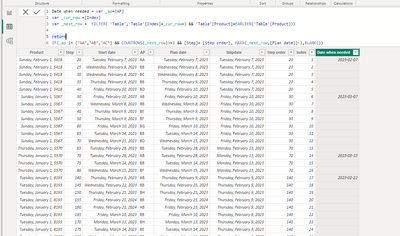- Power BI forums
- Updates
- News & Announcements
- Get Help with Power BI
- Desktop
- Service
- Report Server
- Power Query
- Mobile Apps
- Developer
- DAX Commands and Tips
- Custom Visuals Development Discussion
- Health and Life Sciences
- Power BI Spanish forums
- Translated Spanish Desktop
- Power Platform Integration - Better Together!
- Power Platform Integrations (Read-only)
- Power Platform and Dynamics 365 Integrations (Read-only)
- Training and Consulting
- Instructor Led Training
- Dashboard in a Day for Women, by Women
- Galleries
- Community Connections & How-To Videos
- COVID-19 Data Stories Gallery
- Themes Gallery
- Data Stories Gallery
- R Script Showcase
- Webinars and Video Gallery
- Quick Measures Gallery
- 2021 MSBizAppsSummit Gallery
- 2020 MSBizAppsSummit Gallery
- 2019 MSBizAppsSummit Gallery
- Events
- Ideas
- Custom Visuals Ideas
- Issues
- Issues
- Events
- Upcoming Events
- Community Blog
- Power BI Community Blog
- Custom Visuals Community Blog
- Community Support
- Community Accounts & Registration
- Using the Community
- Community Feedback
Register now to learn Fabric in free live sessions led by the best Microsoft experts. From Apr 16 to May 9, in English and Spanish.
- Power BI forums
- Forums
- Get Help with Power BI
- Desktop
- Re: How convert Excel formula with relative refere...
- Subscribe to RSS Feed
- Mark Topic as New
- Mark Topic as Read
- Float this Topic for Current User
- Bookmark
- Subscribe
- Printer Friendly Page
- Mark as New
- Bookmark
- Subscribe
- Mute
- Subscribe to RSS Feed
- Permalink
- Report Inappropriate Content
How convert Excel formula with relative references to DAX
Below I have a EXCEL function with multiple relative referenes to data in the next row. How can I convert this to DAX?
So the goal of the function is to calculate the latest shipment date before the product has to go to the next step.
If the product from row 1 is in one of the 6 steps (AA, AB, AC, AD, BB, BC) Then check the next row in first column if it the same product. Then if it's still same product, then check if ColumnD and ColumnQ have same value. If have same value then return the date in ColumnL from next row.
If columnD and ColumnQ doesn't have same value, then return 0
I hope I explained it correctly.
IF(
OR(
Data[AP] = "AA",
Data[AP] = "AB",
Data[AP] = "AC",
Data[AP] = "AD",
Data[AP] = "BB",
Data[AP] = "BC"
),
IF(
Data[@Colum1] = A3, ## a3 is relative reference to the next row compared to the row that is being calculated in this function to check if the order nr in column1 row1 is same as "cell A3" column1 row2 etc etc.
IF(
Data[@[ColumnQ]] = Data[@ColumnD],
L3 - 0.9, ## L3 is relative reference to the date of next row in columnL
0
),
0
),
0
)
Solved! Go to Solution.
- Mark as New
- Bookmark
- Subscribe
- Mute
- Subscribe to RSS Feed
- Permalink
- Report Inappropriate Content
Hi , @Anonymous
Thanks for your quick response!
Here are the steps you can refer to :
(1)Due to check the row or the next row, we need to add a index column in Power Query Editor.
(2)Then we apply the data to Desktop and we can click "New Column" and enter this:
Date when needed = var _ap=[AP]
var _cur_row =[Index]
var _next_row = FILTER( 'Table','Table'[Index]=_cur_row+1 && 'Table'[Product]=EARLIER('Table'[Product]))
return
IF(_ap in {"AA","AB","AC"} && COUNTROWS(_next_row)>=1 && [Step]= [Step order], MAXX(_next_row,[Plan date])-1,BLANK())
Then we can meet your need , the result is as follows:
Thank you for your time and sharing, and thank you for your support and understanding of PowerBI!
Best Regards,
Aniya Zhang
If this post helps, then please consider Accept it as the solution to help the other members find it more quickly
- Mark as New
- Bookmark
- Subscribe
- Mute
- Subscribe to RSS Feed
- Permalink
- Report Inappropriate Content
Hi , @Anonymous
According to your description, you want to convert the formula of excel, but for your needs, I don't understand Data[AP] very well, is this a column?
Can you provide us with your special sample data and the desired output sample data in the form of tables, so that we can better help you solve the problem. This will make this problem more clearly.
Thank you for your time and sharing, and thank you for your support and understanding of PowerBI!
Best Regards,
Aniya Zhang
If this post helps, then please consider Accept it as the solution to help the other members find it more quickly
- Mark as New
- Bookmark
- Subscribe
- Mute
- Subscribe to RSS Feed
- Permalink
- Report Inappropriate Content
| Product | Step | Start date | AP | Plan date | Shipdate | Step order | Date when needed | |||||||
| 5418 / 2 | 20 | 07-02-23 | AA | 07-02-23 | 07-02-23 | 20 | 07-02-23 | |||||||
| 5418 / 2 | 25 | 08-02-23 | BB | 08-02-23 | 07-02-23 | 20 | 00-01-00 | |||||||
| 5418 / 2 | 30 | 08-02-23 | BC | 08-02-23 | 07-02-23 | 20 | 00-01-00 | |||||||
| 5418 / 2 | 35 | 09-02-23 | BB | 09-02-23 | 07-02-23 | 20 | 00-01-00 | |||||||
| 5418 / 2 | 40 | 10-02-23 | BD | 10-02-23 | 07-02-23 | 20 | 00-01-00 | |||||||
| 5567 / 1 | 30 | 10-02-23 | AB | 10-02-23 | 10-02-23 | 30 | 07-03-23 | |||||||
| 5567 / 1 | 35 | 08-03-23 | BB | 08-03-23 | 10-02-23 | 30 | 00-01-00 | |||||||
| 5567 / 1 | 40 | 09-03-23 | BE | 09-03-23 | 10-02-23 | 30 | 00-01-00 | |||||||
| 5567 / 1 | 50 | 09-03-23 | BF | 09-03-23 | 10-02-23 | 30 | 00-01-00 | |||||||
| 5567 / 1 | 60 | 10-03-23 | BG | 10-03-23 | 10-02-23 | 30 | 00-01-00 | |||||||
| 5567 / 1 | 65 | 14-03-23 | BB | 14-03-23 | 10-02-23 | 30 | 00-01-00 | |||||||
| 5567 / 1 | 70 | 15-03-23 | BD | 15-03-23 | 10-02-23 | 30 | 00-01-00 | |||||||
| 5570 / 1 | 65 | 28-02-23 | BB | 28-02-23 | 13-02-23 | 70 | 00-01-00 | |||||||
| 5570 / 1 | 70 | 28-02-23 | AB | 28-02-23 | 13-02-23 | 70 | 13-03-23 | |||||||
| 5570 / 1 | 75 | 14-03-23 | BB | 14-03-23 | 13-02-23 | 70 | 00-01-00 | |||||||
| 5570 / 1 | 80 | 15-03-23 | BF | 15-03-23 | 13-02-23 | 70 | 00-01-00 | |||||||
| 8193 / 1 | 140 | 09-02-23 | AB | 09-02-23 | 09-02-23 | 140 | 21-02-23 | |||||||
| 8193 / 1 | 145 | 22-02-23 | BB | 22-02-23 | 09-02-23 | 140 | 00-01-00 | |||||||
| 8193 / 1 | 150 | 23-02-23 | BH | 23-02-23 | 09-02-23 | 140 | 00-01-00 | |||||||
| 8193 / 1 | 155 | 24-02-23 | BB | 24-02-23 | 09-02-23 | 140 | 00-01-00 | |||||||
| 8193 / 1 | 160 | 24-02-23 | AB | 24-02-23 | 09-02-23 | 140 | 00-01-00 | |||||||
| 8193 / 1 | 165 | 10-03-23 | BB | 10-03-23 | 09-02-23 | 140 | 00-01-00 | |||||||
| 8193 / 1 | 170 | 13-03-23 | BH | 13-03-23 | 09-02-23 | 140 | 00-01-00 | |||||||
| 8193 / 1 | 175 | 14-03-23 | BE | 14-03-23 | 09-02-23 | 140 | 00-01-00 | |||||||
| 8193 / 1 | 180 | 15-03-23 | BF | 15-03-23 | 09-02-23 | 140 | 00-01-00 | |||||||
| 8233 / 1 | 160 | 15-02-23 | AB | 15-02-23 | 15-02-23 | 160 | 23-02-23 | |||||||
| 8233 / 1 | 165 | 24-02-23 | BB | 24-02-23 | 15-02-23 | 160 | 00-01-00 | |||||||
| 8233 / 1 | 170 | 27-02-23 | BH | 27-02-23 | 15-02-23 | 160 | 00-01-00 | |||||||
| 8233 / 1 | 175 | 28-02-23 | BB | 28-02-23 | 15-02-23 | 160 | 00-01-00 | |||||||
| 8233 / 1 | 180 | 01-03-23 | BR | 01-03-23 | 15-02-23 | 160 | 00-01-00 | |||||||
| 8428 / 2 | 20 | 07-02-23 | AA | 07-02-23 | 07-02-23 | 20 | 00-01-00 |
So in the Table the following formula is used to calculate the "date when needed".
=IFERROR(
IF(
OR(
[@AP] = "AA",
[@AP] = "AB",
[@AP] = "AC"
),
IF(
[@Product] = A3, ## a3 is relative reference to the next row compared to the row that is being calculated in this function to check if the order nr in column1 row1 is same as "cell A3" column1 row2 etc etc.
IF(
[@[Step order]] = [@Step],
E3 - 0.9, ## E3 is relative reference to the date of next row in columnE "Plandate"
0
),
0
),
0
)
- Mark as New
- Bookmark
- Subscribe
- Mute
- Subscribe to RSS Feed
- Permalink
- Report Inappropriate Content
Hi , @Anonymous
Thanks for your quick response!
Here are the steps you can refer to :
(1)Due to check the row or the next row, we need to add a index column in Power Query Editor.
(2)Then we apply the data to Desktop and we can click "New Column" and enter this:
Date when needed = var _ap=[AP]
var _cur_row =[Index]
var _next_row = FILTER( 'Table','Table'[Index]=_cur_row+1 && 'Table'[Product]=EARLIER('Table'[Product]))
return
IF(_ap in {"AA","AB","AC"} && COUNTROWS(_next_row)>=1 && [Step]= [Step order], MAXX(_next_row,[Plan date])-1,BLANK())
Then we can meet your need , the result is as follows:
Thank you for your time and sharing, and thank you for your support and understanding of PowerBI!
Best Regards,
Aniya Zhang
If this post helps, then please consider Accept it as the solution to help the other members find it more quickly
- Mark as New
- Bookmark
- Subscribe
- Mute
- Subscribe to RSS Feed
- Permalink
- Report Inappropriate Content
Wow that already looks really good. and the solution sounds really solid. However, I forgot to ask. Is this possible in direct query? I'm setting up a dashboard for my company in direct query mode, I noticed that adding index column isn't possible in direct query. Would it be possible to reference to row number instead of index number?
- Mark as New
- Bookmark
- Subscribe
- Mute
- Subscribe to RSS Feed
- Permalink
- Report Inappropriate Content
Hi, @Anonymous
That's right, add an index column if it's your direct query mode
It really doesn't work. But you can try replacing my index column with something else. However, you must ensure that there is a column in your data source that can be used to determine which row is currently (like my index column).
Thank you for your time and sharing, and thank you for your support and understanding of PowerBI!
Best Regards,
Aniya Zhang
If this post helps, then please consider Accept it as the solution to help the other members find it more quickly
- Mark as New
- Bookmark
- Subscribe
- Mute
- Subscribe to RSS Feed
- Permalink
- Report Inappropriate Content
Can I use the product row as "index" row? Or what if I add an index column in the sql query with row_nr or rank?
I also noticed that ORDER BY is also disabled in direct query, so maybe I could use RANK product ID. then all the product id that match will get same rank, right? So then we could use the matching rank nr to determine if we need to check the row or not. would this work?
- Mark as New
- Bookmark
- Subscribe
- Mute
- Subscribe to RSS Feed
- Permalink
- Report Inappropriate Content
Hi , @Anonymous
As I understand it, the best thing to do is to include an index column at your data source. For your [Product] column, this column has duplicate values, so we can't tell which rows this is. If we want to create a row number in Dax, we generally use a column that has no duplicate values and can judge the size. And based on the data you provided, I didn't find a unique column to judge the current row in which rows, if the same value exists with rankx, then it will affect the final result.
For more information, you can refer to :
Generating Row Number in Power BI Visualization Using DAX - RADACAD
Thank you for your time and sharing, and thank you for your support and understanding of PowerBI!
Best Regards,
Aniya Zhang
If this post helps, then please consider Accept it as the solution to help the other members find it more quickly
Helpful resources

Microsoft Fabric Learn Together
Covering the world! 9:00-10:30 AM Sydney, 4:00-5:30 PM CET (Paris/Berlin), 7:00-8:30 PM Mexico City

Power BI Monthly Update - April 2024
Check out the April 2024 Power BI update to learn about new features.

| User | Count |
|---|---|
| 114 | |
| 100 | |
| 78 | |
| 75 | |
| 52 |
| User | Count |
|---|---|
| 144 | |
| 109 | |
| 108 | |
| 88 | |
| 61 |