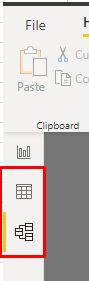- Power BI forums
- Updates
- News & Announcements
- Get Help with Power BI
- Desktop
- Service
- Report Server
- Power Query
- Mobile Apps
- Developer
- DAX Commands and Tips
- Custom Visuals Development Discussion
- Health and Life Sciences
- Power BI Spanish forums
- Translated Spanish Desktop
- Power Platform Integration - Better Together!
- Power Platform Integrations (Read-only)
- Power Platform and Dynamics 365 Integrations (Read-only)
- Training and Consulting
- Instructor Led Training
- Dashboard in a Day for Women, by Women
- Galleries
- Community Connections & How-To Videos
- COVID-19 Data Stories Gallery
- Themes Gallery
- Data Stories Gallery
- R Script Showcase
- Webinars and Video Gallery
- Quick Measures Gallery
- 2021 MSBizAppsSummit Gallery
- 2020 MSBizAppsSummit Gallery
- 2019 MSBizAppsSummit Gallery
- Events
- Ideas
- Custom Visuals Ideas
- Issues
- Issues
- Events
- Upcoming Events
- Community Blog
- Power BI Community Blog
- Custom Visuals Community Blog
- Community Support
- Community Accounts & Registration
- Using the Community
- Community Feedback
Register now to learn Fabric in free live sessions led by the best Microsoft experts. From Apr 16 to May 9, in English and Spanish.
- Power BI forums
- Forums
- Get Help with Power BI
- Desktop
- Re: How can i have two datasets in a report?
- Subscribe to RSS Feed
- Mark Topic as New
- Mark Topic as Read
- Float this Topic for Current User
- Bookmark
- Subscribe
- Printer Friendly Page
- Mark as New
- Bookmark
- Subscribe
- Mute
- Subscribe to RSS Feed
- Permalink
- Report Inappropriate Content
How can i have two datasets in a report?
So for my project, my teacher requested me to have two different datasets in one report so i can compare the different datasets in order to come out with a conclusion. However after googling i can't seem to find any info on how to merge two datasets into a report. Need urgent help please, thank you!
The datasets are like an excel table data ish (tidydata)
Solved! Go to Solution.
- Mark as New
- Bookmark
- Subscribe
- Mute
- Subscribe to RSS Feed
- Permalink
- Report Inappropriate Content
For more help you can go watch this video from Avi singh
If this solves your problem please give kudos by clicking thumbs up Button and accept this post as an solution 😁
This will get you to your solution
I do expect a kudos and accepting this post as solution .
Thanks in advance brother 😊
Regards
Sujit Thakur
- Mark as New
- Bookmark
- Subscribe
- Mute
- Subscribe to RSS Feed
- Permalink
- Report Inappropriate Content
Dear @grimyz ,
Thanks for kudos and accepting as solution
If in future you have anydoubts
Please feel free to ask a question and tag my user name
I'll be more than happy to help you
Regards ,
Sujit Thakur
- Mark as New
- Bookmark
- Subscribe
- Mute
- Subscribe to RSS Feed
- Permalink
- Report Inappropriate Content
Hello friend ,
You can use get data --> combine folder. To merge to data
If and only if you have same column name and same excel sheet name in both the data files
Tag me if you have doubts , I'll be more than happy to help
Please give a kudos if you feel helped
And if this solved your querry please accept this post as solution so that our other global friends can see this answer too😁
Regards ,
Sujit Thakur
- Mark as New
- Bookmark
- Subscribe
- Mute
- Subscribe to RSS Feed
- Permalink
- Report Inappropriate Content
For more help you can go watch this video from Avi singh
If this solves your problem please give kudos by clicking thumbs up Button and accept this post as an solution 😁
This will get you to your solution
I do expect a kudos and accepting this post as solution .
Thanks in advance brother 😊
Regards
Sujit Thakur
- Mark as New
- Bookmark
- Subscribe
- Mute
- Subscribe to RSS Feed
- Permalink
- Report Inappropriate Content
Am i able to add the second dataset into an EXISTING report that i have made one the first dataset? or is it not possible? thank you
- Mark as New
- Bookmark
- Subscribe
- Mute
- Subscribe to RSS Feed
- Permalink
- Report Inappropriate Content
Hi @grimyz ,
You can add as many datasets as you want in your existing report.
You just need to go to Get Data and select desired data source.
Reference Image:
After adding new datasets, if you want to view the data and or perform/change datasets joins, you can go to data and model tabs.
Give a thumbs up if this post helped you in any way and mark this post as solution if it solved your query !!!
- Mark as New
- Bookmark
- Subscribe
- Mute
- Subscribe to RSS Feed
- Permalink
- Report Inappropriate Content
Good afternoon friend.
I try to do what you mention with power BI dataset and it won't allow me to.
When doing it with another type of data like excel, .csv, text if it gives me the option but when I want to add another dataset it does not give me the option.
thanks for your support
Helpful resources

Microsoft Fabric Learn Together
Covering the world! 9:00-10:30 AM Sydney, 4:00-5:30 PM CET (Paris/Berlin), 7:00-8:30 PM Mexico City

Power BI Monthly Update - April 2024
Check out the April 2024 Power BI update to learn about new features.

| User | Count |
|---|---|
| 111 | |
| 100 | |
| 80 | |
| 64 | |
| 58 |
| User | Count |
|---|---|
| 148 | |
| 111 | |
| 93 | |
| 84 | |
| 66 |