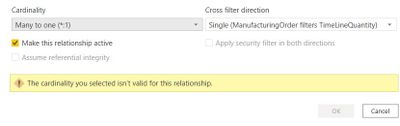- Power BI forums
- Updates
- News & Announcements
- Get Help with Power BI
- Desktop
- Service
- Report Server
- Power Query
- Mobile Apps
- Developer
- DAX Commands and Tips
- Custom Visuals Development Discussion
- Health and Life Sciences
- Power BI Spanish forums
- Translated Spanish Desktop
- Power Platform Integration - Better Together!
- Power Platform Integrations (Read-only)
- Power Platform and Dynamics 365 Integrations (Read-only)
- Training and Consulting
- Instructor Led Training
- Dashboard in a Day for Women, by Women
- Galleries
- Community Connections & How-To Videos
- COVID-19 Data Stories Gallery
- Themes Gallery
- Data Stories Gallery
- R Script Showcase
- Webinars and Video Gallery
- Quick Measures Gallery
- 2021 MSBizAppsSummit Gallery
- 2020 MSBizAppsSummit Gallery
- 2019 MSBizAppsSummit Gallery
- Events
- Ideas
- Custom Visuals Ideas
- Issues
- Issues
- Events
- Upcoming Events
- Community Blog
- Power BI Community Blog
- Custom Visuals Community Blog
- Community Support
- Community Accounts & Registration
- Using the Community
- Community Feedback
Register now to learn Fabric in free live sessions led by the best Microsoft experts. From Apr 16 to May 9, in English and Spanish.
- Power BI forums
- Forums
- Get Help with Power BI
- Desktop
- Re: How can i get totals in tables as i need them?
- Subscribe to RSS Feed
- Mark Topic as New
- Mark Topic as Read
- Float this Topic for Current User
- Bookmark
- Subscribe
- Printer Friendly Page
- Mark as New
- Bookmark
- Subscribe
- Mute
- Subscribe to RSS Feed
- Permalink
- Report Inappropriate Content
How can i get totals in tables as i need them?
Hi to everyone here,
I'm new to Power BI Desktop and i've created a quick measure to know each cost per workplace and the total sum of all workplace costs.
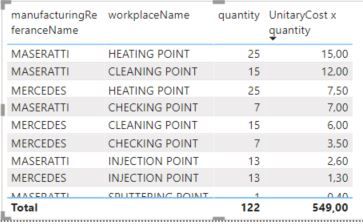
The first part works great, but on last row ("Total") instead of a sum of all workplace costs, seems like it took the sum of all unitary cost per workplace and then multiply that value by the total quantity.
I replicate the data and structure on a dummy and the error persists. Have anyone had a similar problem?
I would really appreciate any advice on how to show data right.
Thanks in andavce,
Pere Joan
Solved! Go to Solution.
- Mark as New
- Bookmark
- Subscribe
- Mute
- Subscribe to RSS Feed
- Permalink
- Report Inappropriate Content
Hi, @Anonymous
I could not open the link, because it asked to enter the password.
However, please try to write the below measure and put it into the visualization.
Costs Total = Sumx (Table Name, [Quantity Column] * [Cost Column])
Hi, My name is Jihwan Kim.
If this post helps, then please consider accept it as the solution to help other members find it faster, and give a big thumbs up.
Linkedin: linkedin.com/in/jihwankim1975/
Twitter: twitter.com/Jihwan_JHKIM
If this post helps, then please consider accepting it as the solution to help other members find it faster, and give a big thumbs up.
- Mark as New
- Bookmark
- Subscribe
- Mute
- Subscribe to RSS Feed
- Permalink
- Report Inappropriate Content
Hi, @Anonymous
Thank you for your feedback and for sharing the sample pbix file.
After seeing the relationships between tables, please try to write the below measure and put it into the visualization.
UnitaryCost X quantity V2 =
SUMX (
TimeLineQuantity,
TimeLineQuantity[quantity]
* LOOKUPVALUE (
OFs[UnitaryCost],
OFs[manufacturingReference], RELATED ( manufacturingReference[manufacturingReference] ),
OFs[workplace], RELATED ( workplace[workplace] )
)
)
The cost is coming from a different table, and it is related to other different tables.
So, in my opinion, lookupvalue function and related function has to be used together.
If this post helps, then please consider accepting it as the solution to help other members find it faster, and give a big thumbs up.
- Mark as New
- Bookmark
- Subscribe
- Mute
- Subscribe to RSS Feed
- Permalink
- Report Inappropriate Content
Hi, @Anonymous
I could not open the link, because it asked to enter the password.
However, please try to write the below measure and put it into the visualization.
Costs Total = Sumx (Table Name, [Quantity Column] * [Cost Column])
Hi, My name is Jihwan Kim.
If this post helps, then please consider accept it as the solution to help other members find it faster, and give a big thumbs up.
Linkedin: linkedin.com/in/jihwankim1975/
Twitter: twitter.com/Jihwan_JHKIM
If this post helps, then please consider accepting it as the solution to help other members find it faster, and give a big thumbs up.
- Mark as New
- Bookmark
- Subscribe
- Mute
- Subscribe to RSS Feed
- Permalink
- Report Inappropriate Content
I'm sorry!
It should work now, i forgot to select no restrictions in Google drive.
https://drive.google.com/file/d/1JQ4JXyZE2xrjR4DwPxNYRcQwsx5RkbEF/view?usp=sharing
That a good solution, but i was wondering if it's a way to get the totals right in the same table.
At least if it's possible, it would be great to know where's the limit. What operation can i do that is going to be well sumed. Even if it's none.
- Mark as New
- Bookmark
- Subscribe
- Mute
- Subscribe to RSS Feed
- Permalink
- Report Inappropriate Content
Hi, @Anonymous
Thank you for your feedback and for sharing the sample pbix file.
After seeing the relationships between tables, please try to write the below measure and put it into the visualization.
UnitaryCost X quantity V2 =
SUMX (
TimeLineQuantity,
TimeLineQuantity[quantity]
* LOOKUPVALUE (
OFs[UnitaryCost],
OFs[manufacturingReference], RELATED ( manufacturingReference[manufacturingReference] ),
OFs[workplace], RELATED ( workplace[workplace] )
)
)
The cost is coming from a different table, and it is related to other different tables.
So, in my opinion, lookupvalue function and related function has to be used together.
If this post helps, then please consider accepting it as the solution to help other members find it faster, and give a big thumbs up.
- Mark as New
- Bookmark
- Subscribe
- Mute
- Subscribe to RSS Feed
- Permalink
- Report Inappropriate Content
I have some problems with the relationships.
It's because of the relationships.
In the dummy the relation between TimeLineQuantity and ManifacturingOrder is "many to one", but in the Good Report is "many to many".
As soon as i changed in the dummy it failed like in the good one.
But, It doesn't let me change it.
What can i do? 😞
- Mark as New
- Bookmark
- Subscribe
- Mute
- Subscribe to RSS Feed
- Permalink
- Report Inappropriate Content
Hi, @Anonymous
In my pbix file, I can change it to manytomany, then I can also change it back to onetomany.
Perhaps, just close your pbix file and open it again?
If this post helps, then please consider accepting it as the solution to help other members find it faster, and give a big thumbs up.
- Mark as New
- Bookmark
- Subscribe
- Mute
- Subscribe to RSS Feed
- Permalink
- Report Inappropriate Content
Yes, that's because i share with you the dummy.
The real one has some confidential information and its larger (f.e. 9 million rows in the TimeLineQuantity table)
I'm now looking if the manifacturingOrder relation differs in any aspeckt.
Thanks for your support @Jihwan_Kim 🙂
- Mark as New
- Bookmark
- Subscribe
- Mute
- Subscribe to RSS Feed
- Permalink
- Report Inappropriate Content
We fix it!
It was taking null cells into acount. Once I filtered them, it worked like a charm :D!
Thanks a lot @Jihwan_Kim !
Helpful resources

Microsoft Fabric Learn Together
Covering the world! 9:00-10:30 AM Sydney, 4:00-5:30 PM CET (Paris/Berlin), 7:00-8:30 PM Mexico City

Power BI Monthly Update - April 2024
Check out the April 2024 Power BI update to learn about new features.

| User | Count |
|---|---|
| 115 | |
| 100 | |
| 88 | |
| 68 | |
| 61 |
| User | Count |
|---|---|
| 152 | |
| 120 | |
| 102 | |
| 87 | |
| 68 |