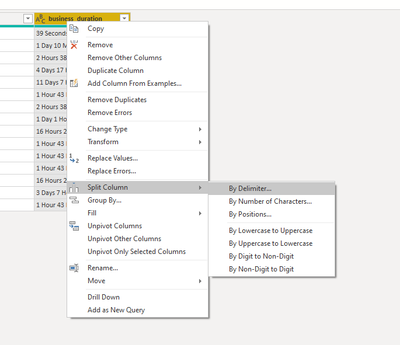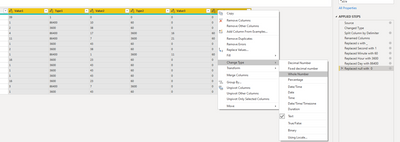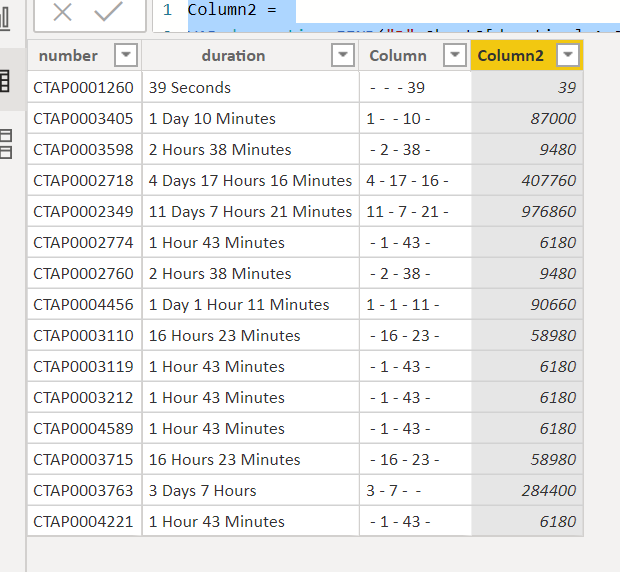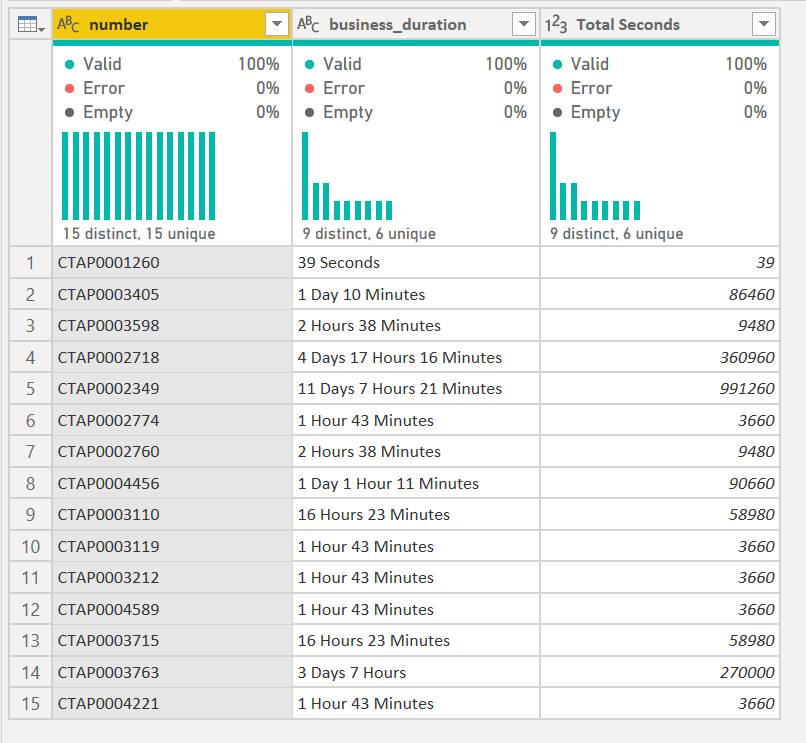- Power BI forums
- Updates
- News & Announcements
- Get Help with Power BI
- Desktop
- Service
- Report Server
- Power Query
- Mobile Apps
- Developer
- DAX Commands and Tips
- Custom Visuals Development Discussion
- Health and Life Sciences
- Power BI Spanish forums
- Translated Spanish Desktop
- Power Platform Integration - Better Together!
- Power Platform Integrations (Read-only)
- Power Platform and Dynamics 365 Integrations (Read-only)
- Training and Consulting
- Instructor Led Training
- Dashboard in a Day for Women, by Women
- Galleries
- Community Connections & How-To Videos
- COVID-19 Data Stories Gallery
- Themes Gallery
- Data Stories Gallery
- R Script Showcase
- Webinars and Video Gallery
- Quick Measures Gallery
- 2021 MSBizAppsSummit Gallery
- 2020 MSBizAppsSummit Gallery
- 2019 MSBizAppsSummit Gallery
- Events
- Ideas
- Custom Visuals Ideas
- Issues
- Issues
- Events
- Upcoming Events
- Community Blog
- Power BI Community Blog
- Custom Visuals Community Blog
- Community Support
- Community Accounts & Registration
- Using the Community
- Community Feedback
Register now to learn Fabric in free live sessions led by the best Microsoft experts. From Apr 16 to May 9, in English and Spanish.
- Power BI forums
- Forums
- Get Help with Power BI
- Desktop
- Re: How can i get only days,hours, minutes and sec...
- Subscribe to RSS Feed
- Mark Topic as New
- Mark Topic as Read
- Float this Topic for Current User
- Bookmark
- Subscribe
- Printer Friendly Page
- Mark as New
- Bookmark
- Subscribe
- Mute
- Subscribe to RSS Feed
- Permalink
- Report Inappropriate Content
How can i get only days,hours, minutes and seconds value from a list
Hi,
How can i get only days,hours, minutes and seconds value from the below list:
| number | business_duration |
| CTAP0001260 | 39 Seconds |
| CTAP0003405 | 1 Day 10 Minutes |
| CTAP0003598 | 2 Hours 38 Minutes |
| CTAP0002718 | 4 Days 17 Hours 16 Minutes |
| CTAP0002349 | 11 Days 7 Hours 21 Minutes |
| CTAP0002774 | 1 Hour 43 Minutes |
| CTAP0002760 | 2 Hours 38 Minutes |
| CTAP0004456 | 1 Day 1 Hour 11 Minutes |
| CTAP0003110 | 16 Hours 23 Minutes |
| CTAP0003119 | 1 Hour 43 Minutes |
| CTAP0003212 | 1 Hour 43 Minutes |
| CTAP0004589 | 1 Hour 43 Minutes |
| CTAP0003715 | 16 Hours 23 Minutes |
| CTAP0003763 | 3 Days 7 Hours |
| CTAP0004221 | 1 Hour 43 Minutes |
so from the above table cell, i want to convert each row to seconds value from like : 3 Days 7 Hours or 16 Hours 23 Minutes
so for 3 Days 7 Hours it should be 3*24*60*60 + 7*60*60....
and also I want to create a calculated for this calculation and seconds value can be fitted into that new column.
Any idea how to achieve that?
Solved! Go to Solution.
- Mark as New
- Bookmark
- Subscribe
- Mute
- Subscribe to RSS Feed
- Permalink
- Report Inappropriate Content
Hi , @sandip
Please check if the following sample helps.
Try following steps:
1.split column by deliliter ""
2.select the columns and replace value
1) change "Seconds","Minutes","" Hours ","Days" as "Second","Minute","Hour","Day"
2)do the similar steps to change "Second","Minute","" Hour","Day" as "1","60","3600","96400"
3.chage column types as "whole number" and create a custome column as below
Best Regards,
Community Support Team _ Eason
If this post helps, then please consider Accept it as the solution to help the other members find it more quickly.
- Mark as New
- Bookmark
- Subscribe
- Mute
- Subscribe to RSS Feed
- Permalink
- Report Inappropriate Content
Hi , @sandip
Please check if the following sample helps.
Try following steps:
1.split column by deliliter ""
2.select the columns and replace value
1) change "Seconds","Minutes","" Hours ","Days" as "Second","Minute","Hour","Day"
2)do the similar steps to change "Second","Minute","" Hour","Day" as "1","60","3600","96400"
3.chage column types as "whole number" and create a custome column as below
Best Regards,
Community Support Team _ Eason
If this post helps, then please consider Accept it as the solution to help the other members find it more quickly.
- Mark as New
- Bookmark
- Subscribe
- Mute
- Subscribe to RSS Feed
- Permalink
- Report Inappropriate Content
Hi,
Can you help me to learn Poqwer query or do you have any PDF to learn from it?
Thanks,
Sandip
- Mark as New
- Bookmark
- Subscribe
- Mute
- Subscribe to RSS Feed
- Permalink
- Report Inappropriate Content
You can try to create a column.Please note that the second logic is very easy because of the data you shared. I can only see seconds without minutes ,hours and days. If you have the combination of day with seconds, hour, minute with seconds, minute with seconds. The calculation for find the seconds value should be the most complicated.
Column2 =
VAR daypostion=FIND("D",Sheet8[duration],1,0)
VAR hourpostion=find("H",Sheet8[duration],1,0)
VAR minutepostion=FIND("M",Sheet8[duration],1,0)
VAR secondpostion=FIND("Se",Sheet8[duration],1,0)
VAR dayvalue=if(daypostion=0,blank(),trim(left(Sheet8[duration],daypostion-1)))
VAR hoursvalue=if(hourpostion=0,blank(),if(daypostion=0,trim(left(Sheet8[duration],hourpostion-1)),trim(mid(Sheet8[duration],daypostion+4,hourpostion-(daypostion+4)))))
VAR minvalue=if(minutepostion=0,blank(),if(daypostion=0&&hourpostion=0,left(Sheet8[duration],minutepostion-1),if(hourpostion=0,trim(mid(Sheet8[duration],daypostion+4,minutepostion-(daypostion+4))),trim(mid(Sheet8[duration],hourpostion+5,minutepostion-(hourpostion+5))))))
VAR secondvalue=if(secondpostion=0,BLANK(),trim(LEFT(Sheet8[duration],secondpostion-1)))
return dayvalue*24*60*60+hoursvalue*60*60+minvalue*60+secondvalue.
Did I answer your question? Mark my post as a solution!
Proud to be a Super User!
- Mark as New
- Bookmark
- Subscribe
- Mute
- Subscribe to RSS Feed
- Permalink
- Report Inappropriate Content
Try this. It returns this table in Power Query. This is very tedious and not bullet proof. Any extra spaces will cause this to not work. You'd need a lot more if/then/else handeling to account for that.
NOTE: I had to make a slight tweak to the code. It seems to work fine. The image below is returning the wrong amounts on a few occassions, but the code works. (I think). I didn't bother redoing the screen cap.
let
Source = Table.FromRows(Json.Document(Binary.Decompress(Binary.FromText("jZE9C8IwEIb/ypHZIfeRpBlFBxdB0K10EO3g0oK1g//epK1K4bDO9/C+z92Vpdmc1gdrLZK3ZmU4wrG+tM21M9XqM2SxLg0RtucnoIX9rekf9RxxsUgIwa7t7x1woUEUMEOSczrAMMHoVZgl5lIc6TdMqCcHGQwzBMI6M6z4W1HE+e+qYxyqlYyY45L8JKaWJiouiTEhLTHiiuWcgO4Po+A5f3p21lkVEepV1Qs=", BinaryEncoding.Base64), Compression.Deflate)), let _t = ((type nullable text) meta [Serialized.Text = true]) in type table [number = _t, business_duration = _t]),
#"Changed Type" = Table.TransformColumnTypes(Source,{{"number", type text}, {"business_duration", type text}}),
#"Added Days" =
Table.AddColumn(
#"Changed Type",
"Days",
each
if Text.PositionOf([business_duration], "Day") > 1
then Number.From(Text.Middle([business_duration],0,Text.PositionOf([business_duration], "Day"))) * 86400
else 0
),
#"Added Hours" =
Table.AddColumn(
#"Added Days",
"Hours",
each
if Text.PositionOf([business_duration], "Hour") > 1 then
if Text.PositionOf([business_duration], "Hour") > 8
then Number.From(Text.Middle([business_duration],Text.PositionOf([business_duration], "Hour") - 3,2)) * 3600
else Number.From(Text.Start([business_duration],2)) * 3600
else 0
),
#"Added Minutes" =
Table.AddColumn(
#"Added Hours",
"Minute String",
each
if Text.PositionOf([business_duration], "Minute") > 1 then
if Text.PositionOf([business_duration], "Minute") > 8
then Number.From((Text.Middle([business_duration],Text.PositionOf([business_duration], "Minute") - 3,2))) * 60
else Number.From((Text.Start([business_duration],2))) * 60
else 0
),
#"Added Seconds" =
Table.AddColumn(
#"Added Minutes",
"Seconds String",
each
if Text.PositionOf([business_duration], "Seconds") > 1 then
if Text.PositionOf([business_duration], "Seconds") > 8
then Number.From(Text.Middle([business_duration],Text.PositionOf([business_duration], "Seconds") - 3,2))
else Number.From(Text.Start([business_duration],2))
else 0
),
#"Inserted Sum" = Table.AddColumn(#"Added Seconds", "Total Seconds", each List.Sum({[Days], [Hours], [Minute String], [Seconds String]}), Int64.Type),
#"Removed Other Columns" = Table.SelectColumns(#"Inserted Sum",{"number", "business_duration", "Total Seconds"})
in
#"Removed Other Columns"
1) In Power Query, select New Source, then Blank Query
2) On the Home ribbon, select "Advanced Editor" button
3) Remove everything you see, then paste the M code I've given you in that box.
4) Press Done
I didn't create this in DAX because generally calculated columns perform worse for larger data sets.
In general, try to avoid calculated columns. There are times to use them, but it is rare. Getting data out of the source system, creating columns in Power Query, or DAX Measures are usually preferred to calculated columns. See these references:
Calculated Columns vs Measures in DAX
Calculated Columns and Measures in DAX
Storage differences between calculated columns and calculated tables
Creating a Dynamic Date Table in Power Query
and in my defense, if this were my project internally, I'd do a lot of cleanup of the code and use some variables, but that is a bit tedious in Power Query so went for the brute force approach. 😁
Did I answer your question? Mark my post as a solution!
Did my answers help arrive at a solution? Give it a kudos by clicking the Thumbs Up!
DAX is for Analysis. Power Query is for Data Modeling
Proud to be a Super User!
MCSA: BI ReportingHelpful resources

Microsoft Fabric Learn Together
Covering the world! 9:00-10:30 AM Sydney, 4:00-5:30 PM CET (Paris/Berlin), 7:00-8:30 PM Mexico City

Power BI Monthly Update - April 2024
Check out the April 2024 Power BI update to learn about new features.

| User | Count |
|---|---|
| 111 | |
| 95 | |
| 77 | |
| 68 | |
| 54 |
| User | Count |
|---|---|
| 144 | |
| 105 | |
| 102 | |
| 89 | |
| 63 |