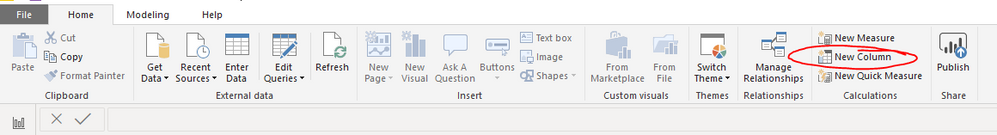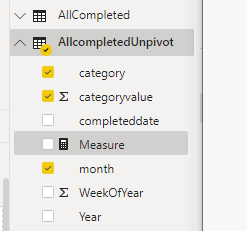- Power BI forums
- Updates
- News & Announcements
- Get Help with Power BI
- Desktop
- Service
- Report Server
- Power Query
- Mobile Apps
- Developer
- DAX Commands and Tips
- Custom Visuals Development Discussion
- Health and Life Sciences
- Power BI Spanish forums
- Translated Spanish Desktop
- Power Platform Integration - Better Together!
- Power Platform Integrations (Read-only)
- Power Platform and Dynamics 365 Integrations (Read-only)
- Training and Consulting
- Instructor Led Training
- Dashboard in a Day for Women, by Women
- Galleries
- Community Connections & How-To Videos
- COVID-19 Data Stories Gallery
- Themes Gallery
- Data Stories Gallery
- R Script Showcase
- Webinars and Video Gallery
- Quick Measures Gallery
- 2021 MSBizAppsSummit Gallery
- 2020 MSBizAppsSummit Gallery
- 2019 MSBizAppsSummit Gallery
- Events
- Ideas
- Custom Visuals Ideas
- Issues
- Issues
- Events
- Upcoming Events
- Community Blog
- Power BI Community Blog
- Custom Visuals Community Blog
- Community Support
- Community Accounts & Registration
- Using the Community
- Community Feedback
Register now to learn Fabric in free live sessions led by the best Microsoft experts. From Apr 16 to May 9, in English and Spanish.
- Power BI forums
- Forums
- Get Help with Power BI
- Desktop
- How can i get each separate line for each legend
- Subscribe to RSS Feed
- Mark Topic as New
- Mark Topic as Read
- Float this Topic for Current User
- Bookmark
- Subscribe
- Printer Friendly Page
- Mark as New
- Bookmark
- Subscribe
- Mute
- Subscribe to RSS Feed
- Permalink
- Report Inappropriate Content
How can i get each separate line for each legend
Please see the attached screen shot. If i select two years 2018 and 2019 (from the slicer) and two or more values (in this case 2 ) how can i get four lines in the plot area, is that even possible
one for 2018 Fabric, one for 2019 fabric, one for 2018 mech and one for 2019 mech. Please suggest.
Thanks
Solved! Go to Solution.
- Mark as New
- Bookmark
- Subscribe
- Mute
- Subscribe to RSS Feed
- Permalink
- Report Inappropriate Content
@Anonymous wrote:I went ahead and created the measure...
Thats your issue. You need to be creating a new column with this button:
Columns add a new value to each row, and that new value is what you will be using to sort your visual.
- Mark as New
- Bookmark
- Subscribe
- Mute
- Subscribe to RSS Feed
- Permalink
- Report Inappropriate Content
This may not be the "cleanest" approach but an easy way to do it would be with a new calculated column. The formula:
Unique Category/Year = 'Table'[Category] & " " & 'Table'[Year]
should give a field that says "Fabric 2019" where "Fabric" is the value of the category and "2019" is a year value. You can then set those to your legend and it should give 4 (or more) lines.
- Mark as New
- Bookmark
- Subscribe
- Mute
- Subscribe to RSS Feed
- Permalink
- Report Inappropriate Content
when i am using
Measure='AllcompletedUnpivot'[Category]& " " & 'AllcompletedUnpivot'[Year]
and without quotes
Measure=AllcompletedUnpivot[Category]& " " & AllcompletedUnpivot[Year]
I am getting an error cannot find name '[Category]' , cannot find name '[Year]'
please see my fields , the table is a direct query and not a Table by itslef in the database, its a sql query based off the main table
- Mark as New
- Bookmark
- Subscribe
- Mute
- Subscribe to RSS Feed
- Permalink
- Report Inappropriate Content
Can you please post a screenshot of your data?
- Mark as New
- Bookmark
- Subscribe
- Mute
- Subscribe to RSS Feed
- Permalink
- Report Inappropriate Content
I went ahead and created the measure ignoring the errors. Now when i hover the exclamatory mark i see the following message
"A single value column 'Category' in table 'AllcompletedUnpivot' cannot be determined. This can happen when a measure formula refers to a column that contains many values wothout specifying an aggregation as min , max , count or sum to get a single result."
Please see attached screen shot of the data
- Mark as New
- Bookmark
- Subscribe
- Mute
- Subscribe to RSS Feed
- Permalink
- Report Inappropriate Content
@Anonymous wrote:I went ahead and created the measure...
Thats your issue. You need to be creating a new column with this button:
Columns add a new value to each row, and that new value is what you will be using to sort your visual.
- Mark as New
- Bookmark
- Subscribe
- Mute
- Subscribe to RSS Feed
- Permalink
- Report Inappropriate Content
Wow thank you so much natylo06 that made my day , new thing learnt will save this in my notes for the pros and cons of power bi. My only complain is why does power bi market itself as user friendly when simple reqs like this need to be customized unlike Tableau . I have used tableau with no customizations for these kind of small things.
ANyways thanks again !
- Mark as New
- Bookmark
- Subscribe
- Mute
- Subscribe to RSS Feed
- Permalink
- Report Inappropriate Content
No problem!
@Anonymous wrote:... My only complain is why does power bi market itself as user friendly when simple reqs like this need to be customized...
Technically you can use Power BI without ever having to learn Power Query or DAX, which is a pretty big help. The query editor and quick measure tools are powerful ways to avoid having to do any coding. The downside is that if you don't know how these languages work then you are stuck with the "user friendly" buttons that Power BI gives you.
- Mark as New
- Bookmark
- Subscribe
- Mute
- Subscribe to RSS Feed
- Permalink
- Report Inappropriate Content
Hmm with powerbi i never excpected an easy way out 🙂 , the problem is here what if i need to show data for 3 years and if i have to select all the 10 values from the category slider?
- Mark as New
- Bookmark
- Subscribe
- Mute
- Subscribe to RSS Feed
- Permalink
- Report Inappropriate Content
@Anonymous wrote:the problem is here what if i need to show data for 3 years and if i have to select all the 10 values from the category slider?
As long as there is more than one combination of [Category] and [Year] this solution will work. You could do it for 20 years and 100 categories and it would still plot all of those combinations on seperate lines.
- Mark as New
- Bookmark
- Subscribe
- Mute
- Subscribe to RSS Feed
- Permalink
- Report Inappropriate Content
Thanks my dataste is a direct query and when i create a new measure it is not identifying the dataset name. It is showing that the table name not found.
Helpful resources

Microsoft Fabric Learn Together
Covering the world! 9:00-10:30 AM Sydney, 4:00-5:30 PM CET (Paris/Berlin), 7:00-8:30 PM Mexico City

Power BI Monthly Update - April 2024
Check out the April 2024 Power BI update to learn about new features.

| User | Count |
|---|---|
| 110 | |
| 94 | |
| 82 | |
| 66 | |
| 58 |
| User | Count |
|---|---|
| 151 | |
| 121 | |
| 104 | |
| 87 | |
| 67 |