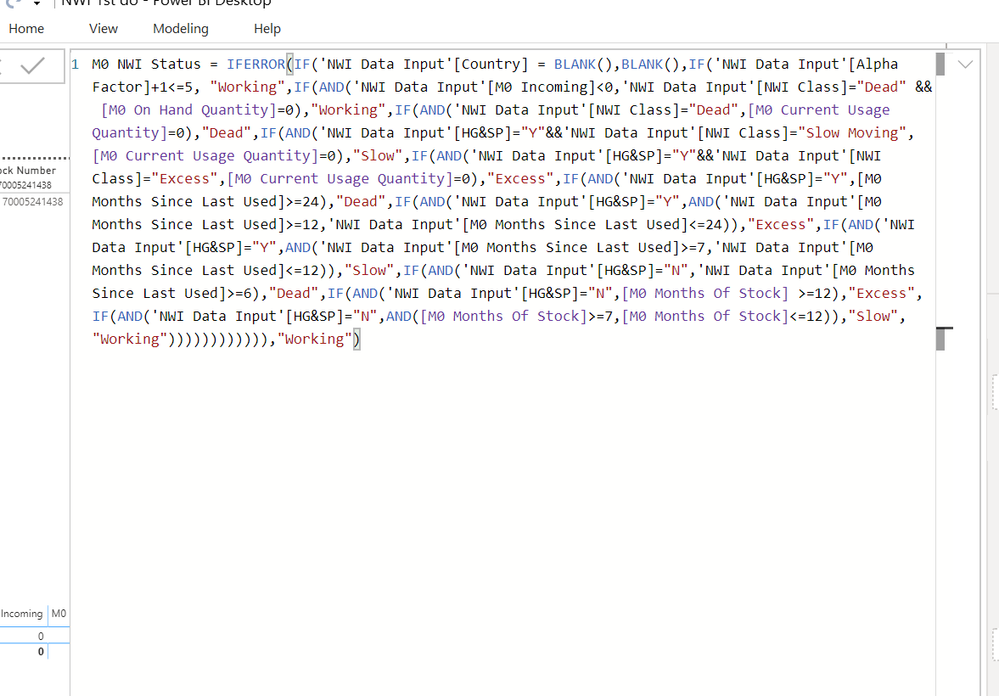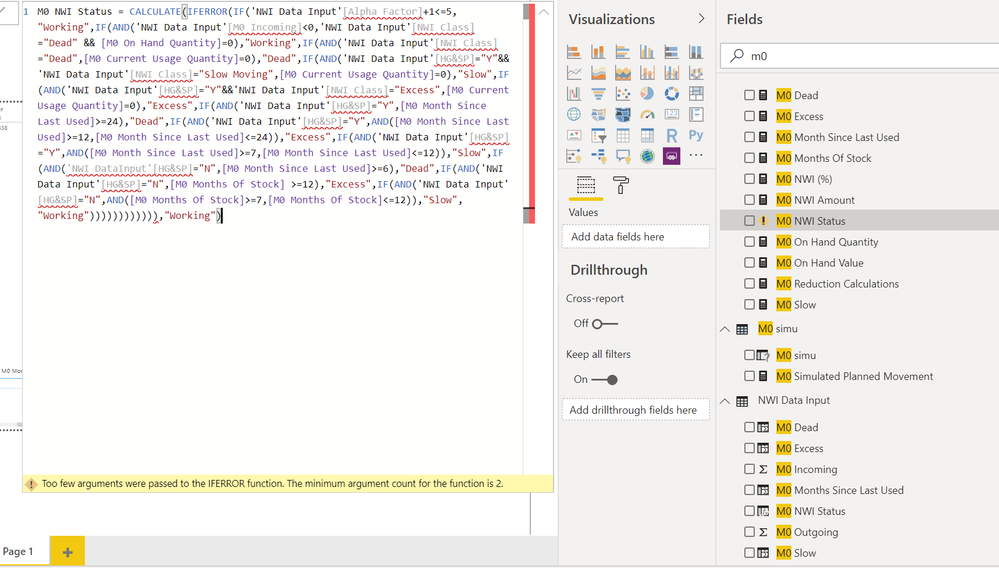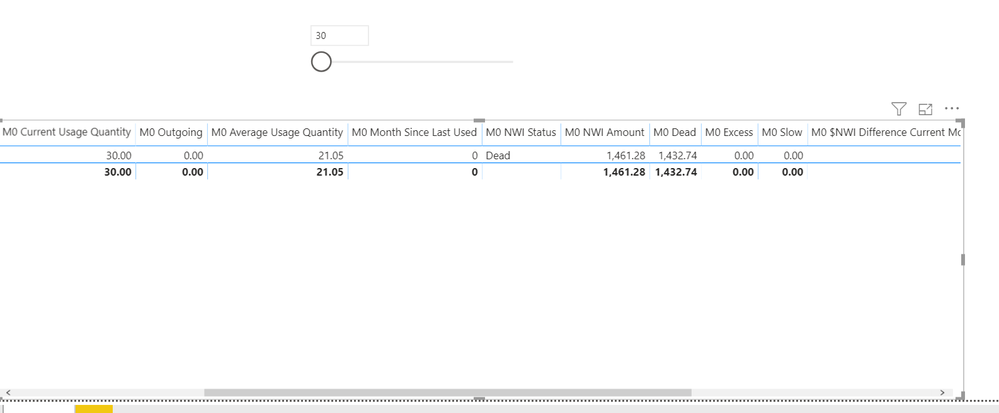- Power BI forums
- Updates
- News & Announcements
- Get Help with Power BI
- Desktop
- Service
- Report Server
- Power Query
- Mobile Apps
- Developer
- DAX Commands and Tips
- Custom Visuals Development Discussion
- Health and Life Sciences
- Power BI Spanish forums
- Translated Spanish Desktop
- Power Platform Integration - Better Together!
- Power Platform Integrations (Read-only)
- Power Platform and Dynamics 365 Integrations (Read-only)
- Training and Consulting
- Instructor Led Training
- Dashboard in a Day for Women, by Women
- Galleries
- Community Connections & How-To Videos
- COVID-19 Data Stories Gallery
- Themes Gallery
- Data Stories Gallery
- R Script Showcase
- Webinars and Video Gallery
- Quick Measures Gallery
- 2021 MSBizAppsSummit Gallery
- 2020 MSBizAppsSummit Gallery
- 2019 MSBizAppsSummit Gallery
- Events
- Ideas
- Custom Visuals Ideas
- Issues
- Issues
- Events
- Upcoming Events
- Community Blog
- Power BI Community Blog
- Custom Visuals Community Blog
- Community Support
- Community Accounts & Registration
- Using the Community
- Community Feedback
Register now to learn Fabric in free live sessions led by the best Microsoft experts. From Apr 16 to May 9, in English and Spanish.
- Power BI forums
- Forums
- Get Help with Power BI
- Desktop
- How can I use measure for text col
- Subscribe to RSS Feed
- Mark Topic as New
- Mark Topic as Read
- Float this Topic for Current User
- Bookmark
- Subscribe
- Printer Friendly Page
- Mark as New
- Bookmark
- Subscribe
- Mute
- Subscribe to RSS Feed
- Permalink
- Report Inappropriate Content
How can I use measure for text col
I have calculated col for the text col below
But how can I change it to measure because I need to use parameter to dynamically change the NWI status such as when is "working", "Slow" Dead" .This is what I have done so far, I am not sure how to change to formula for measure
Like below this one, change according to parameter
Really appreciate Profs help
- Mark as New
- Bookmark
- Subscribe
- Mute
- Subscribe to RSS Feed
- Permalink
- Report Inappropriate Content
Calculated Columns are row by row calculations that occur as part of the data import.
Measures are formulas that are only calculated based on the report context of which they are used. The are calculated at the point in time that the report is being run.
You cannot make a calculated column into a measure as they are not the same thing and are not used the same way. You can certainly move the logic across, but they don't work the same way at all.
- Mark as New
- Bookmark
- Subscribe
- Mute
- Subscribe to RSS Feed
- Permalink
- Report Inappropriate Content
Thanks Prof, I know they are not the same thing, I just do not know how to convert the logic to measure
- Mark as New
- Bookmark
- Subscribe
- Mute
- Subscribe to RSS Feed
- Permalink
- Report Inappropriate Content
E.g
Instead of table[column]
Max(table[column]) or selectedvalue (table[column])
Thanks,
Pravin
- Mark as New
- Bookmark
- Subscribe
- Mute
- Subscribe to RSS Feed
- Permalink
- Report Inappropriate Content
Hi @Anonymous ,
Kindly share your sample data and excepted result to me if you don't have any Confidential Information. Please upload your files to One Drive and share the link here.
If this post helps, then please consider Accept it as the solution to help the others find it more quickly.
- Mark as New
- Bookmark
- Subscribe
- Mute
- Subscribe to RSS Feed
- Permalink
- Report Inappropriate Content
Hi Prof,
Attached here is excel file,
the idea is I put the value in the cell of simulated Planned, the NWI status will change accordingly.
I have already simulated using what-if analysis, and have to use measure because it calculated on the fly, so the values can change, but only the numerical values can change, the text value like NWI status cannot change, because it cannot say using sumx or any, not like numerical values.
the second issue is that actually in power bi, I cannot do multiple row simulations at the same time, because for once I put the what-if parameter for the simulation col, it will change for all the rows.
I want to ask is there any idea how to do multiple row simulations simultaneously, or using some third party visuals to do it or power apps can solve this issue?
Thanks for your suggestion in advance.
I just need ideas to solve these two issues
Here is sample data but I am not sure you need formulas for that, please let me know.
https://1drv.ms/x/s!Am9VKMj_rOZJnEHGRVRagMCzmYMx
- Mark as New
- Bookmark
- Subscribe
- Mute
- Subscribe to RSS Feed
- Permalink
- Report Inappropriate Content
It will give you same result.
Thanks
Pravin
If it resolves your problem mark it as a solution and give Kudos.
Helpful resources

Microsoft Fabric Learn Together
Covering the world! 9:00-10:30 AM Sydney, 4:00-5:30 PM CET (Paris/Berlin), 7:00-8:30 PM Mexico City

Power BI Monthly Update - April 2024
Check out the April 2024 Power BI update to learn about new features.

| User | Count |
|---|---|
| 111 | |
| 100 | |
| 80 | |
| 64 | |
| 58 |
| User | Count |
|---|---|
| 148 | |
| 111 | |
| 93 | |
| 84 | |
| 66 |