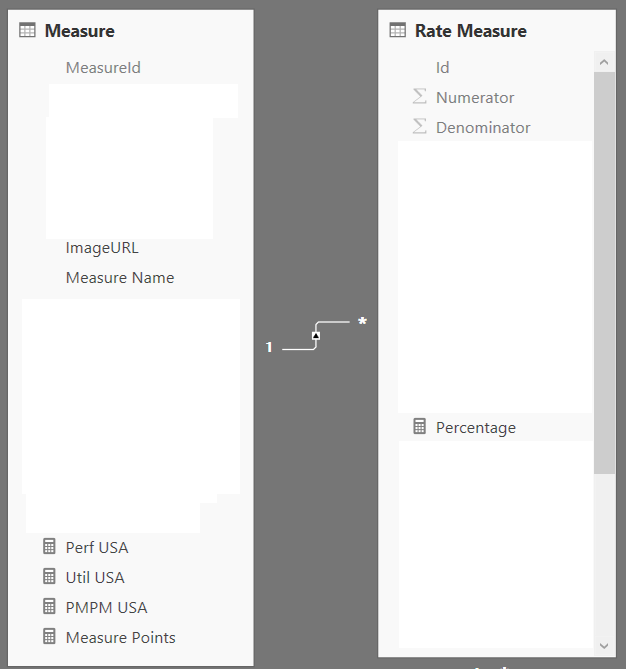- Power BI forums
- Updates
- News & Announcements
- Get Help with Power BI
- Desktop
- Service
- Report Server
- Power Query
- Mobile Apps
- Developer
- DAX Commands and Tips
- Custom Visuals Development Discussion
- Health and Life Sciences
- Power BI Spanish forums
- Translated Spanish Desktop
- Power Platform Integration - Better Together!
- Power Platform Integrations (Read-only)
- Power Platform and Dynamics 365 Integrations (Read-only)
- Training and Consulting
- Instructor Led Training
- Dashboard in a Day for Women, by Women
- Galleries
- Community Connections & How-To Videos
- COVID-19 Data Stories Gallery
- Themes Gallery
- Data Stories Gallery
- R Script Showcase
- Webinars and Video Gallery
- Quick Measures Gallery
- 2021 MSBizAppsSummit Gallery
- 2020 MSBizAppsSummit Gallery
- 2019 MSBizAppsSummit Gallery
- Events
- Ideas
- Custom Visuals Ideas
- Issues
- Issues
- Events
- Upcoming Events
- Community Blog
- Power BI Community Blog
- Custom Visuals Community Blog
- Community Support
- Community Accounts & Registration
- Using the Community
- Community Feedback
Register now to learn Fabric in free live sessions led by the best Microsoft experts. From Apr 16 to May 9, in English and Spanish.
- Power BI forums
- Forums
- Get Help with Power BI
- Desktop
- How can I switch the measure a chart or table is u...
- Subscribe to RSS Feed
- Mark Topic as New
- Mark Topic as Read
- Float this Topic for Current User
- Bookmark
- Subscribe
- Printer Friendly Page
- Mark as New
- Bookmark
- Subscribe
- Mute
- Subscribe to RSS Feed
- Permalink
- Report Inappropriate Content
How can I switch the measure a chart or table is using based on a slicer choice?
Good Day,
We are creating a Power BI report where the data source is a live SSAS Tabular Cube.
We would like to create a number of pages within the report where the report user can switch which measure they are looking at by clicking on the measure name in say a chiklet slicer. So the whole page would "swap" it's selected Measure to the one selected.
Can anyone point me in the right direction please?
Solved! Go to Solution.
- Mark as New
- Bookmark
- Subscribe
- Mute
- Subscribe to RSS Feed
- Permalink
- Report Inappropriate Content
If you mean something like this:
Then it's all in the data model. These are the (simplified) two main tables supporting the report above:
In our case, we have three similar but separate pages (and three corresponding measure tables), because the measures have different data types (percentage, currency, and whole number).
Follow me on Twitter: https://twitter.com/AdolfoSocorro
- Mark as New
- Bookmark
- Subscribe
- Mute
- Subscribe to RSS Feed
- Permalink
- Report Inappropriate Content
Hi ScottG
Please refer to below link and let me know if you have any further queries.
http://www.bipatterns.com/dynamic-powerbi-reports-via-dax/
Measures on a slicer is well explained in this.
- Mark as New
- Bookmark
- Subscribe
- Mute
- Subscribe to RSS Feed
- Permalink
- Report Inappropriate Content
Thank you for the suggestion I will attemp this later tonight.
So in this case the Measure and Measure Rates tables become a dimensions?
Is there any DAX required for this approach? Sorry quite new to DAX (done lots of MDX)...
Is there no way to put all the measures (different formats) in one slicer so that format is drawn from the actual measure's formatting in the SSAS Cube?
- Mark as New
- Bookmark
- Subscribe
- Mute
- Subscribe to RSS Feed
- Permalink
- Report Inappropriate Content
If you mean something like this:
Then it's all in the data model. These are the (simplified) two main tables supporting the report above:
In our case, we have three similar but separate pages (and three corresponding measure tables), because the measures have different data types (percentage, currency, and whole number).
Follow me on Twitter: https://twitter.com/AdolfoSocorro
- Mark as New
- Bookmark
- Subscribe
- Mute
- Subscribe to RSS Feed
- Permalink
- Report Inappropriate Content
So far I have been able to include the Measure Table with Measure Name as a slicer, however how does this relate back to the fact tables in this case? I.E. how does Power BI know to filter to that column or calculated measure for the fact table?
My appologies as I mentioned I am quite new to Tabular.
- Mark as New
- Bookmark
- Subscribe
- Mute
- Subscribe to RSS Feed
- Permalink
- Report Inappropriate Content
Suppose u have entered data into a static table with values "Measure1" and "Measure2"
[Measure1] and [Measure2] are the two measures in your fact table.
You should check in the Relationships view that the fact table and the static table(for slicer) dont have any relationship
defined on them.
Next create another Measure using DAX
Metric Selection = SWITCH(TRUE(),
VALUES('Static Table'[MeasureName]) = "Measure1",[Measure1]
VALUES('Static Table'[MeasureName]) = "Measure2",[Measure2],
BLANK())
and then use the [Metric Selection] Measure in your chart and toggle between the measures using slicers.
- Mark as New
- Bookmark
- Subscribe
- Mute
- Subscribe to RSS Feed
- Permalink
- Report Inappropriate Content
Hi ScottG
Please refer to below link and let me know if you have any further queries.
http://www.bipatterns.com/dynamic-powerbi-reports-via-dax/
Measures on a slicer is well explained in this.
- Mark as New
- Bookmark
- Subscribe
- Mute
- Subscribe to RSS Feed
- Permalink
- Report Inappropriate Content
@anithat the link you supplied does not work (error 404 page not found). Can you update?
- Mark as New
- Bookmark
- Subscribe
- Mute
- Subscribe to RSS Feed
- Permalink
- Report Inappropriate Content
This link is no longer valid. Does anyone have the example archived? Thanks!
- Mark as New
- Bookmark
- Subscribe
- Mute
- Subscribe to RSS Feed
- Permalink
- Report Inappropriate Content
This looks quite clear, Thank you for the sample! I will try it out first thing tomorrow.
Helpful resources

Microsoft Fabric Learn Together
Covering the world! 9:00-10:30 AM Sydney, 4:00-5:30 PM CET (Paris/Berlin), 7:00-8:30 PM Mexico City

Power BI Monthly Update - April 2024
Check out the April 2024 Power BI update to learn about new features.

| User | Count |
|---|---|
| 117 | |
| 107 | |
| 69 | |
| 68 | |
| 43 |
| User | Count |
|---|---|
| 148 | |
| 103 | |
| 103 | |
| 88 | |
| 66 |