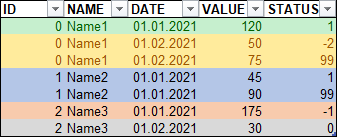- Power BI forums
- Updates
- News & Announcements
- Get Help with Power BI
- Desktop
- Service
- Report Server
- Power Query
- Mobile Apps
- Developer
- DAX Commands and Tips
- Custom Visuals Development Discussion
- Health and Life Sciences
- Power BI Spanish forums
- Translated Spanish Desktop
- Power Platform Integration - Better Together!
- Power Platform Integrations (Read-only)
- Power Platform and Dynamics 365 Integrations (Read-only)
- Training and Consulting
- Instructor Led Training
- Dashboard in a Day for Women, by Women
- Galleries
- Community Connections & How-To Videos
- COVID-19 Data Stories Gallery
- Themes Gallery
- Data Stories Gallery
- R Script Showcase
- Webinars and Video Gallery
- Quick Measures Gallery
- 2021 MSBizAppsSummit Gallery
- 2020 MSBizAppsSummit Gallery
- 2019 MSBizAppsSummit Gallery
- Events
- Ideas
- Custom Visuals Ideas
- Issues
- Issues
- Events
- Upcoming Events
- Community Blog
- Power BI Community Blog
- Custom Visuals Community Blog
- Community Support
- Community Accounts & Registration
- Using the Community
- Community Feedback
Register now to learn Fabric in free live sessions led by the best Microsoft experts. From Apr 16 to May 9, in English and Spanish.
- Power BI forums
- Forums
- Get Help with Power BI
- Desktop
- How can I sum all rows that have the same ID and D...
- Subscribe to RSS Feed
- Mark Topic as New
- Mark Topic as Read
- Float this Topic for Current User
- Bookmark
- Subscribe
- Printer Friendly Page
- Mark as New
- Bookmark
- Subscribe
- Mute
- Subscribe to RSS Feed
- Permalink
- Report Inappropriate Content
How can I sum all rows that have the same ID and Date?
Hi all,
What I am trying to do should be very simple. I have a Table holding an ID, NAME, DATE, VALUE and STATUS.
The table could look something like this:
- ID & NAME will always be the same in pairs.
- DATE can be different for every pair.
- VALUE should be summed together for each ID & NAME pair.
- Status should be taken from a row that doesn't have value 99 (it's a palceholder in my program)
In the end the table should look like this:
I have colored the old and new row(s) to see how they transform.
Is what I want to achieve possible?
Thank you for the help.
Solved! Go to Solution.
- Mark as New
- Bookmark
- Subscribe
- Mute
- Subscribe to RSS Feed
- Permalink
- Report Inappropriate Content
Hi @Anonymous
1. Place ID, Date and Name in a table visual
2. Place these measures in the visual
ValueM =
SUM(Table1[Value])
StatusM =
CALCULATE ( DISTINCT ( Table1[Status] ), Table1[Status] <> 99 )
Note [StatusM] assumes there's only 1 Status value different from 99 per ID-Name-Date
Please mark the question solved when done and consider giving a thumbs up if posts are helpful.
Contact me privately for support with any larger-scale BI needs, tutoring, etc.
Cheers
- Mark as New
- Bookmark
- Subscribe
- Mute
- Subscribe to RSS Feed
- Permalink
- Report Inappropriate Content
Hi @Anonymous
1. Place ID, Date and Name in a table visual
2. Place these measures in the visual
ValueM =
SUM(Table1[Value])
StatusM =
CALCULATE ( DISTINCT ( Table1[Status] ), Table1[Status] <> 99 )
Note [StatusM] assumes there's only 1 Status value different from 99 per ID-Name-Date
Please mark the question solved when done and consider giving a thumbs up if posts are helpful.
Contact me privately for support with any larger-scale BI needs, tutoring, etc.
Cheers
- Mark as New
- Bookmark
- Subscribe
- Mute
- Subscribe to RSS Feed
- Permalink
- Report Inappropriate Content
Hey @AlB,
This works absolutely perfect!
The StatusM didn't quite work for me (as you said, more than 1 Status different from 99 would not work, which I have). But I still got it to work; I just put the Status itself in the table and because it's always the first row that holds the Status that works.
So really all I needed was ValueM.
Thank you very much for the help 🙂
Edit: I have no idea how it worked when I wrote this comment, but since then the Status doesn't work anymore. It's just the sum of all together, which is obviously wrong.
I tried to put the Measure in a MIN() or FIRSTNONBLANK() to just select one value, but with no success.
Edit2: I got it working again. I simply had to unselect "Sum" from Status in the Visualization window in the report. With this I also got the sum of VALUE without having to create a measure.
For any future visitors: Select Table -> Visualizations Tab -> Right Click your Column under Values -> Click "Sum". And for the Status select "Don't summarize" in the last step.
Helpful resources

Microsoft Fabric Learn Together
Covering the world! 9:00-10:30 AM Sydney, 4:00-5:30 PM CET (Paris/Berlin), 7:00-8:30 PM Mexico City

Power BI Monthly Update - April 2024
Check out the April 2024 Power BI update to learn about new features.

| User | Count |
|---|---|
| 109 | |
| 95 | |
| 77 | |
| 65 | |
| 53 |
| User | Count |
|---|---|
| 144 | |
| 105 | |
| 102 | |
| 89 | |
| 63 |