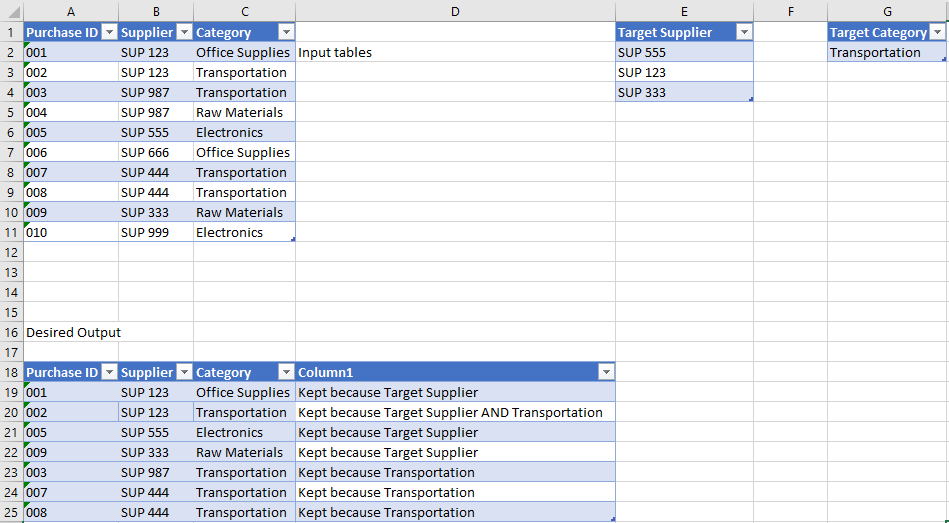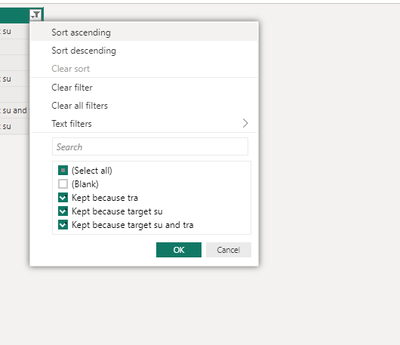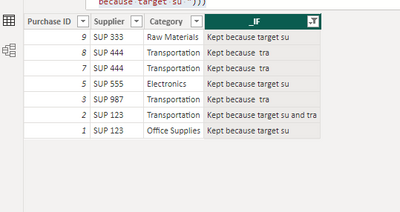- Power BI forums
- Updates
- News & Announcements
- Get Help with Power BI
- Desktop
- Service
- Report Server
- Power Query
- Mobile Apps
- Developer
- DAX Commands and Tips
- Custom Visuals Development Discussion
- Health and Life Sciences
- Power BI Spanish forums
- Translated Spanish Desktop
- Power Platform Integration - Better Together!
- Power Platform Integrations (Read-only)
- Power Platform and Dynamics 365 Integrations (Read-only)
- Training and Consulting
- Instructor Led Training
- Dashboard in a Day for Women, by Women
- Galleries
- Community Connections & How-To Videos
- COVID-19 Data Stories Gallery
- Themes Gallery
- Data Stories Gallery
- R Script Showcase
- Webinars and Video Gallery
- Quick Measures Gallery
- 2021 MSBizAppsSummit Gallery
- 2020 MSBizAppsSummit Gallery
- 2019 MSBizAppsSummit Gallery
- Events
- Ideas
- Custom Visuals Ideas
- Issues
- Issues
- Events
- Upcoming Events
- Community Blog
- Power BI Community Blog
- Custom Visuals Community Blog
- Community Support
- Community Accounts & Registration
- Using the Community
- Community Feedback
Register now to learn Fabric in free live sessions led by the best Microsoft experts. From Apr 16 to May 9, in English and Spanish.
- Power BI forums
- Forums
- Get Help with Power BI
- Desktop
- How can I perform an OR filter on a DirectQuery, b...
- Subscribe to RSS Feed
- Mark Topic as New
- Mark Topic as Read
- Float this Topic for Current User
- Bookmark
- Subscribe
- Printer Friendly Page
- Mark as New
- Bookmark
- Subscribe
- Mute
- Subscribe to RSS Feed
- Permalink
- Report Inappropriate Content
How can I perform an OR filter on a DirectQuery, based on a second table?
I have a very large data set of purchase records which I am accessing via DirectQuery.
I need to find all records where either (a) Category = Transportation or (b) Supplier is in a list of targeted suppliers
The list of targeted suppliers is in an Excel file on Sharepoint, and accessed in Import mode.
How can I filter the purchase records table based on the suppliers listed in the Target Supplier table?
In real life the unfiltered Purchase Records have millions of rows, and the Target Supplier table has around 100.
As I understand it, since I am using DirectQuery I cannot use PowerQuery. It seems that RELATED and Natural Joins are also out.
I am pretty new to PowerBI but have a lot of other data experience (SQL, Python, R).
I'm running PowerBI desktop Version: 2.112.1161.0 64-bit (Dezember 2022).
Solved! Go to Solution.
- Mark as New
- Bookmark
- Subscribe
- Mute
- Subscribe to RSS Feed
- Permalink
- Report Inappropriate Content
Hi @mmoore
A calculated column on an import table can refer to other tables, but a calculated column on a DirectQuery table can still refer only to columns on the same table, but you can use a calculated table.
Maybe you can refer the follwing example.
Create a new table
Table 2 = SUMMARIZE(FILTER('Table',OR([Category]="Transportation",[Supplier] in VALUES('Table (2)'[Target Supplier]))),[Purchase ID],[Supplier],[Category],"IF",if([Category]="Transportation"&&[Supplier] in VALUES('Table (2)'[Target Supplier]),"Kept because target su and tra",IF([Category]="Transportation","Kept because tra",IF([Supplier] in VALUES('Table (2)'[Target Supplier]),"Kept because target su "))))
You can refer to the following links about the limiations of direct query in composite mode
Best Regards!
Yolo Zhu
If this post helps, then please consider Accept it as the solution to help the other members find it more quickly.
- Mark as New
- Bookmark
- Subscribe
- Mute
- Subscribe to RSS Feed
- Permalink
- Report Inappropriate Content
Thank you for the advice. Unfortunately I get the error:
> The column 'Purchases'[_IF] cannot be pushed to the remote data source and cannot be used in this scenario.
I believe this is because the Purchases data source is a DirectQuery SAP data source, and the operations available are limited.
- Mark as New
- Bookmark
- Subscribe
- Mute
- Subscribe to RSS Feed
- Permalink
- Report Inappropriate Content
Hi @mmoore
Do you have the edit permission of the dataset?
You may need to confirm that your permission of the data source, it can effect your operation of the dataset.
Best Regards!
Yolo Zhu
If this post helps, then please consider Accept it as the solution to help the other members find it more quickly.
- Mark as New
- Bookmark
- Subscribe
- Mute
- Subscribe to RSS Feed
- Permalink
- Report Inappropriate Content
No, I have read-only access to the data set. It is a large organization and the reporting side doesn't have write access.
- Mark as New
- Bookmark
- Subscribe
- Mute
- Subscribe to RSS Feed
- Permalink
- Report Inappropriate Content
Hi @mmoore
A calculated column on an import table can refer to other tables, but a calculated column on a DirectQuery table can still refer only to columns on the same table, but you can use a calculated table.
Maybe you can refer the follwing example.
Create a new table
Table 2 = SUMMARIZE(FILTER('Table',OR([Category]="Transportation",[Supplier] in VALUES('Table (2)'[Target Supplier]))),[Purchase ID],[Supplier],[Category],"IF",if([Category]="Transportation"&&[Supplier] in VALUES('Table (2)'[Target Supplier]),"Kept because target su and tra",IF([Category]="Transportation","Kept because tra",IF([Supplier] in VALUES('Table (2)'[Target Supplier]),"Kept because target su "))))
You can refer to the following links about the limiations of direct query in composite mode
Best Regards!
Yolo Zhu
If this post helps, then please consider Accept it as the solution to help the other members find it more quickly.
- Mark as New
- Bookmark
- Subscribe
- Mute
- Subscribe to RSS Feed
- Permalink
- Report Inappropriate Content
Thanks, this did it! Because my data set is so large I had to hard code a date filter into the FILTER function for now, but now it runs and returns correct data.
- Mark as New
- Bookmark
- Subscribe
- Mute
- Subscribe to RSS Feed
- Permalink
- Report Inappropriate Content
Hi @mmoore
You can refer to the following example.
You can create a new column
_IF = if([Category]="Transportation"&&[Supplier] in VALUES('Table (2)'[Target Supplier]),"Kept because target su and tra",IF([Category]="Transportation","Kept because tra",IF([Supplier] in VALUES('Table (2)'[Target Supplier]),"Kept because target su ")))Then filter the column to show data without blank value.
Output
Note: Based on your large dateset, it may take a long time to calculate it.
Best Regards!
Yolo Zhu
If this post helps, then please consider Accept it as the solution to help the other members find it more quickly.
Helpful resources

Microsoft Fabric Learn Together
Covering the world! 9:00-10:30 AM Sydney, 4:00-5:30 PM CET (Paris/Berlin), 7:00-8:30 PM Mexico City

Power BI Monthly Update - April 2024
Check out the April 2024 Power BI update to learn about new features.

| User | Count |
|---|---|
| 112 | |
| 97 | |
| 85 | |
| 67 | |
| 59 |
| User | Count |
|---|---|
| 150 | |
| 120 | |
| 100 | |
| 87 | |
| 68 |