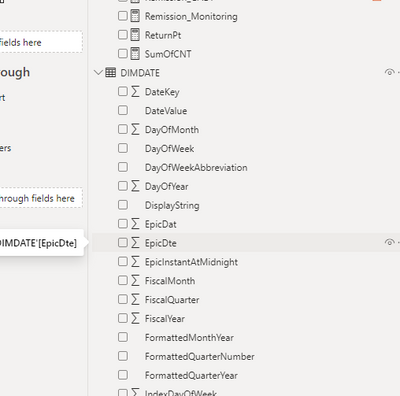- Power BI forums
- Updates
- News & Announcements
- Get Help with Power BI
- Desktop
- Service
- Report Server
- Power Query
- Mobile Apps
- Developer
- DAX Commands and Tips
- Custom Visuals Development Discussion
- Health and Life Sciences
- Power BI Spanish forums
- Translated Spanish Desktop
- Power Platform Integration - Better Together!
- Power Platform Integrations (Read-only)
- Power Platform and Dynamics 365 Integrations (Read-only)
- Training and Consulting
- Instructor Led Training
- Dashboard in a Day for Women, by Women
- Galleries
- Community Connections & How-To Videos
- COVID-19 Data Stories Gallery
- Themes Gallery
- Data Stories Gallery
- R Script Showcase
- Webinars and Video Gallery
- Quick Measures Gallery
- 2021 MSBizAppsSummit Gallery
- 2020 MSBizAppsSummit Gallery
- 2019 MSBizAppsSummit Gallery
- Events
- Ideas
- Custom Visuals Ideas
- Issues
- Issues
- Events
- Upcoming Events
- Community Blog
- Power BI Community Blog
- Custom Visuals Community Blog
- Community Support
- Community Accounts & Registration
- Using the Community
- Community Feedback
Register now to learn Fabric in free live sessions led by the best Microsoft experts. From Apr 16 to May 9, in English and Spanish.
- Power BI forums
- Forums
- Get Help with Power BI
- Desktop
- Re: How can I manage correct counts for 3 differen...
- Subscribe to RSS Feed
- Mark Topic as New
- Mark Topic as Read
- Float this Topic for Current User
- Bookmark
- Subscribe
- Printer Friendly Page
- Mark as New
- Bookmark
- Subscribe
- Mute
- Subscribe to RSS Feed
- Permalink
- Report Inappropriate Content
How can I manage correct counts for 3 different dates? - I can only create one relationship
so I am sure this must be common but I work w/ 3 dates to show appointment counts: 1) referral 2) scheduled and 3) completed.
For example the counts for the 3rd date...Appointment Date are counting as Scheduled Date, etc.
I tried to use the DAX 'UseRelationship' but that means the relationship needs to be connected to that date from my DATEDIM table. I cannot make 3 DateDim tables to match each date. I suppose I build in a Date references?
This means that each count is attached to its own respective date like below:
My problem is my counts are always off when I verify in the table. I did notice my date table does not have the date icon though the data type is classified as a date:
Could this be throwing it off? I have the datedim connected to the referral date dimension but must I build in the date to all my counts?
Solved! Go to Solution.
- Mark as New
- Bookmark
- Subscribe
- Mute
- Subscribe to RSS Feed
- Permalink
- Report Inappropriate Content
Hi @Karolina411 , you're right it is a common scenario, I suggest you have a read of: https://docs.microsoft.com/en-us/power-bi/guidance/star-schema
You can create 3 relationships between your fact table and date dimension table. Only 1 can be active, but you can reference the other 2 using USERELATIONSHIP. Alternatively, it is ok to create multiple date tables to act as role playing dimensions.
- Mark as New
- Bookmark
- Subscribe
- Mute
- Subscribe to RSS Feed
- Permalink
- Report Inappropriate Content
Hi @Karolina411 , you're right it is a common scenario, I suggest you have a read of: https://docs.microsoft.com/en-us/power-bi/guidance/star-schema
You can create 3 relationships between your fact table and date dimension table. Only 1 can be active, but you can reference the other 2 using USERELATIONSHIP. Alternatively, it is ok to create multiple date tables to act as role playing dimensions.
Helpful resources

Microsoft Fabric Learn Together
Covering the world! 9:00-10:30 AM Sydney, 4:00-5:30 PM CET (Paris/Berlin), 7:00-8:30 PM Mexico City

Power BI Monthly Update - April 2024
Check out the April 2024 Power BI update to learn about new features.

| User | Count |
|---|---|
| 111 | |
| 94 | |
| 80 | |
| 68 | |
| 59 |
| User | Count |
|---|---|
| 150 | |
| 119 | |
| 104 | |
| 87 | |
| 67 |