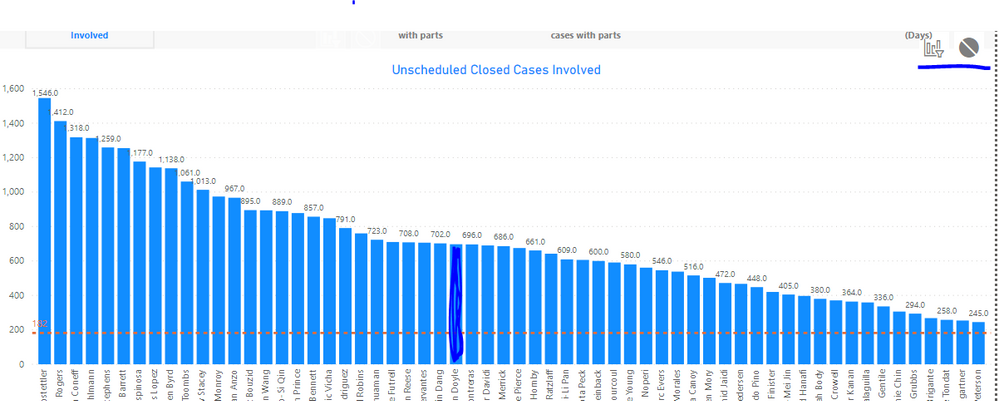- Power BI forums
- Updates
- News & Announcements
- Get Help with Power BI
- Desktop
- Service
- Report Server
- Power Query
- Mobile Apps
- Developer
- DAX Commands and Tips
- Custom Visuals Development Discussion
- Health and Life Sciences
- Power BI Spanish forums
- Translated Spanish Desktop
- Power Platform Integration - Better Together!
- Power Platform Integrations (Read-only)
- Power Platform and Dynamics 365 Integrations (Read-only)
- Training and Consulting
- Instructor Led Training
- Dashboard in a Day for Women, by Women
- Galleries
- Community Connections & How-To Videos
- COVID-19 Data Stories Gallery
- Themes Gallery
- Data Stories Gallery
- R Script Showcase
- Webinars and Video Gallery
- Quick Measures Gallery
- 2021 MSBizAppsSummit Gallery
- 2020 MSBizAppsSummit Gallery
- 2019 MSBizAppsSummit Gallery
- Events
- Ideas
- Custom Visuals Ideas
- Issues
- Issues
- Events
- Upcoming Events
- Community Blog
- Power BI Community Blog
- Custom Visuals Community Blog
- Community Support
- Community Accounts & Registration
- Using the Community
- Community Feedback
Register now to learn Fabric in free live sessions led by the best Microsoft experts. From Apr 16 to May 9, in English and Spanish.
- Power BI forums
- Forums
- Get Help with Power BI
- Desktop
- How can I have different graphs on one page be in-...
- Subscribe to RSS Feed
- Mark Topic as New
- Mark Topic as Read
- Float this Topic for Current User
- Bookmark
- Subscribe
- Printer Friendly Page
- Mark as New
- Bookmark
- Subscribe
- Mute
- Subscribe to RSS Feed
- Permalink
- Report Inappropriate Content
How can I have different graphs on one page be in-/dependant on the slicer?
Hi all!
So I am having two graphs on my page: one showing me the speed development on the track for each lap (lower graph) and another one showing me the average speed per lap (upper graph). I'd like the lower graph with the track to follow the selection of lap of the slicer on the right, i.e. showing me the graph for lap 1, 2, 3 etc. However, for the avergae speed, I'd like the graph to not change at all but show all laps at the same time.
Is it possible to have the upper graph not to change with the slicer but to be independent while being on the same page?
Many thanks,
Lara
Solved! Go to Solution.
- Mark as New
- Bookmark
- Subscribe
- Mute
- Subscribe to RSS Feed
- Permalink
- Report Inappropriate Content
Hi @Lara,
If you select the Slicer and then FORMAT -> EDIT INTERACTIONS, you will have available in all the other visuals in the page three options:
- Filter
- Highlight
- None
Select the None option on your top chart and that's it. The picture below is one from a previous post were the objective was filter but it will show you the result.
Regards,
Mfelix
Regards
Miguel Félix
Did I answer your question? Mark my post as a solution!
Proud to be a Super User!
Check out my blog: Power BI em Português- Mark as New
- Bookmark
- Subscribe
- Mute
- Subscribe to RSS Feed
- Permalink
- Report Inappropriate Content
Hi @Lara,
If you select the Slicer and then FORMAT -> EDIT INTERACTIONS, you will have available in all the other visuals in the page three options:
- Filter
- Highlight
- None
Select the None option on your top chart and that's it. The picture below is one from a previous post were the objective was filter but it will show you the result.
Regards,
Mfelix
Regards
Miguel Félix
Did I answer your question? Mark my post as a solution!
Proud to be a Super User!
Check out my blog: Power BI em Português- Mark as New
- Bookmark
- Subscribe
- Mute
- Subscribe to RSS Feed
- Permalink
- Report Inappropriate Content
Hi!
thanks for the soution,
Im trying this solutions but I would from the slice to select in this case a person, and see this person highlited in my barchart. The thing is that when I select "edit interacions" the highlit option doesnt appear in my barchart, just "filter" and "none". I would like a solution that doesnt involve putting another chart in in the page. Here is an example:
- Mark as New
- Bookmark
- Subscribe
- Mute
- Subscribe to RSS Feed
- Permalink
- Report Inappropriate Content
Hi @Anonymous ,
When you select a column on a bar chart that specific column gets highlighted and the other faded, you can do this by selecting the bar column no need for interactions.
Be aware that on the same chart selecting a bar will not take out the other bars on the chart. That will happen if you use a drill-down option but for that you need to have additional columns on x-axis.
Regards
Miguel Félix
Did I answer your question? Mark my post as a solution!
Proud to be a Super User!
Check out my blog: Power BI em Português- Mark as New
- Bookmark
- Subscribe
- Mute
- Subscribe to RSS Feed
- Permalink
- Report Inappropriate Content
Hi MFelix,
I would like that when I select a name from the slicer/filter, this name will be highlighted and not filtered(removing all the other names in x axis) I want to preserve all the names in the grapgh inside the x axis just highlighting the name that I select in the slicer, and without adding a pie chart, It just an interaction beteween my barchart and the slicer.
Thanks!
- Mark as New
- Bookmark
- Subscribe
- Mute
- Subscribe to RSS Feed
- Permalink
- Report Inappropriate Content
Hi @Anonymous ,
Due to it's nature the interactions between slicers and other visualizations is of filtering and not hightligh.
One workaround can be to create a table visualization, instead of the slicer and then use it to highlith the chart.
Other option can be to use a disconneted table for you slicer and the use the condittional formating to change the colors of the bar.
Create a disconnected table with the names and then add the following measure:
Slicer_Selection = IF(HASONEVALUE(Slicer_Table[Category_Slicer]);
IF(SELECTEDVALUE(Slicer_Table[Category_Slicer]) = MAX('Table'[Category]); 1; 0))
Now just format the values equal to 1 with the colour you want and 0 with a grey colour (or other more clear) result is in attach PBIX file.
Regards
Miguel Félix
Did I answer your question? Mark my post as a solution!
Proud to be a Super User!
Check out my blog: Power BI em Português- Mark as New
- Bookmark
- Subscribe
- Mute
- Subscribe to RSS Feed
- Permalink
- Report Inappropriate Content
hi!
I've been searching a function tu substitute the "selectedvalue" function, cause i dont have it in my power bi. do you know a function that can works with the formula? ive been trying and got this error:
maybe there is something wrong as well with the formula I type.
Thanks for the reply!
- Mark as New
- Bookmark
- Subscribe
- Mute
- Subscribe to RSS Feed
- Permalink
- Report Inappropriate Content
Hi @Anonymous ,
Looking at you code believe the issue is on the MAXA value sincve MAXA returns the largest value in a column, so you are comparing text with numbers.
Try to replace the MAXA by MAXX formula and check if it works.
Regards
Miguel Félix
Did I answer your question? Mark my post as a solution!
Proud to be a Super User!
Check out my blog: Power BI em Português- Mark as New
- Bookmark
- Subscribe
- Mute
- Subscribe to RSS Feed
- Permalink
- Report Inappropriate Content
Agree
Helpful resources

Microsoft Fabric Learn Together
Covering the world! 9:00-10:30 AM Sydney, 4:00-5:30 PM CET (Paris/Berlin), 7:00-8:30 PM Mexico City

Power BI Monthly Update - April 2024
Check out the April 2024 Power BI update to learn about new features.

| User | Count |
|---|---|
| 107 | |
| 97 | |
| 75 | |
| 63 | |
| 53 |
| User | Count |
|---|---|
| 144 | |
| 103 | |
| 98 | |
| 85 | |
| 64 |