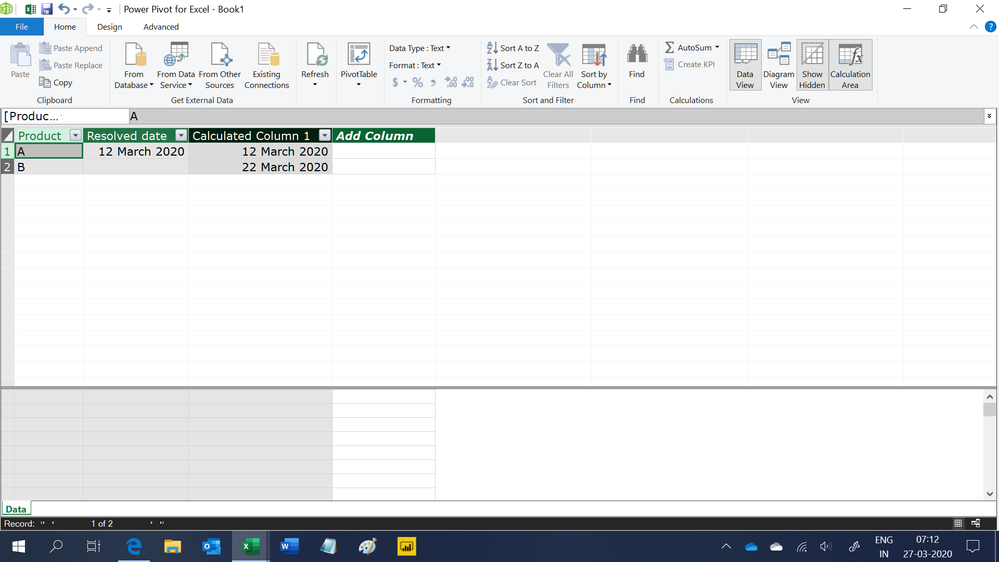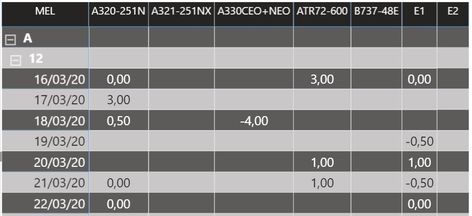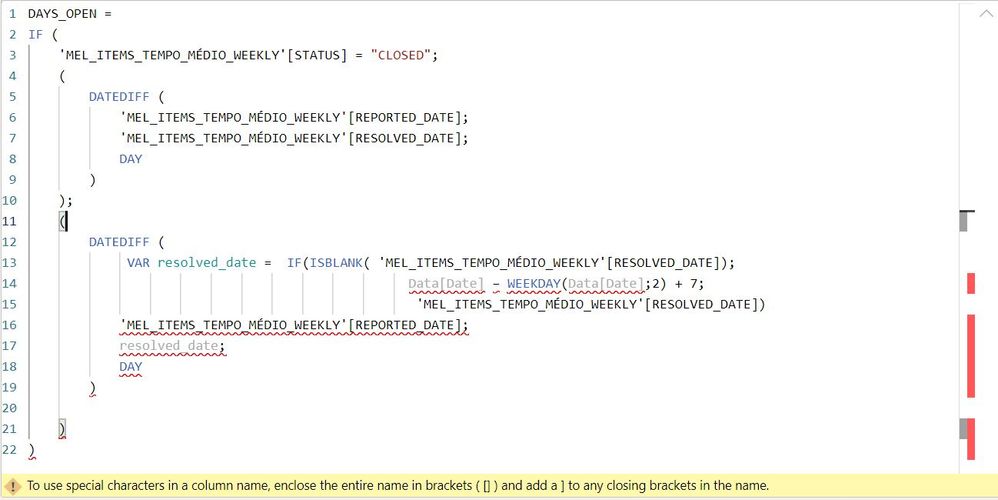- Power BI forums
- Updates
- News & Announcements
- Get Help with Power BI
- Desktop
- Service
- Report Server
- Power Query
- Mobile Apps
- Developer
- DAX Commands and Tips
- Custom Visuals Development Discussion
- Health and Life Sciences
- Power BI Spanish forums
- Translated Spanish Desktop
- Power Platform Integration - Better Together!
- Power Platform Integrations (Read-only)
- Power Platform and Dynamics 365 Integrations (Read-only)
- Training and Consulting
- Instructor Led Training
- Dashboard in a Day for Women, by Women
- Galleries
- Community Connections & How-To Videos
- COVID-19 Data Stories Gallery
- Themes Gallery
- Data Stories Gallery
- R Script Showcase
- Webinars and Video Gallery
- Quick Measures Gallery
- 2021 MSBizAppsSummit Gallery
- 2020 MSBizAppsSummit Gallery
- 2019 MSBizAppsSummit Gallery
- Events
- Ideas
- Custom Visuals Ideas
- Issues
- Issues
- Events
- Upcoming Events
- Community Blog
- Power BI Community Blog
- Custom Visuals Community Blog
- Community Support
- Community Accounts & Registration
- Using the Community
- Community Feedback
Register now to learn Fabric in free live sessions led by the best Microsoft experts. From Apr 16 to May 9, in English and Spanish.
- Power BI forums
- Forums
- Get Help with Power BI
- Desktop
- Re: How can I get an 'End Date' to use datediff fu...
- Subscribe to RSS Feed
- Mark Topic as New
- Mark Topic as Read
- Float this Topic for Current User
- Bookmark
- Subscribe
- Printer Friendly Page
- Mark as New
- Bookmark
- Subscribe
- Mute
- Subscribe to RSS Feed
- Permalink
- Report Inappropriate Content
How can I get an 'End Date' to use datediff function in case that case it is missing
I've created a new column DAYS_OPEN to get datediff between REPORTED_DATE and RESOLVED_DATE.
But, sometimes we won't have RESOLVED_DATE due to STATUS of the item is "OPEN".
For my project purposes I need to show by line each week number, so I'm finding a function that I get the last day of each week (ex: week 12 (16 to 22/mar) I need to get the last 22/mar/20 as RESOLVED_DATE).
Someone can help me? Sorry if it seems basic question, I'm new using PBI.
See below my DAX for DAYS_OPEN column:
Solved! Go to Solution.
- Mark as New
- Bookmark
- Subscribe
- Mute
- Subscribe to RSS Feed
- Permalink
- Report Inappropriate Content
I don't understand this
but it is necessary to apply an unique rule for each week (13, 14, and so on).
if we can get a session going today perhaps it will be clearer to me.
Did this post answer your question? Mark it as a solution so others can find it!
Help when you know. Ask when you don't!
Join the conversation at We Talk BI find out more about me at Slow BI
- Mark as New
- Bookmark
- Subscribe
- Mute
- Subscribe to RSS Feed
- Permalink
- Report Inappropriate Content
Hi @kentyler
I'm thankful for you. Our call had super helpful for me to solve this problem.
I'm posting below the solution we've discussed during the call.
You really saved a lot of my time on this project.
Sorry for the delay to reply the thanks for you and the community.
DATEDIFF(
'MEL_ITEMS_TEMPO_MÉDIO_WEEKLY'[Closed_date].[Date];
DAY)
Closed_date =
VAR date_missing = ISBLANK('MEL_ITEMS_TEMPO_MÉDIO_WEEKLY'[RESOLVED_DATE].[Date])
VAR day_number = IF(date_missing;WEEKDAY(
'MEL_ITEMS_TEMPO_MÉDIO_WEEKLY'[RESOLVED_DATE].[Date])
VAR days_to_add = 8 - day_number
VAR return_date = DATEADD(
days_to_add;
DAY)
VAR result = if(
RETURN result
- Mark as New
- Bookmark
- Subscribe
- Mute
- Subscribe to RSS Feed
- Permalink
- Report Inappropriate Content
Hi,
This calculated column formula works
=IF(ISBLANK(Data[Resolved date]),TODAY()-SWITCH(WEEKDAY(today(),2),1,1,2,2,3,3,4,4,5,5,6,6,7,0),Data[Resolved date])Hope this helps.
Regards,
Ashish Mathur
http://www.ashishmathur.com
https://www.linkedin.com/in/excelenthusiasts/
- Mark as New
- Bookmark
- Subscribe
- Mute
- Subscribe to RSS Feed
- Permalink
- Report Inappropriate Content
I applied your suggestion.
But I need something like this:
For week 12 (letter A above): for those items without resolved_date (status 'open') I need to consider the end date of the week (22/03/20) as 'resolved_date' but it is necessary to apply an unique rule for each week (13, 14, and so on).
My last DAX code:
- Mark as New
- Bookmark
- Subscribe
- Mute
- Subscribe to RSS Feed
- Permalink
- Report Inappropriate Content
I don't understand this
but it is necessary to apply an unique rule for each week (13, 14, and so on).
if we can get a session going today perhaps it will be clearer to me.
Did this post answer your question? Mark it as a solution so others can find it!
Help when you know. Ask when you don't!
Join the conversation at We Talk BI find out more about me at Slow BI
- Mark as New
- Bookmark
- Subscribe
- Mute
- Subscribe to RSS Feed
- Permalink
- Report Inappropriate Content
Hi @kentyler
I'm thankful for you. Our call had super helpful for me to solve this problem.
I'm posting below the solution we've discussed during the call.
You really saved a lot of my time on this project.
Sorry for the delay to reply the thanks for you and the community.
DATEDIFF(
'MEL_ITEMS_TEMPO_MÉDIO_WEEKLY'[Closed_date].[Date];
DAY)
Closed_date =
VAR date_missing = ISBLANK('MEL_ITEMS_TEMPO_MÉDIO_WEEKLY'[RESOLVED_DATE].[Date])
VAR day_number = IF(date_missing;WEEKDAY(
'MEL_ITEMS_TEMPO_MÉDIO_WEEKLY'[RESOLVED_DATE].[Date])
VAR days_to_add = 8 - day_number
VAR return_date = DATEADD(
days_to_add;
DAY)
VAR result = if(
RETURN result
- Mark as New
- Bookmark
- Subscribe
- Mute
- Subscribe to RSS Feed
- Permalink
- Report Inappropriate Content
DAYS_OPEN =
IF (
'MEL_ITEMS_TEMPO_MÉDIO_WEEKLY'[STATUS] = "CLOSED";
(
DATEDIFF (
'MEL_ITEMS_TEMPO_MÉDIO_WEEKLY'[REPORTED_DATE];
'MEL_ITEMS_TEMPO_MÉDIO_WEEKLY'[RESOLVED_DATE];
DAY
)
);
(
DATEDIFF (
VAR resolved_date = IF(ISBLANK( 'MEL_ITEMS_TEMPO_MÉDIO_WEEKLY'[RESOLVED_DATE]),
Data[Date] – WEEKDAY(Data[Date],2) + 7,
'MEL_ITEMS_TEMPO_MÉDIO_WEEKLY'[RESOLVED_DATE])
'MEL_ITEMS_TEMPO_MÉDIO_WEEKLY'[REPORTED_DATE];
resolved_date;
DAY
)
)
)
I practice Slow BI
Did this post answer your question? Mark it as a solution so others can find it!
Help when you know. Ask when you don't!
Join the conversation at We Talk BI find out more about me at Slow BI
- Mark as New
- Bookmark
- Subscribe
- Mute
- Subscribe to RSS Feed
- Permalink
- Report Inappropriate Content
- Mark as New
- Bookmark
- Subscribe
- Mute
- Subscribe to RSS Feed
- Permalink
- Report Inappropriate Content
You could try using reported_date that would mean, if there is no resolved date, assumed the resolved date is the end of the week in which it was reported.
Did this post answer your question? Mark it as a solution so others can find it!
Help when you know. Ask when you don't!
Join the conversation at We Talk BI find out more about me at Slow BI
- Mark as New
- Bookmark
- Subscribe
- Mute
- Subscribe to RSS Feed
- Permalink
- Report Inappropriate Content
I've implemented this suggestion but the error is persisting.
I put return... it's necessary? Even it is not running well.
- Mark as New
- Bookmark
- Subscribe
- Mute
- Subscribe to RSS Feed
- Permalink
- Report Inappropriate Content
Can you post a sample powerbi file ? or do a screen share ?
I can possible fix it in the morning.
Did this post answer your question? Mark it as a solution so others can find it!
Help when you know. Ask when you don't!
Join the conversation at We Talk BI find out more about me at Slow BI
- Mark as New
- Bookmark
- Subscribe
- Mute
- Subscribe to RSS Feed
- Permalink
- Report Inappropriate Content
Sounds good. I can share my screen.
Do you have start zoom account?
What your time zone?
My time zone
UTC/GMT -3 hours
- Mark as New
- Bookmark
- Subscribe
- Mute
- Subscribe to RSS Feed
- Permalink
- Report Inappropriate Content
looks like you are 4 hrs ahead of me
do you want to do something in the morning
8 your time 12 my time ?
Did this post answer your question? Mark it as a solution so others can find it!
Help when you know. Ask when you don't!
Join the conversation at We Talk BI find out more about me at Slow BI
- Mark as New
- Bookmark
- Subscribe
- Mute
- Subscribe to RSS Feed
- Permalink
- Report Inappropriate Content
- Mark as New
- Bookmark
- Subscribe
- Mute
- Subscribe to RSS Feed
- Permalink
- Report Inappropriate Content
you got it, send me a meeting invitation
i'm ken at 8thfold dot com
Did this post answer your question? Mark it as a solution so others can find it!
Help when you know. Ask when you don't!
Join the conversation at We Talk BI find out more about me at Slow BI
- Mark as New
- Bookmark
- Subscribe
- Mute
- Subscribe to RSS Feed
- Permalink
- Report Inappropriate Content
Helpful resources

Microsoft Fabric Learn Together
Covering the world! 9:00-10:30 AM Sydney, 4:00-5:30 PM CET (Paris/Berlin), 7:00-8:30 PM Mexico City

Power BI Monthly Update - April 2024
Check out the April 2024 Power BI update to learn about new features.

| User | Count |
|---|---|
| 109 | |
| 98 | |
| 77 | |
| 66 | |
| 54 |
| User | Count |
|---|---|
| 144 | |
| 104 | |
| 102 | |
| 88 | |
| 63 |