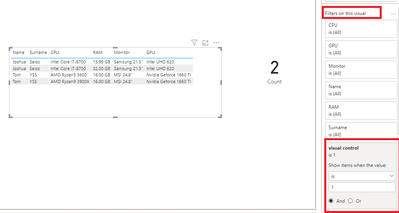- Power BI forums
- Updates
- News & Announcements
- Get Help with Power BI
- Desktop
- Service
- Report Server
- Power Query
- Mobile Apps
- Developer
- DAX Commands and Tips
- Custom Visuals Development Discussion
- Health and Life Sciences
- Power BI Spanish forums
- Translated Spanish Desktop
- Power Platform Integration - Better Together!
- Power Platform Integrations (Read-only)
- Power Platform and Dynamics 365 Integrations (Read-only)
- Training and Consulting
- Instructor Led Training
- Dashboard in a Day for Women, by Women
- Galleries
- Community Connections & How-To Videos
- COVID-19 Data Stories Gallery
- Themes Gallery
- Data Stories Gallery
- R Script Showcase
- Webinars and Video Gallery
- Quick Measures Gallery
- 2021 MSBizAppsSummit Gallery
- 2020 MSBizAppsSummit Gallery
- 2019 MSBizAppsSummit Gallery
- Events
- Ideas
- Custom Visuals Ideas
- Issues
- Issues
- Events
- Upcoming Events
- Community Blog
- Power BI Community Blog
- Custom Visuals Community Blog
- Community Support
- Community Accounts & Registration
- Using the Community
- Community Feedback
Register now to learn Fabric in free live sessions led by the best Microsoft experts. From Apr 16 to May 9, in English and Spanish.
- Power BI forums
- Forums
- Get Help with Power BI
- Desktop
- Re: How can I count only different row?
- Subscribe to RSS Feed
- Mark Topic as New
- Mark Topic as Read
- Float this Topic for Current User
- Bookmark
- Subscribe
- Printer Friendly Page
- Mark as New
- Bookmark
- Subscribe
- Mute
- Subscribe to RSS Feed
- Permalink
- Report Inappropriate Content
How can I count only different row?
I have a lot of data on computer hardware. So my requirement is I would like to compare the data that I exported text from the script. and the data are automatically running. The data that I have now should be like this.
| Name | Surname | CPU | RAM | Monitor | GPU |
| Joshua | Salos | Intel Core i7-8700 | 15.99 GB | Samsung 21.5" | Intel UHD 620 |
| Klaus | Mikaelson | AMD Ryzen3 3200G | 32.00GB | MSI 27" | AMD Radeon X570 |
| Tom | YSS | AMD Ryzen5 3600 | 16.00GB | MSI 24.8" | Nvidia Geforce 1660 TI |
| Stefen | Salvatore | Intel Core i7-9750H | 16.00GB | Lenovo 21.5" | Nvidia Geforce 2070 |
| Joshua | Salos | Intel Core i7-8700 | 32.00 GB | Samsung 21.5" | Intel UHD 620 |
| Klaus | Mikaelson | AMD Ryzen3 3200G | 32.00GB | MSI 27" | AMD Radeon X570 |
| Tom | YSS | AMD Ryzen9 3900X | 16.00GB | MSI 24.8" | Nvidia Geforce 1660 TI |
| Stefen | Salvatore | Intel Core i7-9750H | 16.00GB | Lenovo 21.5" | Nvidia Geforce 2070 |
How can I count only different Hardware row and only show with DAX like below?
Count: 2 Different rows.
| Joshua | Salos | Intel Core i7-8700 | 15.99 GB | Samsung 21.5" | Intel UHD 620 |
| Joshua | Salos | Intel Core i7-8700 | 32.00 GB | Samsung 21.5" | Intel UHD 620 |
| Tom | YSS | AMD Ryzen5 3600 | 16.00GB | MSI 24.8" | Nvidia Geforce 1660 TI |
| Tom | YSS | AMD Ryzen9 3900X | 16.00GB | MSI 24.8" | Nvidia Geforce 1660 TI |
Just Count only different rows. Don't count the same rows. In my example data, the row different are 2. And when I click on 2 it can be shown the text.
Thank you every reply.
Solved! Go to Solution.
- Mark as New
- Bookmark
- Subscribe
- Mute
- Subscribe to RSS Feed
- Permalink
- Report Inappropriate Content
Hi @saranp780 ,
First you should know that the interactions between card visual and other visuals are single diretion, the card visual only shows the aggregated value so that when we click on it it will not interact with any visual.
In this case, to achieve your requirements, you can try to create these measures:
Create one measure to show ‘2’ result in the card visual:
Count =
VAR tab =
SUMMARIZE (
FILTER (
ALL ( 'Table' ),
COUNTX (
FILTER (
ALL ( 'Table' ),
'Table'[Name] = EARLIER ( 'Table'[Name] )
&& 'Table'[CPU] = EARLIER ( 'Table'[CPU] )
&& 'Table'[RAM] = EARLIER ( 'Table'[RAM] )
&& 'Table'[Monitor] = EARLIER ( 'Table'[Monitor] )
&& 'Table'[GPU] = EARLIER ( 'Table'[GPU] )
),
[Name]
) = 1
),
[Name]
)
RETURN
COUNTX ( FILTER ( tab, [Name] IN DISTINCT ( 'Table'[Name] ) ), [Name] )Create another measure to filter the table visual, set its value as 1 and put it in the visual filter:
visual control =
IF ( NOT ( ISBLANK ( [Count] ) ), 1, 0 )
Attached a sample file in the below, hopes to help you.
Best Regards,
Community Support Team _ Yingjie Li
If this post helps, then please consider Accept it as the solution to help the other members find it more quickly.
- Mark as New
- Bookmark
- Subscribe
- Mute
- Subscribe to RSS Feed
- Permalink
- Report Inappropriate Content
Hi @saranp780 ,
First you should know that the interactions between card visual and other visuals are single diretion, the card visual only shows the aggregated value so that when we click on it it will not interact with any visual.
In this case, to achieve your requirements, you can try to create these measures:
Create one measure to show ‘2’ result in the card visual:
Count =
VAR tab =
SUMMARIZE (
FILTER (
ALL ( 'Table' ),
COUNTX (
FILTER (
ALL ( 'Table' ),
'Table'[Name] = EARLIER ( 'Table'[Name] )
&& 'Table'[CPU] = EARLIER ( 'Table'[CPU] )
&& 'Table'[RAM] = EARLIER ( 'Table'[RAM] )
&& 'Table'[Monitor] = EARLIER ( 'Table'[Monitor] )
&& 'Table'[GPU] = EARLIER ( 'Table'[GPU] )
),
[Name]
) = 1
),
[Name]
)
RETURN
COUNTX ( FILTER ( tab, [Name] IN DISTINCT ( 'Table'[Name] ) ), [Name] )Create another measure to filter the table visual, set its value as 1 and put it in the visual filter:
visual control =
IF ( NOT ( ISBLANK ( [Count] ) ), 1, 0 )
Attached a sample file in the below, hopes to help you.
Best Regards,
Community Support Team _ Yingjie Li
If this post helps, then please consider Accept it as the solution to help the other members find it more quickly.
- Mark as New
- Bookmark
- Subscribe
- Mute
- Subscribe to RSS Feed
- Permalink
- Report Inappropriate Content
I suggest to put the appropriate columns together and use for instance DISTINCTCOUNT(). The question is what you really want to achieve?
- Mark as New
- Bookmark
- Subscribe
- Mute
- Subscribe to RSS Feed
- Permalink
- Report Inappropriate Content
@saranp780 , Logic of split is not clear. Can you explain
You can try to unpivot in power query
https://radacad.com/pivot-and-unpivot-with-power-bi
Transpose : https://yodalearning.com/tutorials/power-query-helps-transposing-data/
Microsoft Power BI Learning Resources, 2023 !!
Learn Power BI - Full Course with Dec-2022, with Window, Index, Offset, 100+ Topics !!
Did I answer your question? Mark my post as a solution! Appreciate your Kudos !! Proud to be a Super User! !!
Helpful resources

Microsoft Fabric Learn Together
Covering the world! 9:00-10:30 AM Sydney, 4:00-5:30 PM CET (Paris/Berlin), 7:00-8:30 PM Mexico City

Power BI Monthly Update - April 2024
Check out the April 2024 Power BI update to learn about new features.

| User | Count |
|---|---|
| 109 | |
| 96 | |
| 77 | |
| 66 | |
| 53 |
| User | Count |
|---|---|
| 144 | |
| 105 | |
| 102 | |
| 89 | |
| 63 |