- Power BI forums
- Updates
- News & Announcements
- Get Help with Power BI
- Desktop
- Service
- Report Server
- Power Query
- Mobile Apps
- Developer
- DAX Commands and Tips
- Custom Visuals Development Discussion
- Health and Life Sciences
- Power BI Spanish forums
- Translated Spanish Desktop
- Power Platform Integration - Better Together!
- Power Platform Integrations (Read-only)
- Power Platform and Dynamics 365 Integrations (Read-only)
- Training and Consulting
- Instructor Led Training
- Dashboard in a Day for Women, by Women
- Galleries
- Community Connections & How-To Videos
- COVID-19 Data Stories Gallery
- Themes Gallery
- Data Stories Gallery
- R Script Showcase
- Webinars and Video Gallery
- Quick Measures Gallery
- 2021 MSBizAppsSummit Gallery
- 2020 MSBizAppsSummit Gallery
- 2019 MSBizAppsSummit Gallery
- Events
- Ideas
- Custom Visuals Ideas
- Issues
- Issues
- Events
- Upcoming Events
- Community Blog
- Power BI Community Blog
- Custom Visuals Community Blog
- Community Support
- Community Accounts & Registration
- Using the Community
- Community Feedback
Register now to learn Fabric in free live sessions led by the best Microsoft experts. From Apr 16 to May 9, in English and Spanish.
- Power BI forums
- Forums
- Get Help with Power BI
- Desktop
- Re: How can I compare if Prior Period Sales Increa...
- Subscribe to RSS Feed
- Mark Topic as New
- Mark Topic as Read
- Float this Topic for Current User
- Bookmark
- Subscribe
- Printer Friendly Page
- Mark as New
- Bookmark
- Subscribe
- Mute
- Subscribe to RSS Feed
- Permalink
- Report Inappropriate Content
How can I compare if Prior Period Sales Increased, but for a row element
Hi, I'm trying to create a column in Power BI that can quickly indicate whether Account Sales increased compared to previous quarter. The formula I created computes for the whole column and I'm not able to get the row-specific comparison.
| Quarter | Account | Sales | Did Sales Increase vs Prev Month? |
| Q1 | ABC | 1,000 | |
| Q2 | ABC | 600 | No |
| Q3 | ABC | 800 | Yes |
| Q4 | ABC | 900 | Yes |
| Q1 | XYZ | 300 | |
| Q2 | XYZ | 400 | Yes |
| Q3 | XYZ | 90 | No |
| Q4 | XYZ | 200 | Yes |
Any help will be greatly appreciated.
Thanks!
Solved! Go to Solution.
- Mark as New
- Bookmark
- Subscribe
- Mute
- Subscribe to RSS Feed
- Permalink
- Report Inappropriate Content
@Anonymous you can modify your measure like below
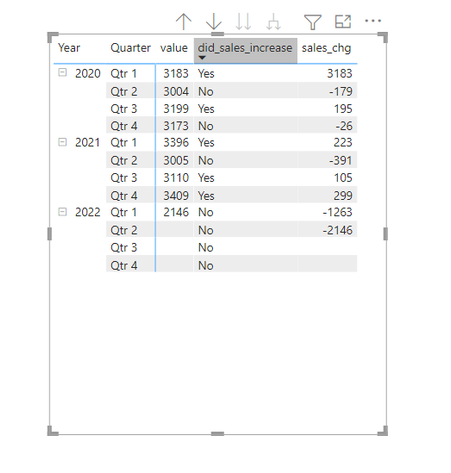
i have also attached pbix file for your reference.
Did I answer your question? Mark my post as a solution!
Appreciate your Kudos
Proud to be a Super User!
Follow me on linkedin
- Mark as New
- Bookmark
- Subscribe
- Mute
- Subscribe to RSS Feed
- Permalink
- Report Inappropriate Content
@Anonymous you can modify your measure like below
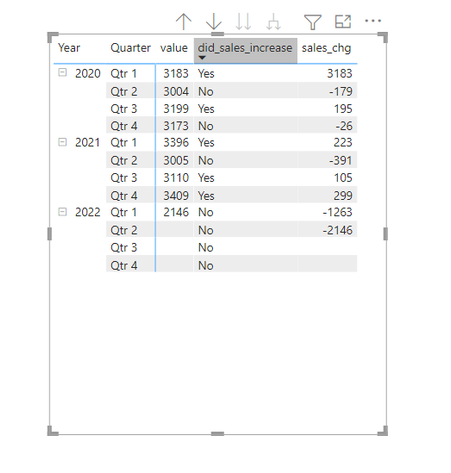
i have also attached pbix file for your reference.
Did I answer your question? Mark my post as a solution!
Appreciate your Kudos
Proud to be a Super User!
Follow me on linkedin
- Mark as New
- Bookmark
- Subscribe
- Mute
- Subscribe to RSS Feed
- Permalink
- Report Inappropriate Content
Sorry, turns out your formula is enough. I wasn't aware of the differences between measures and calculated columns earlier. Your suggestion worked like a charm when I used it with my filters. Thanks again for your help!
- Mark as New
- Bookmark
- Subscribe
- Mute
- Subscribe to RSS Feed
- Permalink
- Report Inappropriate Content
Hi, yes I see that it works as a Measure. But I was hoping to use the formula to add a new column in the Data table as I plan to use it as an additional filter for the data that I want to see. Like take into account only the accounts with sales increases for each particular period.
Sorry, I'm very new to this so I'm not too familiar with what is and what isn't allowed by the tool.
Thanks so much for your help!
- Mark as New
- Bookmark
- Subscribe
- Mute
- Subscribe to RSS Feed
- Permalink
- Report Inappropriate Content
@Anonymous in this case, you can create a measure like below

Did I answer your question? Mark my post as a solution!
Appreciate your Kudos
Proud to be a Super User!
Follow me on linkedin
- Mark as New
- Bookmark
- Subscribe
- Mute
- Subscribe to RSS Feed
- Permalink
- Report Inappropriate Content
Hi, I tried it but the formula is not working for me. The Q2 tag in your example should be 'No' in the computation that I'm looking for.
I modified your formula for the example below, I always got "Yes", because the DATEADD command (specifically --> calculate ( sum ('Table'[Sales]),dateadd ('Table'[Period],-1,MONTH)) -- seems to be returning a value of zero, when it should be -400 (for ABC, Jul vs Aug period). I tried PREVIOUSMONTH and PBI doesn't allow it.
Put another way, what formula will allow me to calculate the difference of account sales per period (Sales Delta column)?
| Period | Account | Sales | Did Sales Increase? | Sales Delta |
| 7/1/2021 | ABC | 1,000 | ||
| 8/1/2021 | ABC | 600 | No | -400 |
| 9/1/2021 | ABC | 800 | Yes | 200 |
| 10/1/2021 | ABC | 900 | Yes | 100 |
| 7/1/2021 | XYZ | 300 | ||
| 8/1/2021 | XYZ | 400 | Yes | 100 |
| 9/1/2021 | XYZ | 90 | No | -310 |
| 10/1/2021 | XYZ | 200 | Yes | 110 |
Helpful resources

Microsoft Fabric Learn Together
Covering the world! 9:00-10:30 AM Sydney, 4:00-5:30 PM CET (Paris/Berlin), 7:00-8:30 PM Mexico City

Power BI Monthly Update - April 2024
Check out the April 2024 Power BI update to learn about new features.

| User | Count |
|---|---|
| 114 | |
| 100 | |
| 78 | |
| 75 | |
| 50 |
| User | Count |
|---|---|
| 144 | |
| 109 | |
| 108 | |
| 87 | |
| 61 |
