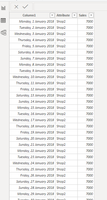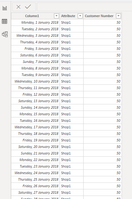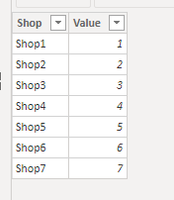- Power BI forums
- Updates
- News & Announcements
- Get Help with Power BI
- Desktop
- Service
- Report Server
- Power Query
- Mobile Apps
- Developer
- DAX Commands and Tips
- Custom Visuals Development Discussion
- Health and Life Sciences
- Power BI Spanish forums
- Translated Spanish Desktop
- Power Platform Integration - Better Together!
- Power Platform Integrations (Read-only)
- Power Platform and Dynamics 365 Integrations (Read-only)
- Training and Consulting
- Instructor Led Training
- Dashboard in a Day for Women, by Women
- Galleries
- Community Connections & How-To Videos
- COVID-19 Data Stories Gallery
- Themes Gallery
- Data Stories Gallery
- R Script Showcase
- Webinars and Video Gallery
- Quick Measures Gallery
- 2021 MSBizAppsSummit Gallery
- 2020 MSBizAppsSummit Gallery
- 2019 MSBizAppsSummit Gallery
- Events
- Ideas
- Custom Visuals Ideas
- Issues
- Issues
- Events
- Upcoming Events
- Community Blog
- Power BI Community Blog
- Custom Visuals Community Blog
- Community Support
- Community Accounts & Registration
- Using the Community
- Community Feedback
Register now to learn Fabric in free live sessions led by the best Microsoft experts. From Apr 16 to May 9, in English and Spanish.
- Power BI forums
- Forums
- Get Help with Power BI
- Desktop
- Re: How can I calcurate MTD based on accounting mo...
- Subscribe to RSS Feed
- Mark Topic as New
- Mark Topic as Read
- Float this Topic for Current User
- Bookmark
- Subscribe
- Printer Friendly Page
- Mark as New
- Bookmark
- Subscribe
- Mute
- Subscribe to RSS Feed
- Permalink
- Report Inappropriate Content
How can I calcurate MTD based on accounting month?
Hi, please let me know how to find correct figure of MTD.
What I want to find is..
- sales mtd during account period which does not start from 1st of month.
e.g. November : start from Mon, 28 Oct 2019, end on Sun 24 Nov 2019
- If possible I want someone to collect the measure I made, otherwise please let me know best way.
What I confuse is..
- I can't use TOTALMTD due to it dosen't start from 1st of month
- I made three measures named First_AMonth, LastDate_Amonth, Sales MTD.
First_AMonth and "LastDate_Amonth" work properly indivisually but doesn't work in Sales MTD.
Name of Table & Measure
-------------------------------------
Sales[Sales]
Sales_Calc[Sales MTD],[First_AMonth],[LastDate_Amonth]
Calendar_lookup
Measure
-------------------------------------
Sales MTD =
CALCULATE(
sum(Sales[Sales]),
FILTER(
All(Calendar_lookup),
Calendar_lookup[date] >= Sales_Calc[First_AMonth] && Calendar_lookup[Date] < Sales_Calc[LastDate_Amonth]
)
)
First_AMonth =
CALCULATE(
min(Calendar_lookup[Date]),
Filter(
ALL(Calendar_lookup),
Calendar_lookup[Accounting Month]= SELECTEDVALUE(Calendar_lookup[Accounting Month]) &&
Calendar_lookup[Accounting Year]= SELECTEDVALUE(Calendar_lookup[Year])
)
)
LastDate_Amonth =
CALCULATE(
Max(Calendar_lookup[Date]),
Filter(
ALL(Calendar_lookup),
Calendar_lookup[Year] = SELECTEDVALUE(Calendar_lookup[Year])
&& Calendar_lookup[Accounting Month] = SELECTEDVALUE(Calendar_lookup[Accounting Month])
&& Calendar_lookup[Week of Year]=SELECTEDVALUE(Calendar_lookup[Week of Year])
)
)
Report image
I hope your kind support.
Solved! Go to Solution.
- Mark as New
- Bookmark
- Subscribe
- Mute
- Subscribe to RSS Feed
- Permalink
- Report Inappropriate Content
Hi @Anonymous ,
It's better to have sample data, just a small part for testing. I think if First_AMonth and LastDate_Amonth work well, maybe you can try to use these two measures as variables in Sales MTD, similar to the following:
Sales MTD =
VAR _First_AMonth =
CALCULATE (
MIN ( Calendar_lookup[Date] ),
FILTER (
ALL ( Calendar_lookup ),
Calendar_lookup[Accounting Month]
= SELECTEDVALUE ( Calendar_lookup[Accounting Month] )
&& Calendar_lookup[Accounting Year] = SELECTEDVALUE ( Calendar_lookup[Year] )
)
)
VAR _LastDate_Amonth =
CALCULATE (
MAX ( Calendar_lookup[Date] ),
FILTER (
ALL ( Calendar_lookup ),
Calendar_lookup[Year] = SELECTEDVALUE ( Calendar_lookup[Year] )
&& Calendar_lookup[Accounting Month]
= SELECTEDVALUE ( Calendar_lookup[Accounting Month] )
&& Calendar_lookup[Week of Year] = SELECTEDVALUE ( Calendar_lookup[Week of Year] )
)
)
RETURN
CALCULATE (
SUM ( Sales[Sales] ),
FILTER (
ALL ( Calendar_lookup ),
Calendar_lookup[date] >= _First_AMonth
&& Calendar_lookup[Date] < _LastDate_Amonth
)
)Best Regards,
Community Support Team _ Joey
If this post helps, then please consider Accept it as the solution to help the other members find it more quickly.
- Mark as New
- Bookmark
- Subscribe
- Mute
- Subscribe to RSS Feed
- Permalink
- Report Inappropriate Content
If possible please share a sample pbix file after removing sensitive information.
Thanks
Microsoft Power BI Learning Resources, 2023 !!
Learn Power BI - Full Course with Dec-2022, with Window, Index, Offset, 100+ Topics !!
Did I answer your question? Mark my post as a solution! Appreciate your Kudos !! Proud to be a Super User! !!
- Mark as New
- Bookmark
- Subscribe
- Mute
- Subscribe to RSS Feed
- Permalink
- Report Inappropriate Content
Hi @amitchandak, thank you for reply.
I am ready for data but unfortunately I can't share the file as I am not allowed to share via other sharing service and I can't attach this post neither. The data is simply made as below.
as result
Sales MTD shows wrong number;
In this case it should be shown 56000 on Sales MTD for shop1 as it is choosen first week by slicer.)
- Mark as New
- Bookmark
- Subscribe
- Mute
- Subscribe to RSS Feed
- Permalink
- Report Inappropriate Content
Hi @Anonymous ,
It's better to have sample data, just a small part for testing. I think if First_AMonth and LastDate_Amonth work well, maybe you can try to use these two measures as variables in Sales MTD, similar to the following:
Sales MTD =
VAR _First_AMonth =
CALCULATE (
MIN ( Calendar_lookup[Date] ),
FILTER (
ALL ( Calendar_lookup ),
Calendar_lookup[Accounting Month]
= SELECTEDVALUE ( Calendar_lookup[Accounting Month] )
&& Calendar_lookup[Accounting Year] = SELECTEDVALUE ( Calendar_lookup[Year] )
)
)
VAR _LastDate_Amonth =
CALCULATE (
MAX ( Calendar_lookup[Date] ),
FILTER (
ALL ( Calendar_lookup ),
Calendar_lookup[Year] = SELECTEDVALUE ( Calendar_lookup[Year] )
&& Calendar_lookup[Accounting Month]
= SELECTEDVALUE ( Calendar_lookup[Accounting Month] )
&& Calendar_lookup[Week of Year] = SELECTEDVALUE ( Calendar_lookup[Week of Year] )
)
)
RETURN
CALCULATE (
SUM ( Sales[Sales] ),
FILTER (
ALL ( Calendar_lookup ),
Calendar_lookup[date] >= _First_AMonth
&& Calendar_lookup[Date] < _LastDate_Amonth
)
)Best Regards,
Community Support Team _ Joey
If this post helps, then please consider Accept it as the solution to help the other members find it more quickly.
- Mark as New
- Bookmark
- Subscribe
- Mute
- Subscribe to RSS Feed
- Permalink
- Report Inappropriate Content
Hi @v-joesh-msft,
Thank you for your detail explanation and now it works completely!!
I had been tried such lots of parturns and been failed to get correct figure due to filter interfering with each other.
Now it is sorted and I've learned so good knowledge from you!
Thanks again Joey!
- Mark as New
- Bookmark
- Subscribe
- Mute
- Subscribe to RSS Feed
- Permalink
- Report Inappropriate Content
Please find original data (image) of customer, sales as well.

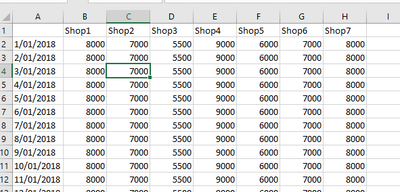
Helpful resources

Microsoft Fabric Learn Together
Covering the world! 9:00-10:30 AM Sydney, 4:00-5:30 PM CET (Paris/Berlin), 7:00-8:30 PM Mexico City

Power BI Monthly Update - April 2024
Check out the April 2024 Power BI update to learn about new features.

| User | Count |
|---|---|
| 111 | |
| 100 | |
| 80 | |
| 64 | |
| 58 |
| User | Count |
|---|---|
| 148 | |
| 111 | |
| 93 | |
| 84 | |
| 66 |