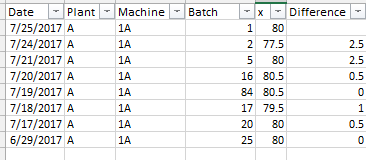- Power BI forums
- Updates
- News & Announcements
- Get Help with Power BI
- Desktop
- Service
- Report Server
- Power Query
- Mobile Apps
- Developer
- DAX Commands and Tips
- Custom Visuals Development Discussion
- Health and Life Sciences
- Power BI Spanish forums
- Translated Spanish Desktop
- Power Platform Integration - Better Together!
- Power Platform Integrations (Read-only)
- Power Platform and Dynamics 365 Integrations (Read-only)
- Training and Consulting
- Instructor Led Training
- Dashboard in a Day for Women, by Women
- Galleries
- Community Connections & How-To Videos
- COVID-19 Data Stories Gallery
- Themes Gallery
- Data Stories Gallery
- R Script Showcase
- Webinars and Video Gallery
- Quick Measures Gallery
- 2021 MSBizAppsSummit Gallery
- 2020 MSBizAppsSummit Gallery
- 2019 MSBizAppsSummit Gallery
- Events
- Ideas
- Custom Visuals Ideas
- Issues
- Issues
- Events
- Upcoming Events
- Community Blog
- Power BI Community Blog
- Custom Visuals Community Blog
- Community Support
- Community Accounts & Registration
- Using the Community
- Community Feedback
Register now to learn Fabric in free live sessions led by the best Microsoft experts. From Apr 16 to May 9, in English and Spanish.
- Power BI forums
- Forums
- Get Help with Power BI
- Desktop
- Re: How can I calculate absolute difference betwee...
- Subscribe to RSS Feed
- Mark Topic as New
- Mark Topic as Read
- Float this Topic for Current User
- Bookmark
- Subscribe
- Printer Friendly Page
- Mark as New
- Bookmark
- Subscribe
- Mute
- Subscribe to RSS Feed
- Permalink
- Report Inappropriate Content
How can I calculate absolute difference between two consecutive numbers in a column
Hi,
I want to calculate absolute difference of consecutive data points in a column for a filtered data. These set of values are based on 3 filters. Example, When I filter the data by Plant, Machine I get Flow rate by Batch Number. For these set of values I need to find absolute difference in consecutive points. Please see Moving Range column (required solution)
Please see the image below
- Mark as New
- Bookmark
- Subscribe
- Mute
- Subscribe to RSS Feed
- Permalink
- Report Inappropriate Content
Try this
current flowrate = max(table[flowrate])
Previous flow rate = calculate(max(table[flowrate]),filter(table,table[batch number] = max(table[batch number])-1))
MR =ABS([current flow rate] -[previous flow rate])
- Mark as New
- Bookmark
- Subscribe
- Mute
- Subscribe to RSS Feed
- Permalink
- Report Inappropriate Content
Hi,
Thanks for your reply.
This doesn't work for me. That table is just for example, in my case, I have Date column which is unique per row and batch number is random because I filter my table to reach set of values for Flow rate.
In Previous flow rate = calculate(max(table[flowrate]),filter(table,table[batch number] = max(table[batch number])-1)), if I use Date the result column is blank because date is unique but not continuous (max-1 fails here). I tried to create dynamic Row number using Dax measures but then filter() is not taking RowNum because it accepts table columns and not measure.
I created dynamic RowNum (suppose 10 rows after I filter data then it shows Row number 1-10 in table) because the batch Number from data is random and not sequential.
Is there any other way to calculate the Previous value??
- Mark as New
- Bookmark
- Subscribe
- Mute
- Subscribe to RSS Feed
- Permalink
- Report Inappropriate Content
Is there any reason to not base your calculation on previous date from the date column?
- Mark as New
- Bookmark
- Subscribe
- Mute
- Subscribe to RSS Feed
- Permalink
- Report Inappropriate Content
yes, the sample of column Date after I filter my data is unique but not continuous. That means there are breaks in column Date. So, if max date is 27-07-2017 and when it calculates max-1 it is 26-07-2017 but in my set of data there is no 26-07-2017 hence blank.
see below,
- Mark as New
- Bookmark
- Subscribe
- Mute
- Subscribe to RSS Feed
- Permalink
- Report Inappropriate Content
The approach would probably be to make a calculated column (referred to as index-column), which assigns a value from 1 to n amount of rows, and then make another calculated column to get the value for index-column - 1. Does that make sense?
Best,
Martin
- Mark as New
- Bookmark
- Subscribe
- Mute
- Subscribe to RSS Feed
- Permalink
- Report Inappropriate Content
- Mark as New
- Bookmark
- Subscribe
- Mute
- Subscribe to RSS Feed
- Permalink
- Report Inappropriate Content
Hi @niharika0913,
Please try to add a rank column based on slicers. More details, please review the solution here. And you'd better share your resource table and list expected result, or your .pbix file. So that we can provide the solution which is close to your requirement.
Best Regards,
Angelia
- Mark as New
- Bookmark
- Subscribe
- Mute
- Subscribe to RSS Feed
- Permalink
- Report Inappropriate Content
I understand. So, either, it has to be a dynamic index-column, or some sort of hierarchy-index-colum, so we can apply that -1 method. I've tried to figure out a smarter way to do it, but I can't come up with any DAX formula, which will solve your problem. Will let you know, if I come up with anything.
Helpful resources

Microsoft Fabric Learn Together
Covering the world! 9:00-10:30 AM Sydney, 4:00-5:30 PM CET (Paris/Berlin), 7:00-8:30 PM Mexico City

Power BI Monthly Update - April 2024
Check out the April 2024 Power BI update to learn about new features.

| User | Count |
|---|---|
| 112 | |
| 97 | |
| 85 | |
| 67 | |
| 59 |
| User | Count |
|---|---|
| 150 | |
| 120 | |
| 99 | |
| 87 | |
| 68 |