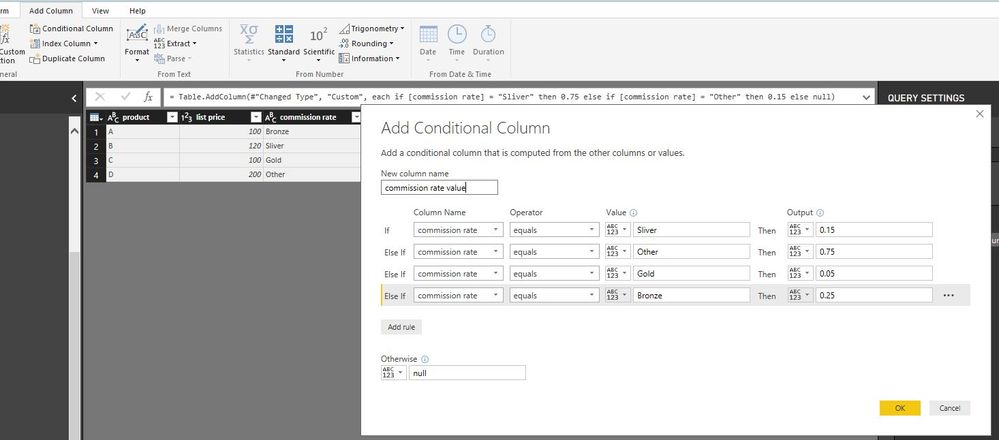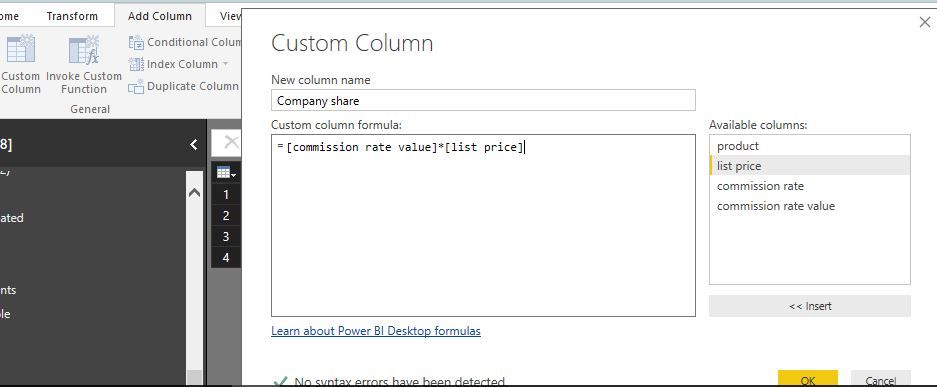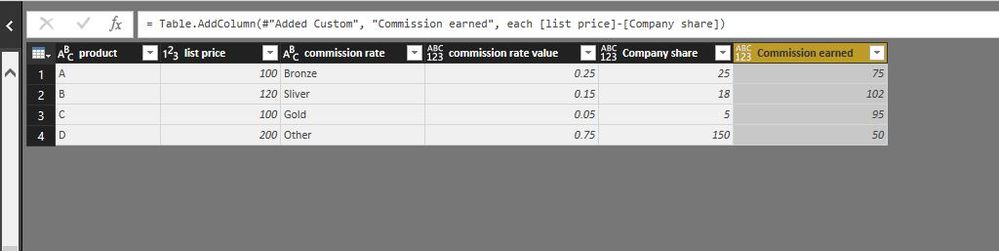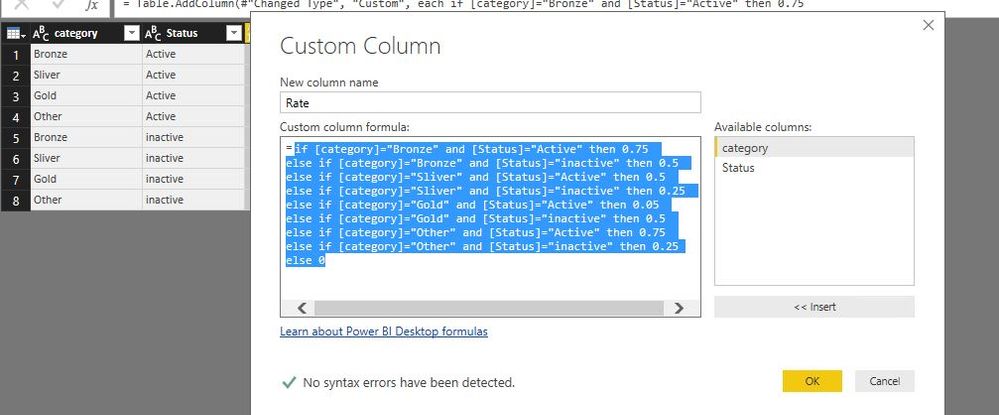- Power BI forums
- Updates
- News & Announcements
- Get Help with Power BI
- Desktop
- Service
- Report Server
- Power Query
- Mobile Apps
- Developer
- DAX Commands and Tips
- Custom Visuals Development Discussion
- Health and Life Sciences
- Power BI Spanish forums
- Translated Spanish Desktop
- Power Platform Integration - Better Together!
- Power Platform Integrations (Read-only)
- Power Platform and Dynamics 365 Integrations (Read-only)
- Training and Consulting
- Instructor Led Training
- Dashboard in a Day for Women, by Women
- Galleries
- Community Connections & How-To Videos
- COVID-19 Data Stories Gallery
- Themes Gallery
- Data Stories Gallery
- R Script Showcase
- Webinars and Video Gallery
- Quick Measures Gallery
- 2021 MSBizAppsSummit Gallery
- 2020 MSBizAppsSummit Gallery
- 2019 MSBizAppsSummit Gallery
- Events
- Ideas
- Custom Visuals Ideas
- Issues
- Issues
- Events
- Upcoming Events
- Community Blog
- Power BI Community Blog
- Custom Visuals Community Blog
- Community Support
- Community Accounts & Registration
- Using the Community
- Community Feedback
Register now to learn Fabric in free live sessions led by the best Microsoft experts. From Apr 16 to May 9, in English and Spanish.
- Power BI forums
- Forums
- Get Help with Power BI
- Desktop
- Re: How can I add my own data to an existing table...
- Subscribe to RSS Feed
- Mark Topic as New
- Mark Topic as Read
- Float this Topic for Current User
- Bookmark
- Subscribe
- Printer Friendly Page
- Mark as New
- Bookmark
- Subscribe
- Mute
- Subscribe to RSS Feed
- Permalink
- Report Inappropriate Content
How can I add my own data to an existing table?
I have an existing query that gets data from a database on our server. How can I add additional columns to that query that are not in the database that I can fill in manually myself?
Thanks.
ianwuk
Solved! Go to Solution.
- Mark as New
- Bookmark
- Subscribe
- Mute
- Subscribe to RSS Feed
- Permalink
- Report Inappropriate Content
Hi @ianwuk
Yes you can. Can manually enter data using the 'Enter Data' feature on the toolbar. You can then use the Merge table feature in the Query Editor to attach the new column.
Might pay to have at least one 'key' column that is common to both tables to make joining easier.
- Mark as New
- Bookmark
- Subscribe
- Mute
- Subscribe to RSS Feed
- Permalink
- Report Inappropriate Content
@ianwuk,
Add conditional column and custom columns as shown in the following screenshot.
Regards,
Lydia
If this post helps, then please consider Accept it as the solution to help the other members find it more quickly.
- Mark as New
- Bookmark
- Subscribe
- Mute
- Subscribe to RSS Feed
- Permalink
- Report Inappropriate Content
@ianwuk,
Create a custom column instead.
if [category]="Bronze" and [Status]="Active" then 0.75 else if [category]="Bronze" and [Status]="inactive" then 0.5 else if [category]="Sliver" and [Status]="Active" then 0.5 else if [category]="Sliver" and [Status]="inactive" then 0.25 else if [category]="Gold" and [Status]="Active" then 0.05 else if [category]="Gold" and [Status]="inactive" then 0.5 else if [category]="Other" and [Status]="Active" then 0.75 else if [category]="Other" and [Status]="inactive" then 0.25 else 0
Regards,
Lydia
If this post helps, then please consider Accept it as the solution to help the other members find it more quickly.
- Mark as New
- Bookmark
- Subscribe
- Mute
- Subscribe to RSS Feed
- Permalink
- Report Inappropriate Content
I have looked through the solutions, but when I publish my report to my on prem website, there is no enter data option in the tool bar.
How do I make this available for end users to enter data into the additional comments column I added to my table?
- Mark as New
- Bookmark
- Subscribe
- Mute
- Subscribe to RSS Feed
- Permalink
- Report Inappropriate Content
Hi @ianwuk
Yes you can. Can manually enter data using the 'Enter Data' feature on the toolbar. You can then use the Merge table feature in the Query Editor to attach the new column.
Might pay to have at least one 'key' column that is common to both tables to make joining easier.
- Mark as New
- Bookmark
- Subscribe
- Mute
- Subscribe to RSS Feed
- Permalink
- Report Inappropriate Content
Thanks for replying. I will try that.
Is it also possible to add a column that has a drop-down list?
The idea being that based on the value of the drop-down (e.g. Gold, Silver, Bronze) it works out the commission differently for the commission column value in my table.
Hope that makes sense.
ianwuk
- Mark as New
- Bookmark
- Subscribe
- Mute
- Subscribe to RSS Feed
- Permalink
- Report Inappropriate Content
Not so much in Power BI.
You can type in values but not a dropdown
- Mark as New
- Bookmark
- Subscribe
- Mute
- Subscribe to RSS Feed
- Permalink
- Report Inappropriate Content
Hello.
I followed your instructions by entering data manually to make a new table. I then merged that table with the main table. But how can I then manually update just the parts that I added manually? I don't seem to be able to figure out how to do that.
Thanks.
- Mark as New
- Bookmark
- Subscribe
- Mute
- Subscribe to RSS Feed
- Permalink
- Report Inappropriate Content
Hi Phil.
I have an issue now please.
I created the data manually that I want to append to my main table.
The main table has ten records in it so the manual data also has ten records in it (the new columns and data to append).
When I append the manual table to the main one the end result of the main table is that each of those original ten records in the main table is duplicated ten times with each record from the manual table. It isn't just a 1:1 append - does that make sense?
What am I doing wrong?
- Mark as New
- Bookmark
- Subscribe
- Mute
- Subscribe to RSS Feed
- Permalink
- Report Inappropriate Content
Did you try the Merge option rather than the Append option?
- Mark as New
- Bookmark
- Subscribe
- Mute
- Subscribe to RSS Feed
- Permalink
- Report Inappropriate Content
Hello.
Yes, I fixed it now. My last part is to create to conditional columns called Company Share and Commission that is conditional to calculate the commission earned on each sale.
For example, if the commission rate value is Bronze (so the value is 0.25 for 25%) then the company share column would be calculated as:
commission rate * list price = company share
The commission rate column is then calculated as:
list price - company share.
For example,
If a product is sold for $100 and the commission rate is 25% then the company share is 0.25 * 100 = 25.
The commission earned is then 100 - 75 = $75.
How can I calculate this in additional custom columns please?
The rate has four unique values:
Gold - 5% (0.05)
Silver - 15% (0.15)
Bronze - 25% (0.25)
Other - 75% (0.75)
I know I need to put this in to some sort of formula but I am not sure how.
Many thanks.
- Mark as New
- Bookmark
- Subscribe
- Mute
- Subscribe to RSS Feed
- Permalink
- Report Inappropriate Content
@ianwuk,
Add conditional column and custom columns as shown in the following screenshot.
Regards,
Lydia
If this post helps, then please consider Accept it as the solution to help the other members find it more quickly.
- Mark as New
- Bookmark
- Subscribe
- Mute
- Subscribe to RSS Feed
- Permalink
- Report Inappropriate Content
Hello Lydia.
This is great! Thank you. However, can I add two conditions to the conditional column?
E.g. IF category = Bronze AND status = Active -> Rate = 0.75
OR IF category = Bronze AND status = Inactive -> Rate = 0.5
IF category = Silver AND status = Active -> Rate = 0.5
OR IF category = Silver AND status = Inactive -> Rate = 0.25
And so on?
Many thanks.
- Mark as New
- Bookmark
- Subscribe
- Mute
- Subscribe to RSS Feed
- Permalink
- Report Inappropriate Content
@ianwuk,
Create a custom column instead.
if [category]="Bronze" and [Status]="Active" then 0.75 else if [category]="Bronze" and [Status]="inactive" then 0.5 else if [category]="Sliver" and [Status]="Active" then 0.5 else if [category]="Sliver" and [Status]="inactive" then 0.25 else if [category]="Gold" and [Status]="Active" then 0.05 else if [category]="Gold" and [Status]="inactive" then 0.5 else if [category]="Other" and [Status]="Active" then 0.75 else if [category]="Other" and [Status]="inactive" then 0.25 else 0
Regards,
Lydia
If this post helps, then please consider Accept it as the solution to help the other members find it more quickly.
- Mark as New
- Bookmark
- Subscribe
- Mute
- Subscribe to RSS Feed
- Permalink
- Report Inappropriate Content
Thank you so much @v-yuezhe-msft and @Phil_Seamark for all your help.
I think I have it all working now.
Currently the database that PowerBI connects to to get the main data is set to only import the current month. I believe this was set up in Power BI itself. If I wanted to get year to date(from 1st January 2018 - now) in my new merged table instead, which starts at 1st February 2018, (this is the one I merged and added all the custom columns too), how could I do that?
The idea being that I can set that up as the query date range (year to date) and just filter the data by month in report view. Is that possible?
- Mark as New
- Bookmark
- Subscribe
- Mute
- Subscribe to RSS Feed
- Permalink
- Report Inappropriate Content
Hello @v-yuezhe-msft. I have one more request please.
How can I edit the query for this custom column:
[List Price] = [Collected Price]
To make it so that, for order 12345, the Collected Price is actually 414.12 intead of the list price value?
What am I doing wrong?
Thanks.
Helpful resources

Microsoft Fabric Learn Together
Covering the world! 9:00-10:30 AM Sydney, 4:00-5:30 PM CET (Paris/Berlin), 7:00-8:30 PM Mexico City

Power BI Monthly Update - April 2024
Check out the April 2024 Power BI update to learn about new features.

| User | Count |
|---|---|
| 110 | |
| 95 | |
| 76 | |
| 65 | |
| 51 |
| User | Count |
|---|---|
| 146 | |
| 109 | |
| 106 | |
| 88 | |
| 61 |