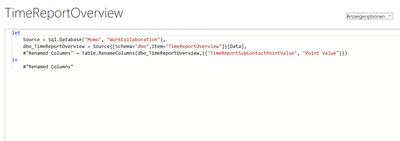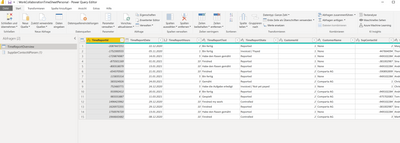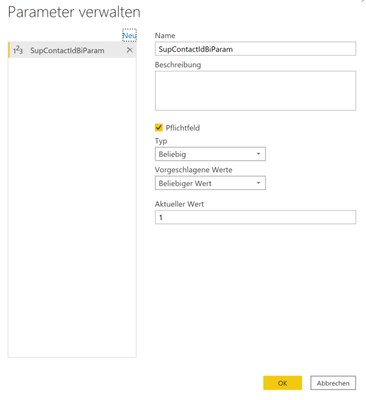- Power BI forums
- Updates
- News & Announcements
- Get Help with Power BI
- Desktop
- Service
- Report Server
- Power Query
- Mobile Apps
- Developer
- DAX Commands and Tips
- Custom Visuals Development Discussion
- Health and Life Sciences
- Power BI Spanish forums
- Translated Spanish Desktop
- Power Platform Integration - Better Together!
- Power Platform Integrations (Read-only)
- Power Platform and Dynamics 365 Integrations (Read-only)
- Training and Consulting
- Instructor Led Training
- Dashboard in a Day for Women, by Women
- Galleries
- Community Connections & How-To Videos
- COVID-19 Data Stories Gallery
- Themes Gallery
- Data Stories Gallery
- R Script Showcase
- Webinars and Video Gallery
- Quick Measures Gallery
- 2021 MSBizAppsSummit Gallery
- 2020 MSBizAppsSummit Gallery
- 2019 MSBizAppsSummit Gallery
- Events
- Ideas
- Custom Visuals Ideas
- Issues
- Issues
- Events
- Upcoming Events
- Community Blog
- Power BI Community Blog
- Custom Visuals Community Blog
- Community Support
- Community Accounts & Registration
- Using the Community
- Community Feedback
Register now to learn Fabric in free live sessions led by the best Microsoft experts. From Apr 16 to May 9, in English and Spanish.
- Power BI forums
- Forums
- Get Help with Power BI
- Desktop
- How can I add a where clause in my extend editor t...
- Subscribe to RSS Feed
- Mark Topic as New
- Mark Topic as Read
- Float this Topic for Current User
- Bookmark
- Subscribe
- Printer Friendly Page
- Mark as New
- Bookmark
- Subscribe
- Mute
- Subscribe to RSS Feed
- Permalink
- Report Inappropriate Content
How can I add a where clause in my extend editor to my data base containing a parameter
I have the following:
let Source = Sql.Database("Momo", "WorkCollaboration"), dbo_TimeReportOverview = Source{[Schema="dbo",Item="TimeReportOverview"]}[Data], #"Renamed Columns" = Table.RenameColumns(dbo_TimeReportOverview,{{"TimeReportSupContactPointValue", "Point Value"}}) in #"Renamed Columns"
I have created a parameter SupplierContactIdParam
I would like to say select * from Table TimeReportOverview where SupContactId = SupplierContactIdParam
In the url to the report I would like to pass the value of the parameter using &rp:SupplierContactIdParam= 1
Tks for helping I'm totally new to this Christof
Solved! Go to Solution.
- Mark as New
- Bookmark
- Subscribe
- Mute
- Subscribe to RSS Feed
- Permalink
- Report Inappropriate Content
HI @obc4758,
What connection mode are you worked? AFAIK, power bi does not allow you to invoke SP in directquery mode.
In addition, the issue seems related to your function structure, please remove the right " to fix the function usage:
let
query_SP =
"exec WorkCollaboration.dbo.SelectPersonalTimeReport @SupContactIdParam = "
& Text.From(SupContactIdBiParam),
Source =
Sql.Database(
"Momo",
"WorkCollaboration",
[Query = query_SP]
)
in
SourceRegards,
Xiaoxin Sheng
If this post helps, please consider accept as solution to help other members find it more quickly.
- Mark as New
- Bookmark
- Subscribe
- Mute
- Subscribe to RSS Feed
- Permalink
- Report Inappropriate Content
I got a bit further. However on Power Query Result data are shown without an error. However when I exit it the power query it raises and error...
My Query looks now like this
let
Quelle = Sql.Database("Momo", "WorkCollaboration", [Query="DECLARE @para AS Int=1;#(lf)Set @para = 1;#(lf)Select * from dbo.TimeReportOverview where SupContactId = @para"])
in
Quelle
In addition I failed putting in my parameter
I tried on the "set @para = 1" to use my parameter field with this syntax "set @para = &SupContactIdParam& without success. Could someone help me on the correct syntak please. Help would be very appreciated.
- Mark as New
- Bookmark
- Subscribe
- Mute
- Subscribe to RSS Feed
- Permalink
- Report Inappropriate Content
Dear All one further step after reading a lot...
So I had to create a stored procedure to create the working query
create Procedure SelectPersonalTimeReport @SupContactIdParam int
as exec WorkCollaboration.dbo.SelectPersonalTimeReport @SupContactIdParam = 1
Select * from dbo.TimeReportOverview where SupContactId = @SupContactIdParam;
The I created my report. Unfortuantely it does only work on import an not direct query. However at least ist works.
= Sql.Database("Momo", "WorkCollaboration", [Query="exec WorkCollaboration.dbo.SelectPersonalTimeReport @SupContactIdParam = 1"])
Now I want to replace my value by a parameter value in ordert to publish out of my application the value via url to my report.
Sadly I failed to put in my Parameter.
I tried three options
a) = Sql.Database("Momo", "WorkCollaboration", [Query="exec WorkCollaboration.dbo.SelectPersonalTimeReport @SupContactIdParam = " & SupContactIdBiParam & "])
b) = Sql.Database("Momo", "WorkCollaboration", [Query="exec WorkCollaboration.dbo.SelectPersonalTimeReport @SupContactIdParam = " & Number.ToText(SupContactIdBiParam) & "])
c) = Sql.Database("Momo", "WorkCollaboration", [Query="exec WorkCollaboration.dbo.SelectPersonalTimeReport @SupContactIdParam = " & Int16.From(SupContactIdBiParam) & "])
I would be very pleased if someone could help. I guess it is a datatype problem.... my id in database is type int. My Parameter definition is type any
Thanks for your advise how to manage this small last step
- Mark as New
- Bookmark
- Subscribe
- Mute
- Subscribe to RSS Feed
- Permalink
- Report Inappropriate Content
HI @obc4758,
What connection mode are you worked? AFAIK, power bi does not allow you to invoke SP in directquery mode.
In addition, the issue seems related to your function structure, please remove the right " to fix the function usage:
let
query_SP =
"exec WorkCollaboration.dbo.SelectPersonalTimeReport @SupContactIdParam = "
& Text.From(SupContactIdBiParam),
Source =
Sql.Database(
"Momo",
"WorkCollaboration",
[Query = query_SP]
)
in
SourceRegards,
Xiaoxin Sheng
If this post helps, please consider accept as solution to help other members find it more quickly.
Helpful resources

Microsoft Fabric Learn Together
Covering the world! 9:00-10:30 AM Sydney, 4:00-5:30 PM CET (Paris/Berlin), 7:00-8:30 PM Mexico City

Power BI Monthly Update - April 2024
Check out the April 2024 Power BI update to learn about new features.

| User | Count |
|---|---|
| 109 | |
| 99 | |
| 77 | |
| 66 | |
| 54 |
| User | Count |
|---|---|
| 144 | |
| 104 | |
| 101 | |
| 86 | |
| 64 |