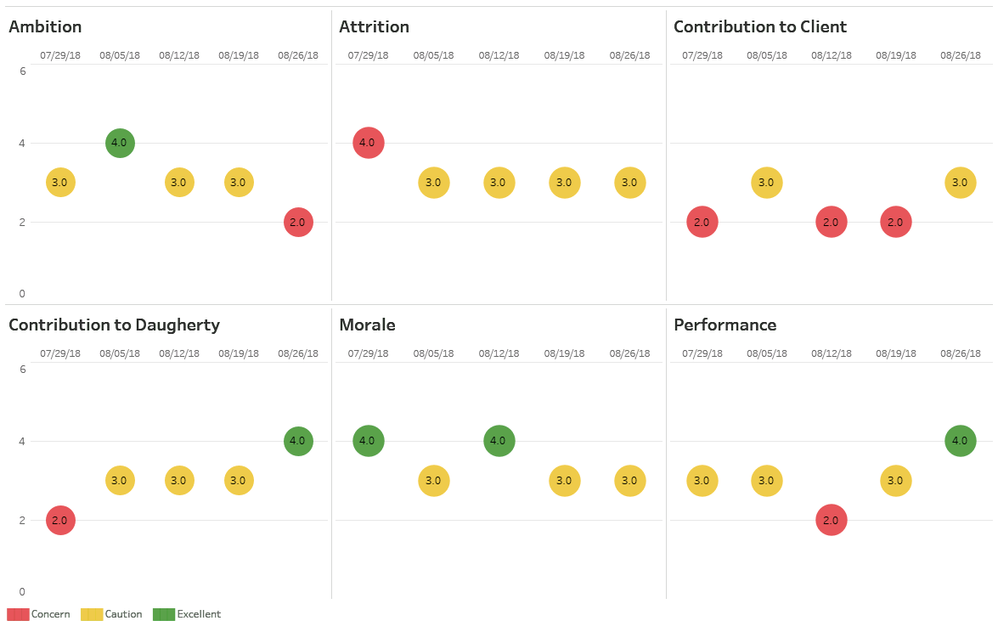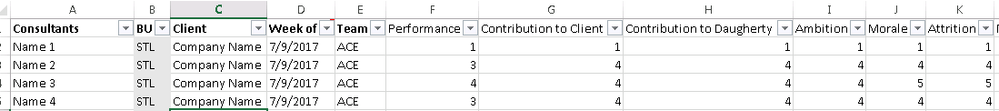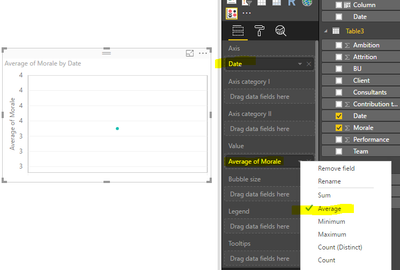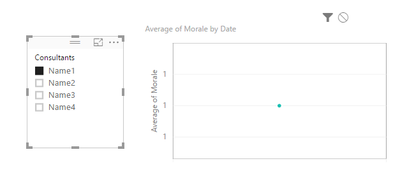- Power BI forums
- Updates
- News & Announcements
- Get Help with Power BI
- Desktop
- Service
- Report Server
- Power Query
- Mobile Apps
- Developer
- DAX Commands and Tips
- Custom Visuals Development Discussion
- Health and Life Sciences
- Power BI Spanish forums
- Translated Spanish Desktop
- Power Platform Integration - Better Together!
- Power Platform Integrations (Read-only)
- Power Platform and Dynamics 365 Integrations (Read-only)
- Training and Consulting
- Instructor Led Training
- Dashboard in a Day for Women, by Women
- Galleries
- Community Connections & How-To Videos
- COVID-19 Data Stories Gallery
- Themes Gallery
- Data Stories Gallery
- R Script Showcase
- Webinars and Video Gallery
- Quick Measures Gallery
- 2021 MSBizAppsSummit Gallery
- 2020 MSBizAppsSummit Gallery
- 2019 MSBizAppsSummit Gallery
- Events
- Ideas
- Custom Visuals Ideas
- Issues
- Issues
- Events
- Upcoming Events
- Community Blog
- Power BI Community Blog
- Custom Visuals Community Blog
- Community Support
- Community Accounts & Registration
- Using the Community
- Community Feedback
Register now to learn Fabric in free live sessions led by the best Microsoft experts. From Apr 16 to May 9, in English and Spanish.
- Power BI forums
- Forums
- Get Help with Power BI
- Desktop
- Re: How can I achieve this in Power BI?
- Subscribe to RSS Feed
- Mark Topic as New
- Mark Topic as Read
- Float this Topic for Current User
- Bookmark
- Subscribe
- Printer Friendly Page
- Mark as New
- Bookmark
- Subscribe
- Mute
- Subscribe to RSS Feed
- Permalink
- Report Inappropriate Content
How can I achieve this in Power BI?
Hi guys,
I am a Tableau developer and I am trying to learn Power BI. I need to buid an app in Powr BI that looks like this:
The app has to have a filter where I can either pick a single consultant or all of consultants. So, the circles would either show a team average or the values for a particular consultant.
A sample of data is below:
- Mark as New
- Bookmark
- Subscribe
- Mute
- Subscribe to RSS Feed
- Permalink
- Report Inappropriate Content
Hi @cageybee,
There is no same visual in Power BI. After research, I find a similar custom visual: Dot Plot by MAQ Software. Then you can create per visual for Ambition, Morale, Attrition, Performance and Contribution to Daughterty. I post an example for creating a visual for Morale using your sample data. Select the data as X-axis, the average of Morale as value.
Then you create a slicer including consultants field, when you select one consultant in slicer, it will make an impact on the visual.
Best Regards,
Angelia
- Mark as New
- Bookmark
- Subscribe
- Mute
- Subscribe to RSS Feed
- Permalink
- Report Inappropriate Content
v-huizhn-msft,
Thank you for looking into this for me. However, this doesn't really look like what I need. I experimented with that viz package and it doesn't really do what I need it to do. First, I need to make the bubbles bigger than the max size of the bubbles that they have and then, I need to put a label inside of the bubble.
Also, I need to incorporate a logic that colors the bubble based on the criteria:
For Attrition only the following logic applies:
IF (6 - ROUND(AVG([Attrition]), 1)) >= [Upper Bound] THEN
"Excellent"
ELSEIF (6 - ROUND(AVG([Attrition]), 1)) < [Upper Bound] AND (6 - ROUND(AVG([Attrition]), 1)) >= [Lower Bound] THEN
"Caution"
ELSEIF (6 - ROUND(AVG([Attrition]), 1)) < [Lower Bound] THEN
"Concern"
END
For all others, the following logic applies (Replace [Measure] with either [Ambition], [Morale], [Performance], [Contribution to Client], or [Contribution to Daugherty]):
IF ROUND(AVG([Measure]), 1) >= [Upper Bound] THEN
"Excellent"
ELSEIF ROUND(AVG([Measure]), 1) < [Upper Bound] AND ROUND(AVG([Measure]), 1) >= [Lower Bound] THEN
"Caution"
ELSEIF ROUND(AVG([Measure]), 1) < [Lower Bound] THEN
"Concern"
ENDNote: [Lower Bound] = 3; [Upper Bound] = 4.
- Mark as New
- Bookmark
- Subscribe
- Mute
- Subscribe to RSS Feed
- Permalink
- Report Inappropriate Content
Hi @cageybee,
Yes, got it. But Power BI features can't achieve your requirement until now. Thanks for understanding.
Best Regards,
Angelia
Helpful resources

Microsoft Fabric Learn Together
Covering the world! 9:00-10:30 AM Sydney, 4:00-5:30 PM CET (Paris/Berlin), 7:00-8:30 PM Mexico City

Power BI Monthly Update - April 2024
Check out the April 2024 Power BI update to learn about new features.

| User | Count |
|---|---|
| 111 | |
| 99 | |
| 80 | |
| 64 | |
| 57 |
| User | Count |
|---|---|
| 145 | |
| 111 | |
| 92 | |
| 84 | |
| 66 |