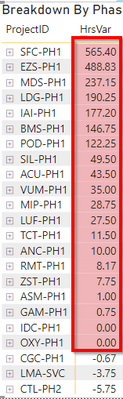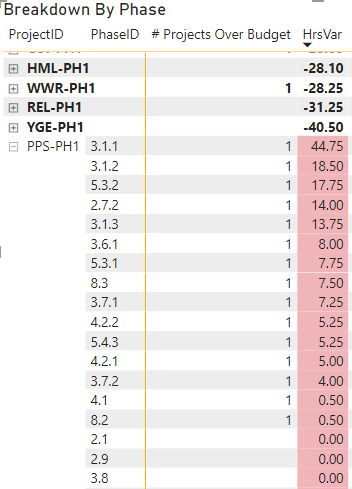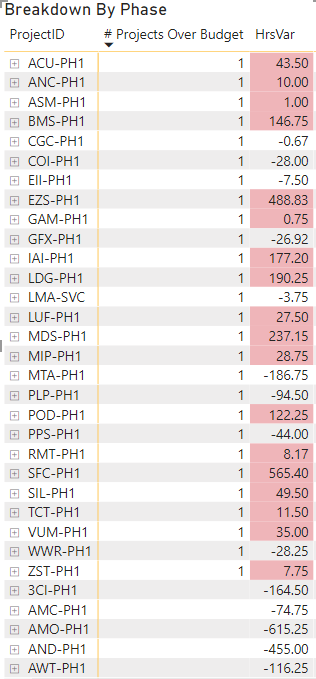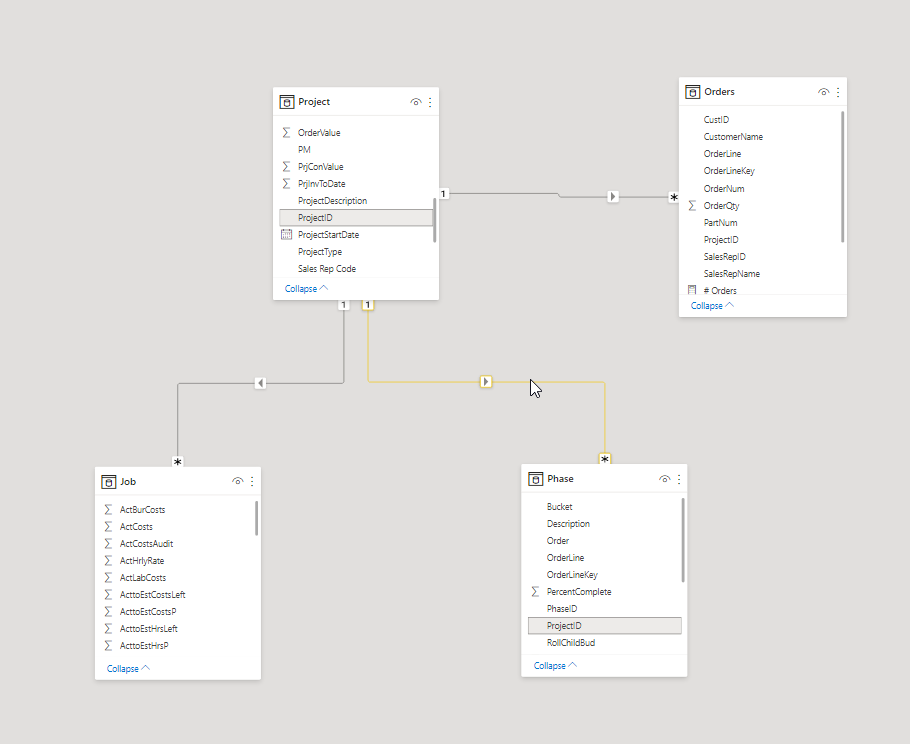- Power BI forums
- Updates
- News & Announcements
- Get Help with Power BI
- Desktop
- Service
- Report Server
- Power Query
- Mobile Apps
- Developer
- DAX Commands and Tips
- Custom Visuals Development Discussion
- Health and Life Sciences
- Power BI Spanish forums
- Translated Spanish Desktop
- Power Platform Integration - Better Together!
- Power Platform Integrations (Read-only)
- Power Platform and Dynamics 365 Integrations (Read-only)
- Training and Consulting
- Instructor Led Training
- Dashboard in a Day for Women, by Women
- Galleries
- Community Connections & How-To Videos
- COVID-19 Data Stories Gallery
- Themes Gallery
- Data Stories Gallery
- R Script Showcase
- Webinars and Video Gallery
- Quick Measures Gallery
- 2021 MSBizAppsSummit Gallery
- 2020 MSBizAppsSummit Gallery
- 2019 MSBizAppsSummit Gallery
- Events
- Ideas
- Custom Visuals Ideas
- Issues
- Issues
- Events
- Upcoming Events
- Community Blog
- Power BI Community Blog
- Custom Visuals Community Blog
- Community Support
- Community Accounts & Registration
- Using the Community
- Community Feedback
Register now to learn Fabric in free live sessions led by the best Microsoft experts. From Apr 16 to May 9, in English and Spanish.
- Power BI forums
- Forums
- Get Help with Power BI
- Desktop
- Re: How can I Filter using the output of a VAR in ...
- Subscribe to RSS Feed
- Mark Topic as New
- Mark Topic as Read
- Float this Topic for Current User
- Bookmark
- Subscribe
- Printer Friendly Page
- Mark as New
- Bookmark
- Subscribe
- Mute
- Subscribe to RSS Feed
- Permalink
- Report Inappropriate Content
How can I Filter using the output of a VAR in DAX
I have three data fields
- ProjectID
- ActualHours
- BudgetHours
I am trying to write a measure that will return the distinct count of ProjectID when SUM(BillableHours) - SUM(NonBillableHours) is greater than 0.
I have tried putting the calculation of the difference into a measure o its own and tried to use that measure as a filter in another measure but it seems I cant use a measure as a filter. Or at least i cant get it to work. I also tried this:
# Projects Over Budget =
VAR HrsVar = (SUM(Phase[ActualHrs]) - SUM(Phase[BudgetHours]) > 0 )
RETURN
CALCULATE(DISTINCTCOUNT(Project[ProjectID]),HrsVar > 0)
But I get a True/False expression error.
Any ideas would be helpful.
Thanks,
Solved! Go to Solution.
- Mark as New
- Bookmark
- Subscribe
- Mute
- Subscribe to RSS Feed
- Permalink
- Report Inappropriate Content
Hi @TomEnns ,
try this.
The SUMX function iterates over each unique project from the project table and then totals the projects over budget.
# Projects Over Budget =
SUMX (
Project,
IF (
CALCULATE ( SUM ( Phase[ActualHours] ) - SUM ( Phase[BudgetHours] ) ) > 0,
1,
BLANK ()
)
)
- Mark as New
- Bookmark
- Subscribe
- Mute
- Subscribe to RSS Feed
- Permalink
- Report Inappropriate Content
Hi @TomEnns ,
try this.
The SUMX function iterates over each unique project from the project table and then totals the projects over budget.
# Projects Over Budget =
SUMX (
Project,
IF (
CALCULATE ( SUM ( Phase[ActualHours] ) - SUM ( Phase[BudgetHours] ) ) > 0,
1,
BLANK ()
)
)
- Mark as New
- Bookmark
- Subscribe
- Mute
- Subscribe to RSS Feed
- Permalink
- Report Inappropriate Content
Hi, Thanks for the repsonse, t seems to do what I want however I am seeing disrepencies in my data now. The retunred value from the measure is "27" however as you can see from my image below i only have 20 projects where this seems to be true. The HrsVar column is a measure calulated as follows:
HrsVar = (SUM(Phase[ActualHrs]) - SUM(Phase[BudgetHours])
Any thoughts on what might be causeing this?
- Mark as New
- Bookmark
- Subscribe
- Mute
- Subscribe to RSS Feed
- Permalink
- Report Inappropriate Content
Hi @TomEnns ,
please take a screenshot with additionally the measure "# Projects Over Budget" in the columns of the matrix to see which projects are counted.
- Mark as New
- Bookmark
- Subscribe
- Mute
- Subscribe to RSS Feed
- Permalink
- Report Inappropriate Content
Ok, you are on to something, it looks like for each phase that has an overage it also counts as theat project having an overage althgouht whn you sum the total for the project the overage is a negative as a total. IN the case below the total HrsVar for PPS-PH1 is actuall -44 however there are indivudual phases within that went over. I am hoping to only count the project when it is overbudget overall, ignoring if a few phases within went overbudget.
- Mark as New
- Bookmark
- Subscribe
- Mute
- Subscribe to RSS Feed
- Permalink
- Report Inappropriate Content
Hi @TomEnns ,
in total only the project should be counted, if the project is further divided on row level, the measure is calculated for each row with the additional filter.
Which 27 projects are counted?
- Mark as New
- Bookmark
- Subscribe
- Mute
- Subscribe to RSS Feed
- Permalink
- Report Inappropriate Content
Here is the list of the projects counted. The ones highlighted in red are expected to be counted, the ones not in red should not be counted. The ones not in red have phases inside of them are are overbudget but the overall total is not. It seems that if there are no phases overbudget then the measure works correctly as seen on the 5 projects at the bottom of the matrix.
- Mark as New
- Bookmark
- Subscribe
- Mute
- Subscribe to RSS Feed
- Permalink
- Report Inappropriate Content
- Mark as New
- Bookmark
- Subscribe
- Mute
- Subscribe to RSS Feed
- Permalink
- Report Inappropriate Content
ProjectID
- Mark as New
- Bookmark
- Subscribe
- Mute
- Subscribe to RSS Feed
- Permalink
- Report Inappropriate Content
- Mark as New
- Bookmark
- Subscribe
- Mute
- Subscribe to RSS Feed
- Permalink
- Report Inappropriate Content
yup, i am new to powerBI so its likly I've done something wrong here.
- Mark as New
- Bookmark
- Subscribe
- Mute
- Subscribe to RSS Feed
- Permalink
- Report Inappropriate Content
Can you check if the two measures really use the same columns for the calculation?
- Mark as New
- Bookmark
- Subscribe
- Mute
- Subscribe to RSS Feed
- Permalink
- Report Inappropriate Content
Well thats the ticket, I was using a differnt field for the first measure. Thats the issue with similarly label;ed fields i guess. I apologize for taking all your time on this. Ill mark your first post as the solution. Thanks so much for the help.
Helpful resources

Microsoft Fabric Learn Together
Covering the world! 9:00-10:30 AM Sydney, 4:00-5:30 PM CET (Paris/Berlin), 7:00-8:30 PM Mexico City

Power BI Monthly Update - April 2024
Check out the April 2024 Power BI update to learn about new features.

| User | Count |
|---|---|
| 116 | |
| 102 | |
| 78 | |
| 77 | |
| 49 |
| User | Count |
|---|---|
| 145 | |
| 108 | |
| 107 | |
| 89 | |
| 61 |