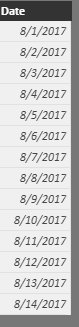- Power BI forums
- Updates
- News & Announcements
- Get Help with Power BI
- Desktop
- Service
- Report Server
- Power Query
- Mobile Apps
- Developer
- DAX Commands and Tips
- Custom Visuals Development Discussion
- Health and Life Sciences
- Power BI Spanish forums
- Translated Spanish Desktop
- Power Platform Integration - Better Together!
- Power Platform Integrations (Read-only)
- Power Platform and Dynamics 365 Integrations (Read-only)
- Training and Consulting
- Instructor Led Training
- Dashboard in a Day for Women, by Women
- Galleries
- Community Connections & How-To Videos
- COVID-19 Data Stories Gallery
- Themes Gallery
- Data Stories Gallery
- R Script Showcase
- Webinars and Video Gallery
- Quick Measures Gallery
- 2021 MSBizAppsSummit Gallery
- 2020 MSBizAppsSummit Gallery
- 2019 MSBizAppsSummit Gallery
- Events
- Ideas
- Custom Visuals Ideas
- Issues
- Issues
- Events
- Upcoming Events
- Community Blog
- Power BI Community Blog
- Custom Visuals Community Blog
- Community Support
- Community Accounts & Registration
- Using the Community
- Community Feedback
Register now to learn Fabric in free live sessions led by the best Microsoft experts. From Apr 16 to May 9, in English and Spanish.
- Power BI forums
- Forums
- Get Help with Power BI
- Desktop
- How To Determine If a Dimension Goes Over a Thresh...
- Subscribe to RSS Feed
- Mark Topic as New
- Mark Topic as Read
- Float this Topic for Current User
- Bookmark
- Subscribe
- Printer Friendly Page
- Mark as New
- Bookmark
- Subscribe
- Mute
- Subscribe to RSS Feed
- Permalink
- Report Inappropriate Content
How To Determine If a Dimension Goes Over a Threshold During Any Time
I am tyring to find a way to make a calculation that will flag a customer if they go over a certain threshold during a period of time.
My Columns are as follows:
Customer Sales Date Day Supply Item MED
MED is calculated based on the item that is purchased. The MED is a number that I would like to be able to see if a customer goes over at any point in time. My problem with calculating this is that I need to see if the customers "Day Supply" column has over laps with another purchase day.
For example:
Customer X purchases a bottle of asprin with a 7 day supply on August 1st. The bottle has 14 pills inside(2 pills a day). This gives Customer X a MED of 4 per day for those 7 days. (MED is a number given to each product, calcululation is not important) On August 4th Customer X purchases a bottle of tylenol with a 7 day supply. Again, the bottle has 14 pills inside(2 pills a day). The MED for tylenol per day is 3.
Therefore this would Customer X would have the following MED for August 1st- August 14th:
Date: 1st 2nd 3rd 4th 5th 6th 7th 8th 9th 10th 11th 12th 13th 14th
MED: 4 4 4 7 7 7 7 3 3 3 0 0 0 0
I would like to flag any customer that goes over a MED of 6 for any day.
Is there anyway that I am able to do this on Power BI using a DAX calculation or other method??
Solved! Go to Solution.
- Mark as New
- Bookmark
- Subscribe
- Mute
- Subscribe to RSS Feed
- Permalink
- Report Inappropriate Content
Hi @tstackhouse,
Based on my assumption, I created a data table named as 'Threshold Table' and a calendar table:
Calendar Table = CALENDAR(DATE(2017,8,1),DATE(2017,8,14))
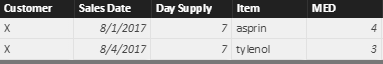
In source table, add a calculated column named as [End Date].
End Date = DATEADD ( 'Threshhold Table'[Sales Date].[Date], 'Threshhold Table'[Day Supply] - 1, DAY )
Cross join above two tables:
Test1 = FILTER ( ADDCOLUMNS ( CROSSJOIN ( 'Threshhold Table', 'Calendar Table' ), "MED2", IF ( [Date] > MAX ( 'Threshhold Table'[End Date] ), 0, 'Threshhold Table'[MED] ) ), ( [Date] >= 'Threshhold Table'[Sales Date] && [Date] <= 'Threshhold Table'[End Date] ) || [Date] > MAX ( 'Threshhold Table'[End Date] ) )
Drag fields from 'Test1' into a Matrix visual.
Best regards,
Yuliana Gu
If this post helps, then please consider Accept it as the solution to help the other members find it more quickly.
- Mark as New
- Bookmark
- Subscribe
- Mute
- Subscribe to RSS Feed
- Permalink
- Report Inappropriate Content
Hi @tstackhouse,
Could you please describe why MED for asprin per day is 4 since the bottle has 14 pills inside and supply day is 7 (14/7=2). Also, why is MED for tylenol per day 3? Another question, how should I know how many pills are there inside a bottle for different item.
Regards,
Yuliana Gu
If this post helps, then please consider Accept it as the solution to help the other members find it more quickly.
- Mark as New
- Bookmark
- Subscribe
- Mute
- Subscribe to RSS Feed
- Permalink
- Report Inappropriate Content
Hello @v-yulgu-msft,
Technically, the pill count and pills per bottle is irrelevant. I just wanted to give some context. The MED does not have anything to do with the number of pills per bottle. Aspirin and Tylenol were just used as plug in names and their MED is not actually 4 and 3. Each drug has a MED(which has to do with strength), I would like to calculate if any patients are receiving over a certain amount of MED for any day.
Thank you
- Mark as New
- Bookmark
- Subscribe
- Mute
- Subscribe to RSS Feed
- Permalink
- Report Inappropriate Content
Hi @tstackhouse,
Based on my assumption, I created a data table named as 'Threshold Table' and a calendar table:
Calendar Table = CALENDAR(DATE(2017,8,1),DATE(2017,8,14))
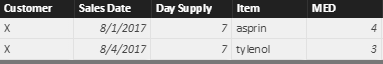
In source table, add a calculated column named as [End Date].
End Date = DATEADD ( 'Threshhold Table'[Sales Date].[Date], 'Threshhold Table'[Day Supply] - 1, DAY )
Cross join above two tables:
Test1 = FILTER ( ADDCOLUMNS ( CROSSJOIN ( 'Threshhold Table', 'Calendar Table' ), "MED2", IF ( [Date] > MAX ( 'Threshhold Table'[End Date] ), 0, 'Threshhold Table'[MED] ) ), ( [Date] >= 'Threshhold Table'[Sales Date] && [Date] <= 'Threshhold Table'[End Date] ) || [Date] > MAX ( 'Threshhold Table'[End Date] ) )
Drag fields from 'Test1' into a Matrix visual.
Best regards,
Yuliana Gu
If this post helps, then please consider Accept it as the solution to help the other members find it more quickly.
Helpful resources

Microsoft Fabric Learn Together
Covering the world! 9:00-10:30 AM Sydney, 4:00-5:30 PM CET (Paris/Berlin), 7:00-8:30 PM Mexico City

Power BI Monthly Update - April 2024
Check out the April 2024 Power BI update to learn about new features.

| User | Count |
|---|---|
| 109 | |
| 98 | |
| 77 | |
| 66 | |
| 54 |
| User | Count |
|---|---|
| 144 | |
| 104 | |
| 100 | |
| 86 | |
| 64 |