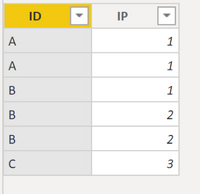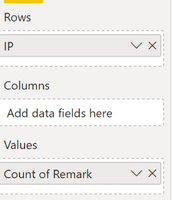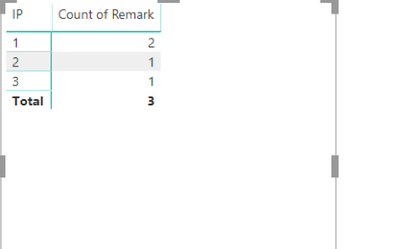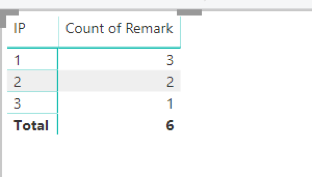- Power BI forums
- Updates
- News & Announcements
- Get Help with Power BI
- Desktop
- Service
- Report Server
- Power Query
- Mobile Apps
- Developer
- DAX Commands and Tips
- Custom Visuals Development Discussion
- Health and Life Sciences
- Power BI Spanish forums
- Translated Spanish Desktop
- Power Platform Integration - Better Together!
- Power Platform Integrations (Read-only)
- Power Platform and Dynamics 365 Integrations (Read-only)
- Training and Consulting
- Instructor Led Training
- Dashboard in a Day for Women, by Women
- Galleries
- Community Connections & How-To Videos
- COVID-19 Data Stories Gallery
- Themes Gallery
- Data Stories Gallery
- R Script Showcase
- Webinars and Video Gallery
- Quick Measures Gallery
- 2021 MSBizAppsSummit Gallery
- 2020 MSBizAppsSummit Gallery
- 2019 MSBizAppsSummit Gallery
- Events
- Ideas
- Custom Visuals Ideas
- Issues
- Issues
- Events
- Upcoming Events
- Community Blog
- Power BI Community Blog
- Custom Visuals Community Blog
- Community Support
- Community Accounts & Registration
- Using the Community
- Community Feedback
Register now to learn Fabric in free live sessions led by the best Microsoft experts. From Apr 16 to May 9, in English and Spanish.
- Power BI forums
- Forums
- Get Help with Power BI
- Desktop
- How Power BI relation work?
- Subscribe to RSS Feed
- Mark Topic as New
- Mark Topic as Read
- Float this Topic for Current User
- Bookmark
- Subscribe
- Printer Friendly Page
- Mark as New
- Bookmark
- Subscribe
- Mute
- Subscribe to RSS Feed
- Permalink
- Report Inappropriate Content
How Power BI relation work?
Hi,
It is different from my understandings on relational DB. Need helps on understanding the Power BI relationship
I have a small example with just two tables
Table A
Table B
Their relationship
I would like to count the remark by IP. Presented them with a matrix
Even I just select count() on the remark, the result seemed like a count() distinct. Also, the sum is not correct. What I expected was:
I got this with merge queries
Solved! Go to Solution.
- Mark as New
- Bookmark
- Subscribe
- Mute
- Subscribe to RSS Feed
- Permalink
- Report Inappropriate Content
Might be wrong, but pretty sure it's the same result as a relational database. What you are seeing is that for IP = 1 in Table A, this essentially matches 2 rows in Table B, A and B. So, IP 1 has associated values of A and B in Table 1. There are two rows in Table B that match A and B. Seems like what you are after is more or less based on the cartesian product of the two tables, not sure of your join type. Multiple ways to do this. The simplest way would be just to use a COUNTROWS. I mean, if you want to count each row in Table A as an "instance" then why complicate matters? Makes no sense.
I mean, you don't *really* have two Remarks for IP = 1, ID = A, you have one remark, M1. Now, if you had another A reponse that was something like M4 and you had an M1 for A as well, that might make some amount of sense there.
Anyway, just guessing because not sure of the business scenario behind this.
@ me in replies or I'll lose your thread!!!
Instead of a Kudo, please vote for this idea
Become an expert!: Enterprise DNA
External Tools: MSHGQM
YouTube Channel!: Microsoft Hates Greg
Latest book!: The Definitive Guide to Power Query (M)
DAX is easy, CALCULATE makes DAX hard...
- Mark as New
- Bookmark
- Subscribe
- Mute
- Subscribe to RSS Feed
- Permalink
- Report Inappropriate Content
To give you a gist,
Relation in power BI sets the direction of filtering. This filtering will happen over the columns that are related.
Btw, I see that you are using bidirectional relation. In general, it is not a good practice because it can cause ambiguity in the data model.
- Mark as New
- Bookmark
- Subscribe
- Mute
- Subscribe to RSS Feed
- Permalink
- Report Inappropriate Content
Thanks, I am fully aware the potential problem of bidirectional relation. I can get what I want with the Merage Query and don’t even need to activate the relation between A and B. I just want to learn more about relation inside Power BI.
- Mark as New
- Bookmark
- Subscribe
- Mute
- Subscribe to RSS Feed
- Permalink
- Report Inappropriate Content
Might be wrong, but pretty sure it's the same result as a relational database. What you are seeing is that for IP = 1 in Table A, this essentially matches 2 rows in Table B, A and B. So, IP 1 has associated values of A and B in Table 1. There are two rows in Table B that match A and B. Seems like what you are after is more or less based on the cartesian product of the two tables, not sure of your join type. Multiple ways to do this. The simplest way would be just to use a COUNTROWS. I mean, if you want to count each row in Table A as an "instance" then why complicate matters? Makes no sense.
I mean, you don't *really* have two Remarks for IP = 1, ID = A, you have one remark, M1. Now, if you had another A reponse that was something like M4 and you had an M1 for A as well, that might make some amount of sense there.
Anyway, just guessing because not sure of the business scenario behind this.
@ me in replies or I'll lose your thread!!!
Instead of a Kudo, please vote for this idea
Become an expert!: Enterprise DNA
External Tools: MSHGQM
YouTube Channel!: Microsoft Hates Greg
Latest book!: The Definitive Guide to Power Query (M)
DAX is easy, CALCULATE makes DAX hard...
- Mark as New
- Bookmark
- Subscribe
- Mute
- Subscribe to RSS Feed
- Permalink
- Report Inappropriate Content
Thanks @Greg_Deckler
You mentioned “for IP = 1 in Table A, this essentially matches 2 rows”, it matched two distinct id, but it matched 3 rows.
I tested in PostgreSQL with inner join
postgres=# select * from a;
id|ip
A|1
A|1
B|1
B|2
B|2
C|3
(6 rows)
postgres=# select ip, count(remark)
postgres-# from a inner join b on a.id = b.id
postgres-# group by ip;
ip|count
2|2
3|1
1|3
(3 rows)
- Mark as New
- Bookmark
- Subscribe
- Mute
- Subscribe to RSS Feed
- Permalink
- Report Inappropriate Content
Relationships are not inner joins.
Table A, IP = 1 has two associated values A and B. This matches 2 rows, the A and B rows in Table B. This is where the 2 comes from.
Relationships are relationships, they are what they are. If you want more control over join types, use Power Query Merge query, this provides the option of choosing what type of join you want.
I think your point of confusion is addressed in the following blog article: https://nisalbi.blogspot.com/2018/04/demystify-joins-in-power-bi.html
@ me in replies or I'll lose your thread!!!
Instead of a Kudo, please vote for this idea
Become an expert!: Enterprise DNA
External Tools: MSHGQM
YouTube Channel!: Microsoft Hates Greg
Latest book!: The Definitive Guide to Power Query (M)
DAX is easy, CALCULATE makes DAX hard...
Helpful resources

Microsoft Fabric Learn Together
Covering the world! 9:00-10:30 AM Sydney, 4:00-5:30 PM CET (Paris/Berlin), 7:00-8:30 PM Mexico City

Power BI Monthly Update - April 2024
Check out the April 2024 Power BI update to learn about new features.

| User | Count |
|---|---|
| 109 | |
| 96 | |
| 77 | |
| 66 | |
| 53 |
| User | Count |
|---|---|
| 144 | |
| 105 | |
| 102 | |
| 89 | |
| 63 |