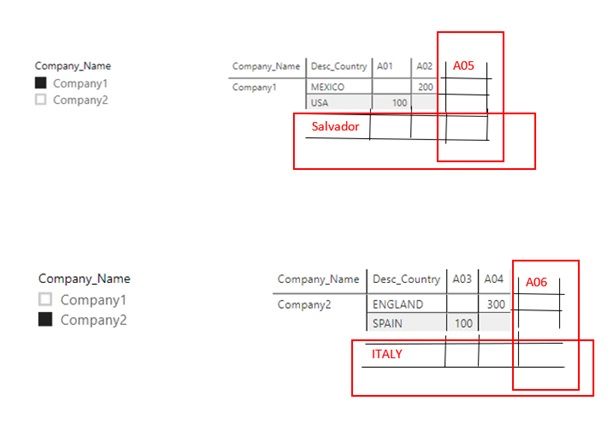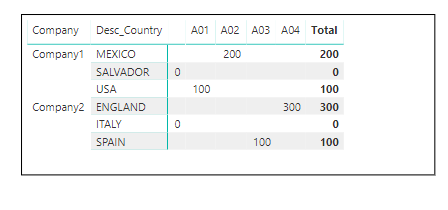- Power BI forums
- Updates
- News & Announcements
- Get Help with Power BI
- Desktop
- Service
- Report Server
- Power Query
- Mobile Apps
- Developer
- DAX Commands and Tips
- Custom Visuals Development Discussion
- Health and Life Sciences
- Power BI Spanish forums
- Translated Spanish Desktop
- Power Platform Integration - Better Together!
- Power Platform Integrations (Read-only)
- Power Platform and Dynamics 365 Integrations (Read-only)
- Training and Consulting
- Instructor Led Training
- Dashboard in a Day for Women, by Women
- Galleries
- Community Connections & How-To Videos
- COVID-19 Data Stories Gallery
- Themes Gallery
- Data Stories Gallery
- R Script Showcase
- Webinars and Video Gallery
- Quick Measures Gallery
- 2021 MSBizAppsSummit Gallery
- 2020 MSBizAppsSummit Gallery
- 2019 MSBizAppsSummit Gallery
- Events
- Ideas
- Custom Visuals Ideas
- Issues
- Issues
- Events
- Upcoming Events
- Community Blog
- Power BI Community Blog
- Custom Visuals Community Blog
- Community Support
- Community Accounts & Registration
- Using the Community
- Community Feedback
Register now to learn Fabric in free live sessions led by the best Microsoft experts. From Apr 16 to May 9, in English and Spanish.
- Power BI forums
- Forums
- Get Help with Power BI
- Desktop
- How Include elements of Catalogos without value
- Subscribe to RSS Feed
- Mark Topic as New
- Mark Topic as Read
- Float this Topic for Current User
- Bookmark
- Subscribe
- Printer Friendly Page
- Mark as New
- Bookmark
- Subscribe
- Mute
- Subscribe to RSS Feed
- Permalink
- Report Inappropriate Content
How Include elements of Catalogos without value
Hi everyone, I have 4 tables , one is the fact table and 3 dimension catalogue (Company, Country and Accounts)
Each Country and Accounts belong to a specific Company, that is why the catalogue of Country and Accounts have a column of company.
I need to show in the dashboard the total filter company, but at the same time bring the respective countries and accounts of the company (like the image).
This is the project without_value
Solved! Go to Solution.
- Mark as New
- Bookmark
- Subscribe
- Mute
- Subscribe to RSS Feed
- Permalink
- Report Inappropriate Content
@MiguelSaldana77 another one only by creating a table and you can get all your viz from here
testtbl =
VAR _a1 =
SELECTCOLUMNS (
Country,
"IdCountry", [IdCountry] + 0,
"Desc_Country", [Desc_Country],
"IdCompany", [IdCompany] + 0
)
VAR _b1 =
DISTINCT ( SELECTCOLUMNS ( Account, "ID_Account", [ID_Account] & "" ) )
VAR _c1 =
CROSSJOIN ( _a1, _b1 )
VAR _d1 =
SELECTCOLUMNS (
Company,
"IdCompany", [Id_Company] + 0,
"Company_Name", [Company_Name]
)
VAR _e1 =
NATURALLEFTOUTERJOIN ( _c1, _d1 )
VAR _f1 =
SELECTCOLUMNS (
'Fact',
"ID_Account", [ID_Account] & "",
"IdCountry", [IdCountry] + 0,
"Total", [Total]
)
VAR _h1 =
NATURALLEFTOUTERJOIN ( _e1, _f1 )
RETURN
_h1
- Mark as New
- Bookmark
- Subscribe
- Mute
- Subscribe to RSS Feed
- Permalink
- Report Inappropriate Content
I created 3 calculated columns as below
Company = RELATED(Company[Company_Name])
// Company has 1 to many relationship to Country
ID_Account = LOOKUPVALUE('Fact'[ID_Account],'Fact'[IdCountry],Country[IdCountry])
Sales =
IF (
ISBLANK (
LOOKUPVALUE (
'Fact'[Total],
'Fact'[ID_Account], Country[ID_Account],
'Fact'[IdCountry], Country[IdCountry]
)
),
0,
LOOKUPVALUE (
'Fact'[Total],
'Fact'[ID_Account], Country[ID_Account],
'Fact'[IdCountry], Country[IdCountry]
)
)
Now utilising everything from Country table I can get to to the view you desired
- Mark as New
- Bookmark
- Subscribe
- Mute
- Subscribe to RSS Feed
- Permalink
- Report Inappropriate Content
Thanks @smpa01
I did something similar but we are missing the complete accounts by company
- Mark as New
- Bookmark
- Subscribe
- Mute
- Subscribe to RSS Feed
- Permalink
- Report Inappropriate Content
@MiguelSaldana77 another one only by creating a table and you can get all your viz from here
testtbl =
VAR _a1 =
SELECTCOLUMNS (
Country,
"IdCountry", [IdCountry] + 0,
"Desc_Country", [Desc_Country],
"IdCompany", [IdCompany] + 0
)
VAR _b1 =
DISTINCT ( SELECTCOLUMNS ( Account, "ID_Account", [ID_Account] & "" ) )
VAR _c1 =
CROSSJOIN ( _a1, _b1 )
VAR _d1 =
SELECTCOLUMNS (
Company,
"IdCompany", [Id_Company] + 0,
"Company_Name", [Company_Name]
)
VAR _e1 =
NATURALLEFTOUTERJOIN ( _c1, _d1 )
VAR _f1 =
SELECTCOLUMNS (
'Fact',
"ID_Account", [ID_Account] & "",
"IdCountry", [IdCountry] + 0,
"Total", [Total]
)
VAR _h1 =
NATURALLEFTOUTERJOIN ( _e1, _f1 )
RETURN
_h1
- Mark as New
- Bookmark
- Subscribe
- Mute
- Subscribe to RSS Feed
- Permalink
- Report Inappropriate Content
@MiguelSaldana77 I tried the following
A. please create a new table as following
newtbl =
VAR _a = SELECTCOLUMNS(Country,
"IdCountry", [IdCountry],
"Desc_Country", [Desc_Country],
"IdCompany",[IdCompany]
)
VAR _b = DISTINCT(
SELECTCOLUMNS(Account, "ID_Account",[ID_Account])
)
VAR _c = CROSSJOIN(_a,_b)
RETURN _cB. and two more calculated columns
Company = LOOKUPVALUE(Company[Company_Name],Company[Id_Company],newtbl[IdCompany])
Sales = LOOKUPVALUE('Fact'[Total],'Fact'[IdCountry],newtbl[IdCountry],'Fact'[ID_Account],newtbl[ID_Account],'Fact'[IdCountry],newtbl[IdCountry])
- Mark as New
- Bookmark
- Subscribe
- Mute
- Subscribe to RSS Feed
- Permalink
- Report Inappropriate Content
Thanks @RandyPgh , I have already used that option but the problem is that show the complete elements of the catalogues (in both cases) (see the image). I need to show just the respective Accounts and Countries of the companies (like the original image)
- Mark as New
- Bookmark
- Subscribe
- Mute
- Subscribe to RSS Feed
- Permalink
- Report Inappropriate Content
The Rows and Columns fields within a matrix have an option to "Show items with no data." In the Rows property, the "Desc_Country" field will have a down arrow, like a dropdown box arrow, on the right side. Click that. Choose the "Show items with no data" menu item. The same option will be on all your Row and Column fields.
Helpful resources

Microsoft Fabric Learn Together
Covering the world! 9:00-10:30 AM Sydney, 4:00-5:30 PM CET (Paris/Berlin), 7:00-8:30 PM Mexico City

Power BI Monthly Update - April 2024
Check out the April 2024 Power BI update to learn about new features.

| User | Count |
|---|---|
| 109 | |
| 96 | |
| 77 | |
| 66 | |
| 54 |
| User | Count |
|---|---|
| 144 | |
| 104 | |
| 102 | |
| 88 | |
| 63 |