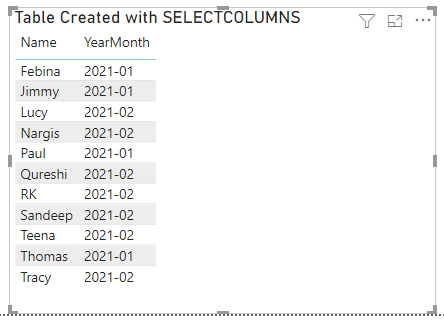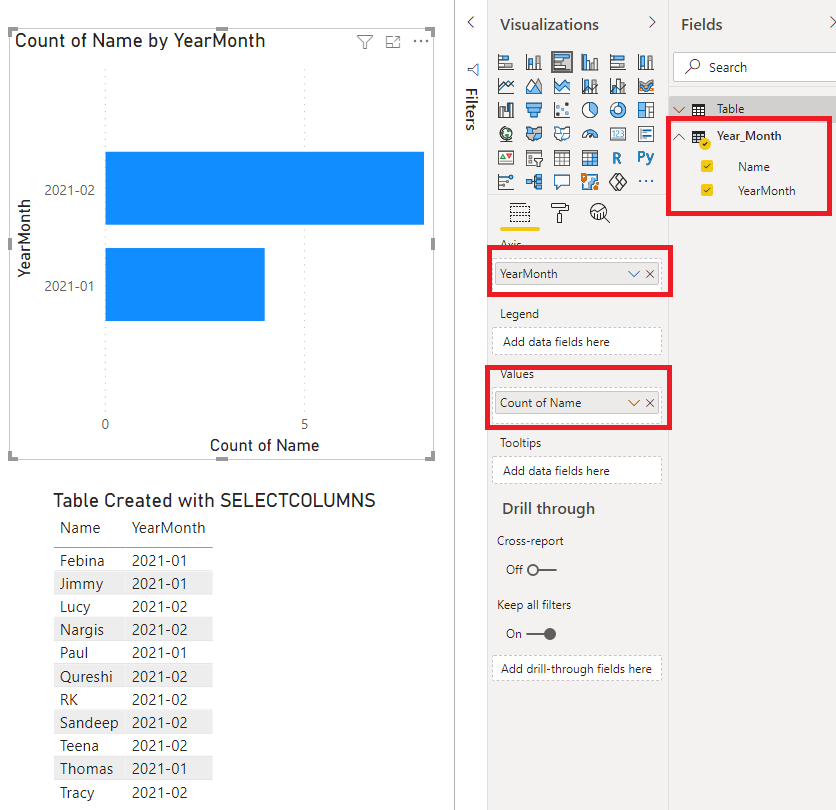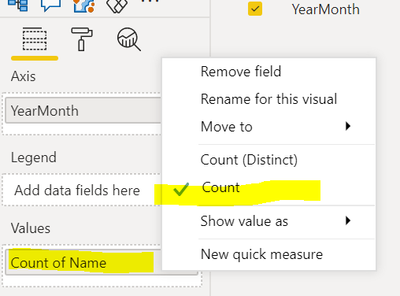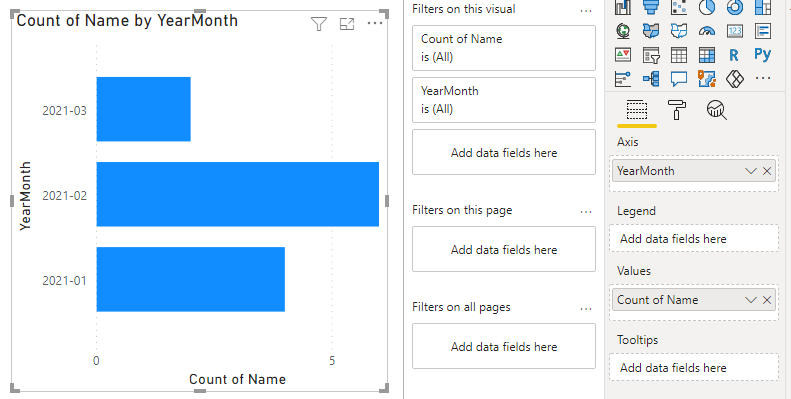- Power BI forums
- Updates
- News & Announcements
- Get Help with Power BI
- Desktop
- Service
- Report Server
- Power Query
- Mobile Apps
- Developer
- DAX Commands and Tips
- Custom Visuals Development Discussion
- Health and Life Sciences
- Power BI Spanish forums
- Translated Spanish Desktop
- Power Platform Integration - Better Together!
- Power Platform Integrations (Read-only)
- Power Platform and Dynamics 365 Integrations (Read-only)
- Training and Consulting
- Instructor Led Training
- Dashboard in a Day for Women, by Women
- Galleries
- Community Connections & How-To Videos
- COVID-19 Data Stories Gallery
- Themes Gallery
- Data Stories Gallery
- R Script Showcase
- Webinars and Video Gallery
- Quick Measures Gallery
- 2021 MSBizAppsSummit Gallery
- 2020 MSBizAppsSummit Gallery
- 2019 MSBizAppsSummit Gallery
- Events
- Ideas
- Custom Visuals Ideas
- Issues
- Issues
- Events
- Upcoming Events
- Community Blog
- Power BI Community Blog
- Custom Visuals Community Blog
- Community Support
- Community Accounts & Registration
- Using the Community
- Community Feedback
Register now to learn Fabric in free live sessions led by the best Microsoft experts. From Apr 16 to May 9, in English and Spanish.
- Power BI forums
- Forums
- Get Help with Power BI
- Desktop
- How Do You Count Rows of YYYY-MM and Present As A ...
- Subscribe to RSS Feed
- Mark Topic as New
- Mark Topic as Read
- Float this Topic for Current User
- Bookmark
- Subscribe
- Printer Friendly Page
- Mark as New
- Bookmark
- Subscribe
- Mute
- Subscribe to RSS Feed
- Permalink
- Report Inappropriate Content
How Do You Count Rows of YYYY-MM and Present As A Bar Chart In YYYY-MM Time Series Order
I started with Power BI Desktop yesterday and even after reading many forum posts and trying to use Measures I cannot seem to achieve what I beleive is fairly simple.
From the example table below I wish to create a bar chart of user sign-ups per month. YearMonth is a calculated field and I want to see a bar chart with 2021-01, 2021-02, 2021-03 etc on the x access and a count of signs ups in that period on the y axis.
I've tried to group by YearMonth and count the entries for that group but simply cannot figure out how to do it. If anyone can help that would be appreciated.
| YearMonth | Name | CreatedDate |
| 2021-02 | Lucy | 01/02/2021 16:01 |
| 2021-02 | Tracy | 01/02/2021 15:58 |
| 2021-02 | Qureshi | 01/02/2021 12:44 |
| 2021-02 | Nargis | 01/02/2021 11:55 |
| 2021-02 | Teena | 01/02/2021 11:37 |
| 2021-02 | Sandeep | 01/02/2021 08:48 |
| 2021-02 | Sandeep | 01/02/2021 08:48 |
| 2021-02 | RK | 01/02/2021 03:35 |
| 2021-01 | Jimmy | 30/01/2021 11:55 |
| 2021-01 | Febina | 30/01/2021 11:10 |
| 2021-01 | Paul | 29/01/2021 16:50 |
| 2021-01 | Thomas | 29/01/2021 15:59 |
Solved! Go to Solution.
- Mark as New
- Bookmark
- Subscribe
- Mute
- Subscribe to RSS Feed
- Permalink
- Report Inappropriate Content
Hi @TJM_UK
ah ok you're using Direct Query. OK a different approach. Create a table from the data you get from Azure. Click New Table in the Ribbon then use this code
Year_Month = SELECTCOLUMNS('Table', "YearMonth", FORMAT([CreatedDate], "yyyy-mm"), "Name", [Name])Creates this
Then use that table to create the visual
Regards
Phil
Did I answer your question? Then please mark my post as the solution.
If I helped you, click on the Thumbs Up to give Kudos.
Blog :: YouTube Channel :: Connect on Linkedin
Proud to be a Super User!
- Mark as New
- Bookmark
- Subscribe
- Mute
- Subscribe to RSS Feed
- Permalink
- Report Inappropriate Content
Dear Phil,
Thank you so much for your help with this. It has been interesting seeing the differences with DirectQuery and creating a new table in BI based on that data.
It took me a while to figure out that dragging the Name field to the axis magically created the count of name. I was trying to find where the formula for that was stored.
- Mark as New
- Bookmark
- Subscribe
- Mute
- Subscribe to RSS Feed
- Permalink
- Report Inappropriate Content
No worries. Yes, dragging a text field into values will auto-count them.
Cheers
Phil
Did I answer your question? Then please mark my post as the solution.
If I helped you, click on the Thumbs Up to give Kudos.
Blog :: YouTube Channel :: Connect on Linkedin
Proud to be a Super User!
- Mark as New
- Bookmark
- Subscribe
- Mute
- Subscribe to RSS Feed
- Permalink
- Report Inappropriate Content
Hi @TJM_UK
ah ok you're using Direct Query. OK a different approach. Create a table from the data you get from Azure. Click New Table in the Ribbon then use this code
Year_Month = SELECTCOLUMNS('Table', "YearMonth", FORMAT([CreatedDate], "yyyy-mm"), "Name", [Name])Creates this
Then use that table to create the visual
Regards
Phil
Did I answer your question? Then please mark my post as the solution.
If I helped you, click on the Thumbs Up to give Kudos.
Blog :: YouTube Channel :: Connect on Linkedin
Proud to be a Super User!
- Mark as New
- Bookmark
- Subscribe
- Mute
- Subscribe to RSS Feed
- Permalink
- Report Inappropriate Content
Hi @TJM_UK
Can you please supply your PBIX file so I can check it.
Regards
Phil
Did I answer your question? Then please mark my post as the solution.
If I helped you, click on the Thumbs Up to give Kudos.
Blog :: YouTube Channel :: Connect on Linkedin
Proud to be a Super User!
- Mark as New
- Bookmark
- Subscribe
- Mute
- Subscribe to RSS Feed
- Permalink
- Report Inappropriate Content
Yes of course. The backend is an Azure SQL database. Not sure if that is the issue. I can't seem to find how to create the Count of Name variable where right clicking gives this:
Hopefully the link here works. Not sure how accessing the back-end Azure database will work for you.
- Mark as New
- Bookmark
- Subscribe
- Mute
- Subscribe to RSS Feed
- Permalink
- Report Inappropriate Content
Thank you so much !! The PBIX is really helpful but I must be missing something somewhere because my group doesn't count like yours.
As you can see my YearMonth seems to be treated as individual values rather than a group.
- Mark as New
- Bookmark
- Subscribe
- Mute
- Subscribe to RSS Feed
- Permalink
- Report Inappropriate Content
Hi @TJM_UK
Download this sample PBIX with the visual below
Like this
Regards
Phil
Did I answer your question? Then please mark my post as the solution.
If I helped you, click on the Thumbs Up to give Kudos.
Blog :: YouTube Channel :: Connect on Linkedin
Proud to be a Super User!
Helpful resources

Microsoft Fabric Learn Together
Covering the world! 9:00-10:30 AM Sydney, 4:00-5:30 PM CET (Paris/Berlin), 7:00-8:30 PM Mexico City

Power BI Monthly Update - April 2024
Check out the April 2024 Power BI update to learn about new features.

| User | Count |
|---|---|
| 112 | |
| 97 | |
| 83 | |
| 67 | |
| 61 |
| User | Count |
|---|---|
| 150 | |
| 120 | |
| 99 | |
| 87 | |
| 68 |