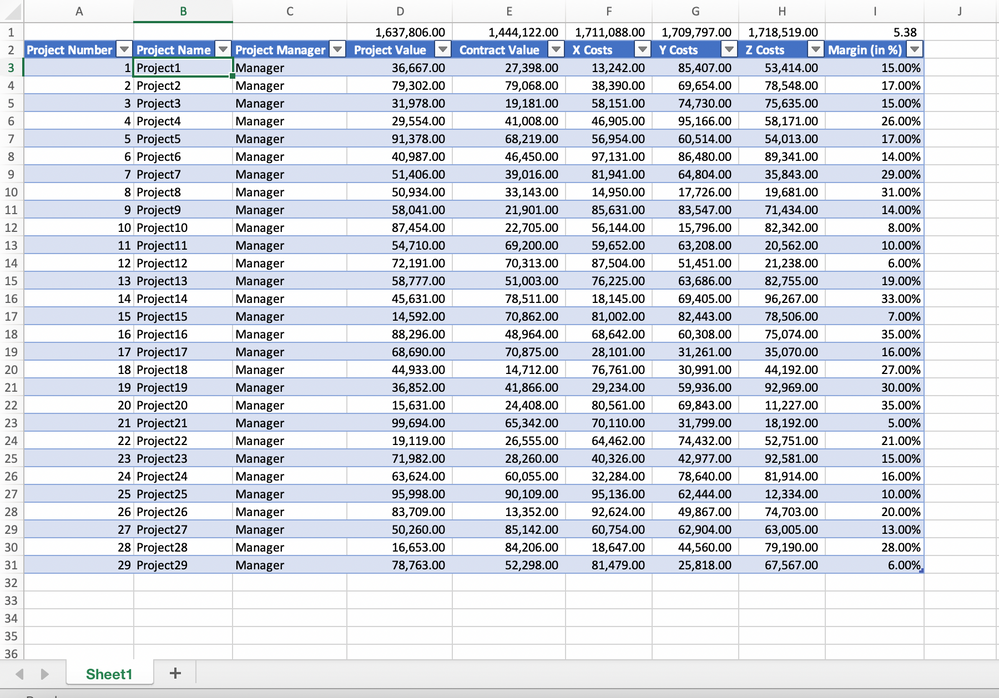- Power BI forums
- Updates
- News & Announcements
- Get Help with Power BI
- Desktop
- Service
- Report Server
- Power Query
- Mobile Apps
- Developer
- DAX Commands and Tips
- Custom Visuals Development Discussion
- Health and Life Sciences
- Power BI Spanish forums
- Translated Spanish Desktop
- Power Platform Integration - Better Together!
- Power Platform Integrations (Read-only)
- Power Platform and Dynamics 365 Integrations (Read-only)
- Training and Consulting
- Instructor Led Training
- Dashboard in a Day for Women, by Women
- Galleries
- Community Connections & How-To Videos
- COVID-19 Data Stories Gallery
- Themes Gallery
- Data Stories Gallery
- R Script Showcase
- Webinars and Video Gallery
- Quick Measures Gallery
- 2021 MSBizAppsSummit Gallery
- 2020 MSBizAppsSummit Gallery
- 2019 MSBizAppsSummit Gallery
- Events
- Ideas
- Custom Visuals Ideas
- Issues
- Issues
- Events
- Upcoming Events
- Community Blog
- Power BI Community Blog
- Custom Visuals Community Blog
- Community Support
- Community Accounts & Registration
- Using the Community
- Community Feedback
Register now to learn Fabric in free live sessions led by the best Microsoft experts. From Apr 16 to May 9, in English and Spanish.
- Power BI forums
- Forums
- Get Help with Power BI
- Desktop
- How Do I Keeping Dashboard Live with new data in E...
- Subscribe to RSS Feed
- Mark Topic as New
- Mark Topic as Read
- Float this Topic for Current User
- Bookmark
- Subscribe
- Printer Friendly Page
- Mark as New
- Bookmark
- Subscribe
- Mute
- Subscribe to RSS Feed
- Permalink
- Report Inappropriate Content
How Do I Keeping Dashboard Live with new data in Excel and Recording Comments
I have two questions:
Question 1:
I'm wondering if what I'm planning is correct for keeping a Power BI published report live when new data is added.
I have an Excel spreadsheet where formulas for values and lookups are done. to demo what could be done with the data, I created a new tab in the workbook, pasted values, went into PBI, loaded the data from that paste values data, and built visuals on it.
How do I keep the data live when I get new data? I was thinking, as a temporary solution, is to take the same sheet in the workbook and instead of pasting values I do a =A2 then drag across, load into PBI, and when anything is updated the visuals on the dashboard are well (other than the values, no columns are edited/added.
The reason I'd do this is because when I attempted to load the data from the original source it 1) takes row 1 with the subtotals and even when I delete it I run into issue 2 2) it takes a lot of manual process to change each column type.
I also think transforming the data may be the best way and load that so when anything is updated I can update PBI dashboard.
Question 2:
The dashboard is used to review status on costs/completion on project per project manager. The dashboard will be shown to the PM and he or she will make comments on the project. What is the best way to record the comments for the projects? I think a PBI dashboard and Excel to record very short update on it would be the best combination (so it can be looked up in a table later with the date recorded). Does that sound right?
- Mark as New
- Bookmark
- Subscribe
- Mute
- Subscribe to RSS Feed
- Permalink
- Report Inappropriate Content
Hi@jpalaci1,
I'm afraid I didn't understand the logic of your Question 1 accurately, can you elaborate it for me again? As for Question 2, Power BI Service has a comment function, if you need more details, you can check this link:https://docs.microsoft.com/en-us/power-bi/consumer/end-user-comment
Hope it helps.
Best Regards,
Caitlyn Yan
If this post helps then please consider Accept it as the solution to help the other members find it more quickly.
Helpful resources

Microsoft Fabric Learn Together
Covering the world! 9:00-10:30 AM Sydney, 4:00-5:30 PM CET (Paris/Berlin), 7:00-8:30 PM Mexico City

Power BI Monthly Update - April 2024
Check out the April 2024 Power BI update to learn about new features.

| User | Count |
|---|---|
| 109 | |
| 98 | |
| 77 | |
| 66 | |
| 54 |
| User | Count |
|---|---|
| 144 | |
| 104 | |
| 100 | |
| 86 | |
| 64 |