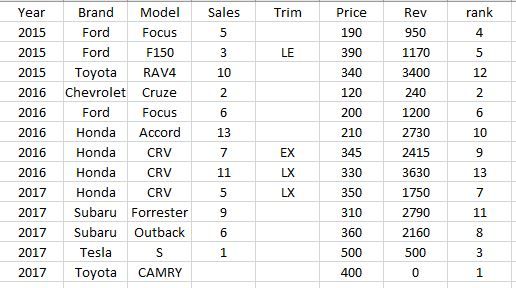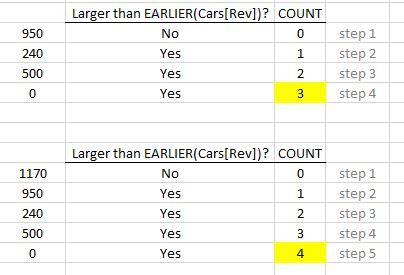- Power BI forums
- Updates
- News & Announcements
- Get Help with Power BI
- Desktop
- Service
- Report Server
- Power Query
- Mobile Apps
- Developer
- DAX Commands and Tips
- Custom Visuals Development Discussion
- Health and Life Sciences
- Power BI Spanish forums
- Translated Spanish Desktop
- Power Platform Integration - Better Together!
- Power Platform Integrations (Read-only)
- Power Platform and Dynamics 365 Integrations (Read-only)
- Training and Consulting
- Instructor Led Training
- Dashboard in a Day for Women, by Women
- Galleries
- Community Connections & How-To Videos
- COVID-19 Data Stories Gallery
- Themes Gallery
- Data Stories Gallery
- R Script Showcase
- Webinars and Video Gallery
- Quick Measures Gallery
- 2021 MSBizAppsSummit Gallery
- 2020 MSBizAppsSummit Gallery
- 2019 MSBizAppsSummit Gallery
- Events
- Ideas
- Custom Visuals Ideas
- Issues
- Issues
- Events
- Upcoming Events
- Community Blog
- Power BI Community Blog
- Custom Visuals Community Blog
- Community Support
- Community Accounts & Registration
- Using the Community
- Community Feedback
Register now to learn Fabric in free live sessions led by the best Microsoft experts. From Apr 16 to May 9, in English and Spanish.
- Power BI forums
- Forums
- Get Help with Power BI
- Desktop
- How COUNTROWS works in this DAX?
- Subscribe to RSS Feed
- Mark Topic as New
- Mark Topic as Read
- Float this Topic for Current User
- Bookmark
- Subscribe
- Printer Friendly Page
- Mark as New
- Bookmark
- Subscribe
- Mute
- Subscribe to RSS Feed
- Permalink
- Report Inappropriate Content
How COUNTROWS works in this DAX?
rank = COUNTROWS(FILTER(Cars,EARLIER(Cars[Rev])>Cars[Rev]))+1
For this DAX, I know that the FILTER will remove any value in Rev. column larger than $950, so they are $0, $240, and $500 in this table.
Then how does COUNTROWS work here?
I assume the COUNTROWS work in this way:
The COUNTROWS will traverse every number in the list and count how many rows meets the argument.
For $950, 3 rows meet the criteria (less than $950)
For $1170, 4 rows meet the criteria (less than $1170)
After plus 1, $950 will be ranked as 4th and $1170 will be ranked as 5th in the list which ranked numbers from small to large eventually.
Is my understanding correct?
Thank you in advance!
Solved! Go to Solution.
- Mark as New
- Bookmark
- Subscribe
- Mute
- Subscribe to RSS Feed
- Permalink
- Report Inappropriate Content
@Anonymous ,
You understanding of countrows() and earlier() is correct. The countrows() function will count the rows(values) which is less than currect rows(earlier(Cars[Rev])). And if you want to reverse the rank, you can just change ">" with "<" like below:
rank = COUNTROWS(FILTER(Cars,EARLIER(Cars[Rev])<Cars[Rev]))+1
Community Support Team _ Jimmy Tao
If this post helps, then please consider Accept it as the solution to help the other members find it more quickly.
- Mark as New
- Bookmark
- Subscribe
- Mute
- Subscribe to RSS Feed
- Permalink
- Report Inappropriate Content
@Anonymous ,
You understanding of countrows() and earlier() is correct. The countrows() function will count the rows(values) which is less than currect rows(earlier(Cars[Rev])). And if you want to reverse the rank, you can just change ">" with "<" like below:
rank = COUNTROWS(FILTER(Cars,EARLIER(Cars[Rev])<Cars[Rev]))+1
Community Support Team _ Jimmy Tao
If this post helps, then please consider Accept it as the solution to help the other members find it more quickly.
- Mark as New
- Bookmark
- Subscribe
- Mute
- Subscribe to RSS Feed
- Permalink
- Report Inappropriate Content
@Anonymous ,
I think the blog below explain the function "earlier" very well, you may refer to the blog:
https://exceleratorbi.com.au/earlier-vs-earliest-dax/
Community Support Team _ Jimmy Tao
If this post helps, then please consider Accept it as the solution to help the other members find it more quickly.
- Mark as New
- Bookmark
- Subscribe
- Mute
- Subscribe to RSS Feed
- Permalink
- Report Inappropriate Content
Hi, I feel like my question is more related to COUNTROWS instead of EARLIER. Sorry for misleading.
Helpful resources

Microsoft Fabric Learn Together
Covering the world! 9:00-10:30 AM Sydney, 4:00-5:30 PM CET (Paris/Berlin), 7:00-8:30 PM Mexico City

Power BI Monthly Update - April 2024
Check out the April 2024 Power BI update to learn about new features.

| User | Count |
|---|---|
| 114 | |
| 100 | |
| 74 | |
| 73 | |
| 49 |
| User | Count |
|---|---|
| 145 | |
| 109 | |
| 109 | |
| 90 | |
| 64 |