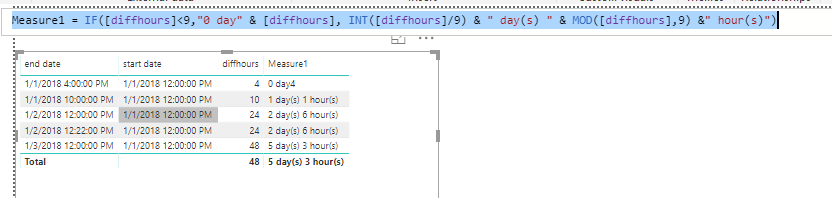- Power BI forums
- Updates
- News & Announcements
- Get Help with Power BI
- Desktop
- Service
- Report Server
- Power Query
- Mobile Apps
- Developer
- DAX Commands and Tips
- Custom Visuals Development Discussion
- Health and Life Sciences
- Power BI Spanish forums
- Translated Spanish Desktop
- Power Platform Integration - Better Together!
- Power Platform Integrations (Read-only)
- Power Platform and Dynamics 365 Integrations (Read-only)
- Training and Consulting
- Instructor Led Training
- Dashboard in a Day for Women, by Women
- Galleries
- Community Connections & How-To Videos
- COVID-19 Data Stories Gallery
- Themes Gallery
- Data Stories Gallery
- R Script Showcase
- Webinars and Video Gallery
- Quick Measures Gallery
- 2021 MSBizAppsSummit Gallery
- 2020 MSBizAppsSummit Gallery
- 2019 MSBizAppsSummit Gallery
- Events
- Ideas
- Custom Visuals Ideas
- Issues
- Issues
- Events
- Upcoming Events
- Community Blog
- Power BI Community Blog
- Custom Visuals Community Blog
- Community Support
- Community Accounts & Registration
- Using the Community
- Community Feedback
Register now to learn Fabric in free live sessions led by the best Microsoft experts. From Apr 16 to May 9, in English and Spanish.
- Power BI forums
- Forums
- Get Help with Power BI
- Desktop
- Re: Hours to working days
- Subscribe to RSS Feed
- Mark Topic as New
- Mark Topic as Read
- Float this Topic for Current User
- Bookmark
- Subscribe
- Printer Friendly Page
- Mark as New
- Bookmark
- Subscribe
- Mute
- Subscribe to RSS Feed
- Permalink
- Report Inappropriate Content
Hours to working days
Hello everyone!
I have a measure which shows how long will a project take in hours. These hours are not formatted as time, they are just numbers. I want to convert that number to working days with a 9 hour per day work.
I will appreciate all your help.
Kind regards,
Juan
Solved! Go to Solution.
- Mark as New
- Bookmark
- Subscribe
- Mute
- Subscribe to RSS Feed
- Permalink
- Report Inappropriate Content
I'm not sure how the result should look like, but I'm sure that need the functions INT() and MOD(). Assuming that there are 21 hours INT(21/9) results to 2, the number of days. MOD(21,9) results to 3, the number of remaining hours.
Here is the link to the MOD function: https://msdn.microsoft.com/en-us/query-bi/dax/mod-function-dax
You also have to consider to encapsulate both functions I mentioned above in the expression part of SUMX to get the correct result for totals.
If you need more help, then provide sample data. Upload a file to onedrive or dropbox and share the link.
Regards,
Tom
Did I answer your question? Mark my post as a solution, this will help others!
Proud to be a Super User!
I accept Kudos 😉
Hamburg, Germany
- Mark as New
- Bookmark
- Subscribe
- Mute
- Subscribe to RSS Feed
- Permalink
- Report Inappropriate Content
Hi @juan-botero,
Based on your description, I made an sample here. At first, I created a measure to get the working hours.
diffhours = DATEDIFF(MAX(Table2[start date]),MAX(Table2[end date]),HOUR)
Then we can get working days by the formula as below.
Measure1 = IF([diffhours]<9,"0 day" & [diffhours], INT([diffhours]/9) & " day(s) " & MOD([diffhours],9) &" hour(s)")
For more details, please check the pbix as attached. If it doesn't meet your requirement, kindly share you sample data or your pbix to me.
https://www.dropbox.com/s/dh2d4s0de30e5ih/working%20days.pbix?dl=0
Regards,
Frank
If this post helps, then please consider Accept it as the solution to help the others find it more quickly.
- Mark as New
- Bookmark
- Subscribe
- Mute
- Subscribe to RSS Feed
- Permalink
- Report Inappropriate Content
Hi @juan-botero,
Based on your description, I made an sample here. At first, I created a measure to get the working hours.
diffhours = DATEDIFF(MAX(Table2[start date]),MAX(Table2[end date]),HOUR)
Then we can get working days by the formula as below.
Measure1 = IF([diffhours]<9,"0 day" & [diffhours], INT([diffhours]/9) & " day(s) " & MOD([diffhours],9) &" hour(s)")
For more details, please check the pbix as attached. If it doesn't meet your requirement, kindly share you sample data or your pbix to me.
https://www.dropbox.com/s/dh2d4s0de30e5ih/working%20days.pbix?dl=0
Regards,
Frank
If this post helps, then please consider Accept it as the solution to help the others find it more quickly.
- Mark as New
- Bookmark
- Subscribe
- Mute
- Subscribe to RSS Feed
- Permalink
- Report Inappropriate Content
Thanks Frank, exactly what I needed!
- Mark as New
- Bookmark
- Subscribe
- Mute
- Subscribe to RSS Feed
- Permalink
- Report Inappropriate Content
I'm not sure how the result should look like, but I'm sure that need the functions INT() and MOD(). Assuming that there are 21 hours INT(21/9) results to 2, the number of days. MOD(21,9) results to 3, the number of remaining hours.
Here is the link to the MOD function: https://msdn.microsoft.com/en-us/query-bi/dax/mod-function-dax
You also have to consider to encapsulate both functions I mentioned above in the expression part of SUMX to get the correct result for totals.
If you need more help, then provide sample data. Upload a file to onedrive or dropbox and share the link.
Regards,
Tom
Did I answer your question? Mark my post as a solution, this will help others!
Proud to be a Super User!
I accept Kudos 😉
Hamburg, Germany
- Mark as New
- Bookmark
- Subscribe
- Mute
- Subscribe to RSS Feed
- Permalink
- Report Inappropriate Content
Hi Tom.
INT and MOD functions were exactly what I needed, but, as stated in the following post, I used the function IF instead of SUMX. Thanks a lot for your help!
Helpful resources

Microsoft Fabric Learn Together
Covering the world! 9:00-10:30 AM Sydney, 4:00-5:30 PM CET (Paris/Berlin), 7:00-8:30 PM Mexico City

Power BI Monthly Update - April 2024
Check out the April 2024 Power BI update to learn about new features.

| User | Count |
|---|---|
| 114 | |
| 100 | |
| 75 | |
| 73 | |
| 49 |
| User | Count |
|---|---|
| 145 | |
| 109 | |
| 109 | |
| 90 | |
| 64 |