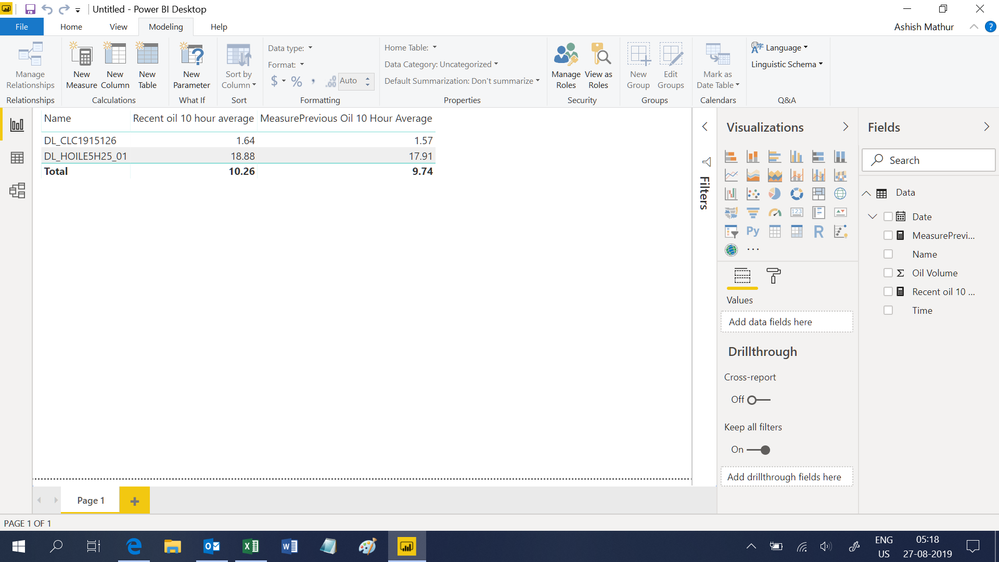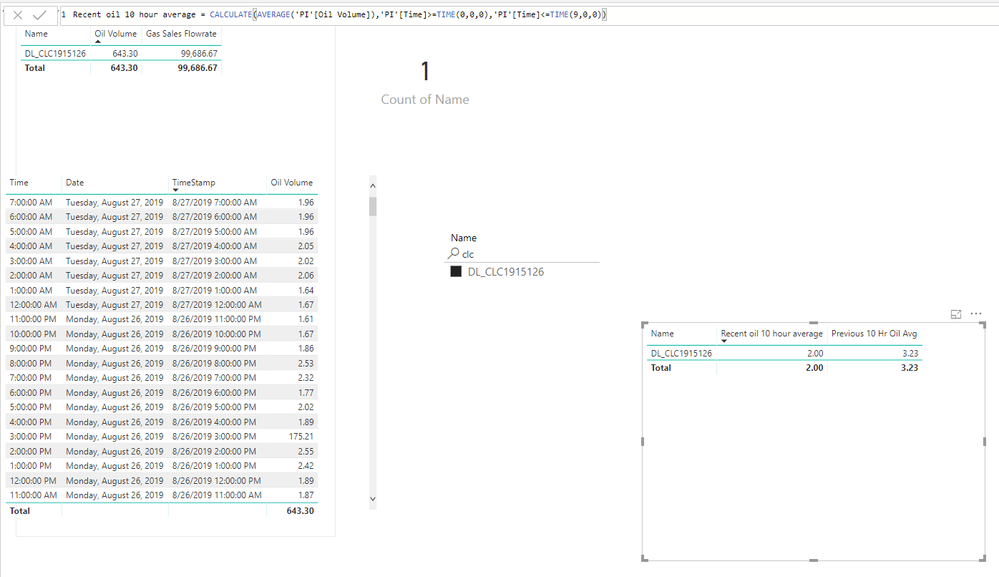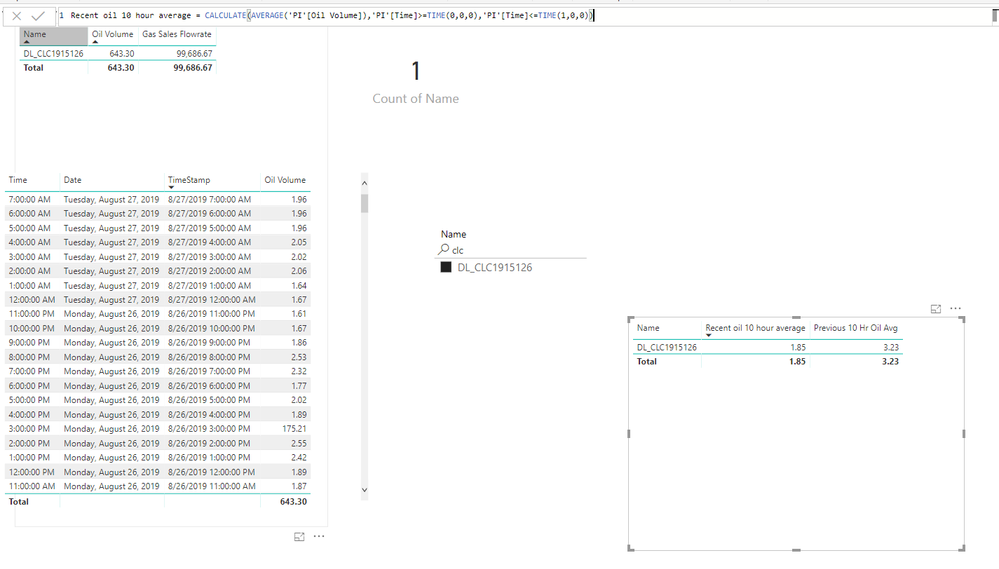- Power BI forums
- Updates
- News & Announcements
- Get Help with Power BI
- Desktop
- Service
- Report Server
- Power Query
- Mobile Apps
- Developer
- DAX Commands and Tips
- Custom Visuals Development Discussion
- Health and Life Sciences
- Power BI Spanish forums
- Translated Spanish Desktop
- Power Platform Integration - Better Together!
- Power Platform Integrations (Read-only)
- Power Platform and Dynamics 365 Integrations (Read-only)
- Training and Consulting
- Instructor Led Training
- Dashboard in a Day for Women, by Women
- Galleries
- Community Connections & How-To Videos
- COVID-19 Data Stories Gallery
- Themes Gallery
- Data Stories Gallery
- R Script Showcase
- Webinars and Video Gallery
- Quick Measures Gallery
- 2021 MSBizAppsSummit Gallery
- 2020 MSBizAppsSummit Gallery
- 2019 MSBizAppsSummit Gallery
- Events
- Ideas
- Custom Visuals Ideas
- Issues
- Issues
- Events
- Upcoming Events
- Community Blog
- Power BI Community Blog
- Custom Visuals Community Blog
- Community Support
- Community Accounts & Registration
- Using the Community
- Community Feedback
Register now to learn Fabric in free live sessions led by the best Microsoft experts. From Apr 16 to May 9, in English and Spanish.
- Power BI forums
- Forums
- Get Help with Power BI
- Desktop
- Hourly Localized Average (Most recent 10 hours vs ...
- Subscribe to RSS Feed
- Mark Topic as New
- Mark Topic as Read
- Float this Topic for Current User
- Bookmark
- Subscribe
- Printer Friendly Page
- Mark as New
- Bookmark
- Subscribe
- Mute
- Subscribe to RSS Feed
- Permalink
- Report Inappropriate Content
Hourly Localized Average (Most recent 10 hours vs 10 hours before)
Hi,
I know there's a lot of previous forum posts on averages however I haven't been able to find a solution for localized hourly averages. I've seen solutions for daily localized averages but not hourly averages.
I would like to compare an average of the most recent 10 hours vs the 10 hours immediately before this. I've included sample data below. Because there's two wells in the example, I've given the solution for both wells. I don't need the solutions to show up in a column like this, I would rather use them as a measure so I can subtract them.
Thanks in advance!
| Name | TimeStamp | Oil Volume | Recent Oil 10 Hour Average | Previous Oil 10 Hour Average |
| DL_CLC1915126 | 2019-08-23 9:00 | 1.64211297 | 1.64141469 | 1.572186399 |
| DL_CLC1915126 | 2019-08-23 8:00 | 1.64211297 | ||
| DL_CLC1915126 | 2019-08-23 7:00 | 1.64211297 | ||
| DL_CLC1915126 | 2019-08-23 6:00 | 1.674613953 | ||
| DL_CLC1915126 | 2019-08-23 5:00 | 1.689777017 | ||
| DL_CLC1915126 | 2019-08-23 4:00 | 1.668872952 | ||
| DL_CLC1915126 | 2019-08-23 3:00 | 1.62539506 | ||
| DL_CLC1915126 | 2019-08-23 2:00 | 1.683483005 | ||
| DL_CLC1915126 | 2019-08-23 1:00 | 1.636523962 | ||
| DL_CLC1915126 | 2019-08-23 0:00 | 1.509142041 | ||
| DL_CLC1915126 | 2019-08-22 23:00 | 1.565590024 | ||
| DL_CLC1915126 | 2019-08-22 22:00 | 1.483011007 | ||
| DL_CLC1915126 | 2019-08-22 21:00 | 1.419620991 | ||
| DL_CLC1915126 | 2019-08-22 20:00 | 1.256675959 | ||
| DL_CLC1915126 | 2019-08-22 19:00 | 1.655483007 | ||
| DL_CLC1915126 | 2019-08-22 18:00 | 1.497650027 | ||
| DL_CLC1915126 | 2019-08-22 17:00 | 2.131804943 | ||
| DL_CLC1915126 | 2019-08-22 16:00 | 1.671095014 | ||
| DL_CLC1915126 | 2019-08-22 15:00 | 1.2852 | ||
| DL_CLC1915126 | 2019-08-22 14:00 | 1.755733013 | ||
| DL_HOILE5H25_01 | 2019-08-23 9:00 | 20.64924049 | 18.88316298 | 17.91227498 |
| DL_HOILE5H25_01 | 2019-08-23 8:00 | 20.64924049 | ||
| DL_HOILE5H25_01 | 2019-08-23 7:00 | 20.64924049 | ||
| DL_HOILE5H25_01 | 2019-08-23 6:00 | 9.963178635 | ||
| DL_HOILE5H25_01 | 2019-08-23 5:00 | 15.98849964 | ||
| DL_HOILE5H25_01 | 2019-08-23 4:00 | 20.50597954 | ||
| DL_HOILE5H25_01 | 2019-08-23 3:00 | 20.25040054 | ||
| DL_HOILE5H25_01 | 2019-08-23 2:00 | 20.27313995 | ||
| DL_HOILE5H25_01 | 2019-08-23 1:00 | 20.20447922 | ||
| DL_HOILE5H25_01 | 2019-08-23 0:00 | 19.69823074 | ||
| DL_HOILE5H25_01 | 2019-08-22 23:00 | 25.70675087 | ||
| DL_HOILE5H25_01 | 2019-08-22 22:00 | 10.66853046 | ||
| DL_HOILE5H25_01 | 2019-08-22 21:00 | 19.87920952 | ||
| DL_HOILE5H25_01 | 2019-08-22 20:00 | 20.48308945 | ||
| DL_HOILE5H25_01 | 2019-08-22 19:00 | 19.89517021 | ||
| DL_HOILE5H25_01 | 2019-08-22 18:00 | 20.90662003 | ||
| DL_HOILE5H25_01 | 2019-08-22 17:00 | 20.17598915 | ||
| DL_HOILE5H25_01 | 2019-08-22 16:00 | 20.35617065 | ||
| DL_HOILE5H25_01 | 2019-08-22 15:00 | 5.226029873 | ||
| DL_HOILE5H25_01 | 2019-08-22 14:00 | 15.82518959 |
- Mark as New
- Bookmark
- Subscribe
- Mute
- Subscribe to RSS Feed
- Permalink
- Report Inappropriate Content
Hi,
You may download my PBI file from here.
Hope this helps.
Regards,
Ashish Mathur
http://www.ashishmathur.com
https://www.linkedin.com/in/excelenthusiasts/
- Mark as New
- Bookmark
- Subscribe
- Mute
- Subscribe to RSS Feed
- Permalink
- Report Inappropriate Content
Thank you for your quick response, I appreciate it! @Ashish_Mathur
I split the date and time column by delim like you did in the file and used the measure code but I'm not getting the correct answer. It's just slightly off.
In your measure, how does the "TIME" function know to reference the most recent "Date" column? Does this time function default to the most recent Date? If so, how does it know which date column to use? Here are some images. The first shows the code you provided. In the second image I changed the last "time" filter to 1 hour in the measure, it should equal the average of the most recent two hours correct?
As a side note, the file has updated since I sent it so the oil volumes are slightly different.
Thanks again for your help!
- Mark as New
- Bookmark
- Subscribe
- Mute
- Subscribe to RSS Feed
- Permalink
- Report Inappropriate Content
Hi,
I cannot understand. I will need to see your file.
Regards,
Ashish Mathur
http://www.ashishmathur.com
https://www.linkedin.com/in/excelenthusiasts/
Helpful resources

Microsoft Fabric Learn Together
Covering the world! 9:00-10:30 AM Sydney, 4:00-5:30 PM CET (Paris/Berlin), 7:00-8:30 PM Mexico City

Power BI Monthly Update - April 2024
Check out the April 2024 Power BI update to learn about new features.

| User | Count |
|---|---|
| 111 | |
| 95 | |
| 80 | |
| 68 | |
| 59 |
| User | Count |
|---|---|
| 150 | |
| 119 | |
| 104 | |
| 87 | |
| 67 |