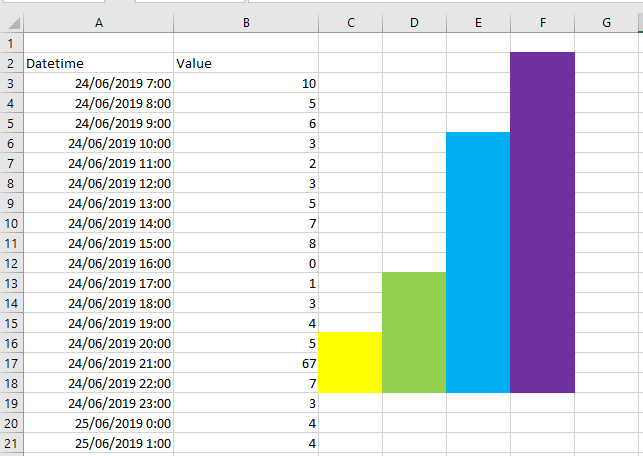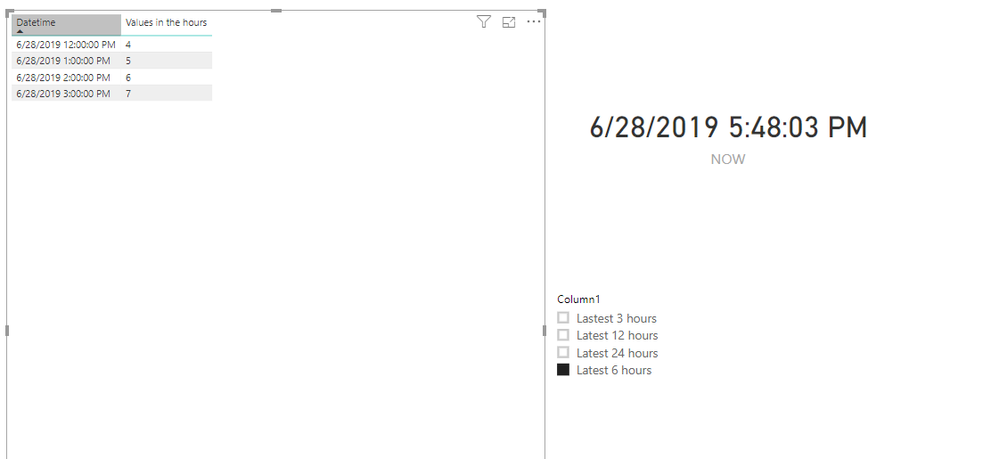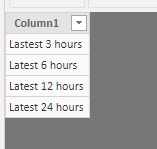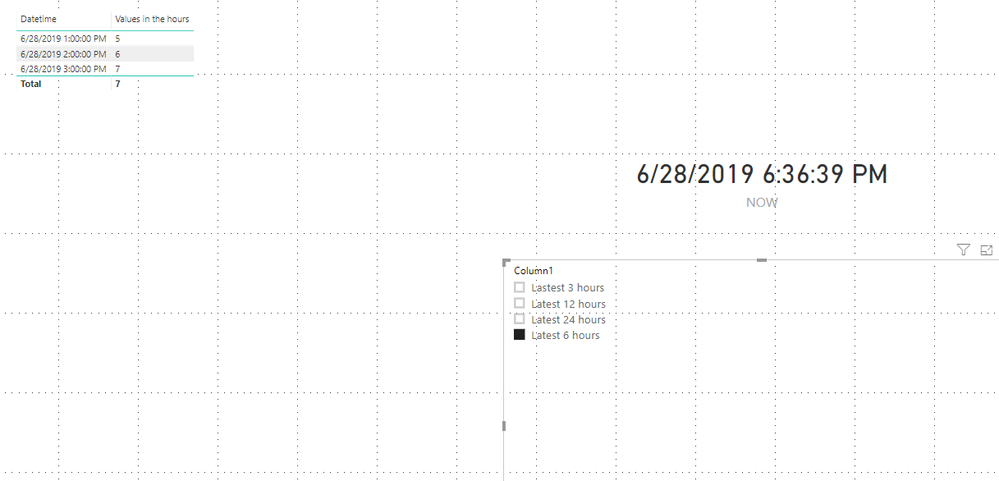- Power BI forums
- Updates
- News & Announcements
- Get Help with Power BI
- Desktop
- Service
- Report Server
- Power Query
- Mobile Apps
- Developer
- DAX Commands and Tips
- Custom Visuals Development Discussion
- Health and Life Sciences
- Power BI Spanish forums
- Translated Spanish Desktop
- Power Platform Integration - Better Together!
- Power Platform Integrations (Read-only)
- Power Platform and Dynamics 365 Integrations (Read-only)
- Training and Consulting
- Instructor Led Training
- Dashboard in a Day for Women, by Women
- Galleries
- Community Connections & How-To Videos
- COVID-19 Data Stories Gallery
- Themes Gallery
- Data Stories Gallery
- R Script Showcase
- Webinars and Video Gallery
- Quick Measures Gallery
- 2021 MSBizAppsSummit Gallery
- 2020 MSBizAppsSummit Gallery
- 2019 MSBizAppsSummit Gallery
- Events
- Ideas
- Custom Visuals Ideas
- Issues
- Issues
- Events
- Upcoming Events
- Community Blog
- Power BI Community Blog
- Custom Visuals Community Blog
- Community Support
- Community Accounts & Registration
- Using the Community
- Community Feedback
Register now to learn Fabric in free live sessions led by the best Microsoft experts. From Apr 16 to May 9, in English and Spanish.
- Power BI forums
- Forums
- Get Help with Power BI
- Desktop
- Re: Hour Relative Filter
- Subscribe to RSS Feed
- Mark Topic as New
- Mark Topic as Read
- Float this Topic for Current User
- Bookmark
- Subscribe
- Printer Friendly Page
- Mark as New
- Bookmark
- Subscribe
- Mute
- Subscribe to RSS Feed
- Permalink
- Report Inappropriate Content
Hour Relative Filter
Hi Everyone ,
hoping someone might have an idea on how to do this as its currently got me stumped in PBI.
Have an incrementing data set of values of which includes a datetime value.
Interested in Selecting the data back (via a single check box) by providing a filter of say;
< 3 hour,
< 6 hour,
< 12 hours,
< 24 hrs checkboxes
(no sliders).
For example current time is 10:05pm and I select the 3 hour check box I get that last 3 hours worth of data, 6 hour that last 6 hours of data etc.
Solved! Go to Solution.
- Mark as New
- Bookmark
- Subscribe
- Mute
- Subscribe to RSS Feed
- Permalink
- Report Inappropriate Content
Hi @Anonymous
I’m not calculating the counts of columns, the total volume could be removed in format pane. I’m filtering the actual table by rows, not sure where confused you. Kindly share your sample data and excepted result to me if you don't have any Confidential Information. Please upload your files to One Drive and share the link here.
I attached the pbix here for your reference: https://wicren-my.sharepoint.com/:u:/g/personal/dinaye_wicren_onmicrosoft_com/EaTca9zvCA9EsnLH6ksyJDwBZi3I9-YNDrtfsR_RHns5mA?e=9ubbIv
Best regards,
Dina Ye
If this post helps, then please consider Accept it as the solution to help the other members find it more
quickly.
- Mark as New
- Bookmark
- Subscribe
- Mute
- Subscribe to RSS Feed
- Permalink
- Report Inappropriate Content
Hi @Anonymous
If my above post helps, could you please consider Accept it as the solution to help the other members find it more quickly. thanks!
Best regards,
Dina Ye
If this post helps, then please consider Accept it as the solution to help the other members find it more
quickly.
- Mark as New
- Bookmark
- Subscribe
- Mute
- Subscribe to RSS Feed
- Permalink
- Report Inappropriate Content
Hi @Anonymous ,
- I’ve created a sample and added the measures below:
latest 3 hours = var Hourdiff = HOUR([NOW])-HOUR(MAX(Table1[Datetime])) Return IF(Hourdiff>=0&&Hourdiff<3&&DAY([NOW])=DAY(MAX([Datetime])),1,IF(HOUR([NOW])<3&&Hourdiff>=0&&Hourdiff<3&&DAY([NOW])-DAY(MAX([Datetime]))<=1,1,0)) latest 6 hours = var Hourdiff = HOUR([NOW])-HOUR(MAX(Table1[Datetime])) Return IF(Hourdiff>=0&&Hourdiff<6&&DAY([NOW])=DAY(MAX([Datetime])),1,IF(HOUR([NOW])<6&&Hourdiff>=0&&Hourdiff<6&&DAY([NOW])-DAY(MAX([Datetime]))<=1,1,0)) latest 12 hours = var Hourdiff = HOUR([NOW])-HOUR(MAX(Table1[Datetime])) Return IF(Hourdiff>=0&&Hourdiff<12&&DAY([NOW])=DAY(MAX([Datetime])),1,IF(HOUR([NOW])<12&&Hourdiff>=0&&Hourdiff<6&&DAY([NOW])-DAY(MAX([Datetime]))<=1,1,0)) latest 24 hours = var Hourdiff = HOUR([NOW])-HOUR(MAX(Table1[Datetime])) Return IF(Hourdiff>=0&&Hourdiff<24&&DAY([NOW])=DAY(MAX([Datetime])),1,IF(HOUR([NOW])<24&&Hourdiff>=0&&Hourdiff<=24&&DAY([NOW])-DAY(MAX([Datetime]))<=1&&HOUR([NOW])<HOUR(MAX([Datetime])),1,0))
2. Create the new table with 1 column listed below using for slicer:
3. Add the measure working for slicer:
Values in the hours = IF(SELECTEDVALUE(Table2[Column1])="Lastest 3 hours",MAXX(FILTER(table1,[latest 3 hours]=1),[Value]),IF(SELECTEDVALUE(Table2[Column1])="Latest 6 hours",MAXX(FILTER(table1,[latest 6 hours]=1),[Value]),IF(SELECTEDVALUE(Table2[Column1])="Latest 12 hours",MAXX(FILTER(Table1,[Latest 12 hours]=1),[Value]),IF(SELECTEDVALUE(Table2[Column1])="Latest 24 hours",MAXX(FILTER(table1,[latest 24 hours]=1),[Value]),MAX([Value])))))
Best regards,
Dina Ye
If this post helps, then please consider Accept it as the solution to help the other members find it more
quickly.
- Mark as New
- Bookmark
- Subscribe
- Mute
- Subscribe to RSS Feed
- Permalink
- Report Inappropriate Content
Hi Dina,
thankyou so much for taking the time and providing me a way forward. It really had be baffled on on to try to do this.
Ill try the setup and let you know how I go.
thanks again
- Mark as New
- Bookmark
- Subscribe
- Mute
- Subscribe to RSS Feed
- Permalink
- Report Inappropriate Content
Hi Dina,
finally got back to this tonight and I see how you have approached the problem. However I was after the actual rows to be filtered in the table not the count as expressed in your solution. Everything else Ive set up ( and have made a few mods ) but am struggling to get over the last hurdle with the returning the rows selected in those time periods.
- Mark as New
- Bookmark
- Subscribe
- Mute
- Subscribe to RSS Feed
- Permalink
- Report Inappropriate Content
Hi @Anonymous
I’m not calculating the counts of columns, the total volume could be removed in format pane. I’m filtering the actual table by rows, not sure where confused you. Kindly share your sample data and excepted result to me if you don't have any Confidential Information. Please upload your files to One Drive and share the link here.
I attached the pbix here for your reference: https://wicren-my.sharepoint.com/:u:/g/personal/dinaye_wicren_onmicrosoft_com/EaTca9zvCA9EsnLH6ksyJDwBZi3I9-YNDrtfsR_RHns5mA?e=9ubbIv
Best regards,
Dina Ye
If this post helps, then please consider Accept it as the solution to help the other members find it more
quickly.
- Mark as New
- Bookmark
- Subscribe
- Mute
- Subscribe to RSS Feed
- Permalink
- Report Inappropriate Content
Hi @Anonymous
If my above post helps, could you please consider Accept it as the solution to help the other members find it more quickly. thanks!
Best regards,
Dina Ye
If this post helps, then please consider Accept it as the solution to help the other members find it more
quickly.
Helpful resources

Microsoft Fabric Learn Together
Covering the world! 9:00-10:30 AM Sydney, 4:00-5:30 PM CET (Paris/Berlin), 7:00-8:30 PM Mexico City

Power BI Monthly Update - April 2024
Check out the April 2024 Power BI update to learn about new features.

| User | Count |
|---|---|
| 109 | |
| 98 | |
| 77 | |
| 66 | |
| 54 |
| User | Count |
|---|---|
| 144 | |
| 104 | |
| 102 | |
| 88 | |
| 63 |