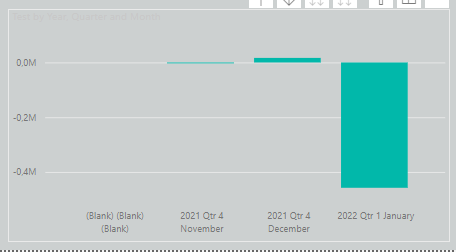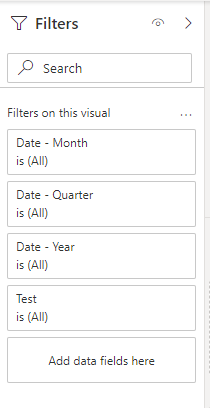- Power BI forums
- Updates
- News & Announcements
- Get Help with Power BI
- Desktop
- Service
- Report Server
- Power Query
- Mobile Apps
- Developer
- DAX Commands and Tips
- Custom Visuals Development Discussion
- Health and Life Sciences
- Power BI Spanish forums
- Translated Spanish Desktop
- Power Platform Integration - Better Together!
- Power Platform Integrations (Read-only)
- Power Platform and Dynamics 365 Integrations (Read-only)
- Training and Consulting
- Instructor Led Training
- Dashboard in a Day for Women, by Women
- Galleries
- Community Connections & How-To Videos
- COVID-19 Data Stories Gallery
- Themes Gallery
- Data Stories Gallery
- R Script Showcase
- Webinars and Video Gallery
- Quick Measures Gallery
- 2021 MSBizAppsSummit Gallery
- 2020 MSBizAppsSummit Gallery
- 2019 MSBizAppsSummit Gallery
- Events
- Ideas
- Custom Visuals Ideas
- Issues
- Issues
- Events
- Upcoming Events
- Community Blog
- Power BI Community Blog
- Custom Visuals Community Blog
- Community Support
- Community Accounts & Registration
- Using the Community
- Community Feedback
Register now to learn Fabric in free live sessions led by the best Microsoft experts. From Apr 16 to May 9, in English and Spanish.
- Power BI forums
- Forums
- Get Help with Power BI
- Desktop
- Hot to filter based on the date is the same for 2 ...
- Subscribe to RSS Feed
- Mark Topic as New
- Mark Topic as Read
- Float this Topic for Current User
- Bookmark
- Subscribe
- Printer Friendly Page
- Mark as New
- Bookmark
- Subscribe
- Mute
- Subscribe to RSS Feed
- Permalink
- Report Inappropriate Content
Hot to filter based on the date is the same for 2 columns
Hi guys,
I have an issue, where I have the following Clustered Column Chart:
The issue here is, that I don't want it to show (Blank) nor 2022 Qtr1, since these results are simply not right.
Blan kis easy to filter out by using the basic filters and deselect it in for example Date - Month:
But since this report will continue to get new info in each month, I can not "hard code" the removal of january of 2022. I need it to be dynamic. The reason why it is showing it, is because it is based on the following measure:
Portfolio Growth = Calculations_Advanced[Current Portfolio Value] - [Prev Month Total Portfolio Value] - Calculations_Basic[Total Capital Contributions]
Which is based on these measures:
Calculations_Advanced[Current Portfolio Value] =

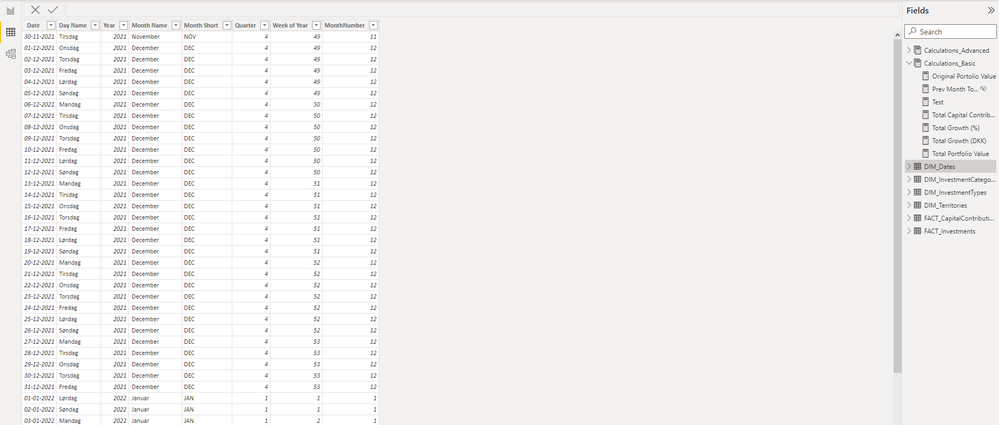
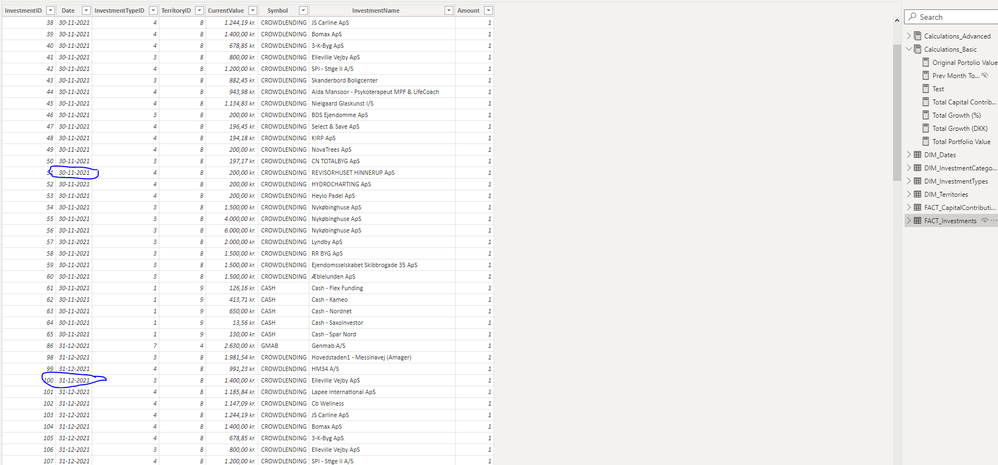
Basically, what I want is, that I want to show actual growth by month, quarter and year.
But since the FACT_Investments table has not been updated yet (will be at the end of january), the visual should not show this until there is lines (a hit) in the FACT_Investements table.
So I guess what I want is some sort of filter, where we can say, that the date the visual is filtered on (DIM_Dates[Date]) needs to be equal to a date in the FACT_Investments-table (FACT_Investments[Date]). Is that possible or what can I do?
Thanks in advance.
Solved! Go to Solution.
- Mark as New
- Bookmark
- Subscribe
- Mute
- Subscribe to RSS Feed
- Permalink
- Report Inappropriate Content
Figured it out myself.
I created a new Calculated Column called IsCurrentMonth. The values in here was/is either Yes or No.
And then I just filtered on No.
This way I will never get the data of the current month, and I will update last day in each month.
So when ever we get to february 1st, the values that I have retrieved on january 31st will be visible.
- Mark as New
- Bookmark
- Subscribe
- Mute
- Subscribe to RSS Feed
- Permalink
- Report Inappropriate Content
Figured it out myself.
I created a new Calculated Column called IsCurrentMonth. The values in here was/is either Yes or No.
And then I just filtered on No.
This way I will never get the data of the current month, and I will update last day in each month.
So when ever we get to february 1st, the values that I have retrieved on january 31st will be visible.
Helpful resources

Microsoft Fabric Learn Together
Covering the world! 9:00-10:30 AM Sydney, 4:00-5:30 PM CET (Paris/Berlin), 7:00-8:30 PM Mexico City

Power BI Monthly Update - April 2024
Check out the April 2024 Power BI update to learn about new features.

| User | Count |
|---|---|
| 113 | |
| 99 | |
| 80 | |
| 70 | |
| 59 |
| User | Count |
|---|---|
| 149 | |
| 114 | |
| 107 | |
| 89 | |
| 67 |