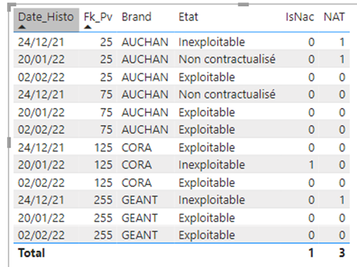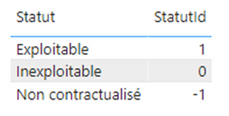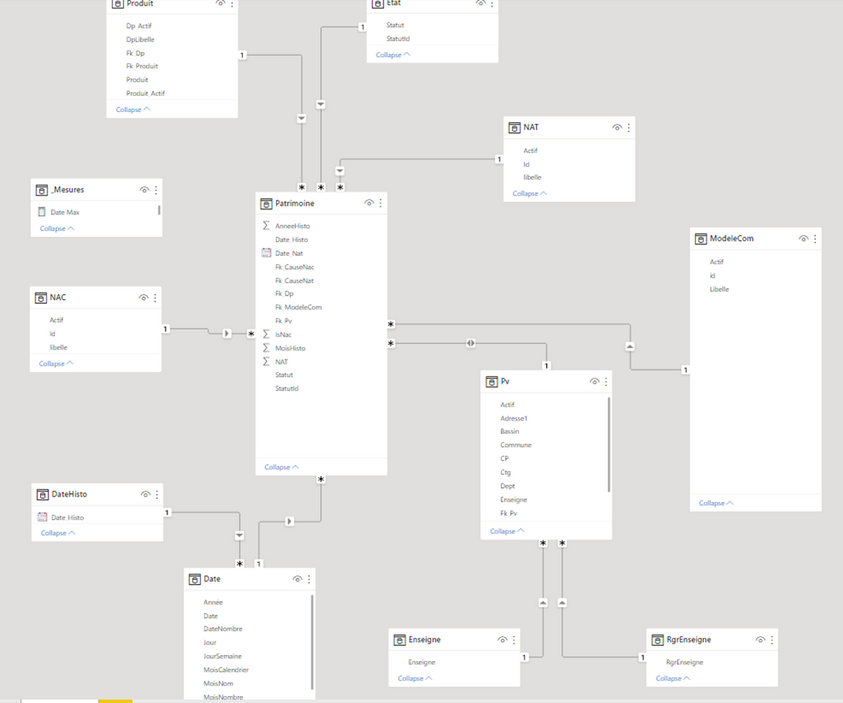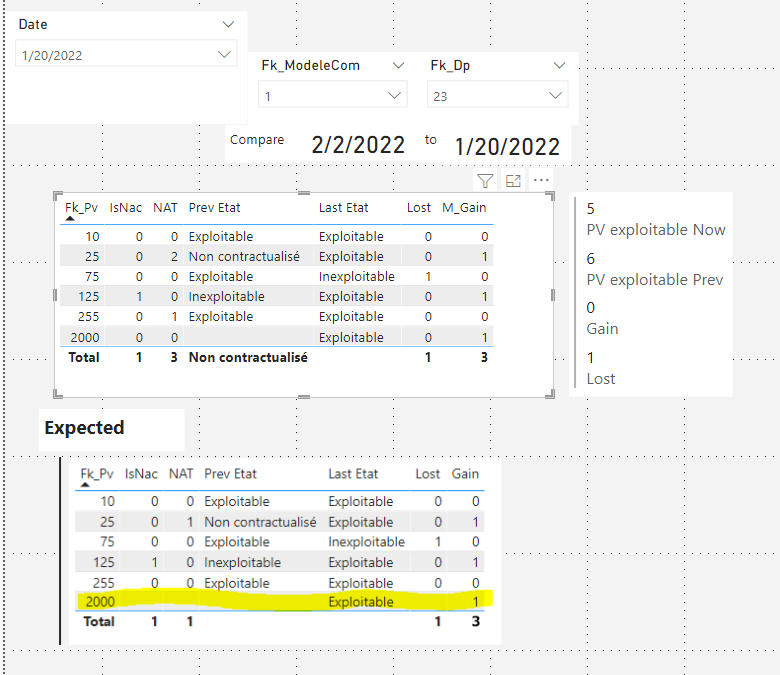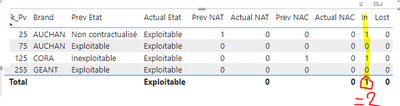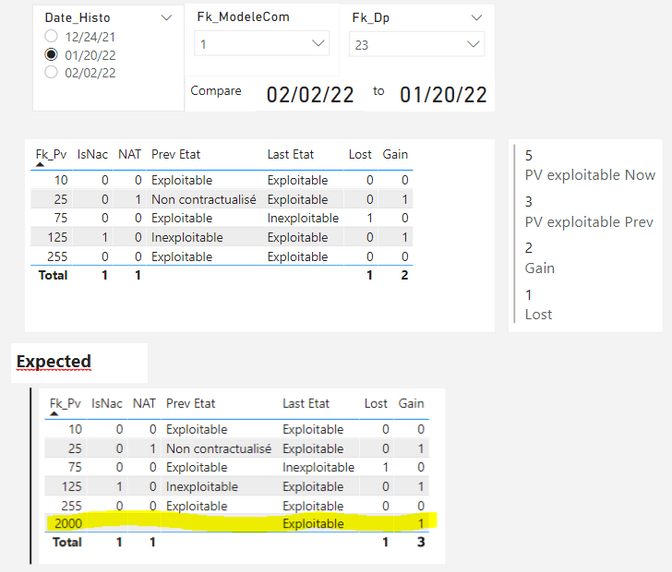- Power BI forums
- Updates
- News & Announcements
- Get Help with Power BI
- Desktop
- Service
- Report Server
- Power Query
- Mobile Apps
- Developer
- DAX Commands and Tips
- Custom Visuals Development Discussion
- Health and Life Sciences
- Power BI Spanish forums
- Translated Spanish Desktop
- Power Platform Integration - Better Together!
- Power Platform Integrations (Read-only)
- Power Platform and Dynamics 365 Integrations (Read-only)
- Training and Consulting
- Instructor Led Training
- Dashboard in a Day for Women, by Women
- Galleries
- Community Connections & How-To Videos
- COVID-19 Data Stories Gallery
- Themes Gallery
- Data Stories Gallery
- R Script Showcase
- Webinars and Video Gallery
- Quick Measures Gallery
- 2021 MSBizAppsSummit Gallery
- 2020 MSBizAppsSummit Gallery
- 2019 MSBizAppsSummit Gallery
- Events
- Ideas
- Custom Visuals Ideas
- Issues
- Issues
- Events
- Upcoming Events
- Community Blog
- Power BI Community Blog
- Custom Visuals Community Blog
- Community Support
- Community Accounts & Registration
- Using the Community
- Community Feedback
Register now to learn Fabric in free live sessions led by the best Microsoft experts. From Apr 16 to May 9, in English and Spanish.
- Power BI forums
- Forums
- Get Help with Power BI
- Desktop
- History table, compare state and find gain/loss
- Subscribe to RSS Feed
- Mark Topic as New
- Mark Topic as Read
- Float this Topic for Current User
- Bookmark
- Subscribe
- Printer Friendly Page
- Mark as New
- Bookmark
- Subscribe
- Mute
- Subscribe to RSS Feed
- Permalink
- Report Inappropriate Content
History table, compare state and find gain/loss
Hello,
I’m stuck with my Power Bi
I have a history table with an id, date of historisation, state. Datas are logged every month.
My needs :
I would like to compare the actual data to another month selected by the user by a filter
Needed Indicators:
Nb of Pv with Etat = Exploitable in the actual month
Gain indicator for Nb of Pv with Etat = Exploitable vs selected month
Nb of Gain* (actual month) vs selected month
Nb of Lost* (actual month) vs selected month
*Gain formula :
If (Actual Etat=Exploitable and (Pev Etat = Inexploitable or Pev Etat=Non contractualisé)) Then flag = 1
*Lost formula :
If ( (Actual Etat= Inexploitable or Actual Etat=Non contractualisé) and Pev Etat = Exploitable) Then flag = 1
2 flags Gain, Lost to a tab
I already get results but i don’t know if i ‘m in the good way.
Some of my mesures:
Date Max = CALCULATE(
MAX( DateHisto[Date_Histo] ),
ALL(DateHisto)
)
PV exploitable = CALCULATE(DISTINCTCOUNT(Patrimoine[Fk_Pv]),FILTER(ALL (DateHisto[Date_Histo]),DateHisto[Date_Histo]=[Date Max]),FILTER(ALL (Etat),Etat[StatutId]=1))
PV exploitable Prev = CALCULATE(DISTINCTCOUNT(Patrimoine[Fk_Pv]),FILTER(ALL (Etat),Etat[StatutId]=1))
Actual Etat = CALCULATE(SELECTEDVALUE(Patrimoine[Statut]),FILTER(ALL (DateHisto[Date_Histo]),DateHisto[Date_Histo]=[Date Max]))
EtatId a date = CALCULATE(SELECTEDVALUE(Patrimoine[StatutId]),FILTER(ALL (DateHisto[Date_Histo]),DateHisto[Date_Histo]=[Date Max]))
Prev Etat = CALCULATE(SELECTEDVALUE(Patrimoine[Statut]))
EtatId Prec = CALCULATE(SELECTEDVALUE(Patrimoine[StatutId]))
Gain = IF(isblank(_Mesures[EtatId a date]),BLANK(),if(_Mesures[EtatId a date]=1 && _Mesures[EtatId Prec]<=0,1,0))
Lost = IF(isblank(_Mesures[EtatId a date]),BLANK(),if(_Mesures[EtatId a date]<=0 && _Mesures[EtatId Prec]=1,1,0))
For the moment i'm stuck to count the number of Gain* or Lost*.
Is it the good way to create my mesures ?
Thanks for your help.
Data model
Solved! Go to Solution.
- Mark as New
- Bookmark
- Subscribe
- Mute
- Subscribe to RSS Feed
- Permalink
- Report Inappropriate Content
Hi @Madxfr ,
I download your sample file and I find you build a single select slicer by "Feuil1"[Date_Histo]. This will cause your problem. If you select 1/20/2022 in your slicer. It will filter "Feuil1" table to show only Fk_Pv which contain date 1/20/2022. Fk_Pv= 2000 doesn't contain date 1/20/2022, so you couldn't find 2000 in your table visual.
Here I suggest you to use unrelated calendar to build the slicer and create a measure to calculate Gain.
Prev Etat =
VAR _SELECT = SELECTEDVALUE('Calendar'[Date])
RETURN
CALCULATE(MAX(Feuil1[Statut]),FILTER(Feuil1,Feuil1[Date_Histo] = _SELECT))Last Etat = CALCULATE(SELECTEDVALUE(Feuil1[Statut]),FILTER(ALL (Feuil1[Date_Histo]),Feuil1[Date_Histo]=[Date Max]))M_Gain =
VAR _T =
ADDCOLUMNS (
SUMMARIZE (
Feuil1,
Feuil1[Fk_Pv],
Feuil1[IsNac],
Feuil1[NAT],
"Prev", [Prev Etat],
"Last Etat", [Last Etat]
),
"Gain",
IF ( [Prev] <> [Last Etat] && [Last Etat] = "Exploitable", 1, 0 )
)
RETURN
SUMX ( _T, [Gain] )
Result is as below.
Best Regards,
Rico Zhou
If this post helps, then please consider Accept it as the solution to help the other members find it more quickly.
- Mark as New
- Bookmark
- Subscribe
- Mute
- Subscribe to RSS Feed
- Permalink
- Report Inappropriate Content
Most of this looks ok. Can you please explain what you are trying to achieve with this?
Prev Etat = CALCULATE(SELECTEDVALUE(Patrimoine[Statut]))Usually SELECTEDVALUE is used outside of CALCULATE
- Mark as New
- Bookmark
- Subscribe
- Mute
- Subscribe to RSS Feed
- Permalink
- Report Inappropriate Content
Hello,
You are right, i change for
Prev Etat = SELECTEDVALUE(Patrimoine[Statut])
EtatId Prec = SELECTEDVALUE(Patrimoine[StatutId])Results are the same.
My problem is to get the sum of In (Gain) or sum of Lost.
In (Gain) is a mesure depending of actual EtatId and previous Etatid of the row.
The DAX is :
As you can see on the table it's ok, but the total is wrong and if i add a card with the mesure i always get 1
I don't know what's wrong.
- Mark as New
- Bookmark
- Subscribe
- Mute
- Subscribe to RSS Feed
- Permalink
- Report Inappropriate Content
Always getting 1 as a result points to a row context issue. You may want to read about iterator functions like SUMX.
- Mark as New
- Bookmark
- Subscribe
- Mute
- Subscribe to RSS Feed
- Permalink
- Report Inappropriate Content
I tried:
- Mark as New
- Bookmark
- Subscribe
- Mute
- Subscribe to RSS Feed
- Permalink
- Report Inappropriate Content
That's not what I meant - sorry for being unclear. Your Total value for your [ln] measure needs to take into account that you have multiple rows in you filter context. That's where you need to do the SUMX, not in a new measure.
Please provide sanitized sample data that fully covers your issue. If you paste the data into a table in your post or use one of the file services it will be easier to work with.
- Mark as New
- Bookmark
- Subscribe
- Mute
- Subscribe to RSS Feed
- Permalink
- Report Inappropriate Content
- Mark as New
- Bookmark
- Subscribe
- Mute
- Subscribe to RSS Feed
- Permalink
- Report Inappropriate Content
"If (Actual Etat=Exploitable and (Pev Etat = Inexploitable or Pev Etat=Non contractualisé)) Then flag = 1"
Based on what? What is the identifier that ties the rows together between dates? Do you have a primary key of sorts? Is it the combination of Fk_Pv,Fk_Dp and Fk_ModeleCom ?
See attached for my version so far.
- Mark as New
- Bookmark
- Subscribe
- Mute
- Subscribe to RSS Feed
- Permalink
- Report Inappropriate Content
- Mark as New
- Bookmark
- Subscribe
- Mute
- Subscribe to RSS Feed
- Permalink
- Report Inappropriate Content
You cannot add new rows in Power BI. You can only take rows away (filter them). That new line will have to be in its own visual.
- Mark as New
- Bookmark
- Subscribe
- Mute
- Subscribe to RSS Feed
- Permalink
- Report Inappropriate Content
- Mark as New
- Bookmark
- Subscribe
- Mute
- Subscribe to RSS Feed
- Permalink
- Report Inappropriate Content
Hi @Madxfr ,
I download your sample file and I find you build a single select slicer by "Feuil1"[Date_Histo]. This will cause your problem. If you select 1/20/2022 in your slicer. It will filter "Feuil1" table to show only Fk_Pv which contain date 1/20/2022. Fk_Pv= 2000 doesn't contain date 1/20/2022, so you couldn't find 2000 in your table visual.
Here I suggest you to use unrelated calendar to build the slicer and create a measure to calculate Gain.
Prev Etat =
VAR _SELECT = SELECTEDVALUE('Calendar'[Date])
RETURN
CALCULATE(MAX(Feuil1[Statut]),FILTER(Feuil1,Feuil1[Date_Histo] = _SELECT))Last Etat = CALCULATE(SELECTEDVALUE(Feuil1[Statut]),FILTER(ALL (Feuil1[Date_Histo]),Feuil1[Date_Histo]=[Date Max]))M_Gain =
VAR _T =
ADDCOLUMNS (
SUMMARIZE (
Feuil1,
Feuil1[Fk_Pv],
Feuil1[IsNac],
Feuil1[NAT],
"Prev", [Prev Etat],
"Last Etat", [Last Etat]
),
"Gain",
IF ( [Prev] <> [Last Etat] && [Last Etat] = "Exploitable", 1, 0 )
)
RETURN
SUMX ( _T, [Gain] )
Result is as below.
Best Regards,
Rico Zhou
If this post helps, then please consider Accept it as the solution to help the other members find it more quickly.
- Mark as New
- Bookmark
- Subscribe
- Mute
- Subscribe to RSS Feed
- Permalink
- Report Inappropriate Content
- Mark as New
- Bookmark
- Subscribe
- Mute
- Subscribe to RSS Feed
- Permalink
- Report Inappropriate Content
I found the solution.
I re-think the mesure, i add a new column with this formula :
Helpful resources

Microsoft Fabric Learn Together
Covering the world! 9:00-10:30 AM Sydney, 4:00-5:30 PM CET (Paris/Berlin), 7:00-8:30 PM Mexico City

Power BI Monthly Update - April 2024
Check out the April 2024 Power BI update to learn about new features.

| User | Count |
|---|---|
| 117 | |
| 107 | |
| 69 | |
| 68 | |
| 43 |
| User | Count |
|---|---|
| 148 | |
| 104 | |
| 102 | |
| 89 | |
| 66 |