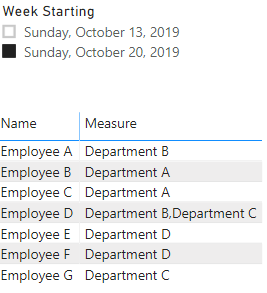- Power BI forums
- Updates
- News & Announcements
- Get Help with Power BI
- Desktop
- Service
- Report Server
- Power Query
- Mobile Apps
- Developer
- DAX Commands and Tips
- Custom Visuals Development Discussion
- Health and Life Sciences
- Power BI Spanish forums
- Translated Spanish Desktop
- Power Platform Integration - Better Together!
- Power Platform Integrations (Read-only)
- Power Platform and Dynamics 365 Integrations (Read-only)
- Training and Consulting
- Instructor Led Training
- Dashboard in a Day for Women, by Women
- Galleries
- Community Connections & How-To Videos
- COVID-19 Data Stories Gallery
- Themes Gallery
- Data Stories Gallery
- R Script Showcase
- Webinars and Video Gallery
- Quick Measures Gallery
- 2021 MSBizAppsSummit Gallery
- 2020 MSBizAppsSummit Gallery
- 2019 MSBizAppsSummit Gallery
- Events
- Ideas
- Custom Visuals Ideas
- Issues
- Issues
- Events
- Upcoming Events
- Community Blog
- Power BI Community Blog
- Custom Visuals Community Blog
- Community Support
- Community Accounts & Registration
- Using the Community
- Community Feedback
Register now to learn Fabric in free live sessions led by the best Microsoft experts. From Apr 16 to May 9, in English and Spanish.
- Power BI forums
- Forums
- Get Help with Power BI
- Desktop
- Re: Historical Employee Productivity over time
- Subscribe to RSS Feed
- Mark Topic as New
- Mark Topic as Read
- Float this Topic for Current User
- Bookmark
- Subscribe
- Printer Friendly Page
- Mark as New
- Bookmark
- Subscribe
- Mute
- Subscribe to RSS Feed
- Permalink
- Report Inappropriate Content
Historical Employee Productivity over time
Hello,
I've been trying to figure out a way to easily track Employee Productivity over a period of time.
We might have employees work on one (or two) line(s) of the bussiness for a few months, and then move on to another line of the bussiness, as is the contact centre life.
I could formulate an excel file that feeds into PowerBI to assign them teams, but I am struggling with figuring out how to retain the hisotical work of that Employee after they move to work on another line of work.
Example
| Name | Week Starting | Department A | Department B | Department C | Department D |
| Employee A | 13-OCT-2019 | Yes | No | No | No |
| Employee B | 13-OCT-2019 | No | Yes | No | No |
| Employee C | 13-OCT-2019 | No | Yes | No | No |
| Employee D | 13-OCT-2019 | No | No | Yes | No |
| Employee E | 13-OCT-2019 | No | No | Yes | No |
| Employee F | 13-OCT-2019 | No | No | No | Yes |
| Employee G | 13-OCT-2019 | Yes | No | No | No |
| Employee A | 20-OCT-2019 | No | Yes | No | No |
| Employee B | 20-OCT-2019 | Yes | No | No | No |
| Employee C | 20-OCT-2019 | Yes | No | No | No |
| Employee D | 20-OCT-2019 | No | Yes | Yes | No |
| Employee E | 20-OCT-2019 | No | No | No | Yes |
| Employee F | 20-OCT-2019 | No | No | No | Yes |
| Employee G | 20-OCT-2019 | No | No | Yes | No |
Any insight on how I can see the Prouctivity of Employee A over this period would be great.
Is there a way to have PowerBI refer to a specific Date and then pull the work that employee did?
I would need to be able to scale this to track ~170 Employees, and Assignments could change on a weekly bassis (rarely but they do happen)
Hopefully this makes sense
Thanks,
Elie
Solved! Go to Solution.
- Mark as New
- Bookmark
- Subscribe
- Mute
- Subscribe to RSS Feed
- Permalink
- Report Inappropriate Content
Hi @ElieK ,
At first, you need to unpivot department columns in the query editor.
Then you could create a measure to show the data.
Measure =
CONCATENATEX (
FILTER ( 'Table', 'Table'[Value] = "Yes" ),
'Table'[Attribute],
","
)Here is the result.
If this post helps, then please consider Accept it as the solution to help the other members find it.
- Mark as New
- Bookmark
- Subscribe
- Mute
- Subscribe to RSS Feed
- Permalink
- Report Inappropriate Content
Hi @ElieK ,
At first, you need to unpivot department columns in the query editor.
Then you could create a measure to show the data.
Measure =
CONCATENATEX (
FILTER ( 'Table', 'Table'[Value] = "Yes" ),
'Table'[Attribute],
","
)Here is the result.
If this post helps, then please consider Accept it as the solution to help the other members find it.
- Mark as New
- Bookmark
- Subscribe
- Mute
- Subscribe to RSS Feed
- Permalink
- Report Inappropriate Content
Thanks! This worked perfectly!
Helpful resources

Microsoft Fabric Learn Together
Covering the world! 9:00-10:30 AM Sydney, 4:00-5:30 PM CET (Paris/Berlin), 7:00-8:30 PM Mexico City

Power BI Monthly Update - April 2024
Check out the April 2024 Power BI update to learn about new features.

| User | Count |
|---|---|
| 111 | |
| 95 | |
| 77 | |
| 69 | |
| 52 |
| User | Count |
|---|---|
| 146 | |
| 109 | |
| 106 | |
| 88 | |
| 61 |