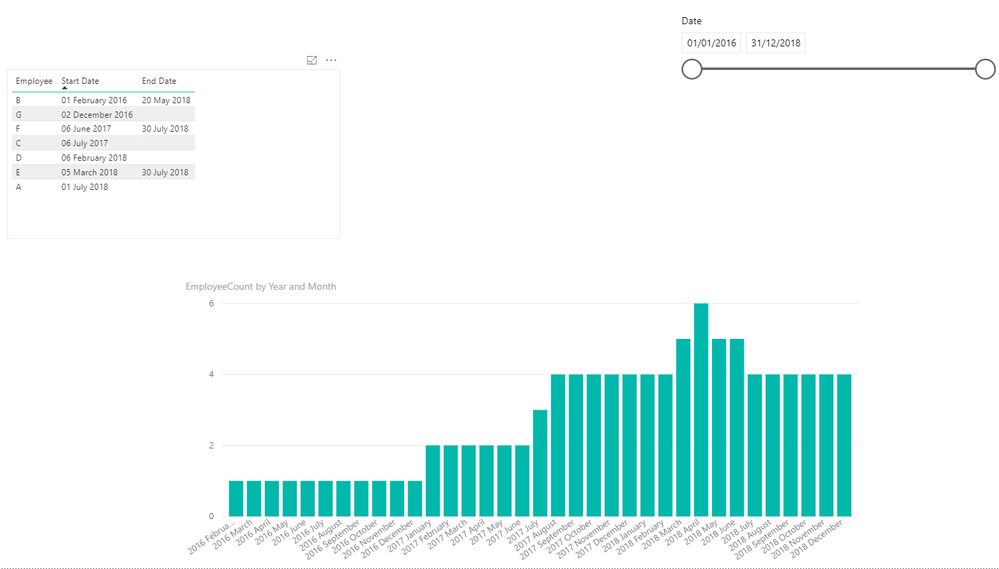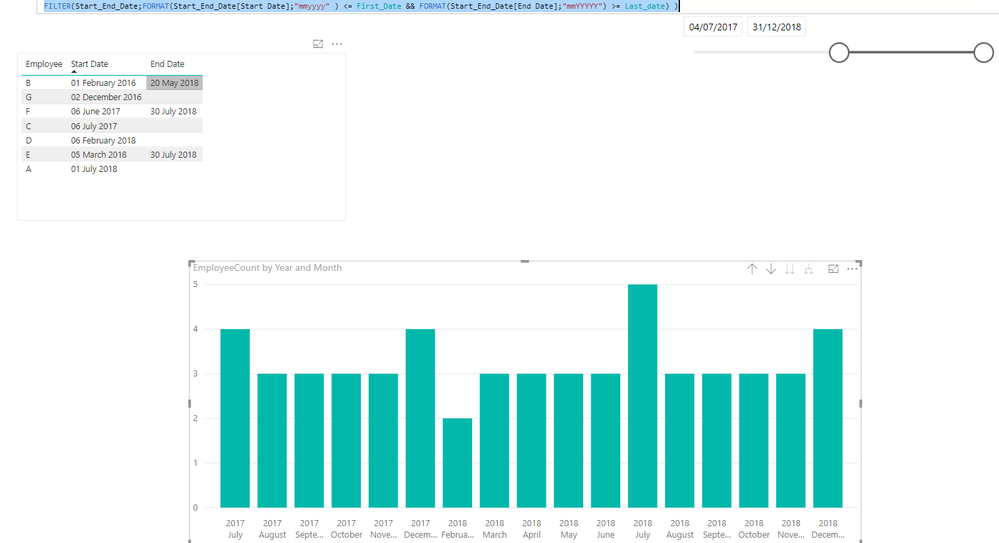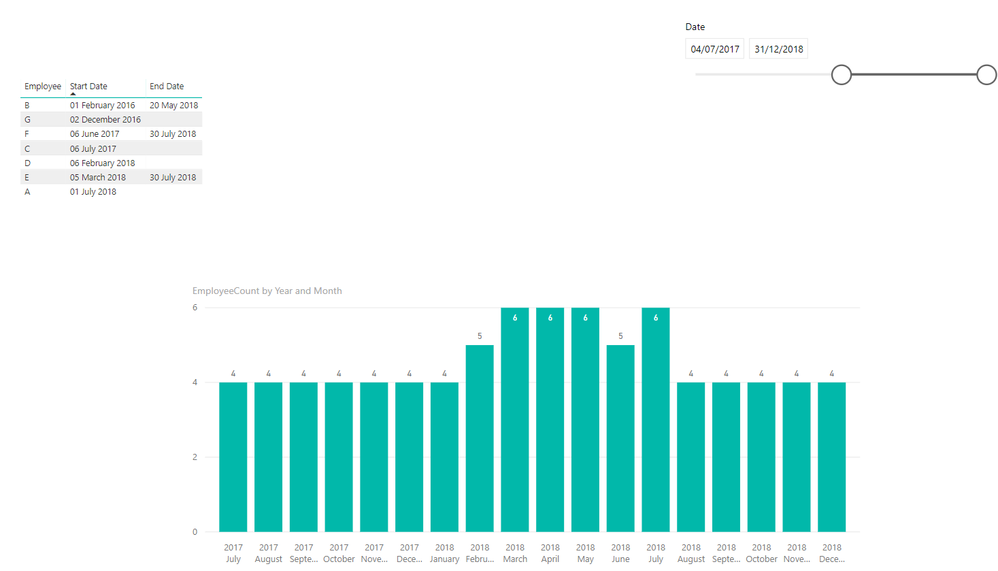- Power BI forums
- Updates
- News & Announcements
- Get Help with Power BI
- Desktop
- Service
- Report Server
- Power Query
- Mobile Apps
- Developer
- DAX Commands and Tips
- Custom Visuals Development Discussion
- Health and Life Sciences
- Power BI Spanish forums
- Translated Spanish Desktop
- Power Platform Integration - Better Together!
- Power Platform Integrations (Read-only)
- Power Platform and Dynamics 365 Integrations (Read-only)
- Training and Consulting
- Instructor Led Training
- Dashboard in a Day for Women, by Women
- Galleries
- Community Connections & How-To Videos
- COVID-19 Data Stories Gallery
- Themes Gallery
- Data Stories Gallery
- R Script Showcase
- Webinars and Video Gallery
- Quick Measures Gallery
- 2021 MSBizAppsSummit Gallery
- 2020 MSBizAppsSummit Gallery
- 2019 MSBizAppsSummit Gallery
- Events
- Ideas
- Custom Visuals Ideas
- Issues
- Issues
- Events
- Upcoming Events
- Community Blog
- Power BI Community Blog
- Custom Visuals Community Blog
- Community Support
- Community Accounts & Registration
- Using the Community
- Community Feedback
Register now to learn Fabric in free live sessions led by the best Microsoft experts. From Apr 16 to May 9, in English and Spanish.
- Power BI forums
- Forums
- Get Help with Power BI
- Desktop
- Hires and Terminations Waterfall
- Subscribe to RSS Feed
- Mark Topic as New
- Mark Topic as Read
- Float this Topic for Current User
- Bookmark
- Subscribe
- Printer Friendly Page
- Mark as New
- Bookmark
- Subscribe
- Mute
- Subscribe to RSS Feed
- Permalink
- Report Inappropriate Content
Hires and Terminations Waterfall
Hello,
I'm hoping you all have some suggestions for how I could accomplish creating a creating a chart that will essentially count a hire as a +1 and a termination as a -1, giving me the net headcount each day/month/quarter. I have a data source that includes both dates of hires and dates of termination for individual employees. Thanks!
Solved! Go to Solution.
- Mark as New
- Bookmark
- Subscribe
- Mute
- Subscribe to RSS Feed
- Permalink
- Report Inappropriate Content
Using MFelix’s sample data shouldn’t you get 4 for July 2017?
Try this Measure...
Employee Count =
CALCULATE (
COUNT ( Table[Employee] ),
FILTER (
Table,
Table[Start Date] <= LASTDATE ( DateTable[Date] )
&& (
Table[EndDate] >= FIRSTDATE ( DateTable[Date] )
|| ISBLANK ( Table[EndDate] )
)
)
)
- Mark as New
- Bookmark
- Subscribe
- Mute
- Subscribe to RSS Feed
- Permalink
- Report Inappropriate Content
Hi @Schneider879,
Assuming that you have a simple table like the one below:
EmployeeStart DateEnd Date
| A | 01 July 2018 | |
| B | 01 February 2016 | 20 May 2018 |
| C | 06 July 2017 | |
| D | 06 February 2018 | |
| E | 05 March 2018 | 30 July 2018 |
| F | 06 June 2017 | 30 July 2018 |
| G | 02 December 2016 |
Create a date table and then add the following measure:
EmployeeCount =
VAR First_Date =
MIN ( DimDate[Date] )
VAR Last_date =
MAX ( DimDate[Date] )
RETURN
CALCULATE (
COUNT ( Start_End_Date[Employee] );
FILTER (
Start_End_Date;
Start_End_Date[Start Date] <= First_Date
&& Start_End_Date[End Date] = BLANK ()
)
)
+ CALCULATE (
COUNT ( Start_End_Date[Employee] );
FILTER (
Start_End_Date;
Start_End_Date[Start Date] <= First_Date
&& Start_End_Date[End Date] >= Last_date
)
)
Should give the expected result
Regards.
MFelix
Regards
Miguel Félix
Did I answer your question? Mark my post as a solution!
Proud to be a Super User!
Check out my blog: Power BI em Português- Mark as New
- Bookmark
- Subscribe
- Mute
- Subscribe to RSS Feed
- Permalink
- Report Inappropriate Content
Using MFelix’s sample data shouldn’t you get 4 for July 2017?
Try this Measure...
Employee Count =
CALCULATE (
COUNT ( Table[Employee] ),
FILTER (
Table,
Table[Start Date] <= LASTDATE ( DateTable[Date] )
&& (
Table[EndDate] >= FIRSTDATE ( DateTable[Date] )
|| ISBLANK ( Table[EndDate] )
)
)
)
- Mark as New
- Bookmark
- Subscribe
- Mute
- Subscribe to RSS Feed
- Permalink
- Report Inappropriate Content
@Sean Yes based on MFelix's data we would expect to get a value of 4 since two people were hired in 2016, one in June 17, and one in July 17. I'll try out your formula today and see if it gives the expected result. Thanks
- Mark as New
- Bookmark
- Subscribe
- Mute
- Subscribe to RSS Feed
- Permalink
- Report Inappropriate Content
Hi @Schneider879,
Have you solved your problem?
If you have solved, please always accept the replies making sense as solution to your question so that people who may have the same question can get the solution directly.
If you still need help, please feel free to ask.
Best Regards,
Cherry
If this post helps, then please consider Accept it as the solution to help the other members find it more quickly.
- Mark as New
- Bookmark
- Subscribe
- Mute
- Subscribe to RSS Feed
- Permalink
- Report Inappropriate Content
Regards
Miguel Félix
Did I answer your question? Mark my post as a solution!
Proud to be a Super User!
Check out my blog: Power BI em Português- Mark as New
- Bookmark
- Subscribe
- Mute
- Subscribe to RSS Feed
- Permalink
- Report Inappropriate Content
I still fail to see how you can say it produces the expected results?
From July 2017 through January 2018 nobody is terminated !
So you should stay at 4 yet your chart above dips to 3 for the Months - Aug, Sep, Oct, Nov
Your chart also has no entry at all for January 2018 - should be 4 still - no one hired or terminated
Then in February 2018 we add 1 - so we should be at 5 yet your chart show 2
and so on...
- Mark as New
- Bookmark
- Subscribe
- Mute
- Subscribe to RSS Feed
- Permalink
- Report Inappropriate Content
Hi @Sean,
As I told you befor you were correct regarding my calculations I looked at the formula I provided and put in two errors:
- Format should be YYYYMM to keep number bigger during time
- On the last FORMAT I used I have place MMYYYYY - Five fields for the YEAR so incorrect values I only looked at July and the number was correct.
Check the revised formula below, all months already show up and if you can put it against your chart to compare results I would appreciate.
EmployeeCount =
VAR First_Date =
FORMAT ( MIN ( DimDate[Date] ); "YYYYMM" )
VAR Last_date =
FORMAT ( MAX ( DimDate[Date] ); "YYYYMM" )
RETURN
CALCULATE (
COUNT ( Start_End_Date[Employee] );
FILTER (
Start_End_Date;
FORMAT ( Start_End_Date[Start Date]; "YYYYMM" ) <= First_Date
&& Start_End_Date[End Date] = BLANK ()
)
)
+ CALCULATE (
COUNT ( Start_End_Date[Employee] );
FILTER (
Start_End_Date;
FORMAT ( Start_End_Date[Start Date]; "YYYYMM" ) <= First_Date
&& FORMAT ( Start_End_Date[End Date]; "YYYYMM" ) >= Last_date
)
)
Once again I believe that your answer is better but just giving options because some times the information is not with dates and is with quarters os codes or something else, and people can get the result without adding additonal columns in the models.
Very happy to have this type of discussion to help me and other improve in DAX skills.
Regards,
MFelix
Regards,
MFelix
Regards
Miguel Félix
Did I answer your question? Mark my post as a solution!
Proud to be a Super User!
Check out my blog: Power BI em Português- Mark as New
- Bookmark
- Subscribe
- Mute
- Subscribe to RSS Feed
- Permalink
- Report Inappropriate Content
You are correct I will remove my second answer so others cannot be mislead on reading the thread .
If your answer isn't marked as correct in the next days I will do it since it's correct.
Regards,
MFelix
Regards
Miguel Félix
Did I answer your question? Mark my post as a solution!
Proud to be a Super User!
Check out my blog: Power BI em PortuguêsHelpful resources

Microsoft Fabric Learn Together
Covering the world! 9:00-10:30 AM Sydney, 4:00-5:30 PM CET (Paris/Berlin), 7:00-8:30 PM Mexico City

Power BI Monthly Update - April 2024
Check out the April 2024 Power BI update to learn about new features.

| User | Count |
|---|---|
| 112 | |
| 100 | |
| 76 | |
| 74 | |
| 49 |
| User | Count |
|---|---|
| 145 | |
| 108 | |
| 107 | |
| 89 | |
| 61 |