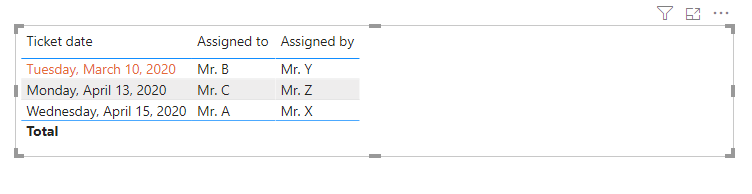- Power BI forums
- Updates
- News & Announcements
- Get Help with Power BI
- Desktop
- Service
- Report Server
- Power Query
- Mobile Apps
- Developer
- DAX Commands and Tips
- Custom Visuals Development Discussion
- Health and Life Sciences
- Power BI Spanish forums
- Translated Spanish Desktop
- Power Platform Integration - Better Together!
- Power Platform Integrations (Read-only)
- Power Platform and Dynamics 365 Integrations (Read-only)
- Training and Consulting
- Instructor Led Training
- Dashboard in a Day for Women, by Women
- Galleries
- Community Connections & How-To Videos
- COVID-19 Data Stories Gallery
- Themes Gallery
- Data Stories Gallery
- R Script Showcase
- Webinars and Video Gallery
- Quick Measures Gallery
- 2021 MSBizAppsSummit Gallery
- 2020 MSBizAppsSummit Gallery
- 2019 MSBizAppsSummit Gallery
- Events
- Ideas
- Custom Visuals Ideas
- Issues
- Issues
- Events
- Upcoming Events
- Community Blog
- Power BI Community Blog
- Custom Visuals Community Blog
- Community Support
- Community Accounts & Registration
- Using the Community
- Community Feedback
Register now to learn Fabric in free live sessions led by the best Microsoft experts. From Apr 16 to May 9, in English and Spanish.
- Power BI forums
- Forums
- Get Help with Power BI
- Desktop
- Highlight the data that is 30 days old from today
- Subscribe to RSS Feed
- Mark Topic as New
- Mark Topic as Read
- Float this Topic for Current User
- Bookmark
- Subscribe
- Printer Friendly Page
- Mark as New
- Bookmark
- Subscribe
- Mute
- Subscribe to RSS Feed
- Permalink
- Report Inappropriate Content
Highlight the data that is 30 days old from today
Hello Everyone,
I need a solution in highlighting the data which is 30 days older than today whenever I open the dashboard in Power-BI.
Below is my data which is in excel format which is imported in power bi dashboard:-
| Ticket date | Assigned by | Assigned to |
| Wednesday, April 15, 2020 | Mr. X | Mr. A |
| Tuesday, March 10, 2020 | Mr. Y | Mr. B |
| Monday, April 13, 2020 | Mr. Z | Mr. C |
Today's date is 22nd April 2020 and as I refresh the power-bi dashboard, the ticket date which is 30 days older should be highlighted.
| Ticket date | Assigned by | Assigned to |
| Wednesday, April 15, 2020 | Mr. X | Mr. A |
| Tuesday, March 10, 2020 | Mr. Y | Mr. B |
| Monday, April 13, 2020 | Mr. Z | Mr. C |
Please note today's date will be changing as per the day changes.
Let me know in case of any issue in understanding the above scenario.
Thanks and Regards,
S
Solved! Go to Solution.
- Mark as New
- Bookmark
- Subscribe
- Mute
- Subscribe to RSS Feed
- Permalink
- Report Inappropriate Content
Hi Sumeesh,
1. Create a measure that will check if the difference between Today () and date is greater than 30 days (if it is, assign 1):
Older than 30 days = IF( DATEDIFF(SELECTEDVALUE('Table'[Ticket date]),TODAY(), DAY) > 30,1,0)
2. Then use this measure in Conditional Formatting -> Font Color. Color for "1".
3. The result:
_______________
If I helped, please accept the solution and give kudos! 😀
- Mark as New
- Bookmark
- Subscribe
- Mute
- Subscribe to RSS Feed
- Permalink
- Report Inappropriate Content
Hi Sumeesh,
1. Create a measure that will check if the difference between Today () and date is greater than 30 days (if it is, assign 1):
Older than 30 days = IF( DATEDIFF(SELECTEDVALUE('Table'[Ticket date]),TODAY(), DAY) > 30,1,0)
2. Then use this measure in Conditional Formatting -> Font Color. Color for "1".
3. The result:
_______________
If I helped, please accept the solution and give kudos! 😀
Helpful resources

Microsoft Fabric Learn Together
Covering the world! 9:00-10:30 AM Sydney, 4:00-5:30 PM CET (Paris/Berlin), 7:00-8:30 PM Mexico City

Power BI Monthly Update - April 2024
Check out the April 2024 Power BI update to learn about new features.

| User | Count |
|---|---|
| 115 | |
| 100 | |
| 88 | |
| 68 | |
| 61 |
| User | Count |
|---|---|
| 150 | |
| 120 | |
| 100 | |
| 87 | |
| 68 |