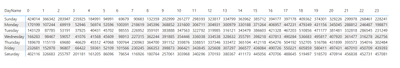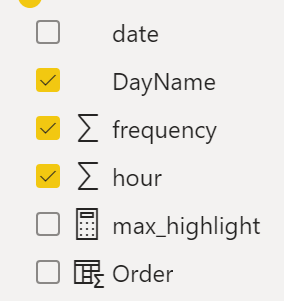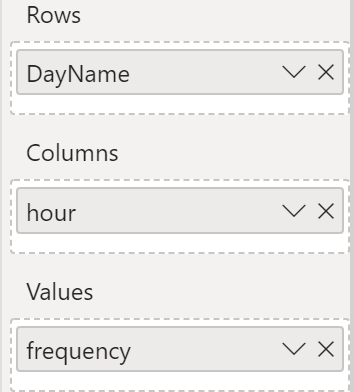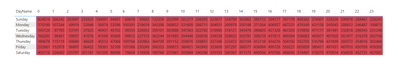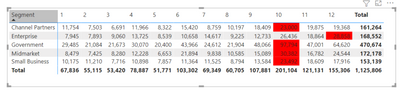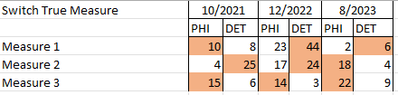- Power BI forums
- Updates
- News & Announcements
- Get Help with Power BI
- Desktop
- Service
- Report Server
- Power Query
- Mobile Apps
- Developer
- DAX Commands and Tips
- Custom Visuals Development Discussion
- Health and Life Sciences
- Power BI Spanish forums
- Translated Spanish Desktop
- Power Platform Integration - Better Together!
- Power Platform Integrations (Read-only)
- Power Platform and Dynamics 365 Integrations (Read-only)
- Training and Consulting
- Instructor Led Training
- Dashboard in a Day for Women, by Women
- Galleries
- Community Connections & How-To Videos
- COVID-19 Data Stories Gallery
- Themes Gallery
- Data Stories Gallery
- R Script Showcase
- Webinars and Video Gallery
- Quick Measures Gallery
- 2021 MSBizAppsSummit Gallery
- 2020 MSBizAppsSummit Gallery
- 2019 MSBizAppsSummit Gallery
- Events
- Ideas
- Custom Visuals Ideas
- Issues
- Issues
- Events
- Upcoming Events
- Community Blog
- Power BI Community Blog
- Custom Visuals Community Blog
- Community Support
- Community Accounts & Registration
- Using the Community
- Community Feedback
Register now to learn Fabric in free live sessions led by the best Microsoft experts. From Apr 16 to May 9, in English and Spanish.
- Power BI forums
- Forums
- Get Help with Power BI
- Desktop
- Re: Highlight max value for each row in a matrix
- Subscribe to RSS Feed
- Mark Topic as New
- Mark Topic as Read
- Float this Topic for Current User
- Bookmark
- Subscribe
- Printer Friendly Page
- Mark as New
- Bookmark
- Subscribe
- Mute
- Subscribe to RSS Feed
- Permalink
- Report Inappropriate Content
Highlight max value for each row in a matrix
I am trying to create a Power BI matrix and highlight the max value of each row to show the peak hour.
Here is the matrix I made and the related fields:
I made a measure to find the max value for each day by modifying the original one of Alberto Ferrari (https://www.sqlbi.com/articles/highlighting-the-minimum-and-maximum-values-in-a-power-bi-matrix/)
My code is:
max_highlight =
VAR Vals =
CALCULATETABLE(
ADDCOLUMNS (
SUMMARIZE ( 'pickup_dropoff', 'pickup_dropoff'[DayName], 'pickup_dropoff'[hour] ),
"PeakHour", SUMX (pickup_dropoff, 'pickup_dropoff'[frequency] )
),
ALLSELECTED ('pickup_dropoff'[DayName])
)
VAR MaxValue = MAXX ( Vals, [PeakHour] )
VAR CurrentValue = SUMX('pickup_dropoff', 'pickup_dropoff'[frequency] )
VAR Result =
SWITCH (
TRUE,
CurrentValue = MaxValue, 2 -- 2 for MAX
)
RETURN
ResultI expected the max value would be colored red. For example, for Sunday, the number 424014 will be highlighted. For Monday, it will be 479349, and so on.
However, what I received after conditional formatting is a red matrix - all values were highlighted.
I appreciate it very much if anyone can point out what was wrong with my code.
Solved! Go to Solution.
- Mark as New
- Bookmark
- Subscribe
- Mute
- Subscribe to RSS Feed
- Permalink
- Report Inappropriate Content
@dididing2001
I create a measure for the conditional Formatting as follows, modify your table and column names as per your model. I also attached the file below my signature.
MaxInRow =
VAR __MaxUnits =
MAXX(
ALLSELECTED( Data[Month Number] ),
[Total Units]
)
RETURN
IF(
[Total Units] = __MaxUnits,
"RED"
)
⭕ Subscribe and learn Power BI from these videos
⚪ Website ⚪ LinkedIn ⚪ PBI User Group
- Mark as New
- Bookmark
- Subscribe
- Mute
- Subscribe to RSS Feed
- Permalink
- Report Inappropriate Content
@dididing2001
I create a measure for the conditional Formatting as follows, modify your table and column names as per your model. I also attached the file below my signature.
MaxInRow =
VAR __MaxUnits =
MAXX(
ALLSELECTED( Data[Month Number] ),
[Total Units]
)
RETURN
IF(
[Total Units] = __MaxUnits,
"RED"
)
⭕ Subscribe and learn Power BI from these videos
⚪ Website ⚪ LinkedIn ⚪ PBI User Group
- Mark as New
- Bookmark
- Subscribe
- Mute
- Subscribe to RSS Feed
- Permalink
- Report Inappropriate Content
This is very helpful I have used this for one of my matrix's. What if you add one more layer to this problem. For each item that you want to identify the max value of, there is a layer above that?
Example.
I have a switch true measure that allows me to have multiple measures in a matrix. I have a power bi that would put two teams as a matchup, it would then show the dates of the last times they have competed.
I can use your method when Date is not in this equation and you are only looking strictly at two teams. But once you put date above it in a matrix it will not come in correctly. Your formula would read something like this. How would i write it so it looks at not just teams but isolates the specific dates when they competed too?
VAR __MaxUnits =
MAXX(
ALLSELECTED( team ),
[Switch True Measure]
)
RETURN
IF(
[Switch True Measure] = __MaxUnits,
"RED"
)
- Mark as New
- Bookmark
- Subscribe
- Mute
- Subscribe to RSS Feed
- Permalink
- Report Inappropriate Content
Hi - I am trying to solve a very simliar problem, but my date (which I represent as a year) comes from a date table separate from my table with my data. I can't figure out what I am doing wrong here. Can you help me figure out how to write this?
- Mark as New
- Bookmark
- Subscribe
- Mute
- Subscribe to RSS Feed
- Permalink
- Report Inappropriate Content
@Fowmy Your solution works like a charm! Thank you so much.
The measure works fine, and when I put the week filter on, the highlight also changes. This is definitely what I'm looking for.
Helpful resources

Microsoft Fabric Learn Together
Covering the world! 9:00-10:30 AM Sydney, 4:00-5:30 PM CET (Paris/Berlin), 7:00-8:30 PM Mexico City

Power BI Monthly Update - April 2024
Check out the April 2024 Power BI update to learn about new features.

| User | Count |
|---|---|
| 114 | |
| 101 | |
| 78 | |
| 75 | |
| 49 |
| User | Count |
|---|---|
| 145 | |
| 108 | |
| 107 | |
| 89 | |
| 61 |