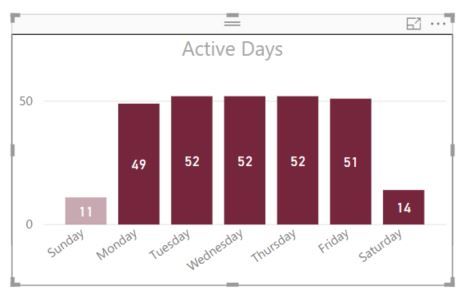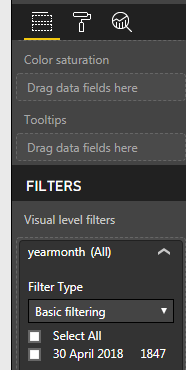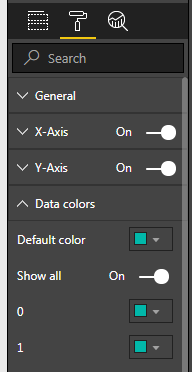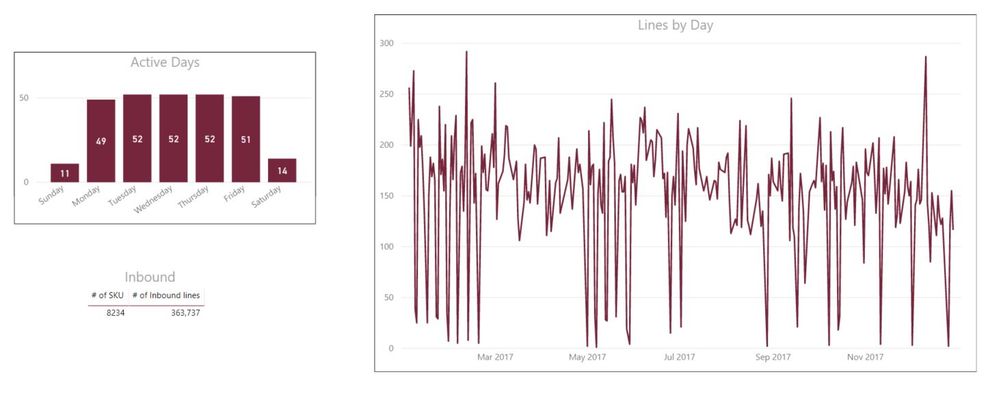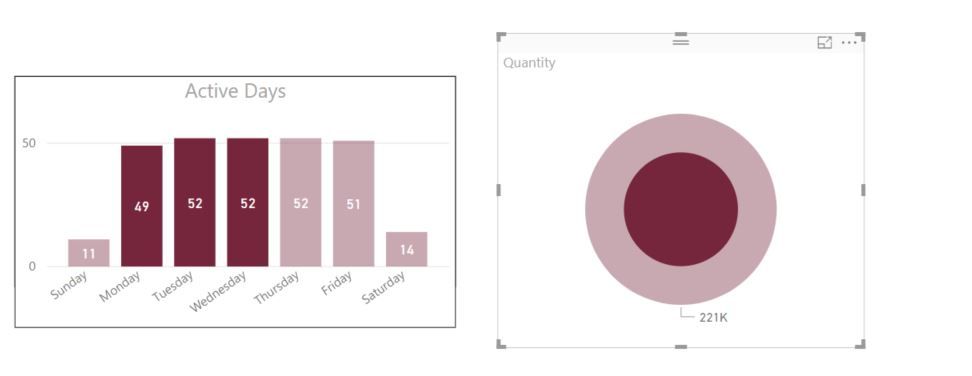- Power BI forums
- Updates
- News & Announcements
- Get Help with Power BI
- Desktop
- Service
- Report Server
- Power Query
- Mobile Apps
- Developer
- DAX Commands and Tips
- Custom Visuals Development Discussion
- Health and Life Sciences
- Power BI Spanish forums
- Translated Spanish Desktop
- Power Platform Integration - Better Together!
- Power Platform Integrations (Read-only)
- Power Platform and Dynamics 365 Integrations (Read-only)
- Training and Consulting
- Instructor Led Training
- Dashboard in a Day for Women, by Women
- Galleries
- Community Connections & How-To Videos
- COVID-19 Data Stories Gallery
- Themes Gallery
- Data Stories Gallery
- R Script Showcase
- Webinars and Video Gallery
- Quick Measures Gallery
- 2021 MSBizAppsSummit Gallery
- 2020 MSBizAppsSummit Gallery
- 2019 MSBizAppsSummit Gallery
- Events
- Ideas
- Custom Visuals Ideas
- Issues
- Issues
- Events
- Upcoming Events
- Community Blog
- Power BI Community Blog
- Custom Visuals Community Blog
- Community Support
- Community Accounts & Registration
- Using the Community
- Community Feedback
Register now to learn Fabric in free live sessions led by the best Microsoft experts. From Apr 16 to May 9, in English and Spanish.
- Power BI forums
- Forums
- Get Help with Power BI
- Desktop
- Re: Highlight all but one value
- Subscribe to RSS Feed
- Mark Topic as New
- Mark Topic as Read
- Float this Topic for Current User
- Bookmark
- Subscribe
- Printer Friendly Page
- Mark as New
- Bookmark
- Subscribe
- Mute
- Subscribe to RSS Feed
- Permalink
- Report Inappropriate Content
Highlight all but one value
Hello,
Fairly easy question, not sure if there is an answer.
Highlighting a specific value is easy. Similar is for highlighting multiple values (by having pressed the ctrl). Is there an easy way to select all but one value? For example, I want to have highlighted every day but Sunday but without having to select the rest six.
Thanks
- Mark as New
- Bookmark
- Subscribe
- Mute
- Subscribe to RSS Feed
- Permalink
- Report Inappropriate Content
Hi @Tasos,
No. Currently, there is no easy way to highlight all column bars except one. The only way is to select item one by one as you mentioned.
Regards,
Yuliana Gu
If this post helps, then please consider Accept it as the solution to help the other members find it more quickly.
- Mark as New
- Bookmark
- Subscribe
- Mute
- Subscribe to RSS Feed
- Permalink
- Report Inappropriate Content
Hi @Tasos,
I can't see a way to do this by clicking on the visual.
An alternative way would be to use the "visual level filter" where you can tick "select all" and then unselect the day you don't want to see.
Alex
- Mark as New
- Bookmark
- Subscribe
- Mute
- Subscribe to RSS Feed
- Permalink
- Report Inappropriate Content
Hello @alexei7,
I was afraid that I may have this answer.
I had thought this alternative solution, however, it is not what I am looking for, at least not in this case.
Still, thanks for your time.
Tasos
- Mark as New
- Bookmark
- Subscribe
- Mute
- Subscribe to RSS Feed
- Permalink
- Report Inappropriate Content
Hi Tasos,
you can always filter Sunday out by entering the Weekday name variable in the Visual level filters. This will stop Sunday from showing at all in your graph. (see example with dates instead)
If you want Sunday to still show but with a different colour, you can select a colour in the Data Colors section manually.
Hope this helps!
- Mark as New
- Bookmark
- Subscribe
- Mute
- Subscribe to RSS Feed
- Permalink
- Report Inappropriate Content
Thank you @Hoho1,
I am aware of this option, however, it is not what I am looking for in this case.
Still, thank you for your time.
Tasos
- Mark as New
- Bookmark
- Subscribe
- Mute
- Subscribe to RSS Feed
- Permalink
- Report Inappropriate Content
Would you mind explaining in more detail what is it you're after?
- Mark as New
- Bookmark
- Subscribe
- Mute
- Subscribe to RSS Feed
- Permalink
- Report Inappropriate Content
Sure I can.
I have created this simple report, for training purposes, where "Active days" and "Lines by Day" are linked.
I want to show how graphs interact with each other. For example, I want to show the lines per day for Monday only and for Mon-Fr (excluding weekend). I know I can use the weekday as a filter and exclude Sat & Sun, however, as I had said, it is it is not what I need. I have another pie chart and I want to show the proportion of a specific value for the weekdays compared to the total.
Hope that now is clear what I originally wanted.
Regards
- Mark as New
- Bookmark
- Subscribe
- Mute
- Subscribe to RSS Feed
- Permalink
- Report Inappropriate Content
Maybe then you can create a grouped variable (right click on the variable name and select "New Group") where you select all weekdays and put them in one group and then Sat&Sun in another group and use that as a filter/slicer?
- Mark as New
- Bookmark
- Subscribe
- Mute
- Subscribe to RSS Feed
- Permalink
- Report Inappropriate Content
I really appreciate your efforts, however, I don't want to use a filter, even as you have suggested. A filter cannot give me the visual below, it needs to be a highlight
- Mark as New
- Bookmark
- Subscribe
- Mute
- Subscribe to RSS Feed
- Permalink
- Report Inappropriate Content
Apologies I can't help with this then. My limited knowledge on Power BI ends about here 🙂
Helpful resources

Microsoft Fabric Learn Together
Covering the world! 9:00-10:30 AM Sydney, 4:00-5:30 PM CET (Paris/Berlin), 7:00-8:30 PM Mexico City

Power BI Monthly Update - April 2024
Check out the April 2024 Power BI update to learn about new features.

| User | Count |
|---|---|
| 109 | |
| 99 | |
| 77 | |
| 66 | |
| 54 |
| User | Count |
|---|---|
| 144 | |
| 104 | |
| 102 | |
| 87 | |
| 64 |