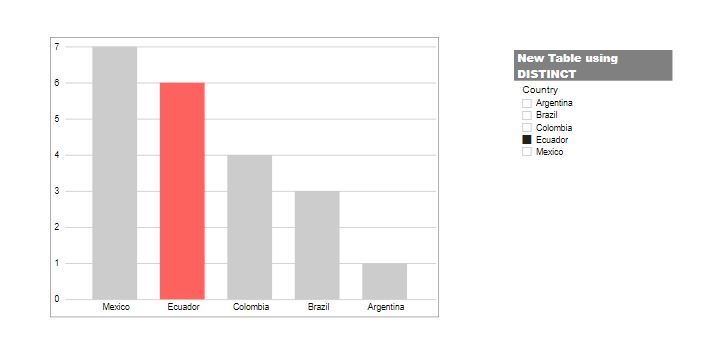- Power BI forums
- Updates
- News & Announcements
- Get Help with Power BI
- Desktop
- Service
- Report Server
- Power Query
- Mobile Apps
- Developer
- DAX Commands and Tips
- Custom Visuals Development Discussion
- Health and Life Sciences
- Power BI Spanish forums
- Translated Spanish Desktop
- Power Platform Integration - Better Together!
- Power Platform Integrations (Read-only)
- Power Platform and Dynamics 365 Integrations (Read-only)
- Training and Consulting
- Instructor Led Training
- Dashboard in a Day for Women, by Women
- Galleries
- Community Connections & How-To Videos
- COVID-19 Data Stories Gallery
- Themes Gallery
- Data Stories Gallery
- R Script Showcase
- Webinars and Video Gallery
- Quick Measures Gallery
- 2021 MSBizAppsSummit Gallery
- 2020 MSBizAppsSummit Gallery
- 2019 MSBizAppsSummit Gallery
- Events
- Ideas
- Custom Visuals Ideas
- Issues
- Issues
- Events
- Upcoming Events
- Community Blog
- Power BI Community Blog
- Custom Visuals Community Blog
- Community Support
- Community Accounts & Registration
- Using the Community
- Community Feedback
Register now to learn Fabric in free live sessions led by the best Microsoft experts. From Apr 16 to May 9, in English and Spanish.
- Power BI forums
- Forums
- Get Help with Power BI
- Desktop
- Highlight a specific bar based on slicer selection
- Subscribe to RSS Feed
- Mark Topic as New
- Mark Topic as Read
- Float this Topic for Current User
- Bookmark
- Subscribe
- Printer Friendly Page
- Mark as New
- Bookmark
- Subscribe
- Mute
- Subscribe to RSS Feed
- Permalink
- Report Inappropriate Content
Highlight a specific bar based on slicer selection
Hi
I implemented a suggestion found here in the forums. I must be doing something wrong. It's not working.
I have a chart that lists some values for each country in a region. In the example, it's Latin America. I want to highlight Brazil by coloring it red, while keeping the other values grey.
Based on the example I've seen, I did the following:
1) Created a separate and disconnected table ("tableCountry") of just the countries that form the y-axis of the chart ("Lists[Country]") ;
2) Created a slicer with the countries from "tableCountry"
3) Created a measure as follows:
Solved! Go to Solution.
- Mark as New
- Bookmark
- Subscribe
- Mute
- Subscribe to RSS Feed
- Permalink
- Report Inappropriate Content
Just checked out your sample file. The problem is that the country names in the 'tableCountry' table don't match the country names in the 'Lists' table (probably an extra space at the end or something)
I Just created a new table to check it out using DISTINCT and you get this:
Did I answer your question? Mark my post as a solution!
In doing so, you are also helping me. Thank you!
Proud to be a Super User!
Paul on Linkedin.
- Mark as New
- Bookmark
- Subscribe
- Mute
- Subscribe to RSS Feed
- Permalink
- Report Inappropriate Content
hi @powerbi-learner we have created a solution to this using dax .
Please check our latest blog on this :
https://www.beinex.com/blog/dynamic-highlight-bar-chart-with-slicer/
- Mark as New
- Bookmark
- Subscribe
- Mute
- Subscribe to RSS Feed
- Permalink
- Report Inappropriate Content
See if this thread helps:
Change the colour of a bar based on a filter
Did I answer your question? Mark my post as a solution!
In doing so, you are also helping me. Thank you!
Proud to be a Super User!
Paul on Linkedin.
- Mark as New
- Bookmark
- Subscribe
- Mute
- Subscribe to RSS Feed
- Permalink
- Report Inappropriate Content
@paulmorgan , This seems correct to me
Try this. Just sure country names are matching
colorFocus = IF( MAX ( Lists[Country] ) in allselected(tableCountry[Country] ),"Red","Grey")
I am assuming List is name of column, that is used on x-axis
Can you share sample data and sample output in table format? Or a sample pbix after removing sensitive data.
Microsoft Power BI Learning Resources, 2023 !!
Learn Power BI - Full Course with Dec-2022, with Window, Index, Offset, 100+ Topics !!
Did I answer your question? Mark my post as a solution! Appreciate your Kudos !! Proud to be a Super User! !!
- Mark as New
- Bookmark
- Subscribe
- Mute
- Subscribe to RSS Feed
- Permalink
- Report Inappropriate Content
Thanks very much for your suggestion. Unfortunately, it didn't work for me. I created a sample file, but I guess I don't "rank" being able to upload pbix files, and my company doesn't allow for people outside the company to access OneDrive files, and I don't have a Dropbox account. I tried uploading to Google Drive, but it gives me basically a "file structure" when I click on it instead of an actual pbix file.
If you have any other suggestions on how to share the file, let me know. Regardless, I do appreciate your willingness to help out!
- Mark as New
- Bookmark
- Subscribe
- Mute
- Subscribe to RSS Feed
- Permalink
- Report Inappropriate Content
Google Drive is fine (even though you "see" a file structure, if you download you get the PBIX file). Alternatively, try a file transfer service such as:
Btw, did you check out the suggested thread ?
Did I answer your question? Mark my post as a solution!
In doing so, you are also helping me. Thank you!
Proud to be a Super User!
Paul on Linkedin.
- Mark as New
- Bookmark
- Subscribe
- Mute
- Subscribe to RSS Feed
- Permalink
- Report Inappropriate Content
Hi Paul. Thanks for the advice. Here is the link to the Google Drive file. Hopefully, that works.
Yes, I was starting to work through the thread. it looks like it could be good. It's just more involved, and i was hoping to get away with being lazy. 😉 But I'm grabbing some coffee and working through it.
Thanks for your efforts!
Paul
- Mark as New
- Bookmark
- Subscribe
- Mute
- Subscribe to RSS Feed
- Permalink
- Report Inappropriate Content
Just checked out your sample file. The problem is that the country names in the 'tableCountry' table don't match the country names in the 'Lists' table (probably an extra space at the end or something)
I Just created a new table to check it out using DISTINCT and you get this:
Did I answer your question? Mark my post as a solution!
In doing so, you are also helping me. Thank you!
Proud to be a Super User!
Paul on Linkedin.
- Mark as New
- Bookmark
- Subscribe
- Mute
- Subscribe to RSS Feed
- Permalink
- Report Inappropriate Content
For some reason I needed to delete the slicer and create a new one. Then things started working as you outlined. Thanks very much for your help.
- Mark as New
- Bookmark
- Subscribe
- Mute
- Subscribe to RSS Feed
- Permalink
- Report Inappropriate Content
This is really embarrassing. haha. I double-checked the names, and they match exactly. But I tried the approach anyway, and I still can't get it to work. Would you maybe share the file you created? I must still be doing something just silly wrong. Thanks for you persistence!
Helpful resources

Microsoft Fabric Learn Together
Covering the world! 9:00-10:30 AM Sydney, 4:00-5:30 PM CET (Paris/Berlin), 7:00-8:30 PM Mexico City

Power BI Monthly Update - April 2024
Check out the April 2024 Power BI update to learn about new features.

| User | Count |
|---|---|
| 112 | |
| 100 | |
| 80 | |
| 64 | |
| 57 |
| User | Count |
|---|---|
| 146 | |
| 110 | |
| 93 | |
| 84 | |
| 67 |